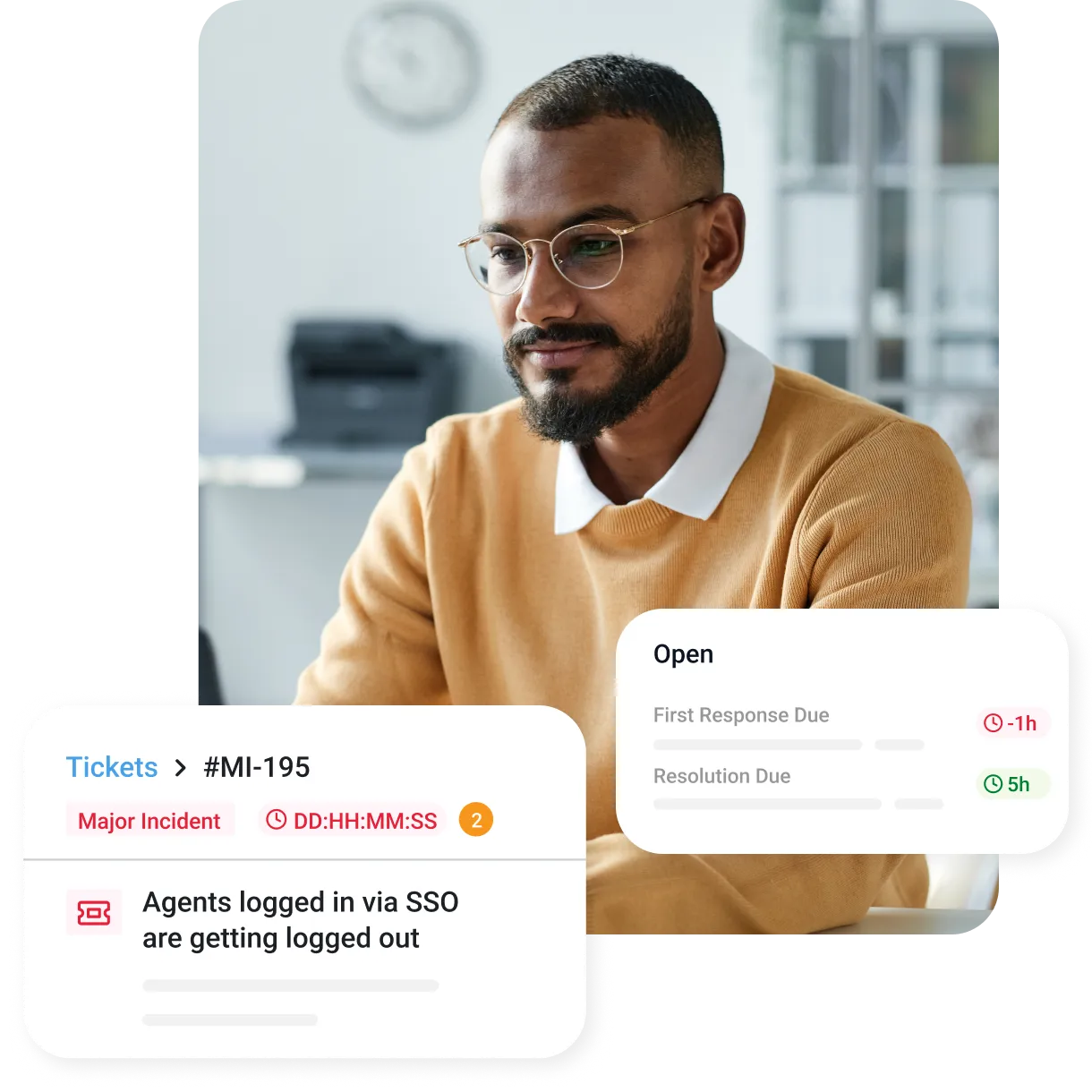What is a Priority Matrix? Definition, Types, Examples & Benefits
Ready to optimize your IT workflows? Freshservice’s unified IT management platform helps you prioritize tasks and enhance service efficiency.
TL;DR
Here's a summary of the page:
A priority matrix is a visual decision-making tool that categorizes tasks based on criteria like urgency, importance, impact, or effort. It transforms subjective decisions into objective, data-driven processes by plotting activities on a grid.
Common types include the Eisenhower matrix (urgent vs. important), Action Priority matrix (effort vs. impact), and Value vs. Complexity matrix for different use cases.
Benefits include improved decision-making, better resource allocation, enhanced team alignment, and reduced decision fatigue.
Read the complete guide to learn how to create your own priority matrix and discover best practices for implementing it across ITIL processes.
Jul 30, 202519 MIN READ
A priority matrix is a powerful decision-making tool that helps organizations systematically evaluate and categorize tasks, projects, or initiatives based on multiple criteria such as urgency, importance, impact, or effort. By sorting your work in a priority matrix, you can identify precisely what you should work on first and, ultimately, accomplish more.
Priority matrix definition
At its core, a priority matrix is a visual framework—typically, a two-dimensional grid—that enables teams to plot activities against chosen variables. Priority matrices can be simple or complex and may include anywhere from four quadrants to 20 rows or columns.
The matrix transforms subjective decision-making into an objective, data-driven process by providing a clear visualization of where each task falls based on predefined criteria.
Why does this work? Simply put, the enhanced visualization provided by matrices allows for a more straightforward assessment of priorities. When teams can see their tasks laid out visually, they immediately recognize which activities deserve immediate attention and which they can postpone or delegate.
Levels
Priority matrices organize tasks into four fundamental levels based on their impact and effort requirements:
High impact and low effort
High-impact, low-effort tasks are typically the most desirable. They offer significant benefits or positive outcomes with relatively little effort. These "quick wins" should be prioritized and tackled first.
For instance, updating a company website to include a new client testimonial falls into this category. It serves to attract potential customers with minimal resources required.
High impact and high effort
Tasks in this quadrant are essential and can lead to substantial benefits, but they require considerable effort and resources. These major projects should be planned carefully and executed after the low-effort, high-impact tasks.
Low impact and low effort
These are easy-to-carry-out tasks that offer minimal benefits. They should be delegated to others or completed when there's free time. Often referred to as "fill-in" tasks, they can help maintain momentum between larger projects.
Low impact and high effort
Activities in this quadrant are the least desirable. They require significant effort but provide little benefit. These tasks should be reconsidered, minimized, or eliminated.
For example, creating an extensive report on a minor process improvement that affects only a small team is a low-impact, high-effort task. It consumes significant resources, yet yields minimal overall benefit to the business.
To support these efforts, Freshservice offers robust priority matrix capabilities that can be utilized in conjunction with other standout features, such as asset lifecycle management, integrated CMDB, and workload management, to ensure that resources and tasks receive the necessary attention.
What are the types of priority matrices?
While the core idea is consistent, different types of priority matrices are tailored to suit specific scenarios. These include:
Eisenhower matrix (urgent vs important)
The Eisenhower matrix is a task management tool that helps you distinguish between urgent and important tasks, enabling you to establish an efficient workflow. This matrix divides tasks into four quadrants:
Urgent and important (do first): Crisis management, pressing deadlines
Important but not urgent (schedule): Strategic planning, relationship building
Urgent but not important (delegate): Interruptions, some meetings
Neither urgent nor important (eliminate): Time wasters, trivial activities
Action priority matrix (effort vs impact)
This matrix evaluates tasks based on the effort required versus the impact they create. In the impact-effort matrix, the x-axis represents impact, while the y-axis represents effort. The four quadrants include:
Quick wins (Low effort, high impact): Priority opportunities
Major projects (High effort, high impact): Strategic initiatives
Fill-ins (low effort, low impact): Routine tasks
Thankless tasks (high effort, low impact): Consider eliminating
Value vs complexity matrix
This variation enables teams to assess initiatives based on the value they deliver, taking into account the complexity of their implementation. It's beneficial in:
Product feature prioritization
Strategic planning context
Resource allocation decisions
Technology implementation choices
When to use each type
Eisenhower matrix: Best for personal productivity and daily time management
Action priority matrix: Ideal for project selection and team resource allocation
Value vs complexity matrix: Ideal for product development and strategic initiatives
When should you use a priority matrix?
Priority matrices should be used when a company is managing numerous tasks or projects and needs a straightforward method to prioritize them. These situations often arise during strategic planning sessions or when dealing with resource constraints.
By employing a prioritization matrix, organizations can systematically evaluate the potential impact and effort required for each task, ensuring that the most critical tasks are addressed first.
Matrices can also be helpful during times of crisis when quick decision-making is essential. For instance, businesses must quickly reassess their priorities to remain competitive during an economic downturn. The matrix provides a structured approach to rapidly identify tasks that can deliver immediate benefits, helping companies navigate challenging times effectively.
Why is a priority matrix useful?
The structured approach facilitated by priority matrices helps organizations avoid the common pitfalls of subjective decision-making, while ensuring that resources are allocated to tasks that offer the greatest return on investment (ROI).
By visualizing projects in this manner, decision-makers can quickly identify which activities will deliver significant benefits with minimal effort and which require more resources but are still critical for strategic goals.
What are the benefits of using a priority matrix?
Leveraging a priority matrix is considered a high-impact, low-effort task, as it serves to improve decision-making, strategic planning, and communication across a business structure with minimal effort required.
Let's break down how matrices can enhance processes in these areas:
Decision-making
Priority matrices facilitate strategic alignment within an organization. By using the same criteria to evaluate tasks, teams stay aligned and work cohesively toward shared goals. This alignment is crucial for enhancing overall productivity, as it ensures that efforts are concentrated on activities that drive the most significant impact.
These matrices often enhance transparency among stakeholders, which is vital for effective decision-making. The visual nature of the matrix makes it easier to discuss priorities, enabling the development of a shared understanding across different parts of an organization. This helps mitigate conflicts by ensuring that all team members are aligned on what needs to be done and why.
Strategic planning
Businesses that utilize priority matrices often experience improved resource allocation, a crucial factor in effective strategic planning. Clearly visualizing the effort required for each task empowers companies to make informed decisions about how to allocate their time, budget, and personnel.
This helps prevent overcommitment to low-impact, high-effort tasks that don't significantly contribute to strategic objectives. Instead, resources can be concentrated on initiatives that promise the highest returns, thus improving overall effectiveness.
Communication
When tasks are plotted on a matrix, it becomes easier for stakeholders to understand why certain activities are prioritized over others. This visual representation simplifies complex processes, making them more accessible to all members of an organization. As a result, these matrices promote a common language regarding priorities, ensuring that all team members are aware of the most critical projects.
As projects progress and new tasks emerge, the priority matrix can be regularly updated to ensure that all team members remain informed about any changes. This continuous alignment is vital for adapting to new challenges and opportunities, as it ensures that all stakeholders are consistently aware of where their efforts should be focused.
Discover how top IT teams achieve 45% faster resolution with collaboration tools. Access the benchmarks →
What are the priority matrix examples to streamline your workflow?
Understanding how priority matrices work in practice can help you implement them more effectively. Here are real-world examples across different contexts:
Different types of matrices in real-world use (Eisenhower, effort vs impact, etc.)
IT Service Management (ITSM) example
An IT team may use an impact vs. urgency matrix to prioritize support tickets:
Critical (high impact, high urgency): Server outage affecting all users
High (high impact, low urgency): Planned system upgrade
Medium (low impact, high urgency): A single user cannot access the email
Low (low impact, low urgency): Request for a new mouse
Product development example
A product team using a value vs. effort matrix may categorize features as:
Quick wins: Adding a search function to the existing interface
Significant projects: Building a new mobile application
Fill-ins: Updating help documentation
Question marks: Complex integration with limited user demand
Examples of task prioritization in personal and team settings
Personal productivity
An individual professional might organize their day using the Eisenhower matrix:
Do first: Prepare for client presentation at 2 PM
Schedule: Complete performance reviews by the end of the week
Delegate: Data entry for the monthly report
Delete: Browsing social media during work hours
Team project management
A marketing team planning quarterly campaigns may use an impact vs. resources matrix:
Priority 1: Launch product campaign (high impact, resources available)
Priority 2: Redesign website (high impact, requires additional budget)
Priority 3: Update social media templates (low impact, quick task)
Priority 4: Create internal newsletter (low impact, time-intensive)
How using a matrix improves focus, clarity, and results
Priority matrices address productivity challenges by:
Eliminating decision fatigue: Clear criteria help remove the constant questioning of "what should I do next?"
Aligning team efforts: Everyone understands why specific tasks take precedence
Maximizing ROI: Resources flow to high-impact activities
Reducing stress: Clear priorities reduce anxiety
Improving accountability: Visual tracking makes progress transparent
How many priorities should you have?
The number of priorities you should have at any given time varies depending on the scope of your project, the size of your team, and the timeframe within which you're working. However, it's generally advisable to limit your top priorities to a manageable number to ensure adequate focus and effective execution.
Here are some general guidelines:
For individuals
Individuals should ideally handle a limited number of priorities at one time, focusing primarily on tasks categorized as priority levels 1 and 2. By prioritizing these key tasks, individuals can maximize productivity and ensure that their efforts are aligned with achieving strategic goals effectively.
For teams
Specific teams within an organization, depending on their size and diversity, might expand their scope to five to 10 priorities. Priority levels 1 and 2 remain the primary objectives here, but larger teams may also be able to extend their focus to level 3 tasks.
For organizations
At an organizational level, the number of top priorities can vary significantly, but it's often recommended to limit them to five to seven key strategic priorities. This way, businesses can effectively allocate resources and ensure alignment across departments to achieve their overarching objectives.
Agile or fast-paced environments
In an agile or fast-paced environment, responsibilities might shift more frequently, but the principle of limiting top priorities remains the same. Teams usually focus on the most critical tasks first for the current project at hand.
Juggling too many priorities at one time is often an indicator of poor focus and can result in ineffective execution. The fewer priorities a company has, the more it can concentrate its efforts to produce quality outcomes.
How a priority matrix improves decision-making
Priority matrices transform decision-making from a subjective, emotion-driven process to an objective, data-driven one. Here's how the priority matrix enhances your ability to make better choices:
Separates reactive from strategic tasks
In a fast-paced work environment, it's easy to fall into reactive mode, constantly responding to the latest 'urgent' request. Priority matrices create a clear distinction between:
Reactive tasks: Immediate fires that need extinguishing
Strategic tasks: Important work that builds long-term value
By visualizing both types on the same matrix, you can ensure strategic work doesn't get perpetually postponed in favor of seemingly urgent but less important activities.
Helps allocate resources wisely
Priority matrices enable better resource allocation by:
Identifying where to invest your best talent
Determining which projects deserve budget allocation
Deciding when to bring in additional resources
Recognizing when to say "no" to new requests
Prevents wasted effort on low-impact work
One of the biggest productivity drains in any organization is spending significant time and energy on tasks that don't meaningfully contribute to goals. Priority matrices make these low-value activities visible, allowing you to:
Eliminate unnecessary work
Automate repetitive low-impact tasks
Delegate activities that don't require your expertise
Focus energy on high-leverage opportunities
Tips to make the most of a priority matrix
To maximize the effectiveness of your priority matrix implementation, consider these practical tips:
Review and update regularly
A priority matrix is not a "set it and forget it" tool. Establish a regular review rhythm:
Daily: Quick 5-minute review for personal tasks
Weekly: Priority alignment sessions for teams
Monthly: Strategic priority reassessment
Quarterly: Complete matrix overhaul and criteria evaluation
Combine with time blocking or Pomodoro
Integrate your priority matrix with time management techniques:
Time blocking: Allocate specific time slots to high-priority tasks
Pomodoro technique: Use focused work sessions for priority 1 and 2 tasks
Theme days: Dedicate entire days to specific priority categories
Energy management: Schedule high-priority work during peak energy hours
Use for team planning and alignment
Transform your priority matrix from an individual tool to a team alignment mechanism:
Collaborative creation: Build matrices together in team meetings
Shared visibility: Display team matrices in common areas or digital workspaces
Regular sync-ups: Use matrices as the foundation for stand-up meetings
Cross-functional alignment: Share matrices across departments to ensure organizational coherence
How to use a priority matrix
Data-driven decisions in project management become significantly more manageable when you leverage a priority matrix. Here's a step-by-step guide if you're new to this robust framework.
1. Create a list
Priority matrices start with a fundamental step: Make a comprehensive list of items that require prioritization. Writing down everything provides a visual overview and makes it easier to sort tasks.
Include the following elements:
Tasks that need completion ("Finish project X")
Meetings you have scheduled ("Team check-in on Tuesday")
Client calls that need to be made ("Call client Y about contract")
You can even go a step further and create separate lists for different spheres of life or work. For example, maintain one list for professional obligations, such as project deadlines and client meetings, and another for personal commitments, like doctor appointments or family events.
Professionally, you may have a list of external obligations, such as client meetings or vendor calls, and another for internal work tasks, including completing a report or attending team training.
For an IT professional, a to-do list might look something like this:
Professional internal: Finish server upgrade by Wednesday and debug application code
Professional external: Meeting with cybersecurity consultant about Q4 updates and vendor call for firewall maintenance
Personal: Dentist appointment on Friday and a sibling's graduation ceremony on Sunday
Creating distinct lists helps in later stages when mapping these items into your priority matrix. This separation provides a more structured and segmented view, which enables better time and resource management.
2. Identify your criteria
Next, you must understand which factors will guide your choices in prioritizing these tasks. Consider which characteristics might elevate a task to high-priority status when selecting these criteria.
Would it be:
Its level of critical importance?
The potential impact?
Hours needed to complete it?
The energy it demands?
The fast-approaching deadline?
Choose the two criteria that resonate most with the nature of your tasks.
3. Create your matrix
With your to-do list and criteria now in hand, you're ready to craft your priority matrix. A more detailed structure is often better for priority matrices than a simple 2x2 grid. These complex matrices still focus on two main criteria, but they assign numerical values to tasks. Why does this work? Simple: You prioritize more granularly. For example, a 5x5 matrix could rate tasks from 1 to 5 in both 'potential for customer engagement' and 'due this month,' with 1 being the highest priority. Numerical approaches facilitate prioritizing activities, particularly in situations where tasks may seem equally essential but differ in terms of urgency or impact.
4. Assign tasks in the matrix
The matrix is just a grid until you begin assigning tasks to its cells. Here's where your prior professional experience becomes extremely valuable.
Having a history of executing similar tasks provides an estimate of how much time or effort a specific activity might demand. For instance, if you've completed website updates before, you're familiar with the typical time required, the individuals involved, and potential issues that may arise.
Your prior experience may dictate that the update, while important, doesn't generally have an immediate customer impact and takes a week to implement.
In this case, you might place it in a cell marked '3' for 'potential for customer engagement' and '4' for 'due this month.' On the other hand, prior experience suggests that social media campaigns often yield quick and impactful results. Thus, this task might be placed in a cell marked '1' for both criteria.
Once activities are included, priority matrices transform from static tools into dynamic frameworks that not only assist in prioritizing current tasks but also help refine your approach for future ones.
5. Execute and monitor progress
Execution involves delegating tasks to team members or setting specific milestones for yourself. At this point, the matrix is a living document that empowers you to track progress, pivot as needed, and monitor results. It is recommended to periodically reevaluate your priorities, primarily if unforeseen circumstances affect your initial assessments.
Suppose you delegate a software update to a junior team member while leading a social media campaign yourself. The software update is initially prioritized, but throughout the week, the social media campaign generates even higher engagement than expected. Due to this unexpected success, you may move it up on the priority matrix, given its increased significance.
Execution is not a "set it and forget it" undertaking. The priority matrix is meant to be adaptive. Approaches must be recalibrated based on real-world results and new priorities.
How does your IT stack up? Compare your ITSM metrics against 9,000+ organizations worldwide
How does Freshservice leverage priority matrices?
With Freshservice, businesses can easily create priority matrices to standardize their decision-making processes. Its unified IT management platform's intuitive, easily navigable interface makes it simple for business leaders to leverage this powerful resource with just a few clicks.
Once a priority matrix is enabled, admins can simply edit and choose a priority from the drop-down menu for each pair of levels under impact and urgency. Managers can ensure employees aren’t overloaded and can complete high-priority tasks on time.
Freshservice's priority matrices can also be leveraged to manage the impact of assets. Asset impact is used for automatically passing the effect from a list of associated assets to the "impact" field of the incident. The priority matrix logic for incidents is applied according to the updated incident impact field.
When asset-focused matrices are leveraged in conjunction with other useful tools, such as Asset Lifecycle Management and Integrated CMDB, businesses can be confident that high-priority assets are operating at peak efficiency, while also maintaining a clear understanding of any interdependencies that may exist between other systems or services.
What are the priority matrix use cases in ITIL processes?
ITIL provides a systematic approach to IT service management (ITSM). Utilizing a priority matrix can enhance decision-making across various processes, ultimately leading to more effective service management.
Incidents
Incidents in ITIL often require immediate attention to minimize disruptions to business operations. A priority matrix tailored for incident management processes sorts incidents based on variables such as 'impact on business' and 'time sensitivity.'
You might categorize a server going down as incredibly impactful and highly time-sensitive, thus warranting immediate attention.
Problems
While incidents are usually urgent, problems in ITIL refer to conditions or underlying issues that have the potential to eventually lead to disruptions. A priority matrix for problem management focuses on variables such as 'likelihood of future impact' and 'complexity of resolution.'
For example, a recurring software glitch may not cause an immediate incident, but it can escalate into a more significant issue. Tagging it in a higher-priority section of the matrix ensures the IT team can set aside time for a deeper investigation, working to prevent future disruptions.
Changes
Change management verifies that any modifications to a system or software are implemented without incident. A priority matrix in this context might weigh variables such as 'necessity of change' against 'risk of implementation.' You can also use it for release management, the process of planning and controlling the movement of software from development to a live environment.
Service level management
Priority matrices in service level management help organizations balance service quality expectations with resource availability. By plotting services based on business criticality and current performance gaps, IT teams can identify where to focus improvement efforts for maximum impact on service delivery.
Configuration management
In configuration management, priority matrices help identify which configuration items (CIs) require the most attention based on their criticality to business operations and the frequency of changes. This ensures that the most critical CIs are properly documented, monitored, and maintained, thereby ensuring optimal operational efficiency.
Service continuity management
Service continuity management focuses on preparing for and responding to service interruptions. It is a key component of ITSM, a set of practices that align the delivery of IT services with the needs of an organization and its end-users.
Here, a priority matrix can help by evaluating variables like 'likelihood of service disruption' and 'business criticality.' For example, a cloud storage solution might be positioned high on the matrix due to its critical role in business operations. In contrast, a less critical internal tool might be placed lower on the matrix. This enables IT departments to identify where to focus their backup and recovery strategies to ensure continuity in the event of disruptions.
What are the best practices for creating and using a priority matrix?
Follow these best practices to get the most out of your priority matrix:
Use specific criteria for 'urgent' and 'important': Define what 'urgent' and 'important' mean within your particular context. For instance, you might label tasks as urgent if they need to be completed within 24 hours and as important if they align with your quarterly goals. Make these definitions clear in team meetings and document them so everyone is on the same page.
Set update reminders: Schedule reminders to prompt regular reviews and updates of your matrix. Whether daily, weekly, or monthly, this ensures your matrix remains aligned with current happenings. Automated reminders can help ensure these practices become habits rather than just good intentions.
Integrate with project management tools: Seamlessly integrate your priority matrix into your project management software for better task organization and streamlined workflows. Integrations enable you to centralize all planning and execution efforts, making it easier to monitor and adjust as necessary.
Create a standard operating procedure (SOP): Document the steps for using the priority matrix and share this SOP with your team. Having a set protocol helps eliminate ambiguity and enhances consistency in how the matrix is utilized. Make sure to include this in onboarding packages for new team members to help them get up to speed quickly.
Assign a 'matrix guardian': Designate a specific person to manage the matrix. The guardian's responsibilities typically include updates and ensuring alignment with team objectives. This adds a layer of accountability, which is often needed to keep priorities relevant.
Use version control: Instead of overwriting an old matrix when priorities shift, save previous versions for future reference. This practice enables you to track changes and gain valuable insights into how task priorities have evolved. Versioning is a helpful learning tool for future project planning.
Why choose a priority matrix for time management?
In an era where professionals are bombarded with endless tasks, meetings, and deadlines, effective time management has become more crucial than ever. A priority matrix stands out as a potent tool for mastering your time and achieving your goals.
Helps visualize tasks clearly
One of the most significant advantages of using a priority matrix is its visual nature. Unlike traditional to-do lists that present tasks in a linear format, matrices provide a two-dimensional view that instantly reveals:
Which tasks deserve immediate attention
Where you're spending too much time on low-value activities
Gaps in your schedule for strategic work
The overall balance of your workload
This visual clarity transforms abstract priorities into concrete action plans, making it easier to make quick decisions throughout your day.
Avoids decision fatigue
Decision fatigue is a real phenomenon that affects everyone from CEOs to students. Every choice you make throughout the day depletes your mental energy, leading to poorer decisions as time goes on. A priority matrix eliminates much of this cognitive load by:
Pre-determining task importance
Creating clear decision rules
Reducing the need for constant re-evaluation
Providing an objective framework for choices
When you've already categorized your tasks, the question shifts from "What should I do?" to "What's next in my high-priority quadrant?," a much simpler decision that preserves mental energy for actual work.
Supports better focus on what truly matters
A priority matrix enforces ruthless prioritization by:
Making trade-offs visible and explicit
Highlighting activities aligned with core objectives
Revealing time spent on low-impact work
Creating accountability for priority decisions
By consistently using a priority matrix, you develop a habit of questioning the true importance of every task, leading to more intentional and impactful work.
Streamline your resources with Freshservice’s priority matrices
Priority matrices can serve as an essential tool for aligning individual tasks with larger organizational goals, ultimately driving efficiency, improving resource allocation, and enhancing team collaboration. However, even the best matrix is only as good as the tools used to implement it.
Freshservice brings your priority matrix to life, offering you not just a framework but a fully customizable solution to manage tasks, projects, and teams.
When combined with its other time and resource management features, such as workload management, asset lifecycle management, and an integrated CMDB, Freshservice provides a comprehensive platform for managing your organization's tasks and assets, ensuring they align with broader business goals at all times.
7 key ITSM metrics, 1000+ companies, 1 free report to help you spot and fix performance gaps
Frequently asked questions about the priority matrix
Can tasks change quadrants in a priority matrix?
Yes, tasks can move to different boxes in a priority chart as things change. For example, if a deadline is moved up, a task may shift from being "not urgent" to "urgent." It's essential to regularly check and update your chart to stay on top of things.
Can I use technology to manage a priority matrix?
Technology helps automate sorting and prioritizing tasks in a priority matrix, making it easier to focus on what matters most. You can automate task prioritization, ensuring that important tasks get the attention they deserve, thus enhancing productivity and decision-making.
How often should I update my priority matrix?
The frequency of updating your priority matrix depends on the volatility of your tasks and goals. For fast-paced environments, consider updating it weekly or even daily. For more stable settings, a biweekly or monthly review may suffice. Regular updates ensure the matrix accurately reflects current priorities, enabling you to make more informed decisions.
Can a priority matrix help improve time management skills?
Yes, a priority matrix helps you categorize tasks into different boxes based on their importance and urgency. This makes it easier to see what you need to do first. By using it regularly, you become more effective at managing your time and completing tasks when they need to be done.
How do you create a priority matrix?
Creating a priority matrix involves five key steps. First, list all the tasks that need prioritization. Then, select two criteria, such as urgency versus importance or effort versus impact, to evaluate each task. Next, draw your matrix with four quadrants to categorize the tasks.
Once your matrix is ready, plot each task based on the chosen criteria. Finally, address the high-priority items first. The key is to start with a simple approach and refine it as you become more comfortable using the tool.
Where can I find templates or tools to create a priority matrix?
You can find priority matrix templates and tools in several places. Freshservice offers built-in priority matrix functionality, whereas spreadsheet applications like Excel or Google Sheets enable the creation of custom matrices. Many project management software platforms also include priority matrix features, making it easy to integrate with your overall workflow.
For collaborative team prioritization, whiteboard tools are a strong option, and mobile apps can help create personal productivity matrices. The best tool for you will depend on your specific needs, team size, and any integration requirements you may have.