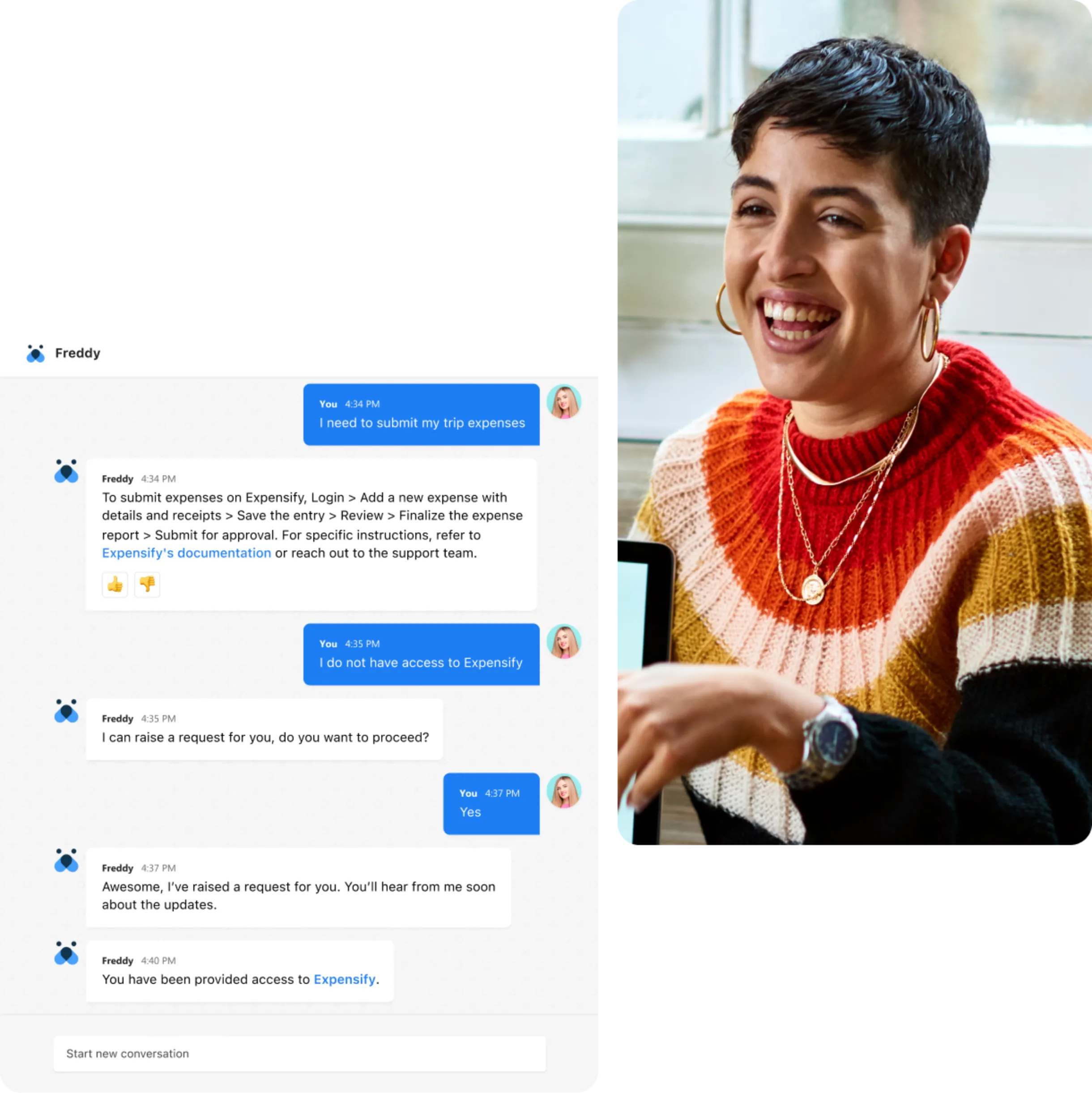Complete guide to chatbox online in 2025
Join us as we examine how chatboxes provide consumers with an intuitive, easily accessible way to engage with businesses, whether it be through chatbots or live agents, in 2025 and beyond.
Jul 22, 202413 MIN READ
Overview:
When your business offers high-quality products or services, it’s essential to provide customers with as much information as possible. Why? Because the better an individual understands how your offerings can add value to their life, the more likely they are to ultimately purchase. Chatboxes serve as a viable option to enhance efforts in this area, acting as useful tools for sharing more details regarding an organization’s offerings or policies.
Chatboxes can be used either proactively, to engage with individuals when they land on a webpage or at strategic points in their customer journey, or reactively, by acting as a support tool for those requiring assistance or additional information. These interfaces are built to be intuitive and easy to use, inviting customers to interact with a brand and learn more about what it offers.
Today, we’ll dive into what chatboxes are, how they can enhance the customer experience (CX), and the various ways in which they can ultimately increase conversion rates.
What is a chatbox?
A chatbox refers to the interface that allows users to interact with a chat application. It typically appears as a small window or pop-up on a website, including a text input field for the user to type in their message and a button to initiate the chat with an AI chatbot or a live agent. Chatboxes are often used for customer service, technical support, or sales inquiries. They can also include features such as quick selection options, file sharing, and the ability for representatives to initiate the chat.
What’s the difference between chatboxes, live chats, and chatbots?
Chatboxes, live chats, and chatbots are all tools used for communication on digital platforms, but they have distinct differences in their functionality.
A chatbox is a general term that encompasses any interface that allows users to exchange messages, serving as a broad category that can include both live chats and chatbots. Essentially, a chatbox is the medium through which conversations take place, regardless of whether the responses are generated by humans or automated systems.
Conversely, chatbots and live chat refer to real-time interactions between users and a software application or a human representative.
Chatbots come in various forms, ranging from simple, rule-based bots to more advanced, AI-driven models. They’re typically available 24/7 and are great at handling simple and recurring questions. Live chat, on the other hand, connects a user with a real-world agent who can provide more personalized assistance. It’s highly valued for its ability to offer immediate, human-centered responses and is particularly useful for addressing complex inquiries that require a human touch.
Read more on live chat etiquette.
Chatbox best practices
Utilizing a chatbox interface to communicate with customers effectively involves several essential practices to ensure a positive user experience (UX) and maximize the tool's benefits. Here are some key components:
Clear and intuitive interface: Verify that the chatbox interface is user-friendly, with clear prompts and easy navigation. Users should easily understand how to start a conversation and know what types of queries the chatbox can support.
Personalization: Personalize interactions by using customers’ names and tailoring responses based on their previous interactions. This creates a more engaging and relevant experience.
Accessibility: Make sure the chatbox is accessible to all users, including those with disabilities. Implement features such as text-to-speech and keyboard navigation support.
Fallback to human support: Ensure a seamless transition to human agents when chatbots can’t handle a query. This can be achieved by providing an option to escalate the conversation to a live chat with a customer service representative.
Use proactive chat invitations: Preemptively inviting customers to chat can increase engagement and help build trust. This can be achieved by triggering a bot to send an automated greeting like, “Hi there! Is there anything I can help you with today?” when individuals land on a page.
Provide a clear call to action: Use the chatbox to guide customers towards the next step, whether it's making a purchase, scheduling an appointment, or getting more information. Effective CTAs can significantly increase both engagement and conversions.
Use chat transcripts: Save chat transcripts for future reference and use them to improve engagement efforts. Chat logs serve as valuable qualitative feedback that can provide in-depth insights into the UX.
Security and privacy: Protect customer data by implementing strong security measures and ensuring compliance with data privacy regulations. Don’t forget to inform users about how their data will be used and stored to build trust.
Explore the best chat box for small, medium and large enterprises!
Benefits of a chatbox
Implementing a chatbox on your organization’s website or mobile app offers a plethora of benefits that can enhance the customer experience and boost overall business performance. Some advantages include:
24/7 support: Chatboxes provide around-the-clock engagement, verifying that individuals can interact with a brand at any time, even outside regular business hours. This is of particular importance for companies serving global customer bases or providing critical services.
Instant responses: With chatboxes, individuals receive immediate answers to their queries, which can significantly improve their satisfaction levels. If your business can’t efficiently answer customers’ questions, they’ll likely seek out an alternative that can.
Reduced workload for human agents: Automating routine tasks frees up human representatives to focus on more value-added activities. This helps reduce employee burnout, while providing end-users with accurate solutions to their complex issues.
Cost-effectiveness: Implementing a chatbox can be more cost-effective than hiring additional staff, especially when handling high volumes of interactions. Resources can then be redirected toward more strategic business initiatives.
Seamless navigation: Chatboxes can guide users through your website, helping them find information or products more efficiently. An intuitive interface enhances the UX and assists users in finding products that they’re likely to purchase.
Abandoned cart recovery: Proactively engaging customers who have abandoned their shopping carts can help recover potential lost sales. Offering a special discount or reminding visitors of their initial interest in a product can have a significant impact on conversion rates.
Customer insights: Chatboxes collect valuable data on customer preferences, behaviors, and common issues, providing insights that can inform business strategies. For instance, if a chatbox is seeing a high number of inquiries regarding a specific website functionality, developers can fine-tune it to ensure that it’s more intuitive to use.
Engagement triggers: Chatboxes are often programmed to proactively engage with visitors based on their behavior, such as offering help after a certain period of inactivity or providing assistance on specific pages. This ensures that communication is personalized to wherever an individual may be in their customer journey.
Why should you offer chatbox for customer support?
Unlike human agents, chatboxes can operate 24/7, providing instant support to customers regardless of the time or day. This ensures that individuals always have access to assistance when they need it, which can be essential for organizations catering to customers in different timezones. Additionally, the ability to handle multiple inquiries simultaneously means that chatboxes can manage high volumes of customer interactions without delays, reducing wait times and potential frustration.
Another major benefit is the enhancement of the CX through personalized and consistent interactions. Chatboxes can be programmed to tailor responses based on customer data, such as past interactions and purchase history. This level of personalization makes customers feel more understood, typically enhancing their engagement with your business.
Lastly, chatboxes contribute valuable insights and cost savings for organizations. By automating routine tasks, chatboxes not only improve the efficiency of various teams, but also lead to significant cost savings, as fewer resources are needed to handle basic responsibilities. They also serve to collect and analyze data from customer interactions, providing insights into common issues and areas for improvement.
Chatbox use cases
Chatboxes can be employed for a variety of different business efforts, most commonly in sales, support, and marketing. Let’s take a look at how a chatbox might be used to engage with customers under a couple of different circumstances.
Chatbox for sales
When visitors land on your website, a chatbox can proactively initiate a conversation, offering product recommendations or answers to customers’ queries. This real-time engagement can capture the interest of visitors who might otherwise leave without making a purchase. By guiding them through the sales funnel, chatboxes assist in reducing bounce rates and increasing the likelihood of conversions.
Furthermore, chatboxes often play a crucial role in post-purchase engagement, encouraging repeat business and customer loyalty. They can follow up with individuals to ensure satisfaction with their purchase, offer support with any issues, and suggest complementary products based on an individual’s purchase history. This ongoing engagement not only enhances the customer experience but also opens up opportunities for upselling and cross-selling.
Chatbox for customer support
Leveraging data from previous interactions and purchase history, chatboxes can tailor responses to meet the specific needs of each customer. For example, if an individual has previously reported an issue with a product, the chatbox can follow up with relevant solutions. This personalized approach makes individuals feel valued, promoting a deeper connection with the brand.
Moreover, by identifying frequently asked questions (FAQs), businesses can update their chatbox's knowledge base to address these issues more effectively. This data-driven approach ensures that the chatbox remains a valuable resource for customers, providing accurate and timely information. Even more, in the event that a chatbot can’t sufficiently resolve a problem, chatboxes can seamlessly escalate requests to human agents, verifying that customers receive the appropriate level of support
Chat with customers round the clock
As we’ve already touched on, one of the key benefits of utilizing a chatbox is its ability to provide around-the-clock support for users seeking assistance or requiring additional information. It achieves this by either using a chatbot to answer routine queries, directing the user to relevant resources, or leveraging scripted responses to point the user in the right direction.
Incorporate bots to answer frequently asked questions and resolve support requests.
A chatbot integrated into a chatbox interface provides continuous, around-the-clock support, which can be an integral component of resolving customer issues promptly. By being available 24/7, chatboxes ensure that customers can receive assistance whenever they need it, even outside of regular business hours. This immediate access to support helps in reducing frustration and wait times, as individuals don’t have to wait for a human agent to become available.
For instance, imagine a customer who’s encountering a problem with their recently purchased smart home device late at night. They visit the company's website and access the chatbox interface, where an integrated chatbot immediately engages them. The individual types in their issue, describing that the device isn't connecting to their Wi-Fi network. The bot then asks a few diagnostic questions and provides step-by-step instructions to reset the device and configure the network settings. If the problem persists, the chatbot offers to escalate the case to a human agent, ensuring that the customer receives follow-up support during business hours.
Self-service
A chatbox interface offers a variety of self-service options that empower individuals to find information and resolve issues independently, enhancing their overall experience.
One of the primary self-service features is the ability to access a comprehensive knowledge base. Customers can use the chatbox to search for articles, FAQs, and tutorials that provide detailed information on a company’s offerings and policies. This instant access to information helps individuals find quick answers to their questions without waiting for a human agent.
Chatboxes can also facilitate self-service transactions and account management tasks. Customers can utilize the chatbox to perform various actions such as checking order status, managing subscriptions, and processing returns or exchanges. For instance, an individual wanting to track a shipment can interact with the chatbox to autonomously check when the order was sent, get a tracking number, and follow its progress.
Canned responses
Canned responses are pre-written replies to common questions that the chatbox can deliver instantly. This approach ensures that individuals receive immediate answers without the delay of waiting for a human agent. By deploying a library of these pre-prepared responses, the chatbox can handle a wide range of inquiries efficiently, such as providing troubleshooting steps or answering FAQs about specific offerings.
For example, suppose a customer visiting an e-commerce website late at night has a question about how to return an item they recently purchased. The chatbox interface greets the customer and, upon receiving the query, instantly provides a canned response: "Hello [Customer's Name], returning an item is easy! Please follow these steps: 1) Log into your account and go to your order history. 2) Select the order you wish to return and click 'Return Item.' 3) Fill out the return form and print the provided shipping label. If you need further assistance, feel free to contact us during business hours. Thank you!"
This immediate, comprehensive response ensures the individual can proceed with their return without waiting for live support.
Get closer to your customer with online chat
Chatboxes are highly versatile tools that can be leveraged for a variety of different purposes. In addition to engaging individuals for sales, marketing, and support efforts, they can also be used to welcome new customers to your company or solicit customer feedback.
Onboard customers
When customers first engage with a business, they often have a myriad of questions regarding its offerings or account setup. A chatbox can efficiently handle these inquiries by providing immediate responses, which is crucial for making a positive first impression, and ensuring customers feel informed from the outset.
Even more, administrative functions such as account creation, password setup, and form submissions can be automated through the chatbox, reducing the need for manual input and minimizing errors. This automation not only accelerates the onboarding process but also ensures consistency and accuracy.
In-app feedback
A chatbox that’s connected with a mobile app provides an ideal platform for collecting feedback due to its convenience. Users can easily share their thoughts and suggestions directly within the app, without having to navigate away or use external tools. This seamless integration encourages more users to provide feedback, allowing them to voice their opinions while their experience is still fresh.
The real-time nature of chatboxes also enables immediate follow-up on feedback. For instance, if a user reports a bug, the chatbox can instantly acknowledge the issue and potentially offer immediate solutions. This responsiveness not only helps in resolving user issues promptly. but also demonstrates to users that their feedback is taken seriously.
Drive repeat purchases
By analyzing a customer’s past interactions and buying patterns, chatboxes can suggest products that are relevant to their interests. For example, if an individual previously purchased a skincare product, the chatbox can recommend complementary items such as serums or moisturizers. These personalized suggestions serve to enhance the shopping experience, making it more convenient for users to discover new offerings that they’re most likely to purchase.
Additionally, chatboxes can be programmed to notify customers about sales events and discounts, ensuring they’re aware of opportunities to save money. For instance, if a user has an item in their cart or on their wishlist, the chatbox can alert them when that item goes on sale, improving the likelihood of conversion.
Is Freshchat for your business?
Choosing the best chatbox software for your business
First, you’ll need to assess the functionality of the potential chatbox softwares. Determine whether they support essential functions such as automated responses, natural language processing (NLP), and integration with existing systems such as CRM and e-commerce platforms. Additionally, look for features like personalized messaging and multi-channel support, which can enhance customer interactions and expand outreach capacity.
Next, make sure to choose a software that offers straightforward configuration, along with extensive customization capabilities. The ability to create custom scripts, design conversation flows, and personalize responses will enable you to deliver a consistently engaging CX.
Lastly, consider the cost and return on investment (ROI) of potential softwares. While it’s important to find a solution that fits within your budget, also weigh the benefits and savings it can bring to your business. Compare pricing models, such as subscription fees or usage-based charges, and evaluate what each package includes in terms of features and support.
Position your chat box effectively to improve customer experience
To make the most of your chatbox, it’s essential to verify that it’s placed at the right touch points on your website and support portals. Pages where you might want to consider incorporating a chatbox include:
Pricing page
Checkout pages for (e-commerce)
Product comparison pages
Sign-up pages
Product pages
Knowledge base and FAQ pages in the support portal
Begin building and optimizing your chatbox with Freshworks!
Freshworks’ Freshdesk Omni acts as the market’s premier customer engagement platform, combining the ticketing capacity of Freshdesk with the messaging capabilities of Freshchat to provide a comprehensive CX that truly covers all bases.
With robust chatbot and livechat potential, CSS ensures that individuals can engage with businesses around the clock, while also providing a viable option for escalation to live agents when necessary.
Our bots leverage natural language processing and small-talk capacity to “delight, not just deflect,” by providing non-robotic, personalized interactions that script-based chatbots simply cannot replicate. In the event that a chatbot can’t adequately navigate an exchange, they’re seamlessly handed over to human representatives with retained context, verifying that customers always receive the quickest and most accurate assistance possible.
Even more, standout features like customer journeys, multilingual support, and omnichannel deployment make sure that individuals are engaged at the right time, in the right dialect, and on the right platform.
Get a free demo of the best chat box features!
FAQ
What is a chatbox?
A chatbox refers to the interface that allows users to interact with a chat application. It typically appears as a small window or pop-up on a website and includes a text input field for the user to type in their message and a button to initiate the chat with an AI chatbot or a live agent.
What are the benefits of chatbox?
Implementing a chatbox on your organization’s website offers a plethora of benefits that can enhance the customer experience (CX) and boost overall business performance. Key benefits include 24/7 availability, instantaneous responses, personalized communication, and enhanced customer insights.
Is a chat box useful for all businesses?
Yes!
For small businesses, a chatbox can provide essential customer engagement without the need for a large team, while bigger organizations enjoy advanced capabilities that serve to enhance the CX and operational efficiency on a larger scale.
How can you increase conversions with a chatbox?
Chatboxes can be leveraged to increase conversion rates by engaging customers at strategic points in their journey. For instance, interactions can be triggered to occur when a user abandons their cart without checking out or when they’re viewing a certain product page.