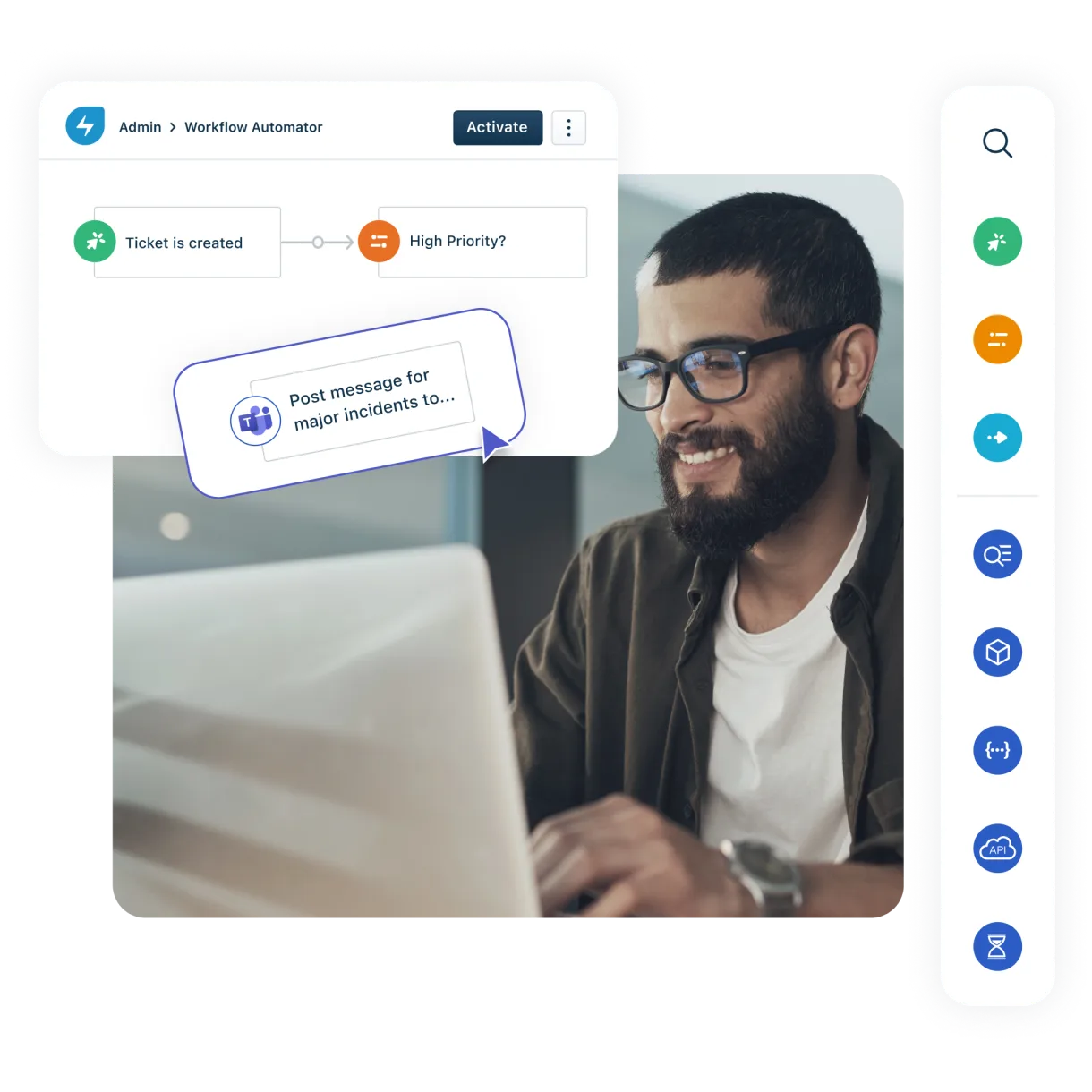Freshservice Admin Fundamentals
Achieving ITSM excellence is not just about having the right tool but implementing it the right way. In this course, we’ll walk you through the best practices of configuring Freshservice to get the maximum value out of your new ITSM software.
It starts with crafting the right experience for your end users and equipping your agents to quickly solve the incidents and service requests coming their way. This course will also help you understand Freshservice workflow capabilities, along with the asset management module.
In this course, we’ll talk about:
Configuring channels: Learn how to set up your support mailbox and self-service portal.
User management: Learn how to onboard your users and agents into Freshservice.
Helpdesk efficiency: Learn how to take advantage of Freshservice’s powerful automation and productivity features.
Configuring Asset Management: Learn about importing and managing assets within Freshservice.
Marketplace, priority matrix, and more!
Join Freshworks University by creating an account to take this course.