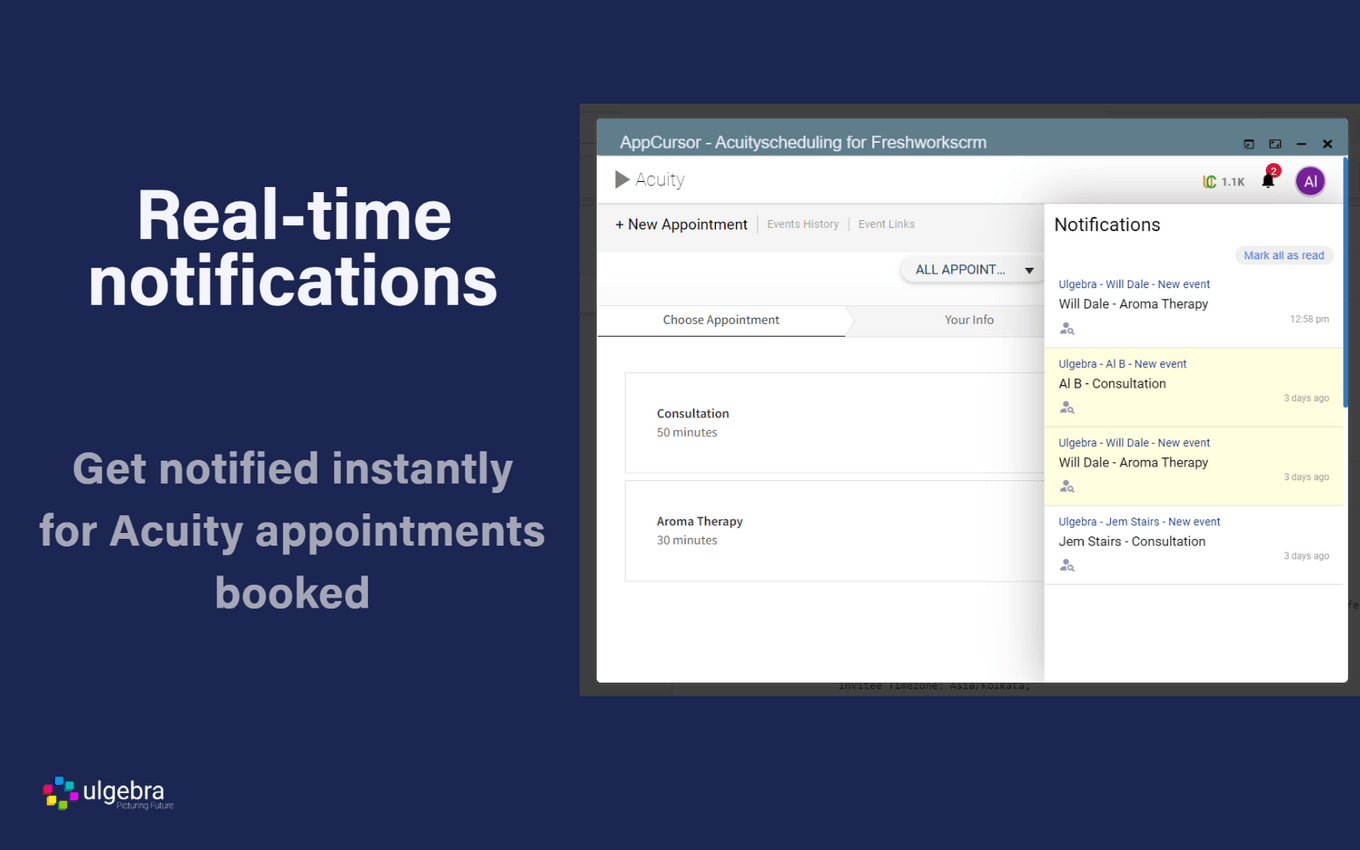This is the first version. Release notes not yet available.

Utilize the online scheduling software, Acuity Scheduling, within Freshsales Suite to book and view appointment details. Also, receive Acuity appointments booked into Freshsales Suite. Access the application from within any Freshsales Suite contact using the Acuity Scheduling icon.
Create new appointments with the contact at your preferred date and time. View the details of the booked appointments as Notes within the respective contact. Under the Events History section, you can access the history of upcoming and past Acuity appointments scheduled with the contact. Select any appointment to view the details of the booking. In case of upcoming appointments, reschedule and cancel events if required from Freshsales Suite.
Select Event Links to access the booking link for all your Acuity Scheduling events. You can open or copy the booking to be shared. Receive real-time notifications for Acuity appointments booked within the application.
The Freshsales Suite admin can now easily share the Acuity Scheduling account with multiple users who can be enabled or disabled from the feature as required.
Click on your Ulgebra profile within the application to access the various features available.
App Details
Categories
Developer Resources
Marketplace Resources
Sync the Acuity scheduler with Freshsales Suite in a few simple steps.
- Install the AppCursor Chrome extension
- Visit the Ulgebra Apps Marketplace for Freshsales Suite
- Install Acuity Scheduling for Freshsales Suite
- Enter your Freshsales Suite domain & API Key
- Authorize Freshsales Suite account
- Enter the Acuity Scheduling credentials
- Authorize the Acuity Scheduling account
Access the scheduler within Freshsales Suite to book and manage Acuity appointments.
App Details
Categories
Developer Resources
Marketplace Resources
Data Management and Storage
Does your app use AI or GenAI features?
NA
Does your app use "Freshworks AI powered features or Freddy AI" and comply with Freshworks AI powered features and Freddy AI terms?
NA
Does your app collect / process any End-User data?
NA
Does your app store any End-User data?
NA
Does your app share End-User Data with any third party entities?
NA
NA
Can the End-User data be exported?
NA
Can End-User data be accessed through your app logs?
NA
Is the End-User data encrypted at rest?
NA
Is the End-User data encrypted in transit?
NA
Does your app adhere to the OWASP (Open Web Application Security Project) security standard?
NA
Does your app permanently delete the customer data as soon as the customer uninstalls the app?
NA
Does your app allow customers to request a custom End-User Data retention period?
NA
For more information related to privacy and security, reach out to developer support
App Details
Categories
Developer Resources
Marketplace Resources
Log in to install this app
Enter your Freshsales Suite URL to proceed
https://
Proceed