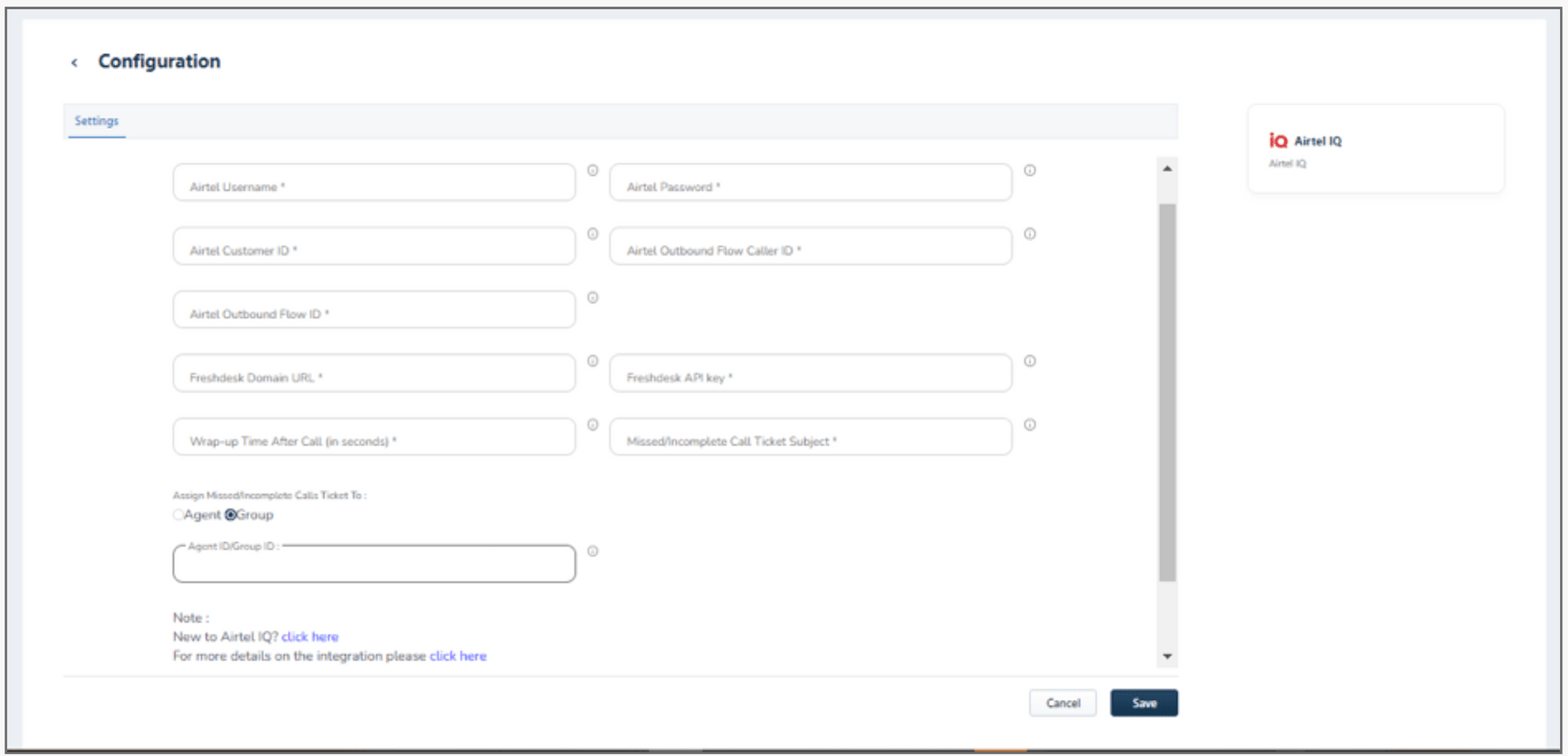Airtel IQ integration for Freshdesk is a solution that seamlessly integrates Airtel IQ's cloud telephony services with Freshdesk's customer support platform. This integration allows user to use click-to-call functionality directly from the Freshdesk dashboard, making it easy to initiate outbound calls to customers from dashboard or tickets with robust communication capabilities.
The integration also provides incoming call notifications, which appear as pop-up windows on the user's screen, displaying information about the caller, such as their name and contact information. When a call is received or initiated, the integration automatically generates a ticket in Freshdesk against the call. This helps to ensure that all calls are tracked and followed up on, even if they are missed or not answered.
In addition, the integration allows for call details and recordings to be updated automatically to the corresponding tickets, enabling agents to easily review previous calls with customers and refer back to specific details discussed during those calls. The integration also offers call control features, such as the ability to place a caller on hold, unmute, or mute during a live call, which can help agents to better manage their calls and provide a better customer experience.
Finally, the integration also allows missed calls to be added under tickets, ensuring that all calls are tracked and accounted for, and making it easier for agents to follow up with customers who may have not been able to connect during the initial call. Overall, the Airtel IQ integration for Freshdesk provides a powerful set of tools for managing calls and ensuring a seamless customer support experience.
Login to your Freshdesk
Click on (Marketplace icon) Icon > Marketplace Apps>Manage Apps > click on Custom Apps.
Click on Install Button.
Fill up the Airtel Configuration Details and click on submit
After clicking on the save button Configuration Details will be stored on Freshdesk.
Incoming call mapping can be done on Airtel IQ User Dashboard
After completing the above-mentioned steps the Airtel Freshdesk CTI App setup is completed successfully and the user can start using the app.
Data Management and Storage
Does your app use AI or GenAI features?
NA
Does your app use "Freshworks AI powered features or Freddy AI" and comply with Freshworks AI powered features and Freddy AI terms?
NA
Does your app collect / process any End-User data?
NA
Does your app store any End-User data?
NA
Does your app share End-User Data with any third party entities?
NA
NA
Can the End-User data be exported?
NA
Can End-User data be accessed through your app logs?
NA
Is the End-User data encrypted at rest?
NA
Is the End-User data encrypted in transit?
NA
Does your app adhere to the OWASP (Open Web Application Security Project) security standard?
NA
Does your app permanently delete the customer data as soon as the customer uninstalls the app?
NA
Does your app allow customers to request a custom End-User Data retention period?
NA
For more information related to privacy and security, reach out to developer support
Log in to install this app
Enter your Freshdesk URL to proceed
https://
Proceed
This is the first version. Release notes not yet available.