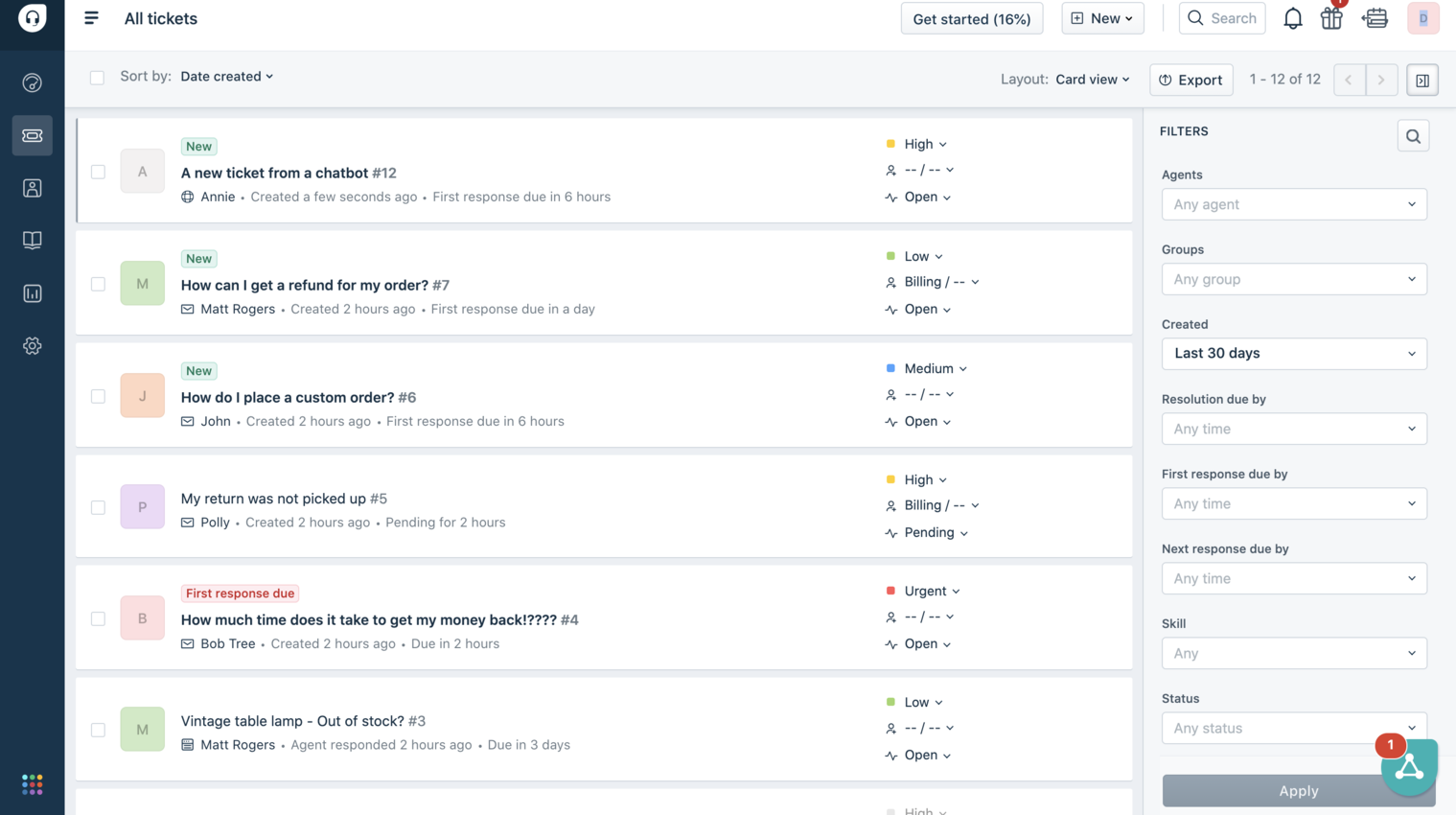This is the first version. Release notes not yet available.

ChatBot is an all-in-one platform that empowers you to build conversational chatbots without coding. By adding it to Freshdesk, you can start using chatbots to grow your customer contact base and collect support tickets in a more natural, conversational way. You no longer have to choose between personalization and automation. Get both with the ChatBot and Freshdesk integration. Streamline your customer communication and build better, long-lasting relationships.
Once installed, ChatBot lets you:
- Extract customer contact details from ongoing chats and pass them to your Freshdesk account automatically.
- Create support tickets out of chatbot chats and send them to Freshdesk. Smoothly manage your customer communication in one place.
App Details
Categories
Developer Resources
Marketplace Resources
1. Create your ChatBot account.
2. Import a template or create a new chatbot Story in ChatBot.
3. Add the Create ticket for Freshdesk action to your conversation tree.
4. Select the added block. To proceed, integrate ChatBot with Freshdesk.
5. In the panel that appears, enter your Freshdesk account name and the Freshdesk API Key.
6. After you’ve added your credentials, choose your newly added account and select Continue.
7. Now, configure your Create ticket action for Freshdesk.
8. After you finish the configuration, test your chatbot Story using ChatBot’s Testing Tool.
9. Once you finish testing, go to the Tickets section in Freshdesk to check whether the ticket created in ChatBot has appeared in your Freshdesk.
App Details
Categories
Developer Resources
Marketplace Resources
Data Management and Storage
Does your app use AI or GenAI features?
NA
Does your app use "Freshworks AI powered features or Freddy AI" and comply with Freshworks AI powered features and Freddy AI terms?
NA
Does your app collect / process any End-User data?
NA
Does your app store any End-User data?
NA
Does your app share End-User Data with any third party entities?
NA
NA
Can the End-User data be exported?
NA
Can End-User data be accessed through your app logs?
NA
Is the End-User data encrypted at rest?
NA
Is the End-User data encrypted in transit?
NA
Does your app adhere to the OWASP (Open Web Application Security Project) security standard?
NA
Does your app permanently delete the customer data as soon as the customer uninstalls the app?
NA
Does your app allow customers to request a custom End-User Data retention period?
NA
For more information related to privacy and security, reach out to developer support
App Details
Categories
Developer Resources
Marketplace Resources
Log in to install this app
Enter your Freshdesk URL to proceed
https://
Proceed