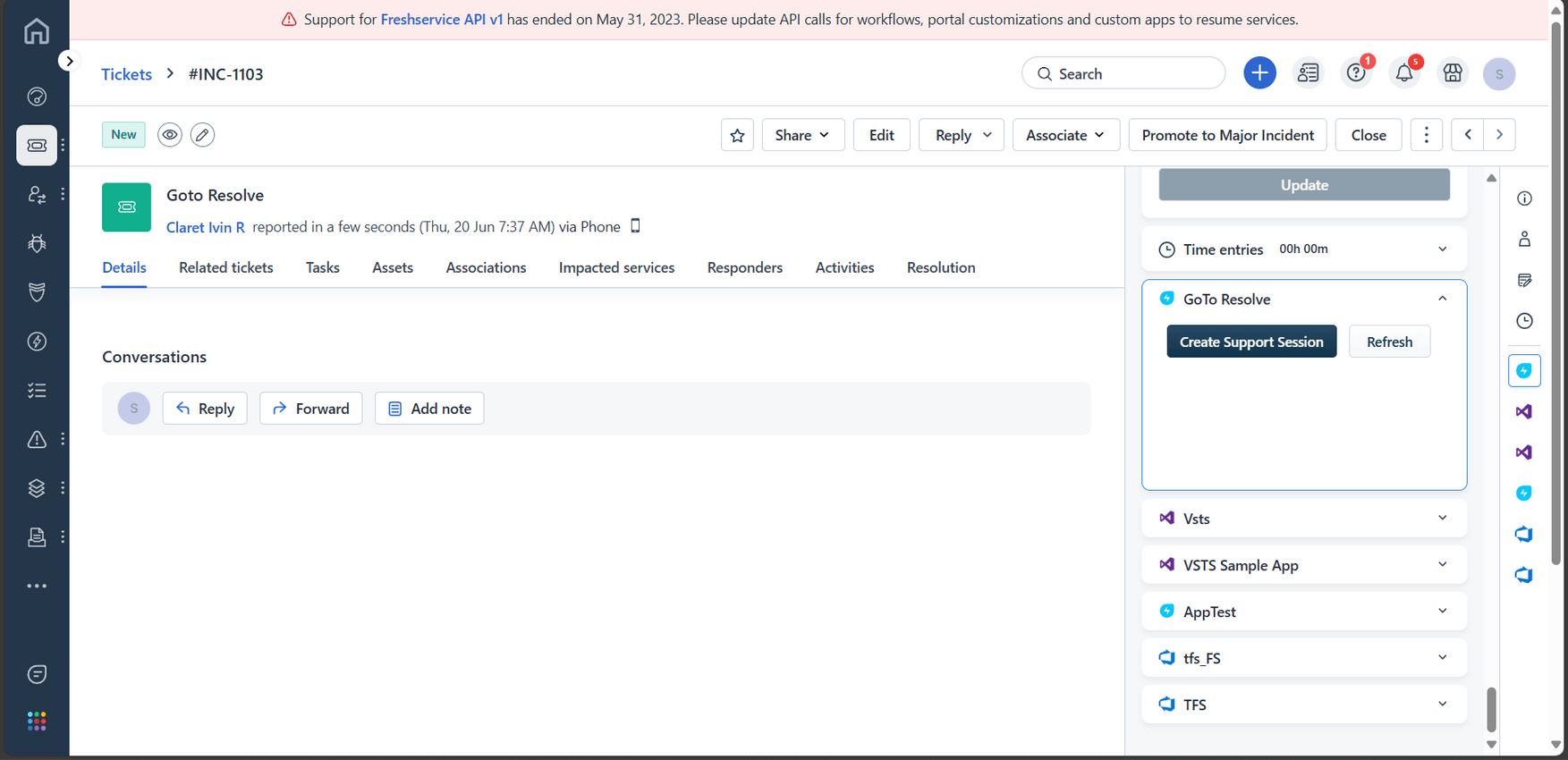The integration between Freshservice and GoTo Resolve offers agents an effective way to access and manage the requester’s desktop to troubleshoot and solve issues faster. Agents can now initiate a remote session and gain access to the requester’s desktop directly through the widget from the Freshservice ticket console.
With the Freshservice and GoTo Resolve integration, agents can:
1. Initiate remote support sessions from within Freshservice tickets, allowing agents to
diagnose and resolve issues without leaving the Freshservice platform.
2. Join meetings from within Freshservice.
3. Send a reply to the requester with the communication URL for the session.
4. Get a private note with session details whenever a session ends. The requester receives this as well.
5. Review the details of the last session in the sidebar app or through the private note.
Learn more: https://support.freshservice.com/en/support/solutions/articles/50000010009
Pre-Requisites
An active account with GoTo Resolve is necessary to activate this integration.
The following details are required to install the app:
1. GoTo Resolve Client ID
2. GoTo Resolve Client Secret
Note: To obtain the Client ID and Client Secret, go to the GoTo Developer Center -> OAuth Clients, and click the + sign to create a new client.
3. Freshservice Domain name
4. Freshservice API Key
**Note**: While creating a new client, please add the following URL as the redirect URL:
https://gotoresolve.techaffinity.us/auth/login/oauth2/code/goto
Detailed instructions here - https://support.freshservice.com/en/support/solutions/articles/50000010009
Data Management and Storage
Does your app use AI or GenAI features?
No
Does your app use "Freshworks AI powered features or Freddy AI" and comply with Freshworks AI powered features and Freddy AI terms?
No
Does your app collect / process any End-User data?
No
Does your app store any End-User data?
No
Does your app share End-User Data with any third party entities?
No
No
Can the End-User data be exported?
No
Can End-User data be accessed through your app logs?
No
Is the End-User data encrypted at rest?
No
Is the End-User data encrypted in transit?
No
Does your app adhere to the OWASP (Open Web Application Security Project) security standard?
No
Does your app permanently delete the customer data as soon as the customer uninstalls the app?
Yes
Does your app allow customers to request a custom End-User Data retention period?
No
Log in to install this app
Enter your Freshservice URL to proceed
https://
Proceed
This is the first version. Release notes not yet available.