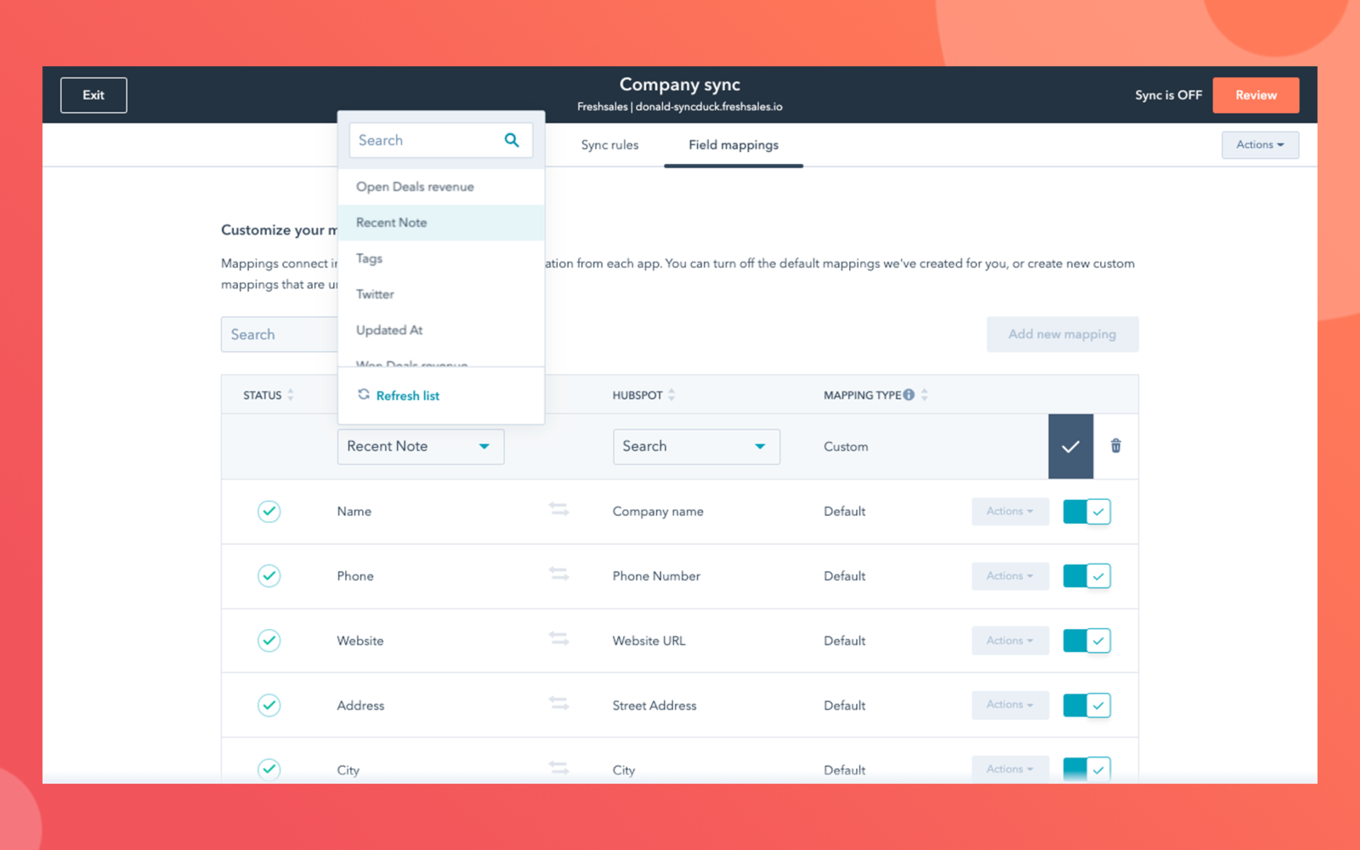This is the first version. Release notes not yet available.

Data in Freshsales can be synced easily without manual data entry.
Data Sync by HubSpot offers the following features:
- Real-time, two-way data sharing: Data is shared between Freshsales and HubSpot;
- Pre-created field mappings streamline the setup process;
- Synchronization of historical data: Your data will be synced immediately, and any updates will synchronize when they are made
App Details
Categories
Developer Resources
Marketplace Resources
- You must be a HubSpot Super Admin or have HubSpot App Marketplace permissions in your HubSpot account.
- Get started by navigating to the [HubSpot Marketplace listing](https://ecosystem.hubspot.com/marketplace/apps/sales/crm/freshsales-data-sync?utm_campaign=freshsales&utm_medium=referral&utm_source=marketplace). In the top right, click Connect app.
- You will be prompted to enter your Freshsales credentials if you haven’t logged in.
- Follow the instructions on the screen to setup your sync between Freshsales and HubSpot.
- Select what data you would like to sync, review the sync settings and start syncing.
For more details on how to connect both applications, please have a look at the [data sync help article](https://knowledge.hubspot.com/integrations/connect-and-use-hubspot-data-sync?utm_campaign=freshsales&utm_medium=referral&utm_source=marketplace).
App Details
Categories
Developer Resources
Marketplace Resources
Data Management and Storage
Does your app use AI or GenAI features?
NA
Does your app use "Freshworks AI powered features or Freddy AI" and comply with Freshworks AI powered features and Freddy AI terms?
NA
Does your app collect / process any End-User data?
NA
Does your app store any End-User data?
NA
Does your app share End-User Data with any third party entities?
NA
NA
Can the End-User data be exported?
NA
Can End-User data be accessed through your app logs?
NA
Is the End-User data encrypted at rest?
NA
Is the End-User data encrypted in transit?
NA
Does your app adhere to the OWASP (Open Web Application Security Project) security standard?
NA
Does your app permanently delete the customer data as soon as the customer uninstalls the app?
NA
Does your app allow customers to request a custom End-User Data retention period?
NA
For more information related to privacy and security, reach out to developer support
App Details
Categories
Developer Resources
Marketplace Resources
Log in to install this app
Enter your Freshsales Suite URL to proceed
https://
Proceed