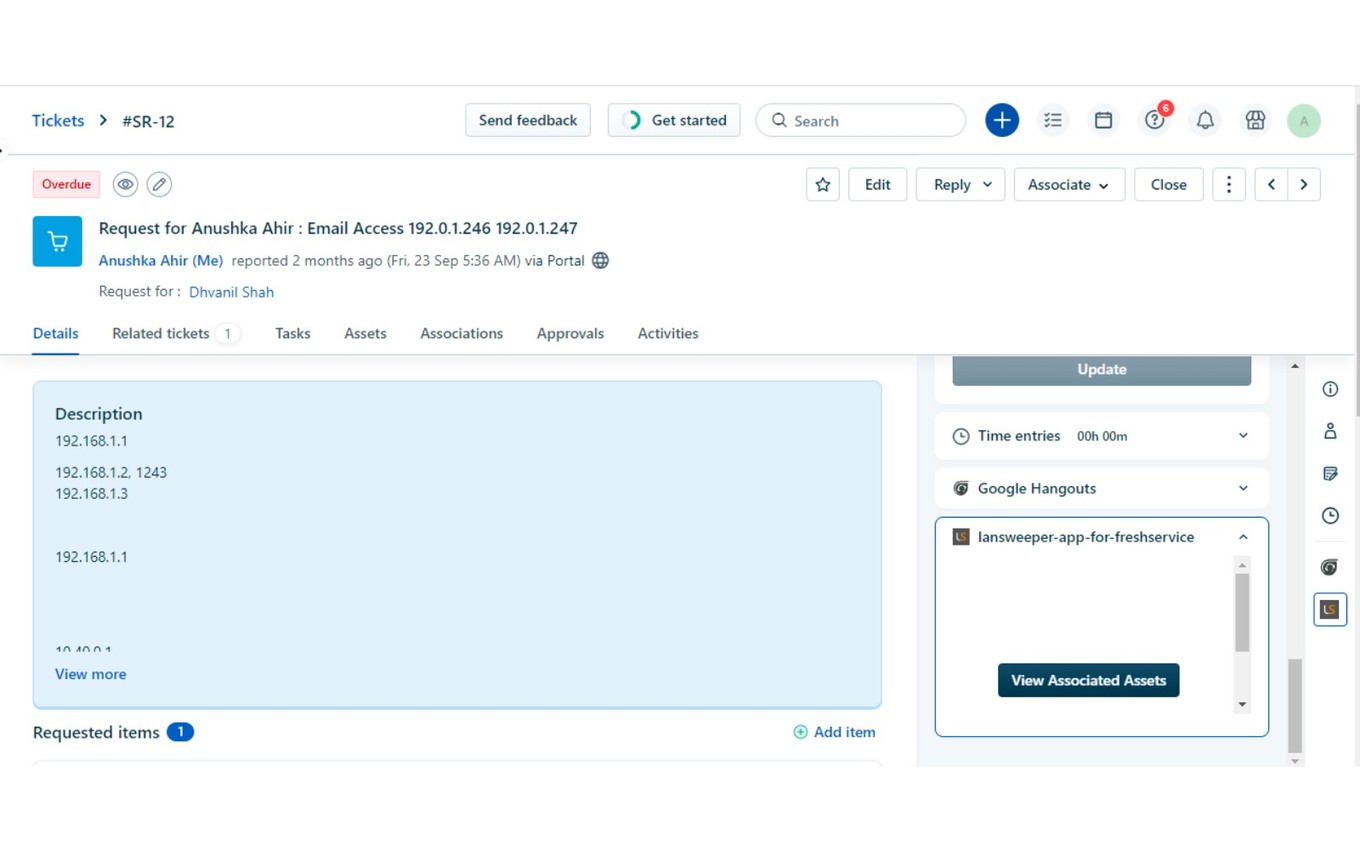Lansweeper (https://www.lansweeper.com/) is an IT Asset Management solution that gathers hardware and software information of computers and other devices on a computer network for management, compliance and audit purposes. Lansweeper helps customers minimize risks and optimize their IT assets by providing actionable insight into their technology assets at all times.
Lansweeper App for Freshservice facilitates users to enrich a ticket or a change request with related assets. This app will fetch the information for associated assets from the Lansweeper based on pre-defined fields of the ticket or change request. App also lets user search assets from Lansweeper directly from Freshservice and select assets important to them.
# KEY FEATURES
------------------
* Added the feature for the enrichment of Tickets and Change Requests with asset information. With this feature, users will be able to see the information of the associated assets (based on IPs and MACs present in "Summary" and "Description" fields). Additionally, users will also be able to search assets from Lansweeper directly from Freshservice based on pre-defined fields. Users will be able to select the assets important to them for a particular Ticket/Change Request.
## OVERVIEW
-----------
Lansweeper (https://www.lansweeper.com/) is an IT Asset Management solution that gathers hardware and software information of computers and other devices on a computer network for management, compliance and audit purposes. Lansweeper helps customers minimize risks and optimize their IT assets by providing actionable insight into their technology assets at all times.
Lansweeper App for Freshservice facilitates users to enrich a ticket or a change request with related assets. This app will fetch the information for associated assets from the Lansweeper based on pre-defined fields of the ticket or change request. App also lets user search assets from Lansweeper directly from Freshservice and select assets important to them.
## COMPATIBILITY
----------------
* Browser: Google Chrome & Safari
* Freshservice Platform version: 2.2
* Freshservice FDK version: 8.6.6
* Supported Freshservice Deployment: Freshservice Cloud Deployment
* NodeJS Version: 14.20.0
* Lansweeper API version: v2
* Supported Lansweeper Deployment: Lansweeper Cloud Deployment
## RELEASE NOTES (VERSION 1.0)
------------------------------
* Initial App release.
* Installation page for storing the credentials.
* Added the feature for the enrichment of Tickets and Change Requests with asset information. With this feature, users will be able to see the information of the associated assets (based on IPs and MACs present in "Summary" and "Description" fields). Additionally, users will also be able to search assets from Lansweeper directly from Freshservice based on pre-defined fields. Users will be able to select the assets important to them for a particular Ticket/Change Request.
## APP CONFIGURATION
--------------------
To successfully setup and configure the Lansweeper App for Freshservice, kindly follow the below steps:
* Obtain an Identity Code from Lansweeper.
* Install the Lansweeper App for Freshservice.
### OBTAIN AN IDENTITY CODE FROM LANSWEEPER
-------------------------------------------
* To proceed with the installation, the App requires Identity Code from Lansweeper, which is used to make API calls from Freshservice.
* This Identity Code will be required while installing the App.
* To generate an Identity Code, kindly follow the steps mentioned on the official Lansweeper website (https://docs.lansweeper.com/docs/api/authenticate#personal-application).
* Please ensure that you choose the application type as `Personal application`.
* It is recommended that you keep a higher expiration time or no expiration time for token for the App to function seamlessly.
### INSTALL THE LANSWEEPER APP FOR FRESHSERVICE
-----------------------------------------------
For installation of the Lansweeper App for Freshservice, kindly follow the below steps:
1. Search the "Lansweeper App for Freshservice" from the Marketplace.
2. Click on the "Install" button to proceed further.
3. After clicking on the install button you will be taken to a settings page where you will be asked to enter your Lansweeper API URL and Lansweeper Identity Code to proceed with the installation.
4. Enter the URL and Identity Code obtained from the previous steps.
5. Once the required information is entered, you may proceed by selecting the install button at the bottom-right corner of the window.
6. To update/edit the configurations, you can navigate to the "Admin" page from the Freshservice dashboard. From here, navigate to the "Apps" section from the "Helpdesk Productivity" panel. You will be able to edit the configuration for all the installed Apps.
## ENRICHMENT OF TICKET AND CHANGE REQUEST
------------------------------------------
* Users can get the additional context information of assets mentioned in tickets or change requests directly from Lansweeper.
* For that, navigate to detail page for any Ticket or Change Request.
* Locate the Lansweeper App for Freshservice in the Right Sideview and click on "View Associated Assets".
* Users will be able to see the associated assets in a tabular format. The table is divided as follows:
* "Selected": This tab displays the assets which are previously selected by the user. (Note: These selected assets will be stored in the key-value store of Freshservice on a per-ticket basis. So, for every ticket, there will be a corresponding key in key-value storage and the value will contain an array of objects of assets with id, site name, and company name.)
* "Matched": This tab displays the assets automatically extracted from IPs and MACs present in the subject and description of the ticket/change request. It also displays the assets associated with the requester of the ticket/change request.
* "Search Results": This table displays the assets which are searched using the LS Search functionality. Currently, users can search based on "Asset Name", "Username", "IP" and "MAC".
## OPEN SOURCE COMPONENTS AND LICENSES
--------------------------------------
The third-party library and its license information are as follows:
* jQuery (https://jquery.com/) version 3.3.1 - LICENSE (https://github.com/jquery/jquery/blob/main/LICENSE.txt)
* Bootstrap (https://getbootstrap.com/) version 5.0.2 - LICENSE (https://github.com/twbs/bootstrap/blob/main/LICENSE)
* Datatables (https://datatables.net/) version 1.12.1 - LICENSE (https://datatables.net/license/mit)
* Select2 (https://github.com/select2/select2) version 4.0.13 - LICENSE (https://github.com/select2/select2/blob/develop/LICENSE.md)
## LIMITATIONS
--------------
* Maximum limit for selection of assets for a particular ticket or change request is 60.
* When a user deletes any “Change Request”, the corresponding key is not deleted from Key-Value Storage.
* For the enrichment functionality to work properly, multiple users should not work on the Right Modal Dialog Box of Lansweeper App for the same Ticket/Change Request at the same time.
## TROUBLESHOOTING
------------------
1. For the enrichment functionality to work properly, multiple users should not work on the Right Modal Dialog Box of Lansweeper App for the same Ticket/Change Request at the same time.
2. If you click on “View Associated Assets” button and it doesn’t functions properly then try to clear your browser cache or do a hard refresh and try again.
3. If you encounter any error like: "Error while selecting/deselecting the Asset. Error: {}", it might be because of the following reasons:
* Reason: When the number of assets selected are more than 60. | Solution: Ensure that a maximum of 60 assets are selected.
* Reason: Rate limit exceeds when you select/deselect more than 50 assets in a minute.| Solution: Wait for a minute and try again.
## COPYRIGHT
Copyright © 2023 Lansweeper. All rights reserved.
Data Management and Storage
Does your app use AI or GenAI features?
NA
Does your app use "Freshworks AI powered features or Freddy AI" and comply with Freshworks AI powered features and Freddy AI terms?
NA
Does your app collect / process any End-User data?
NA
Does your app store any End-User data?
NA
Does your app share End-User Data with any third party entities?
NA
NA
Can the End-User data be exported?
NA
Can End-User data be accessed through your app logs?
NA
Is the End-User data encrypted at rest?
NA
Is the End-User data encrypted in transit?
NA
Does your app adhere to the OWASP (Open Web Application Security Project) security standard?
NA
Does your app permanently delete the customer data as soon as the customer uninstalls the app?
NA
Does your app allow customers to request a custom End-User Data retention period?
NA
For more information related to privacy and security, reach out to developer support
Log in to install this app
Enter your Freshservice URL to proceed
https://
Proceed
This is the first version. Release notes not yet available.