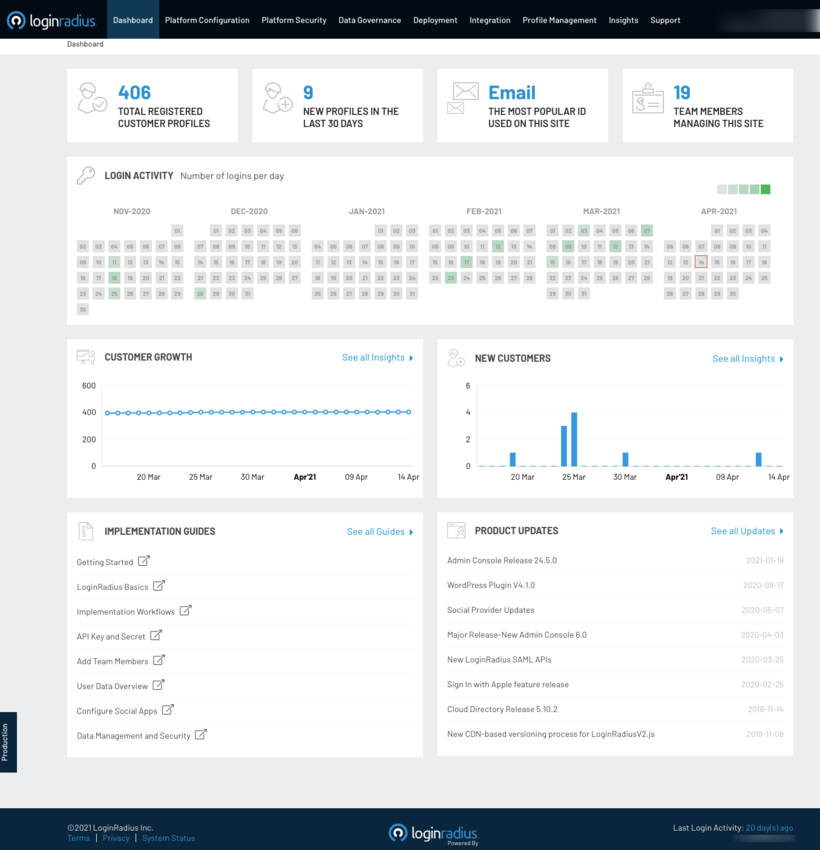This is the first version. Release notes not yet available.

This integration allows you to manage the authentication requirements in one place while ensuring utmost security.
Set up the Single Sign On (SSO) between your application and Freshdesk using the LoginRadius Identity Platform. This integration ensures the following for you and your customers:
- Allows your users to log into both platforms ( your application and Freshdesk) using single credentials.
- Users who are already logged into your application will not be asked to log in when they access your Freshdesk Help.
LoginRadius supports all the major SSO protocols to integrate with Freshdesk, eliminating the need for you to understand and use various SSO protocols.
The following are the supported SSO protocols:
- SAML
- OAuth2
- Open ID Connect (OIDC)
- JWT
Note: LoginRadius customer identity platform allows to set up Freshdesk authentication using the above protocols by just following a few quick steps. Respective links and documents are provided in the instructions section.
Key platform features include registration services, adaptive security, integration with third-party applications, and customer insights.
App Details
Categories
Developer Resources
Marketplace Resources
Configuring SSO in LoginRadius:
If not already, you can also signup for the free LoginRadius app from the following page: https://www.loginradius.com/.
On how to configure a Federated SSO in LoginRadius, please refer to the following link for detailed insights: https://www.loginradius.com/docs/single-sign-on/tutorial/federated-sso/overview/.
Configuring SAML SSO in Freshdesk
1. Log into your Freshdesk account as admin.
2. Go to Admin > Security.
3. Use the toggle to enable Freshworks SSO.
4. Configure SSO with any of the supported protocols ( e.g., JWT, OIDC, OAuth2, SAML )
5. Click on Save when you are done.
You can now start using Single Sign-on right away to log in to your applications.
App Details
Categories
Developer Resources
Marketplace Resources
Data Management and Storage
Does your app use AI or GenAI features?
NA
Does your app use "Freshworks AI powered features or Freddy AI" and comply with Freshworks AI powered features and Freddy AI terms?
NA
Does your app collect / process any End-User data?
NA
Does your app store any End-User data?
NA
Does your app share End-User Data with any third party entities?
NA
NA
Can the End-User data be exported?
NA
Can End-User data be accessed through your app logs?
NA
Is the End-User data encrypted at rest?
NA
Is the End-User data encrypted in transit?
NA
Does your app adhere to the OWASP (Open Web Application Security Project) security standard?
NA
Does your app permanently delete the customer data as soon as the customer uninstalls the app?
NA
Does your app allow customers to request a custom End-User Data retention period?
NA
For more information related to privacy and security, reach out to developer support
App Details
Categories
Developer Resources
Marketplace Resources
Log in to install this app
Enter your Freshdesk URL to proceed
https://
Proceed