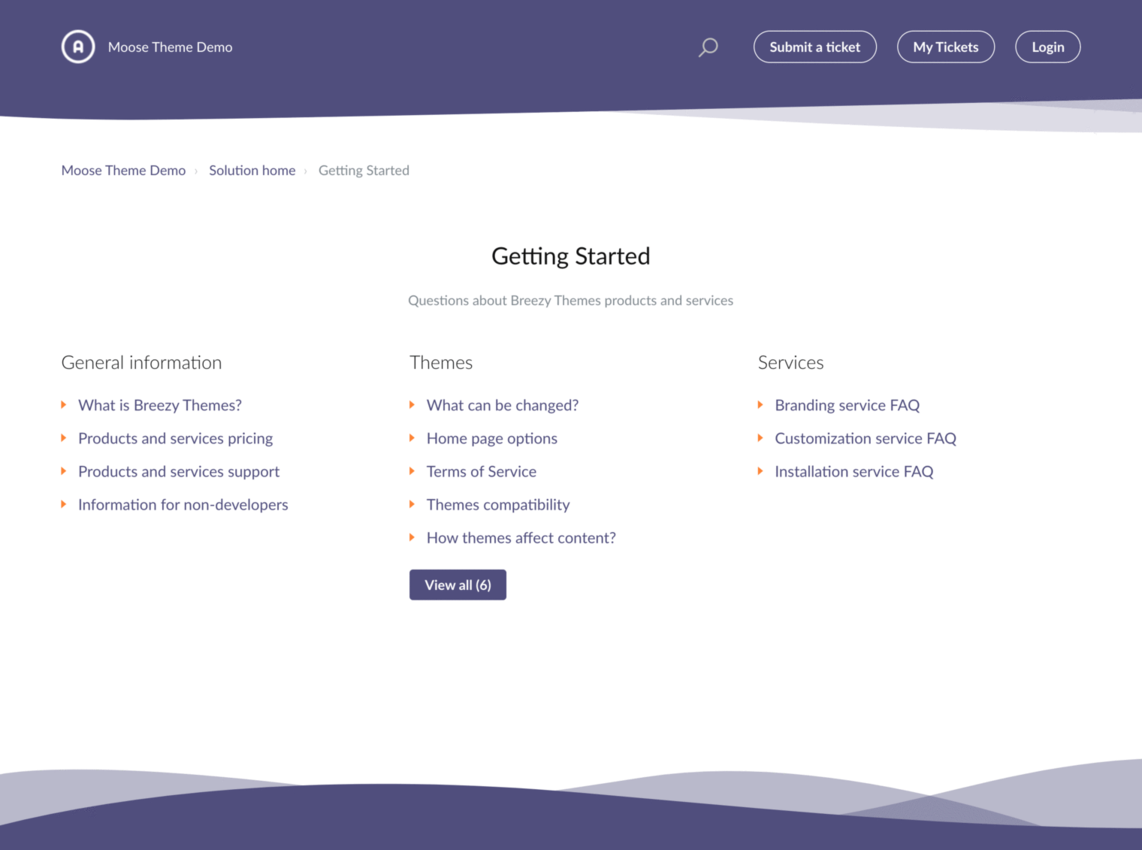This is the first version. Release notes not yet available.
Moose is a bright, modern and professional-looking theme for the Freshservice portal. It gives an engaging and user-friendly experience. Simplified navigation and a cool, wavy pattern contribute to the effective look and feel of this template. It's fully compatible with all Freshservice portal functions.
Additional components for content formatting, Font Awesome icons, and other features make the Moose theme for the Freshservice portal very easy on the eyes. The template is responsive and Retina ready, which is a must for any serious business.
The Moose theme has a few color variants.
If you'd like the Moose portal to look exactly like your main website, reach out to us for further details.
Moose template for the Freshservice portal has the following features:
- Five color options
- Three homepage layout options
- Freshservice branding allows you to use the same colors as on your main site
- Fully-compatible with Freshservice functions
- Easily customizable code
- Formatting components not provided in the default Freshservice theme
- Live demo that lets you test the template before the purchase
- Responsive and Retina-ready design
- Font Awesome icons
- The unique design of the theme with Freshservice customization
Find out more about the Moose template for the Freshservice portal and see the demo on our site https://www.breezythemes.com/products/moose
App Details
Categories
Developer Resources
Marketplace Resources
You can find our Freshservice installation instructions here: https://breezythemes.freshdesk.com/support/solutions/articles/2100027999-theme-installation-
App Details
Categories
Developer Resources
Marketplace Resources
Data Management and Storage
Does your app use AI or GenAI features?
NA
Does your app use "Freshworks AI powered features or Freddy AI" and comply with Freshworks AI powered features and Freddy AI terms?
NA
Does your app collect / process any End-User data?
NA
Does your app store any End-User data?
NA
Does your app share End-User Data with any third party entities?
NA
NA
Can the End-User data be exported?
NA
Can End-User data be accessed through your app logs?
NA
Is the End-User data encrypted at rest?
NA
Is the End-User data encrypted in transit?
NA
Does your app adhere to the OWASP (Open Web Application Security Project) security standard?
NA
Does your app permanently delete the customer data as soon as the customer uninstalls the app?
NA
Does your app allow customers to request a custom End-User Data retention period?
NA
For more information related to privacy and security, reach out to developer support
App Details
Categories
Developer Resources
Marketplace Resources
Log in to install this app
Enter your Freshservice URL to proceed
https://
Proceed