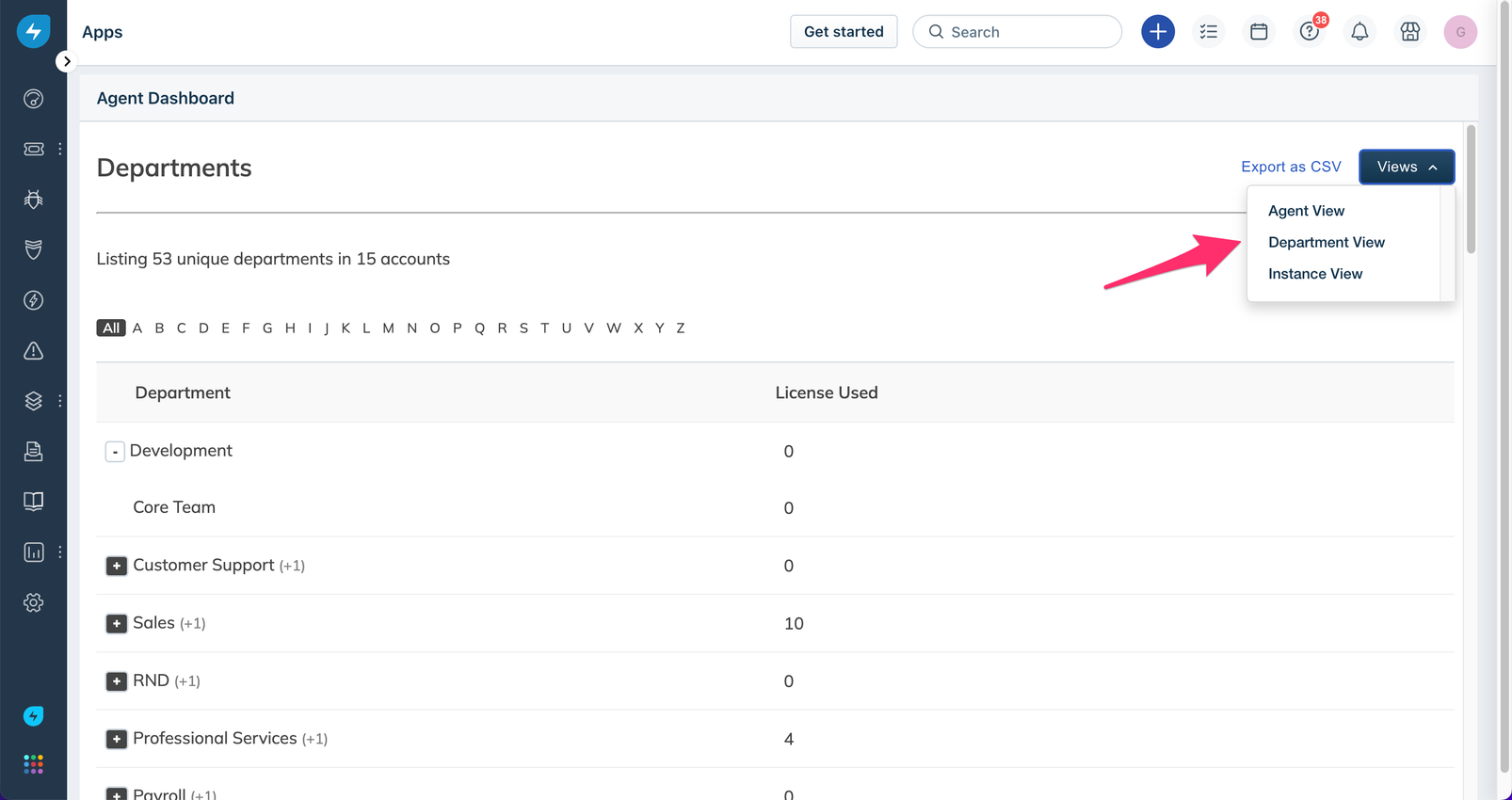If your organization uses multiple Freshservice accounts and wants to view all its agents, associated departments & groups in a single view, Multi-account Agent Dashboard is your go-to app.
The app collects Freshservice account information (URL and API keys of accounts) to be synchronized, performs periodic sync of agents, departments, and other related information to the master account where this app is installed.
Features:
○ Agent View:
Agents from all the configured accounts are displayed in a tabular view, with
the ability to expand each agent record to view the associated accounts,
departments, and groups if they belong to multiple accounts. The following
fields are displayed:
• Agent Name
• Agent Email
• Accounts
• Departments
• Groups
• Last Login
Agents can be viewed by filtering accounts, departments, or groups using the
“Filter Accounts” option.
○ Department View:
List of departments in the configured Freshservice accounts is displayed, with the
following fields:
• Department Name (and associated accounts)
• License Used
○ Instance View:
All configured accounts/instances are displayed with the following fields:
• Instance Name
• Domain
• License Used
Please check on the ‘instructions’ tab for installation steps.
○ Account Configuration:
Any number of accounts can be configured with valid credentials. The following fields need to be entered.
• Account Name (friendly name to identify the account)
• Domain
• Account/Org Admin API Key (To find your API key - https://support.freshservice.com/en/support/solutions/articles/50000000306-where-do-i-find-my-api-key-)
○ Additional Configuration:
Show/Hide departments or groups of agents in the dashboard view.
Click on “Save” to complete the configuration.
Hit “Install/Save” to install/update the app settings.
Data Management and Storage
Does your app use AI or GenAI features?
NA
Does your app use "Freshworks AI powered features or Freddy AI" and comply with Freshworks AI powered features and Freddy AI terms?
NA
Does your app collect / process any End-User data?
NA
Does your app store any End-User data?
NA
Does your app share End-User Data with any third party entities?
NA
NA
Can the End-User data be exported?
NA
Can End-User data be accessed through your app logs?
NA
Is the End-User data encrypted at rest?
NA
Is the End-User data encrypted in transit?
NA
Does your app adhere to the OWASP (Open Web Application Security Project) security standard?
NA
Does your app permanently delete the customer data as soon as the customer uninstalls the app?
NA
Does your app allow customers to request a custom End-User Data retention period?
NA
For more information related to privacy and security, reach out to developer support
Log in to install this app
Enter your Freshservice URL to proceed
https://
Proceed
2.0 (March 2023)
No release notes found