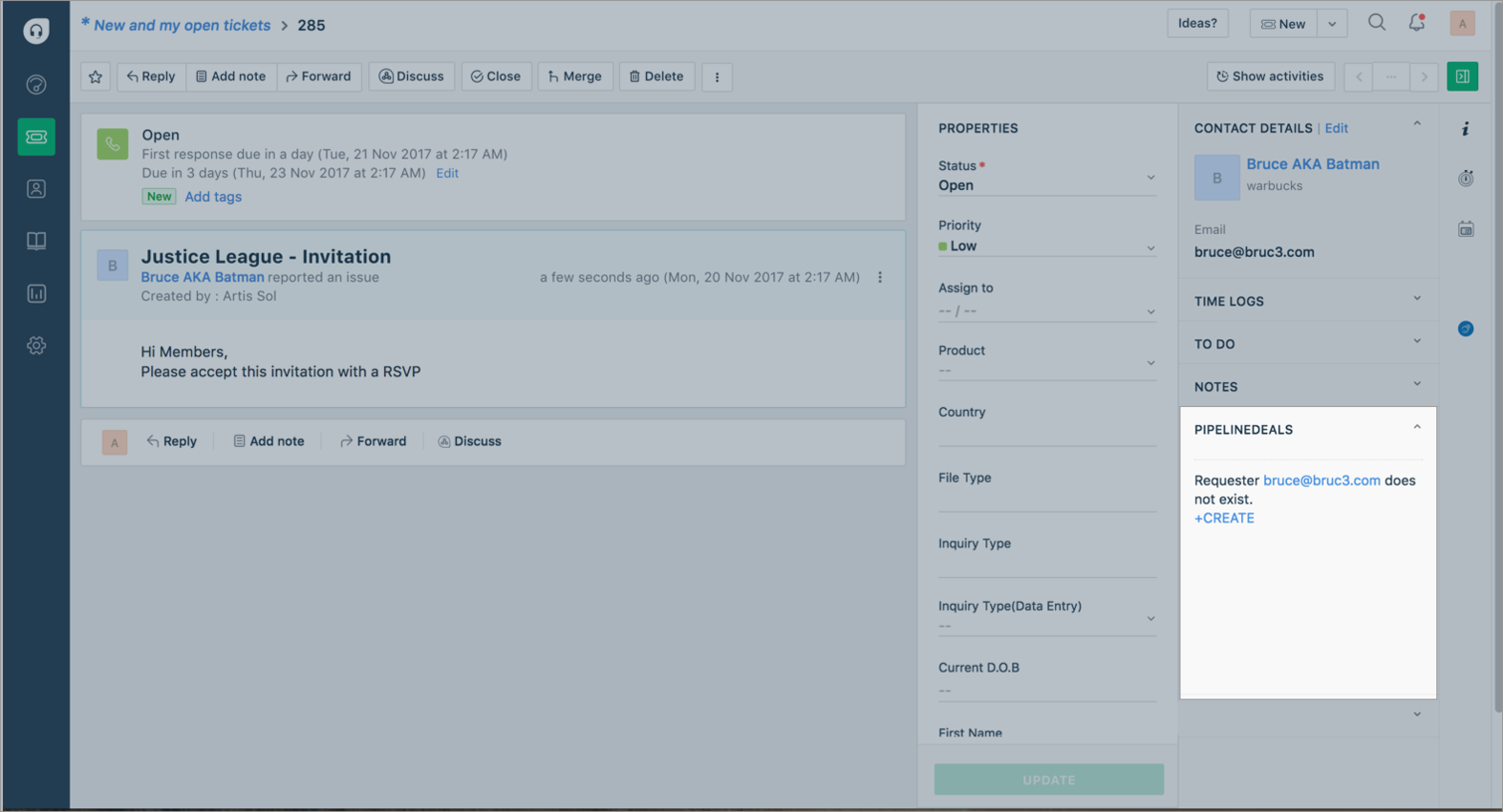The PipelineDeals app allows you to view complete customer information including details of ticket requester, associated organization activities from PipelineDeals, right within your ticket detail page.
If there is no PipelineDeals entry for that customer, agents can simply create one with a single click.
The ‘Create contact’ link creates a new contact inside Pipelinedeals CRM.
By following the link under Deals, an agent can see Deal names inside PipelineDeals CRM and can even create a new deal by clicking on the ‘Create deal’ link.
Also, agent can view the “Activities” right from the widget
Access key: PipelineDeals API key - A support agent can get the API key from the PipelineDeals portal.(You need to enable API access for your PipelineDeals account)
- Select ‘Account settings’ from the top right drop-down menu.
- Click on PipelineDeals API from the left menu
- Copy API key
Paste it into the PipelineDeals app and it is good to go.
Data Management and Storage
Does your app use AI or GenAI features?
NA
Does your app use "Freshworks AI powered features or Freddy AI" and comply with Freshworks AI powered features and Freddy AI terms?
NA
Does your app collect / process any End-User data?
NA
Does your app store any End-User data?
NA
Does your app share End-User Data with any third party entities?
NA
NA
Can the End-User data be exported?
NA
Can End-User data be accessed through your app logs?
NA
Is the End-User data encrypted at rest?
NA
Is the End-User data encrypted in transit?
NA
Does your app adhere to the OWASP (Open Web Application Security Project) security standard?
NA
Does your app permanently delete the customer data as soon as the customer uninstalls the app?
NA
Does your app allow customers to request a custom End-User Data retention period?
NA
For more information related to privacy and security, reach out to developer support
Log in to install this app
Enter your Freshdesk URL to proceed
https://
Proceed
This is the first version. Release notes not yet available.