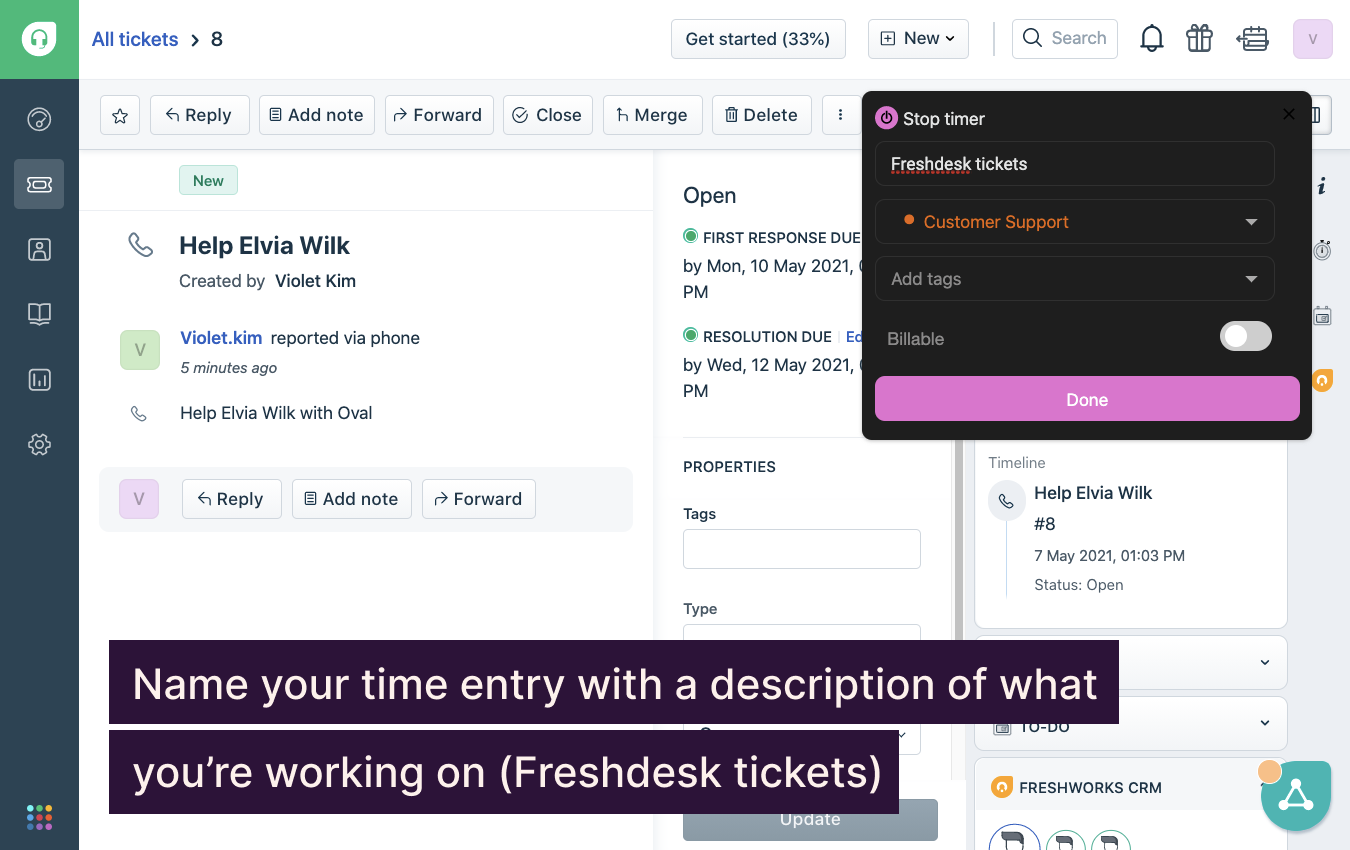This is the first version. Release notes not yet available.
Whether you're a team of one or a team of 1000, Toggl Track is all about saving you time and money—and from anxiety.
This integration helps you keep track of how much time agents and freelancers spend on a ticket. This insight can help streamline workflow processes and boost productivity.
Not only can you track time spent on a ticket, you can also keep track of idle time spent on a ticket and enable tracking reminders that ensure that ticket responses are sent out in a timely manner.
Features:
-Streamlined, easy-to-use time tracking
-Pomodoro timer
-Idle detection
-Flexible and powerful reporting
-Works everywhere
App Details
Categories
Developer Resources
Marketplace Resources
Toggl Track is free for teams of up to five users, with premium options for more complex organizations. Please visit https://toggl.com/track/pricing/ for more information on the right subscription tier for your team.
1. Sign up for a Toggl Track account
2. Head over to https://toggl.com/track/integrations/ to access the integration installation links
3. Add the Track browser extension to Chrome or Firefox
4. Log in to Toggl Track from the extension menu or from https://toggl.com/track/ (tab can be closed)
5. Under settings, enable the extension permissions for the Freshdesk integration
6. You will now see the Toggl Track button from the Freshdesk app
7. Start timer inside and the task’s name and project will be added to your Toggl Track time entry
App Details
Categories
Developer Resources
Marketplace Resources
Data Management and Storage
Does your app use AI or GenAI features?
NA
Does your app use "Freshworks AI powered features or Freddy AI" and comply with Freshworks AI powered features and Freddy AI terms?
NA
Does your app collect / process any End-User data?
NA
Does your app store any End-User data?
NA
Does your app share End-User Data with any third party entities?
NA
NA
Can the End-User data be exported?
NA
Can End-User data be accessed through your app logs?
NA
Is the End-User data encrypted at rest?
NA
Is the End-User data encrypted in transit?
NA
Does your app adhere to the OWASP (Open Web Application Security Project) security standard?
NA
Does your app permanently delete the customer data as soon as the customer uninstalls the app?
NA
Does your app allow customers to request a custom End-User Data retention period?
NA
For more information related to privacy and security, reach out to developer support
App Details
Categories
Developer Resources
Marketplace Resources
Log in to install this app
Enter your Freshdesk URL to proceed
https://
Proceed