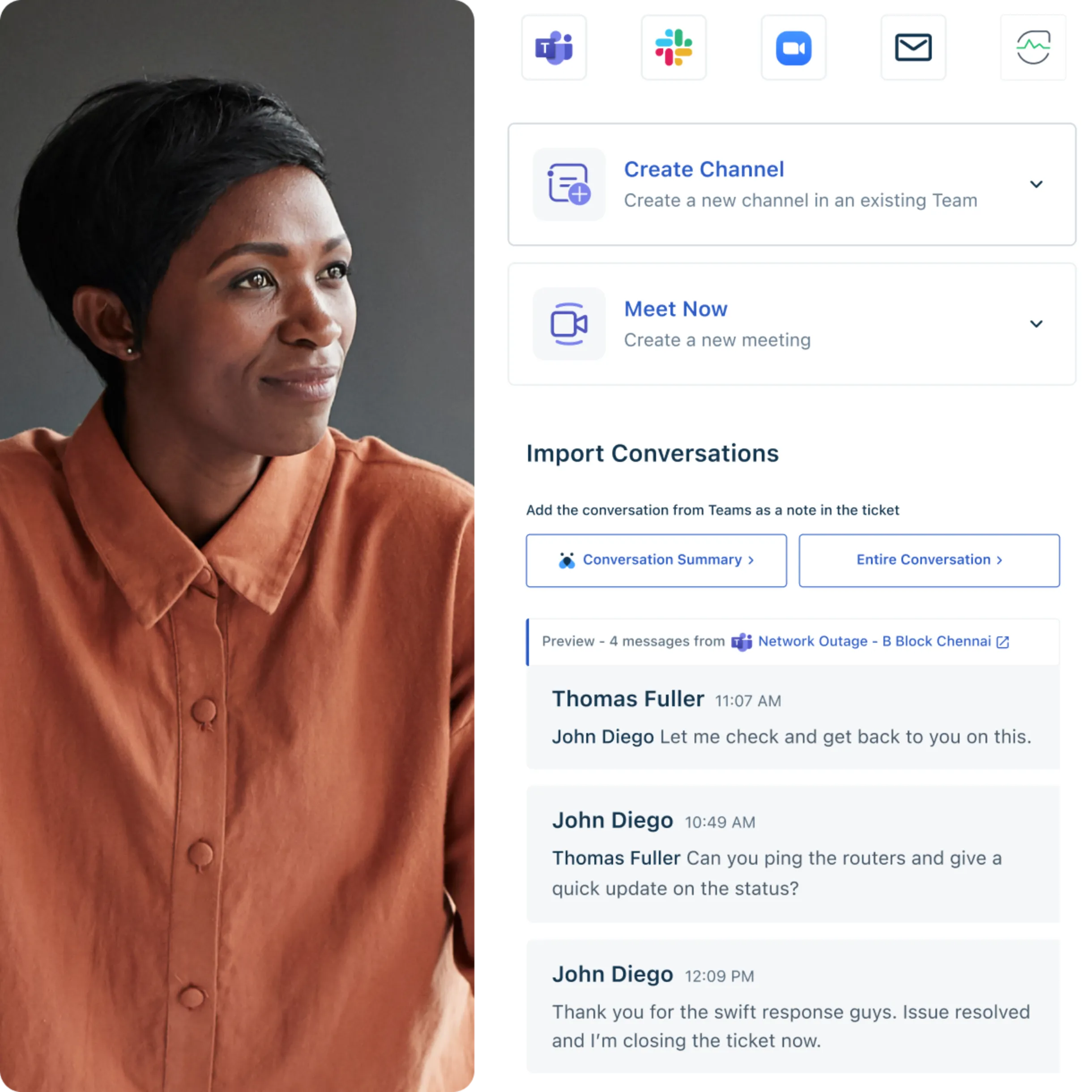Building the best free AI chatbot for your business in 2024
Free AI chatbots act as a terrific option for businesses seeking an intelligent chatbot solution; join us as we dive into the top 15 free AI chatbots currently available to your organization.
Sep 04, 202421 MINS READ
When it comes to automating and optimizing sales, marketing, and support initiatives, it doesn’t get much better than AI chatbots. In fact, one of the only things we can think of that is better is FREE AI chatbots. That’s right: many companies out there offer a basic, free package for one of the most useful technologies available to businesses today.
But how do you determine if a free AI chatbot is a good fit for your company? And if you decide that it is, how do you choose which software to go with?
Today, we’ll break down the benefits that free AI chatbots can offer and examine the best no-cost bots currently available to you on the market.
What is a free AI chatbot?
A free AI chatbot is a software application that uses artificial intelligence to simulate human-like conversations, typically via text or voice. It can be integrated into websites, apps, or messaging platforms to assist users by answering questions, providing information, or performing tasks.
Free AI chatbots usually provide basic functionalities without requiring any monetary payment, making it accessible for small businesses or individuals. However, free versions may have limitations in terms of features, customization, or usage volume compared to premium options.
11 best free AI chatbots in 2024
1. Freshchat
Freshchat serves as an all-in-one customer communication platform, designed to help businesses engage in numerous ways and wherever their customers may be. Freshchat offers powerful live chat, chatbot, and omnichannel capabilities, ensuring that individuals can communicate in their preferred method, support is always accessible, and that quick responses are always available for routine inquiries.
Freshchat’s Freddy AI-driven bot leverages NLP and machine learning capabilities to respond to a wide range of queries in a personalized and human-like manner. Capable of operating around the clock and in 33+ distinct dialects, Freshchat’s bots help to serve global client bases and offer constant availability.
Key features
Ready-to-use bot templates available for different use cases, allowing you to set up your bot in no time
Agent handover seamlessly transfers conversations to live agents with just one click
Leverages small talk capabilities to engage customers by responding to casual conversation in a human-like manner, instead of with scripted robotic answers
Conversation APIs enable you to connect your homegrown bot to our messenger and team inbox
Journeys empowers you to send targeted messages at strategic moments and proactively reach out to customers
Pros
No code required to fine-tune bots; simply click, update, and save to update your bot flows
Highly customizable; easily adjust your chat widget to match your brand identity and train your bot with your unique business documentation
Tailored reports can be displayed in various visual manners, while metrics can be customized to reflect your specific requirements
Chatbot is highly integrable with other Freshworks platforms and hundreds of third-party apps available through our extensive Marketplace
Conversations that require escalation can be auto-assigned to agents based on their skill levels and load
Why customers rave about Freshchat
For businesses seeking an all-in-one engagement solution that offers state-of-the-art chatbot technology, it just doesn’t get any better than Freshchat. With Freshchat, companies gain a comprehensive communication solution, as simple questions can be handled by bots, complex queries are escalated to human reps, and customers can engage on whichever channels they use the most.
But don’t just take our word for it – satisfied client Nimalan B. lauds the power and ease-of-use of Freshchat bots, saying, “We have never seen a chatbot that gives the best UI and UX in a couple of lines of code integration. On top of simple and clean design, it helps solve the business problem that we had. We love everything from the co-browsing, FAQ, attachment options, video inserting option, being able to show user's Facebook profile image (automatically), and etc. I can literally list all of the functions that are available in Freshchat.”
2. Manychat
ManyChat is a cloud-based software that allows users to create conversational AI chatbots for messaging channels like Facebook Messenger, Instagram, WhatsApp, SMS, and email. Its drag-and-drop interface makes it possible to build chatbots without coding experience.
Key features
AI Assistant and plug-and-play templates help even non-technical users build automations
Automatically likes, responds to comments, and sends information to followers’ DMs, including links to products they can purchase
Automatic lead qualification vets prospects and assigns them to your sales team instantly
Pros
Captures email addresses and phone numbers from leads, automatically adding them to your database
Identifies interested leads and can re-engage them without your company needing to run expensive retargeting ad campaigns
Offers ability to launch limited-time special offers, automate giveaways, and engage in gamification to increase revenue
Cons
Hyperfocused on social media at the expense of other communication channels
Limited translation and multilingual capabilities
Lacks integration with popular social media channels such as LinkedIn and TikTok
Price
Free plan available for up to 1,000 contacts, while you’ll need to reach out to ManyChat directly for a custom quote on its Elite package
3. Chatinsight.ai
ChatInsight is an AI assistant that can be trained with a business's data to act as an employee and support a team. It offers context-awareness and intent recognition to help engage in human-like interactions.
Key features
Instant solution suggestions and regular knowledge updates ensure that your team can always deliver accurate and timely support
Intelligent tagging and categorization help classify and tackle IT challenges efficiently
Knowledge base becomes smarter through ongoing chatbot feedback and dynamically enhances overall support service
Pros
Adapts to specific, categorized knowledge from various sources ranging from simple URLs and text to markdown files
Capable of understanding, interpreting, and responding in multiple languages, without the need for manual setup
Can categorize customer requests into segments, enabling the development of customized marketing strategies
Cons
User reviews mention a non-intuitive user interface (UI)
Limited customization can create difficulties in programming chatbot to reflect brand identity
Highly dependent on your business data, meaning inconsistencies can lead to performance degradation
Price
Free plan comes with 5 bots and 250 credits, while its Enterprise package runs $41.58 per month
4. Chatfuel
Chatfuel provides no-code chatbots that can be used to assist in sales, marketing, and customer service initiatives. Its bots are capable of handling a wide range of interactions, such as answering customer questions, scheduling appointments, and processing orders.
Key features
ChatGPT is built-in, interacting with customers in a human-like manner to help enhance engagement and sales
Segmentation allows you to separate your audience based on their preferences to send targeted and personalized messages
Lead generation capabilities can set up flows to automatically capture contact info through Instagram, then segmenting, qualifying, and exporting the collected leads right inside Chatfuel
Pros
Official provider of the WhatsApp API, so your business gets the verified green badge on the platform
Unlimited agents handle messages on one WhatsApp number, improving customer service and response times
Automatically send personalized messages to customers who abandon their carts
Cons
More expensive than similar software, particularly for upper-tier packages
No option to duplicate chatbot flows across different channels
Templates are extremely basic, requiring extensive customization to fit unique business needs
Price
Free trial available, while its Enterprise package will set you back $300 per month
5. Botsonic
Botsonic is a no-code platform that allows users to create AI chatbots for customer support, shopping assistance, and education. It’s powered by OpenAI's GPT-4 language model, machine learning, and NLP, enabling users to build custom chatbots without technical expertise.
Key features
Intelligent Escalation helps recognize when an issue requires human intervention or if a customer shows signs of frustration, seamlessly handing off to a live agent
Multilingual capacity allows bot to handle queries in over 50 languages across various channels
Real-time performance data empowers businesses to refine strategies by monitoring, tracking, and analyzing your AI agent’s performance
Pros
Includes built-in reliability safeguards to maintain data integrity and prevent errors
Easily integrates with various data types including help center articles, website content, PDFs, Word documents, and Excel spreadsheets
Ability to add logos, choose color schemes, and set the bot’s conversational tone to resonate with your established brand identity
Cons
Struggles with complex or ambiguous inquiries, often requiring human intervention
Integrations are focused on messaging services, not CRMs and other business systems
Limited training resources can create issues in building and implementing bots
Price
Free demo available, while you’ll need to reach out to Botsonic directly for a custom quote on its Enterprise package
6. Watson Assistant
IBM Watson Assistant is a chatbot service that uses conversational AI to help organizations reduce customer service time. It can provide support for common questions, while offering interactive text answers, natural language search, and direct links to specific pages.
Key features
Out-of-the-box Large Language Models (LLMs), Large Speech Models, and NLP support a better understanding of each conversation’s context
Retrieval-augmented generation (RAG) facilitates accurate, contextual, and up-to-date conversational answers that are grounded in your company's knowledge base
Self-learning capabilities employ algorithms that automatically learn from past interactions how best to answer questions and improve conversation flow routing
Pros
Drag-and-drop conversation builder and pre-built templates promote a user-friendly interface
Highly integrable, offering pre-built connections with a wide array of channels, business systems, and third-party apps
Ability to group chatbot logs at a conversation level, highlighting the different actions that a customer takes
Cons
Templates are rather rudimentary, making it difficult to adapt to specific organizational needs
Limited documentation can make initial implementation a challenging undertaking
Steep learning curve that may be difficult to navigate for non-technical users
Price
IBM’s Lite plan is free, while you’ll need to reach out to it directly for a custom quote on its Enterprise package
7. PandoraBots
Pandorabots is an AI-focused company that offers a web service for building and hosting chatbots. It allows users to create AI agents that can have human-like text or voice conversations with customers.
Key features
Speech-to-text and Text-to-speech serve to accommodate different communication preferences and promote inclusivity
Free and open-source Small Talk Libraries have the top 10,000 chitchat inputs covered, reducing manual workloads
Animated speaking characters bring chatbots to life, creating a personalized and interactive customer experience (CX)
Pros
Open standards don’t lock you into a platform, while allowing you to own and download your code
Multilingual capacity empowers users to write AIML scripts in any natural language
Context awareness enables bots to break free of the decision tree, providing relevant responses to all types of inquiries
Cons
Lacks machine learning abilities that are found in other similar software
Limited integration, while connecting to complex systems can be a challenging undertaking
Restricted ability to escalate complex issues to human representatives
Price
PandoraBots’ Sandbox plan is free, while you’ll need to contact it directly for a custom quote on its Enterprise package
8. Landbot
Landbot is a no-code chatbot platform that helps businesses create unique conversational experiences. Its AI-driven bot generator can be used by marketing, sales, and support teams to automate conversations, generate leads, and provide assistance.
Key features
No-code visual builder empowers users to create automated flows with conditional logic, complex formulas, and rich media
Ready-to-use templates and reusable bricks make it easy to launch your first bot in minutes and scale effortlessly
Conditional logic can create different paths based on user input; just point and click to design a personalized UX
Pros
Advanced chatbot analytics allow users to easily set goals, view reports, and analyze drop offs in the conversation
Move conversations to human support and manage any number of chats from one central team inbox
Free test environment empowers you to try your WhatsApp bot on your phone as you build it
Cons
Can be difficult to organize and keep track of conversations in the team inbox
No mobile app available
Limited number of AI chats available in all plans; once you’ve exceeded this number, each chat becomes very expensive
Price
Sandbox plan is free and includes 1 seat and 100 chats, while its Business package will set you back $450 per month
9. HubSpot Chatbot
HubSpot's free chatbot building software can be leveraged to easily automate and scale website chat conversations. It serves to help qualify leads, book meetings, or create support tickets by sending a series of questions and automated responses.
Key features
Pre-built templates and intuitive chatbot builder make it easy to get started with no coding skills required
Agent handoffs can seamlessly pass conversations that require escalation to human representatives for resolution
Two-way connection between chat widget and CRM enables you to automatically customize chat flows to fit your contact’s information, while simultaneously enriching CRM data
Pros
Offers ability to qualify leads, book meetings, and surface answers to common customer questions from your knowledge base
Workflow automation helps to expedite tasks such as creating support tickets, adding users to lists, and more
Your chatbot can use your entire knowledge base or public website URL to handle the bulk of your customer questions with just a single click
Cons
Interface is basic and can be limiting for users with advanced requirements
Ability to handle complex inquiries is somewhat restricted
Lacks reporting and analytics features found in comparable solutions
Price
HubSpot’s Chatbot builder is free to use
10. FlowXO
FlowXO is a chatbot automation platform that uses AI to help businesses create virtual assistants that can communicate across an abundance of platforms. It can be used for a variety of purposes, such as providing customer support, answering questions, and generating leads.
Key features
Automated workflows can be deployed at any stage in the automated chat, helping perform a variety of tasks related to the conversation
Multiple-choice answers reduce manual effort required from end-users, enabling them to respond with just a single click
Personalization options such as the ability to tell a joke, provide funny tips, and deliver news updates help facilitate more human-like exchanges
Pros
Capable of accepting payments within conversations
Offers ability to pre-filter customer data while they’re still on your site, meaning the quality of leads coming in will be much higher
Smooth agent handover, as the entire history of the conversation can be seen by the agent while they continue to type in the same messaging window as before
Cons
Creating prompts and processing outputs can be complicated and challenging to learn
Lots of third-party integrations required to match the native abilities of other similar software
No ability to segment customers based on preferences or behaviors, limiting targeted messaging capacity
Price
Free Forever plan available, while its Standard plan starts at $25 per month
11. Tidio
Tidio’s Lyro AI bot leverages NLP and machine learning to answer customer questions and perform tasks. It's designed to help small- and medium-sized businesses provide quality customer service, and is available on multiple platforms and in several languages.
Key features
Tasks allows you to manually create your own responses for specific questions and Lyro will use these responses instead of its own data sources
Playground enables users to check Lyro's knowledge in a test environment by typing in your own queries or selecting some example questions
Website scraper automatically extracts data from your site to create Lyro’s knowledge base
Pros
Notifies live agents when customers want to talk to a real person, facilitating frictionless experiences
Keep Lyro on-brand by adjusting the AI’s behavior and knowledge base to match your guidelines
Utilizes best practices for data handling and retention, verifying that your information is safe at all times
Cons
User reviews indicate that customer support team can be unresponsive when assistance is required
Often struggles in handling complex or ambiguous requests, requiring manual intervention
Free plan is extremely limited; you’ll almost certainly need to upgrade to a paid plan if used long-term
Price
Free plan includes 50 Lyro conversations, while Tidio’s Lyro AI plan begins at $39 per month
Give your customers personalized, 24/7 support without spending a dime.
Benefits of Freshchat free AI chatbots
There are several benefits and advantages to using free AI chatbots for your business:
Intent-driven selling
Freshchat offers organizations the ability to target visitors based on default conditions or go a step further and create their own. Users can trigger more than once for emphasis or only once to be non-spammy, customizing the bot to fit their brand voice and sales approach. Targeting customers at strategic moments in their journey can help provide the push needed to drive them to conversion.
Acquire and engage leads
Our bots excel in lead generation and nurturing, as they’re able to identify the interest levels of unique visitors and tailor their approach accordingly. They can leverage customer profiles and historical information to make special offers based on geography, past interactions, interests, and more. By welcoming and engaging visitors early in their visit, Freshchat bots can help reduce bounce rates and keep users interested in your offerings.
Offer precise and instant answers
Offering real-time resolutions, intelligent automation, and contextual agent handovers, Freshchat chatbots can help you significantly reduce your average handle time (AHT). Additionally, bots can be connected directly to your knowledge base, ensuring that answers to common questions are uniform and accurate across all interactions.
Start conversations with prospects
Using targeted messaging and pre-defined triggers, our bots can proactively engage with users to increase sales or offer support at the right moment. For instance, if a visitor to a telecommunications website navigates to the ‘Internet Services’ page, your bot might be triggered to preemptively offer a special promotion or suggest a particular package. Freshchat bots can also be programmed to greet individuals when they first arrive at the website, welcoming them and letting users know they’re available to answer any questions they may have.
Real-time smart insights
In addition to supporting customers, Freshchat chatbots are constantly collecting and recording information gathered from interactions, helping to build more robust profiles for future reference. Freshchat also offers real-time dashboards and performance reports, allowing business leaders to track productivity metrics, conversation trends, and more. This enables organizations to quickly identify any knowledge gaps and inefficiencies, while continually refining personalization efforts.
What to look for in free AI chatbots
AI chatbots go beyond simple rule-based programming, instead ditching the script and decision tree to provide personalized answers to all types of different queries. When determining which software is best for your company, you’ll need to assess your unique needs and customer expectations to identify which features are most important.
For instance, if customer feedback indicates that individuals desire more personalized interactions, you may want to hone in on a software that offers NLP, sentiment analysis, and contextual awareness. Conversely, if your customer base is diverse and spread across different digital platforms, you might focus on potential providers’ omnichannel capacity.
Let’s take a look at some essential features you’ll want to consider in your decision-making process:
Ease of Integration: Ensure the chatbot can be easily integrated into your existing platforms, such as your website, social media channels, or customer service systems
AI quality: A high-quality AI model, especially one with advanced NLP capabilities, can better understand the nuances of human language, including slang, regional variations, and context
Multi-channel functionality: Check if the chatbot can operate across multiple channels like websites, messaging apps, and social media platforms, ensuring consistent performance across all avenues
Scalability: Consider if the bot can scale with your business needs, even if that might involve transitioning to a paid plan later on
Analytics and reporting: A competent chatbot should provide basic analytics to track performance, user interactions, and common queries, helping you refine its effectiveness over time.
Proactive insights and personalized resolutions
Real-time dashboards provide visual summaries of your team’s performance as it’s happening, while Journeys empowers you to send targeted messages and proactively engage customers based on advanced analytics
Can be connected to your business’s CRM for access to customer profiles, providing your bot with complete histories and past interactions to help personalize conversations
Tips for implementing AI chatbots
When building and implementing your new AI chatbot, it’s important to follow a structured blueprint to verify the bot is contributing to your identified needs and performing effectively. Begin here by looking internally, identifying your unique requirements and selecting a chatbot software accordingly. You’ll then need to train your bot, craft its personality, and conduct extensive testing before it’s introduced into live production.
We recommend following these steps to ensure you have all your bases covered:
Understand your goals
Understanding your business objectives is crucial when implementing an AI chatbot, as these goals will shape the bot's purpose, functionality, and overall strategy. For example, if your primary goal is to enhance customer support, the chatbot should be designed to handle a wide range of inquiries, resolve common issues, and escalate more complex cases to human agents.
Aligning the chatbot’s features with your specific organizational goals ensures that it delivers meaningful results and contributes effectively to your overall strategy.
Create your greetings
Creating effective greetings for your AI bot involves setting the right tone and making a strong first impression that engages users from the outset. Start by considering your brand’s voice, whether it's formal, casual, or friendly, and verify that the greeting reflects this.
For example, a casual greeting could be, "Hi there! How can I help you today?" while a more formal one might be, "Welcome to [Company Name]. How may I assist you?" Including the user’s name, if available, can add a personal touch that makes the interaction feel more human.
Craft a chatbot personality
In addition to tone and brand voice, consider how the chatbot's personality can enhance the UX by making interactions more relatable. This might involve giving the bot a name, backstory, or even a specific role within your company, like "Your Shopping Assistant" or "Tech Support Guru." These elements can make the chatbot feel more like a helpful team member rather than just a tool.
However, it’s important to balance personality with functionality, verifying that the bot remains focused on assisting users without becoming too playful or distracting.
Train your new chatbot before rollout
Start here by providing the chatbot with a comprehensive dataset that includes a wide range of real customer interactions, FAQs, and common inquiries relevant to your business. This helps the bot learn from real-world scenarios and better understand the types of questions it will encounter.
Once initial training is complete, conduct rigorous testing with your team to identify any gaps or issues. This involves running the chatbot through a series of scenarios, including edge cases, to see how it handles complex, ambiguous, or unexpected inputs. Encourage testers to interact with the bot in different ways, and pay close attention to how it manages conversations, redirects when it doesn’t know an answer, and provides useful information.
Integrate the chatbot with existing systems
Firstly, you’ll need to identify the key systems the chatbot needs to connect with, such as your CRM, help desk, e-commerce platform, or any other databases. By integrating with these systems, the bot can access relevant data in real-time, allowing it to provide personalized responses, update customer profiles, and perform other essential tasks.
After the technical integration is in place, you should configure the chatbot to use the resources from these systems effectively. This might require setting up workflows that dictate how the bot interacts with different systems, such as pulling customer data from the CRM when a user asks about their order status or creating a support ticket in your help desk system when an individual reports an issue.
Gather customer feedback after launch
One effective way to collect feedback is by incorporating surveys directly within the chatbot interaction. After a conversation concludes, prompt users with a brief survey asking them to rate their experience or answer a few questions about your bot’s performance. Keep these surveys short and focused to encourage participation.
Beyond direct surveys, you can also monitor chatbot interactions to gather indirect feedback. By reviewing conversation logs, you can identify patterns such as frequent misunderstandings, drop-off points, or recurring issues that frustrate users.
Talk to an expert to learn which type of chatbot is right for your business
Why choose Freshchat for AI chatbot software?
AI chatbot that learns
Freddy AI leverages its machine learning capabilities to constantly learn from interactions over time. This means the more that your bot is used, the better it will understand your business and your customer’s needs, continually improving its performance.
Integration with messaging channels
Freshchat bots can connect with a plethora of different communication channels, ensuring that you can meet your customers wherever they are. Popular integrations include websites, mobile app, WhatsApp for Business, Apple Business Chat, and Facebook Messenger.
Integration with CRM
Our chatbots can also seamlessly integrate with your CRM system, leveraging customer profiles to engage in more personalized conversations. Freshchat bots also continuously collect information from their interactions, helping you build even more robust profiles over time.
Intelligent agent handoff
With NLP and ML capabilities, Freshchat bots are capable of handling even complex interactions. Even so, there are times when a human touch will be required from live agents. In these scenarios, our bots can seamlessly escalate conversations to human representatives with retained context, preventing customers from needing to repeat themselves and speeding up average resolution times.
Automatic lead qualification
Freshchat chatbots excel at generating, qualifying, and nurturing leads, significantly cutting down on manual workloads related to sales-focused initiatives. They offer the ability to assess a lead’s likelihood to convert and then auto-upload relevant prospects’ data directly into your CRM. If a lead indicates low viability or interest, they’ll nurture visitors to generate interest, while pushing high-intent visitors toward conversion.
How do Freshchat AI chatbots work?
Freshchat’s AI-powered bots serve as some of the most capable on the market, offering 24/7 availability to support your business’s sales, marketing, and customer service efforts. Utilizing natural language processing (NLP) and machine learning (ML), our bots can even handle complex inquiries, while seamlessly passing off conversations to human agents when escalation is required.
Automate customer support
Freshchat’s Freddy AI-driven chatbot can be deployed on a plethora of different communication channels, while allowing your live support team to handle escalations all from a single unified inbox. This empowers customers to access support on the channels they use the most and retains context across them all, improving both customer satisfaction and retention.
Enhance lead generation / management
In addition to customer service, Freshchat bots can be of service in helping with sales-related initiatives. Our chatbots can help with lead generation by both nurturing website visitors with a low intention to buy and targeting and converting visitors with a high intention to buy. Even more, they’re capable of sending personalized messages based on where a user is at in their unique journey, such as abandoned cart reminders, to help guide them further down the sales funnel.
Offer 24/7 support
Unlike human agents, Freshchat’s bots don’t require any breaks or time-off, offering around-the-clock availability for end-users. This is particularly important for customers experiencing critical issues, as they can access assistance even outside of regular working hours. Additionally, businesses serving global customer bases across different time zones can benefit greatly from this 24/7 support, as they won’t need to hire additional support staff to accommodate the time differential.
Scale to business needs
Freshchat’s chatbots are capable of handling an unlimited number of customer interactions simultaneously, growing alongside your organization without the need to hire additional support staff. Moreover, they’re high integrability makes them easy to connect with new technologies as they’re introduced into your business environment. All the while, Freshchat’s visual, real-time dashboards break down key performance indicators (KPIs) to make sure performance is always optimized, allowing you to make adjustments as your company’s requirements continue to evolve.
FAQs
Why should I use Freshchat's AI chatbot for my business?
Freshchat’s AI-based chatbots are among the best available on the market, offering NLP capabilities, machine learning, and automatic lead qualification and nurturing potential. Even more, when it can’t sufficiently resolve an issue, our bots can intelligently pass off a conversation to the most relevant available human agent.
Are Freshchat's AI chatbots really free?
Yes!
Freschat offers a FREE Forever plan that accommodates up to 10 live agents with Freddy AI-powered chatbots and chatbot analytics as well.
What features do Freshchat's free AI chatbots offer?
Freschat’s FREE Forever package offers AI-driven chatbots that can be built to answer questions and guide users through troubleshooting steps, in addition to chatbot analytics that help you gauge your bot’s performance and refine it over time.
Can I customize Freshchat's AI chatbots to match my brand?
Certainly!
Users can customize the shape, color, and size of their website chat widget to reflect their brand identity, while also personalizing the tone and language of their bot to match their established brand voice.
How easy is it to set up a Freshchat AI chatbot?
Simply put: very easy.
Users can leverage our no-code builder to to easily define conversations and setup flows in no time. Additionally, our extensive Freshworks Marketplace offers hundreds of integrations with third-party apps, making connecting your bot to external platforms a breeze.