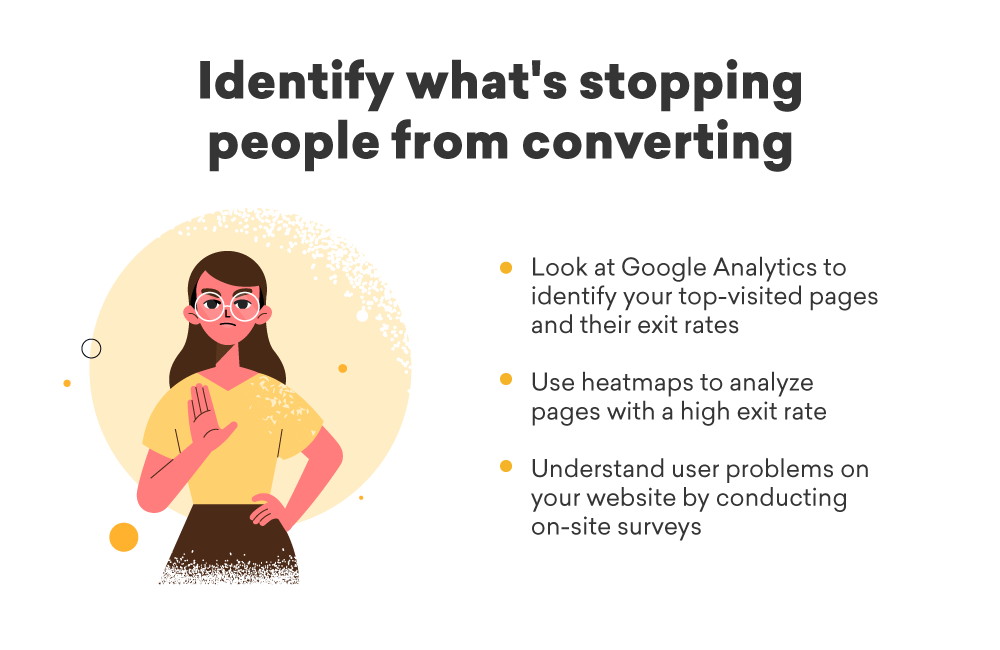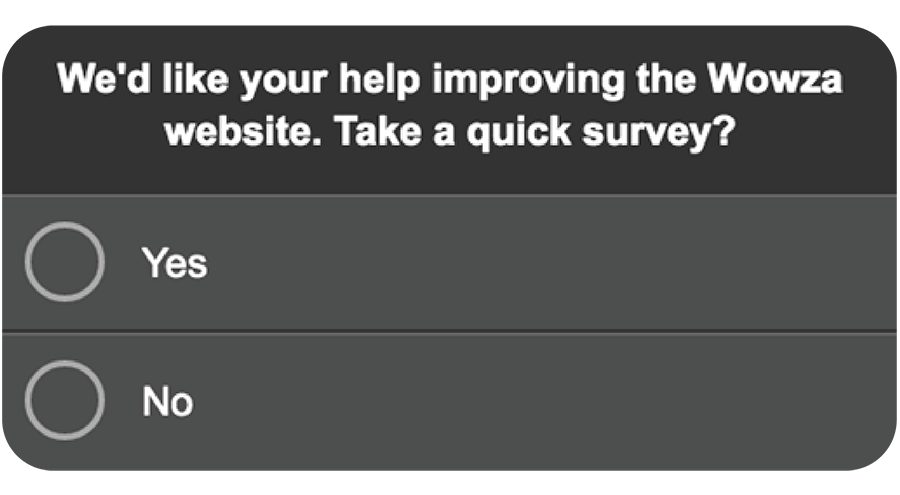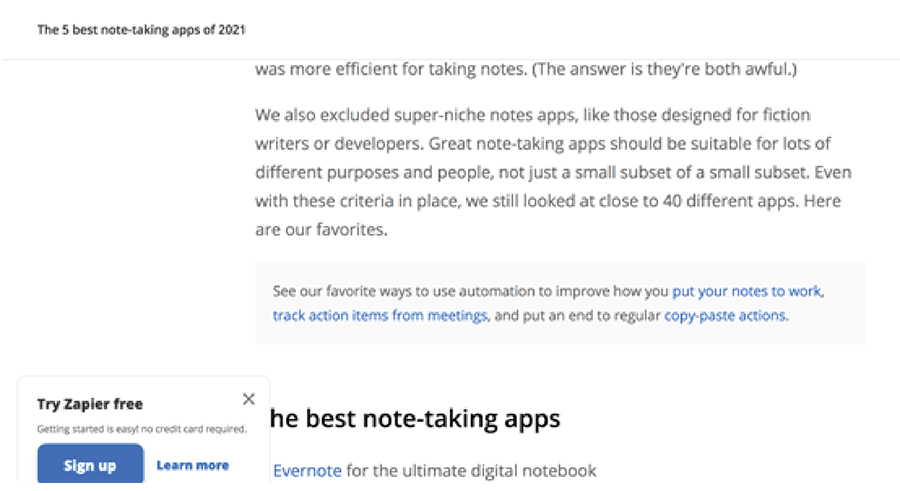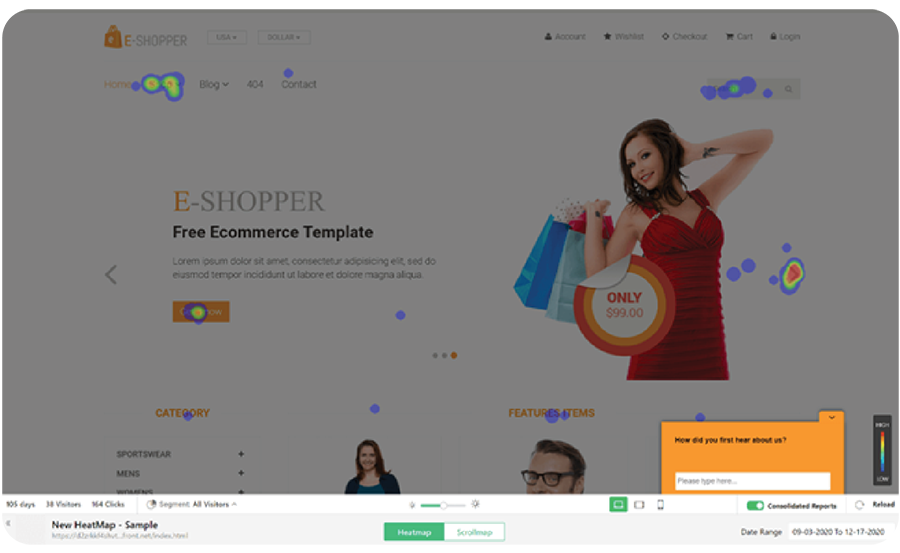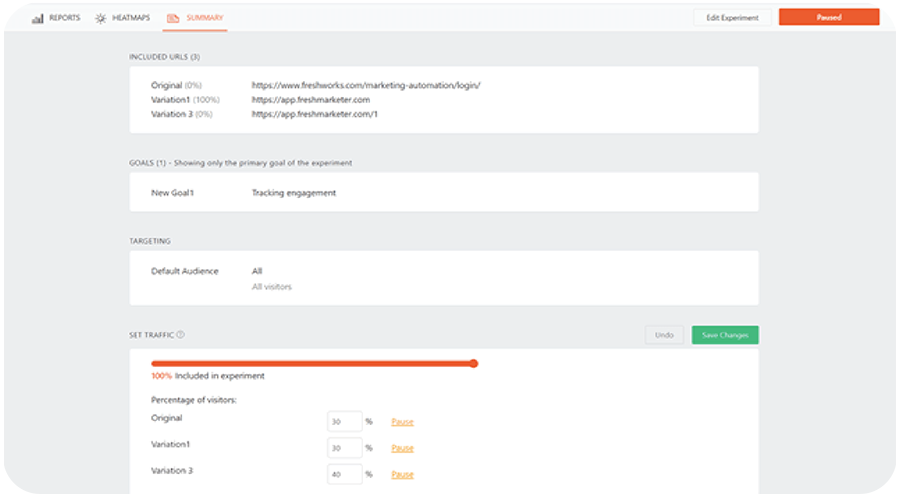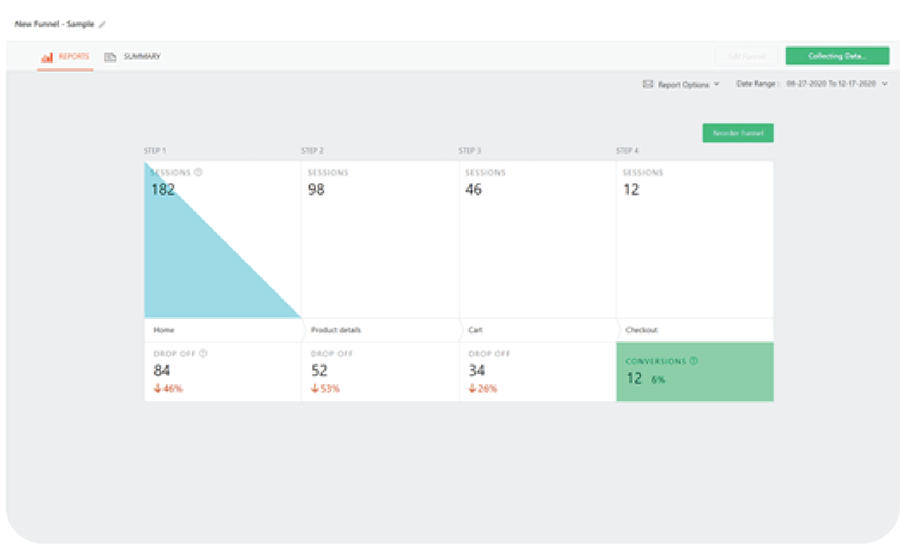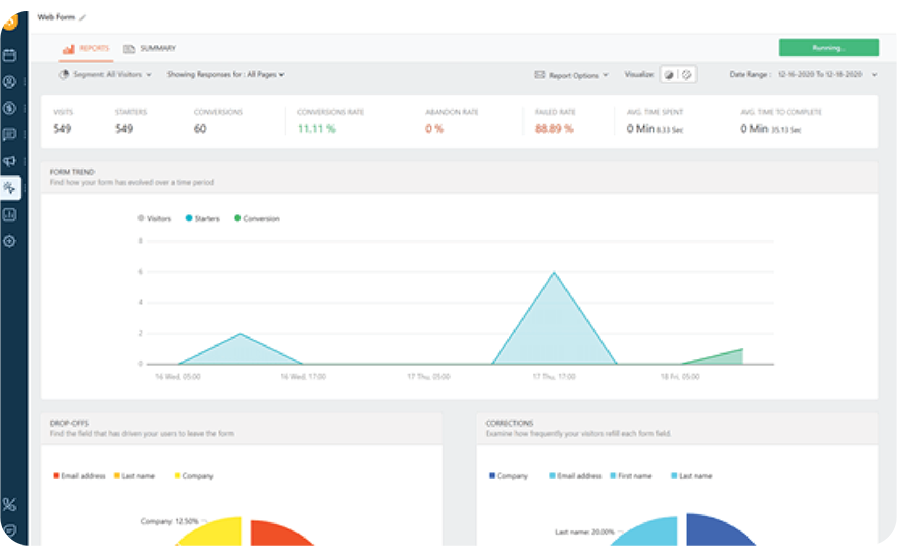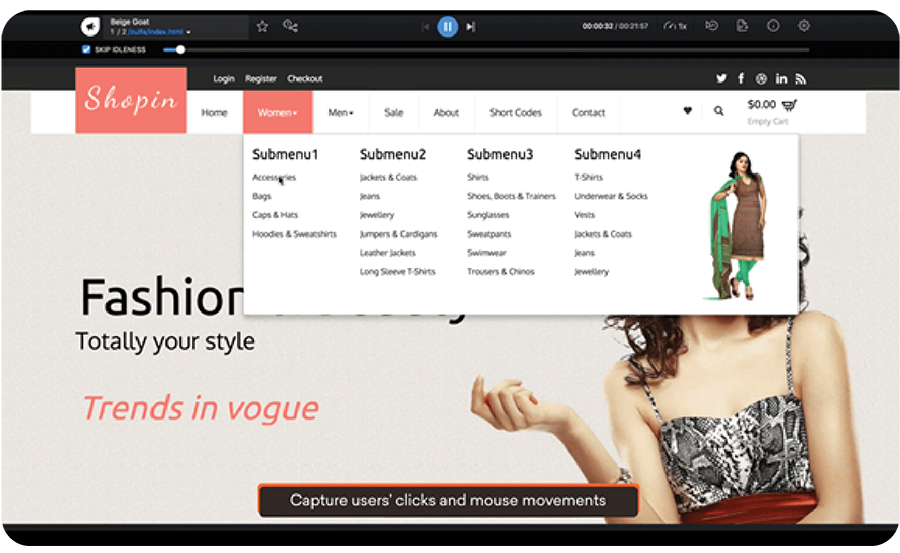5 steps for a successful CRO program
Convinced you need a CRO program to multiply conversions? Here are three questions that you need answers for to make up the bare-bones structure of a successful CRO program:
-
What is driving people to your site?
-
What is stopping them from converting?
-
What is pushing them to covert?
Put another way, you work out how all the traffic is reaching you, for example, via the search results. Once done, determine what factors are either serving as barriers (blocking conversion) or hooks (promoting conversion).
To analyze all this, follow these five proven steps. Read on.
Step 1: Define your goal
First off, ask yourself if you need a CRO program. If there’s enough traffic coming to your site, but not enough of it is converting, you’ll need a plan to optimize your site for conversions. You can also undertake this task if your business goal is to increase revenue.
Whatever the case maybe, know that just as any successful plan sits on clearly defined goals, a CRO program starts there too.
To kick things off, be clear about what you’re looking for – revenue-impacting conversions or non-revenue-impacting conversions. These are the two types of conversions you can set your eyes on, but know that the latter is critical for former conversions to occur.
Non-revenue-impacting conversions:
These are steps you take to warm leads or push them through different stages in your sales funnel. The ultimate goal is to get leads to the point when they’re ready to buy from you.
Example: A site visitor signs up for your newsletter or downloads your eBook. This makes for an indirect conversion that nurtures the lead but doesn’t impact your revenue directly.
Revenue-generating conversions:
When a lead converts into a buyer, the conversion directly adds to your revenue, therefore, serving as a revenue-generating conversion.
Example: The same lead that signs up for your newsletter in the example books a demo call. This makes for an active conversion with a lead becoming a paying customer.
Once you’ve clearly defined your goals around the type of conversions you plan to increase, you can take the next steps accordingly and set relevant key performance indicators (KPIs) to measure how well your CRO program is doing.
Again, for instance, if you’re pursuing non-revenue-impacting conversions via your content (continuing with the newsletter example here), a formidable metric to track is the number of newsletter subscribers that come in through your site. If it’s the revenue-generating goal for the same, you’ll want to look at the number of demo calls booked via your newsletter.
Step 2: Chalk out a CRO Plan
The second step revolves around identifying your drivers, barriers, and hooks. Let’s address each one by one:
Finding how people are reaching you
This could be via search results, social media, word of mouth, or any other source.
Why do you need to identify these drivers:
The reason is simple: you need to know this so that you can offer a tailored and personalized experience to site visitors according to their demographics.
Ways to identify your driver:
The first step is to stop assuming. Have a hypothesis that social is driving your site traffic? Validate it.
Have solid data backing your guesswork to be able to move forward in drafting your CRO program.
Here are some ways to find out what’s driving traffic:
Use Google analytics to learn the source of your traffic –
Who is referring people to you.
To start, click on Acquisitions on the left side of your Google Analytics account. Select All Traffic, followed by Source/Medium. Scroll to find out your traffic sources.
Ask visitors by surveying them with the help of a pop-up.
Consider asking questions like ‘where did you hear from us’ and ‘what do you want to learn about today.
GrowthMarketer, for example, asks the following to better understand its audience:
Have a 1-on-1 conversation with your loyal customers.
To get started, ask your sales team to get you in touch with people willing to talk and ask them questions on how they heard of you as well as their experience using your site.
But how many conversations or, even, survey responses are enough? This depends on your current traffic. Ideally, you need to collect sizeable data until you can see patterns emerging.
Finding out what’s stopping people from converting
Next, you need to find out what’s stopping people coming to your site from converting.
Why do you need to identify the barriers?
Again, the reason is simple. You want to know what issues your visitors are facing before you can correct them to maximize conversions. This is key to your CRO program as it helps you remove the barriers.
Ways to identify barriers:
Watching your visitors’ behavior helps. To this end, you’ll find the following solutions helpful:
1. Look at your Analytics to find out your exit-intent pages
In the Google Analytics account that’s linked to your business site, head over to the Behavior section on the left-hand side. Pick Site Content from there and select Exit Pages to get a look at your top-visited pages and their exit rates.
2. Analyze high exit pages by setting heat maps
Heat maps are a crucial tool in your CRO program. It gives you visual data on how far users have viewed your content. By setting up heat maps for high exit pages, you can find out which areas of the pages viewers are hooked to and which they tend to ignore. You’ll also find out how far along the page users are scrolling and what they are clicking at or getting stuck at to identify hooks and barriers, respectively.
Next, filter these recordings to find out where visitors are dropping off or what issues they’re encountering. Look for the following:
-
Can they view the content correctly?
-
Are there any broken elements or bugs?
-
When are users hesitating to take an action?
-
Are the buttons they are interacting with clickable?
-
Are they experiencing page loading issues across browsers/devices?
3. Gather visitor feedback using surveys and feedback widgets
On-site surveys can help you understand user problems on your website. Some places you can have these surveys on your site include thank you pages, landing pages, high exit pages, and on churn/cancellation/downgrade pages. Some questions to ask are:
-
On your home or landing page: Where did you hear about us?
-
On your landing or product page: Did you find what you were looking for?
-
On the post-purchase page: What nearly stopped you from purchasing?
-
On the post-purchase/success page: How easy was it to place an order/get in touch?
-
On churn, downgrade, and cancellation pages: What do you think we could’ve done better?
-
On payment and post-purchases: How was your payment experience?
Similarly, you can use feedback widgets get learn user experience. For example, Matalan uses a feedback widget to learn their users’ experience on their website:
Figuring out why people are converting
Finally, you’ll want to pinpoint the hooks or exactly why visitors are converting. This helps you identify and plug in all the best practices into your CRO program.
Why do you need to identify hooks:
Just as you’ll want to minimize barriers, you’ll want to optimize whatever it is that’s encouraging folks to convert. Of course, to do so, you need a full rundown of what’s working before you can improve it further.
Ways to identify hooks:
Use the same steps you used to identify barriers. Track their activity on your site to see where they convert the most. For example, is it a blog post that’s getting a lot of reads and sending more newsletter subscribers?
Go on to ask users directly as well like Wowza does:
Once you’re done, compare your findings of both what’s attracting and repelling your traffic from converting. By drawing a comparative sketch, you’ll be in a better position to identify what’s working and what’s not. Use the data you gather to amplify hooks and minimize barriers.
For example, visitor interviews tell you folks don’t find your content easy to read. Consequently, they only read your blog posts halfway through, so they never make it to the end of the post where your call to action (CTA) to sign up for your service is.
Your next steps?
Remove the friction. Some action steps you can take to overcome this barrier include increasing your font size, adding visuals, and using bullet points and shorter paragraphs to promote readability. You might also want to test changing the position of your CTA (for better conversion). For instance, by introducing it on the sidebar like Zapier does on their blog hardly a minute into reading their blog post:
Tip: Decide on which steps to take to minimize barriers and maximize hooks based on the PIE framework. According to it, decide on an action step based on its potential (P) of delivering positive results, importance (I) or how essential its role is going to be, and ease (E) in executing it. A step that’s easy to take, is essential to solve the concern, and shows lots of potential in improving results is ideal.
Step 3: Get buy-in from the stakeholders
Now that you have the data to back your suggestion and a rough plan on how to optimize your conversion rate, work on getting your stakeholders on board the CRO program. Package your findings in an easy-to-understand report that shows how making X move can impact the business’s bottom line.
Bonus points for backing your report with visual data such as heat maps explaining visitors’ on-site behavior and a chart summarizing survey answers. It’s hard to turn down visual data. If anything, visuals do a great job explaining the problem and justifying the solution you put forward.
Speaking of solutions, go for what’s easiest to implement. As recommended, use the PIE framework to call the shots.
Step 4. Identify the right tools to help in your CRO Program
Do you plan to watch visitors’ activities on a page or visualize how they move from page to page on your site? Perhaps you need to discern how well the forms on your site are converting. No matter what you plan to do, you’ll need the following in your toolkit:
Heatmaps
Heatmaps are visual representations of your users’ activity on your site, represented by a color that indicates an activity or a lack of it. Enable them to identify visitors’ scrolls, taps, and clicks on your site. This way, you can find out what’s holding their attention or working as a barrier in getting them to covert.
Thanks to its visual nature, heatmaps make it easy for you to understand user behavior at a glance and present findings to stakeholders. Using Freshmarketer, you can also segment the data you collect based on visitors’ traffic source, geography, and device.
Scroll map
Like heatmaps, scroll maps are also visual representations of visitors’ interaction on your site. However, these display areas on your site that users spent the most time viewing as well as how they scroll on your site pages.
A/B testing & multivariant testing
A/B testing involves showing two variants of a design to different groups of audience at the same time with the aim of finding out which design converts better. For instance, you can A/B test CTA button size, copy, and color or try out different headlines to identify which one converts better.
In Freshmarketer, you can also get granular reports on the test you’ve done, so you can show them to stakeholders for changes to make or how well your action steps from your CRO program are doing.
Split test
Split test involve testing different variations of your website that are hosted on multiple URLs. In a sense, it’s a master version of A/B testing where you test entire website versions, not just a few elements or landing pages.
By split testing, you can easily identify a variation of your site that performs best in terms of conversion.
Funnel Analysis
Funnel analysis lets you determine the path that a visitor takes on your site from the point they enter into your funnel to conversion (the ultimate goal) or drop-off.
By knowing these paths and being able to identify the points where users leave your funnel without converting, you can better remove barriers while maximizing hooks.
Google Analytics
We’ve already talked about using Google Analytics for identifying your traffic sources. You can use it for a range of other purposes. For instance, find out your bounce rate, best-performing pages, dwell time, as well as a visualization of how users move through your site (funnel visualization) among other things.
Form Analysis
Have lead capture forms on your site? Then you need to analyze them to understand how well they’re converting. Are people filling them? Where are they hesitating? Is there a field on the form that’s stopping them short of filling it?
To maximize conversions with forms, analyze visitors’ interaction with your web forms. Keep tabs on metrics drop-off, abandonment rate, time spent on the form, and more so you can tell what’s working and vice versa.
Visitor Recording
Similar to heatmaps is a visitor recording – a video of all the visitor’s activities including where they click or tap, what they’re doing on your site, and so on.
Freshmarketer offers these videos as Session Replays that record user interaction on your site in real-time so you can pinpoint conversion drivers and barriers.
The cherry on top? You don’t have to sift through tons of data. Instead, if there’s a segment in your audience that’s not converting, you can gather screen replay data from that specific audience only.
Step 5. Evaluate & measure results
With all stakeholders on board, your toolkit ready, and a proper plan to boost your conversions in place, you’re all set. There’s only one final piece in the CRO program puzzle now – evaluating and measuring results.
Once you’ve your action steps in place to resolve issues that are holding back conversions and improve the hooks, you need KPIs to monitor to understand the impact that the step is leaving.
At all times, be sure to be recording your site visitors’ behavior on your page. Once you have a few hundred recordings, analyze them to study the difference before and after you’ve introduced remedy steps as per your CRO program.
For example, if page load speed is a barrier you’ve discovered from your research, correct it by, let’s say, optimizing all images on your site. To evaluate results, see how visitor behavior changes due to optimized images and how it impacts your conversion rate.