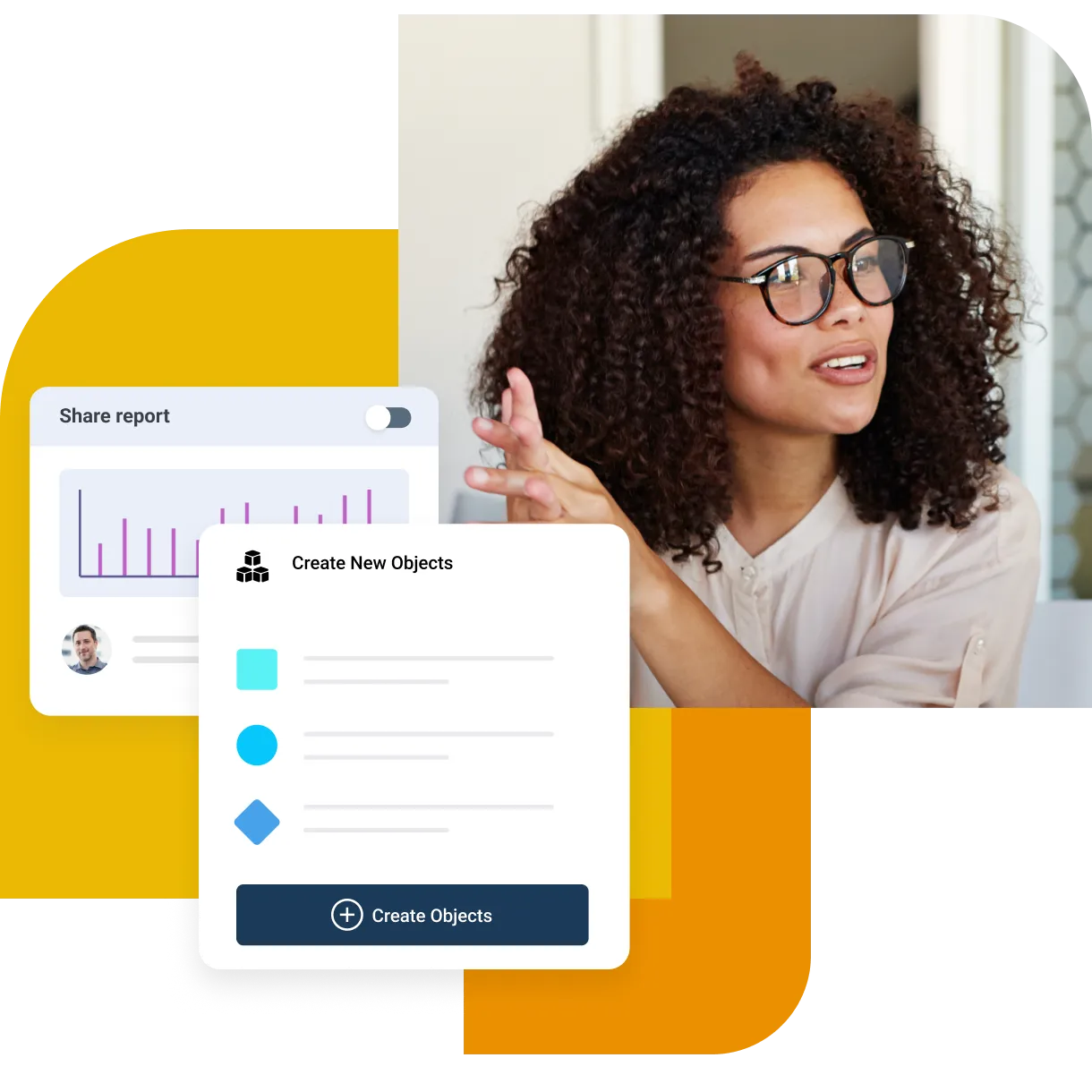What is time-tracking software?
Take a deep dive into how time tracking software goes beyond simply monitoring working hours and combining payroll management, and discover which solution is best for your unique business needs.
Aug 27, 20246 MIN READ
Time-tracking software offers a plethora of applications within modern business environments. With the recent uprise in remote and hybrid working arrangements, these tools can be used to track working hours for employees regardless of their physical location. Many of these solutions offer activity monitoring capabilities as well, enabling independent contractors and freelancers to be more transparent with clients by showing them what they’re working on during billable hours.
But with so many options currently available, how do you choose the software that’s best for your specific business requirements? Many of these systems are comprehensive in nature and come with a higher price tag, while others are solely dedicated to time tracking and are typically available at a lower cost.
Today, we’ll examine what time-tracking software is, why it’s important, and the top 30 software solutions available to you today.
What is time tracking software?
Time tracking software is a specialized tool designed to help individuals or organizations monitor the amount of time spent on various tasks or projects. It typically operates through digital interfaces, allowing users to log their work hours either manually or automatically. The primary goal of this technology is to provide accurate insights into how employees are allocating their work hours, which can be valuable for enhancing productivity and gaining a clearer understanding of how resources are being utilized.
Benefits of time tracking software
Different time tracking solutions can vary significantly in scope; some are focused solely on monitoring work hours, while others can monitor employee activity in real-time, integrate with billing and payroll tools, and assist in predicting time required for specific tasks. The potential advantages that your organization will enjoy are dependent on which platform you utilize and how you plan to use it, but in general, common benefits experienced include:
Greater accountability
For employees and freelancers, time tracking systems encourage self-discipline and improved awareness of time management habits. By logging hours spent on various tasks, users gain a clearer understanding of where their time is being invested, helping them to identify inefficiencies or distractions. This enhanced awareness fosters a sense of responsibility to stay productive throughout the workday.
As for managers and supervisors, these softwares provide greater visibility into each team member's contributions. With time tracking tools, project leaders can monitor progress in real-time, track milestones against deadlines, and identify potential bottlenecks promptly. This transparency promotes a culture of accountability where staff feel accountable not just to their supervisors, but also to their peers, as their contributions are clearly documented and visible.
More accurate work estimations
By analyzing historical time logs and comparing them with initial estimates, individuals and teams can identify trends in their work habits. This data-driven approach empowers them to make more informed predictions about how long similar tasks or projects will take in the future. Over time, this leads to more accurate time estimations.
Additionally, time tracking technology allows users to break down activities into smaller, more manageable components. By monitoring time spent on each subtask, individuals gain insights into which aspects of a project require more time than anticipated. This granularity helps in refining estimates for comparable tasks, ensuring that time allocations are based on actual experience rather than assumptions.
Streamlined invoicing
The invoice automation capabilities provided by many time tracking systems can be particularly enticing for freelancers, consultants, and service-based businesses, as they eliminate the manual effort involved in calculating billable hours for each client. These softwares connect seamlessly with external project management tools, allowing users to directly import time entries into invoices. This integration verifies that invoicing is not only efficient, but also error-free, reducing the risk of discrepancies in billing.
Furthermore, these tools serve to enhance transparency in client billing by providing itemized breakdowns of hours worked on specific projects. Clients appreciate the clarity and specificity of these efforts, as they can see exactly how their budget is being allocated towards different activities.
How do you choose the best time tracking software?
When it comes to time tracking platforms, there’s no one-size-fits-all solution that’s best for organizations of all sizes with varying requirements. You’ll need to conduct due diligence to identify your current business processes, infrastructure, and challenges faced to determine which solution best suits these needs.
Determine goals and needs
Begin by identifying the primary reasons for implementing time tracking: is it to improve productivity, accurately bill clients, streamline project management, or all of the above? Understanding these overarching objectives will help narrow down the features that are most critical for your business.
Then, assess your organization’s specific requirements. Consider factors such as the size of your team, the complexity of your projects, and the industry-specific compliance standards you must adhere to. For instance, if you manage a remote team with varying work hours, you might prioritize software that supports flexible time tracking and integrates well with remote communication tools.
Identify who it is for
Here, you’ll want to start by categorizing users based on their roles and responsibilities. For example, consider whether the software will primarily be used by individual employees, project managers overseeing multiple teams, or administrators handling payroll and invoicing. Understanding these roles helps to prioritize functionalities that cater to their specific needs and workflows.
It’s also essential to evaluate the technical proficiency and familiarity with technology among your potential users. Some time tracking platforms are designed with intuitive interfaces and user-friendly features, making them accessible to a wide range of users with varying levels of tech expertise. Conversely, more complex solutions may require extensive training to ensure individuals can effectively utilize all available features.
Ensure it will fit with your current infrastructure
Firstly, we suggest conducting a thorough examination of your existing technology stack and workflows. Evaluate whether potential software integrates seamlessly with your other business applications, such as project management tools, accounting software, or HR systems. Compatibility is vital to ensure that data can be shared across platforms without manual input or duplication of effort.
Next, consider the scalability and flexibility of short-listed systems. Gauge whether they can adapt to your business's growth and evolving needs over time, looking for features that support customization and configuration, allowing you to tailor the software to fit specific workflows or processes. This adaptability ensures that the software remains relevant as your company expands or undergoes changes.
Optimize your time management with Freshdesk!
In addition to its robust help desk capacity, Freshdesk has all the tools that you or your organization requires to accurately track working hours and optimize productivity.
With our standard auto-timer, users can be sure that their hours are tracked and recorded accurately, while features like our agent availability widget and ticket lifecycle reports help to allocate resources and refine strategies over time. Our timer operates in a set-it-and-forget-it manner, allowing workers to focus on core activities without distractions once their timer has started.
Even more, Freshdesk is highly integrable with an abundance of accounting and payroll applications, expanding the platform’s capabilities even further, consolidating time tracking and payment tools into a single, centralized platform. Simply browse our extensive Freshworks Marketplace to see all of the third-party tools available to you.
When it comes to a comprehensive help desk solution complete with time tracking features, it simply doesn’t get any better than Freshdesk.
Frequently asked questions
Why is time tracking software important?
By systematically recording time allocations, time tracking software enables businesses to improve productivity by optimizing workflows and reallocating resources effectively. It also promotes accountability by allowing managers to monitor progress in real-time, track project milestones against deadlines, and ensure that work aligns with strategic objectives.
Can time tracking software integrate with other tools?
Certainly.
Common integrations include project management tools like Asana, Trello, or Jira, where time tracking data can be synchronized with task assignments. Additionally, these solutions are frequently integrated with accounting and payroll systems such as QuickBooks, Xero, or ADP, to help expedite invoicing and payment processes.
Is time-tracking software suitable for all businesses?
While time tracking solutions are beneficial for many businesses, it may not be required for all.
For instance, companies with highly creative or research-driven environments may find time tracking software potentially stifling, as it can interfere with the free-flowing and often non-linear nature of creative work. Though, conversely, these solutions can be highly beneficial for organizations that operate on billable hours, such as law firms, consultancy agencies, and freelance professionals.
Can time tracking software be used for remote teams?
Yes.
Time tracking technology provides a way to monitor employee productivity and verify accountability, even when team members are working from different locations and time zones. These tools often include features like activity monitoring, project management integration, and real-time reporting, which facilitate better coordination among remote team members.