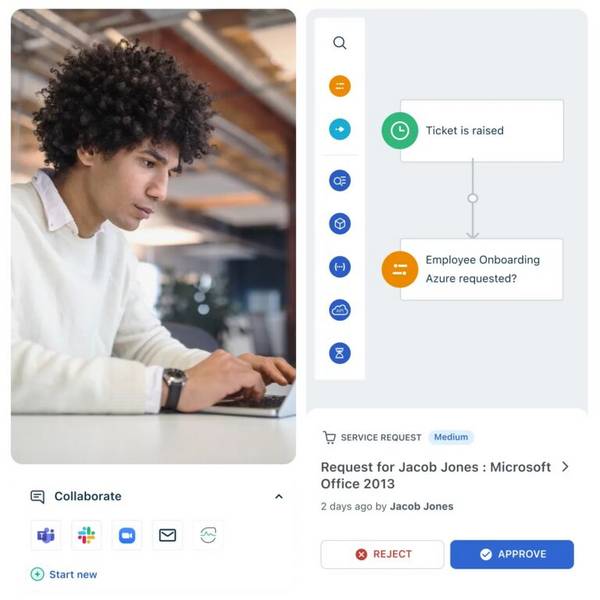The best SaaS help desk software
Compare the top SaaS help desk software and switch to a powerful solution to manage your customer support effortlessly.
Jul 31, 202522 MIN READ
Overview
When you manage a customer service team that needs to respond to customer issues and provide timely resolutions, having a shared inbox for all your customer interactions is not sustainable or scalable.
You will need a help desk for your SaaS business to help you manage all your communication channels, create intelligent automation and generate insightful reports.
However, knowing which SaaS help desk is ideal for your business is one of many keys to success.
What is a SaaS help desk?
Unlike traditional customer support solutions hosted on your servers at your location, a software-as-a-service (SaaS) help desk is delivered over the internet, similar to a website.
It is designed for customer delight and does not require hardware or on-premise configurations. The service providers are near the security and maintenance costs, and your SaaS help desk data is permanently backed up on the cloud.
A SaaS help desk does not require any separate hardware configurations, the service providers bear the security and maintenance costs, and your help desk data is perpetually backed up on the cloud. Your business can set up an account on the service provider’s website, and all it takes is a simple login for your agents to start supporting customers any time, and on any device.
The top 15 SaaS help desk software for 2025
From communicating with customers to help resolve service-related issues or fielding agent requests, most businesses need to manage those conversations one way or the other. One of the best ways to do that is with SaaS help desk software. To help you make the right choice for your business, we've done some research to uncover the top 15 SaaS help desk software that is trending in the market right now.
1. Freshdesk
Freshdesk's SaaS help desk software makes it easy for agents to work collaboratively and provide speedy customer responses. You can also prioritize, categorize, and assign tickets to suitable agents to deliver customer delight.
Pricing:
0$ up to 2 agents
13$/agent/month, billed annually
Intuitive, industry-leading support for growing businesses
Key features:
Ticketing automation automates routine tasks and ticket assignments
Multi-channel support: enables support across email, chat, social media, and phone
Advantages:
Ease of use: Freshdesk is known for its user-friendly interface, making it easy for new agents to get up to speed quickly and efficiently manage tickets.
Scalability: The platform caters to businesses of all sizes, offering flexibility to scale up as your support needs grow without compromising performance or user experience.
Why are customers raving about Freshdesk?
Customers love Freshdesk for its ability to transform the customer support experience into a smooth, efficient, and enjoyable process. Its intuitive interface and comprehensive suite of features make it easy for support teams to manage tickets, collaborate, and resolve customer issues swiftly, leading to increased customer satisfaction and loyalty. The platform's versatility in handling multi-channel support ensures that businesses can meet their customers where they are, offering seamless service across email, chat, social media, and phone.
Sign up for a free trialI appreciate Freshdesk's user-friendly features and intuitive interface, which streamline customer management. Its scalability and centralized data accessibility empower us to deliver personalized responses efficiently. Automation like ticket assignment boosts operational efficiency, contributing to an elevated customer service experience.
2. Help Scout
Help Scout is a multi-channel support platform built with customer and agent experience in mind. With its shared inbox, you also get knowledge base capabilities to create a self-service portal and offer real-time live chat support.
Although simple and easy to use, it requires more customization options for different teams and users.
Pricing: $ 20 per user per month
Key features:
Shared inbox
Knowledge base capabilities
Pros:
User-friendly interface: Help Scout is intuitive and easy to navigate, making it accessible for users of all skill levels.
Multi-channel support: Offers a seamless integration of various communication channels, including email, live chat, and a self-service knowledge base, facilitating a comprehensive support experience.
Shared inbox: Enhances collaboration among team members by allowing them to manage customer queries efficiently from a unified platform.
Knowledge base capabilities: Enables businesses to build a self-service portal, reducing the number of support requests and empowering customers to find answers independently.
Cons:
Limited customization: While many praise Help Scout for its simplicity, it may lack advanced customization options needed by larger teams or those with specific workflow requirements.
Pricing: At $20 per user per month, it may be pricey for small businesses or startups with limited budgets, especially when scaling the support team.
3. Kayako
Kayako offers support across multiple communication channels, including chat and self-service support. It offers collaboration features like adding internal ticket notes and giving complete clarity on the assigned and non-assigned agent tickets.
However, most agent-friendly features are only available on their higher-cost plans.
Pricing: $60 Per Agent, Per Month
Key features:
Supports a wide range of communication channels
Internal collaboration tools that help improve team coordination and response times.
Pros:
Multi-channel support: Kayako excels in providing support across various channels, including live chat and self-service, ensuring customers can reach out through their preferred method.
Collaboration features: The platform offers robust collaboration tools like internal ticket notes and visibility into ticket assignments, fostering team coordination.
Comprehensive clarity: Gives clear insights into which tickets are assigned and which are pending, helping manage workload and response times effectively.
Cons:
Cost-prohibitive features: Many agent-friendly features are locked behind higher-cost plans, making them less accessible for businesses on a tight budget.
Pricing: At $60 per agent per month, Kayako is one of the more expensive options, potentially putting it out of reach for smaller organizations.
4. HubSpot Service Hub
Hubspot's help desk solution includes standard features like a shared inbox and reporting capabilities. Their premium plan includes satisfaction surveys, automation capabilities, and the option to build out a knowledge base.
It’s important to note that the free plan lacks access to technical support and is limited to forums.
Pricing: A free plan is available for all users. Paid plans start at $45/month with access to additional automation tools and support for team members.
Key features:
HubSpot CRM integration
Automation and satisfaction surveys
Pros:
Comprehensive toolset: Offers a wide range of features, including shared inbox, reporting capabilities, satisfaction surveys, and automation, catering to various support needs.
Integration with HubSpot CRM: Provides a seamless experience for businesses already using HubSpot’s ecosystem, enabling better customer data management and personalized support.
Free plan availability: Its free plan makes it an attractive option for small businesses or those looking to trial the software before committing financially.
Cons:
Limited support on the free plan: The free plan lacks direct access to technical support, relying instead on community forums, which may not suffice for urgent or complex issues.
Pricing structure: While it offers a free plan, the jump to paid plans starting at $45/month for additional features and support might be steep for some businesses.
5. Jira Service Desk
Jira service desk has basic features like a shared inbox, reporting, and self-service options like a knowledge base. The UI is simple and easy for end-users.
However, the SLA reports lack customization and the tool is primarily built for engineering and software development teams.
Pricing: Free plan available. Paid plans start at $20/agent per month.
Key features:
Easy integration with other Atlassian Products
Straightforward and user-friendly interface
Pros:
Integration with Atlassian products: Ideal for teams already using Atlassian’s suite of products, offering streamlined workflows and collaboration.
Simple user interface: The UI is straightforward, making it easy for end-users to navigate and use the platform effectively.
Free plan option: Like HubSpot, Jira offers a free plan suitable for small teams, making it a budget-friendly option.
Cons:
Limited SLA customization: The service level agreement (SLA) reporting features lack the depth of customization that some teams may require for detailed performance tracking.
Primarily for engineering and software teams: While versatile, Jira Service Desk is designed with engineering and software development teams in mind, which may not align perfectly with the needs of all types of businesses.
Pricing: The paid plans start at $20/agent per month, which could add up for larger teams requiring advanced features.
6. Zendesk
Zendesk offers a scalable solution designed to improve customer relationships. Its tools streamlines customer support processes and allows businesses to provide support across multiple channels, including email, chat, social media, and phone, all from a single interface. Zendesk emphasizes customization and integration, allowing businesses to tailor the platform to their needs and improve the agent and customer experiences. Companies can also use advanced analytics to gain insights into support performance and customer satisfaction.
Zendesk is particularly noted for its ease of use and flexibility, making it suitable for businesses of all sizes, from startups to large enterprises. The platform's ability to scale means it can grow with your business, ensuring that your customer support capabilities can evolve as your customer base expands.
Pricing: Zendesk's plans start at $55 monthly or $3,300 yearly for 5 agents.
Key features:
Seamless support across various communication channels
Advanced analytics and reporting
Pros:
Comprehensive support suite: Offers various features across multiple channels, ensuring businesses can provide thorough and responsive customer service.
High customizability: The platform can be extensively customized to meet specific business requirements, from workflows to branding.
Scalability: Suitable for businesses of all sizes, with the capability to scale up as a company grows.
Cons:
Pricing: The starting price point may be higher than some competitors, potentially making it less accessible for tiny businesses or those with tighter budgets.
Complexity: With its vast array of features and customization options, new users may find Zendesk has a steeper learning curve than more basic platforms.
7. TalkDesk
TalkDesk elevates customer support through its cloud-based contact center solution, designed to enhance the customer experience with innovative technology and seamless integration capabilities. It differentiates itself by focusing on ease of use, quick setup, and providing a highly customizable platform that adapts to the specific needs of businesses across various industries. With TalkDesk, companies can benefit from advanced features like intelligent routing, real-time analytics, and integrations with popular CRM systems, enabling a more personalized and efficient customer service experience.
TalkDesk is ideal for businesses looking to streamline their contact center operations without sacrificing the depth of functionality. The platform offers tools that empower agents to provide exceptional service. Its emphasis on intuitive design and user experience ensures that customers and agents can navigate interactions smoothly.
Pricing: TalkDesk's pricing starts at $75 per user per month.
Key features:
Intelligent routing matches customers with the most suitable agent
Real-time analytics for detailed insights into call center performance
Pros:
High customizability: TalkDesk allows for extensive customization, enabling businesses to tailor the platform to their unique operational needs and customer service strategies.
Seamless CRM integration: Integrates effortlessly with major CRM platforms, enhancing customer interactions with valuable context and history for a more personalized approach.
Scalability: Designed to grow with your business, TalkDesk is suitable for companies of all sizes, from small startups to large enterprises.
Cons:
Pricing: With a starting price of $75 per user per month, TalkDesk is positioned at the higher end of the market, which might be a barrier for smaller businesses or those with limited budgets.
Complexity for new users: The wide range of features and customization options may present a learning curve for new users or smaller teams without dedicated IT support.
8. LiveAgent
LiveAgent is a comprehensive customer support solution that offers a blend of traditional and innovative support tools within a single platform. It is known for providing a robust ticketing system alongside live chat, social media integration, and a knowledge base. This versatile platform aims to facilitate faster and more efficient customer service, enabling businesses to handle inquiries across multiple channels seamlessly. LiveAgent consolidates all customer interactions into a unified interface, streamlining the support process and enhancing the overall customer experience.
Designed for businesses of all sizes, LiveAgent prides itself on its ease of setup and user-friendly interface. The platform's quick implementation allows companies to improve their customer support operations without significant downtime or training requirements.
Pricing: LiveAgent offers plans starting at $9 per agent per month. However, it's important to note that this plan is quite limited, with more advanced features and capabilities available on higher-tier plans.
Key features:
Robust ticketing system
Live chat and social media integration
Pros:
Affordability: With plans starting at $9 per agent per month, LiveAgent offers an economical option for businesses looking to enhance their customer support without a significant financial investment.
Comprehensive support channels: The platform's wide range of support channels ensures that businesses can meet customers where they are, enhancing accessibility and satisfaction.
Ease of use: LiveAgent is intuitive, allowing for quick setup and adoption by support teams, which can lead to faster response times and improved customer service.
Cons:
Limited features on the basic plan: The most affordable plan offers limited functionality, necessitating upgrades to access more advanced features, which can increase the cost significantly.
Complexity with advanced features: While LiveAgent is user-friendly, the sheer breadth of features and customization options on higher-tier plans may require a learning curve for some users or teams.
9. Zoho
Zoho Desk is part of Zoho's extensive suite of tools that enhance customer service operations by focusing on efficiency and automation. This platform stands out for its ability to bring context to customer support processes, enabling agents to offer more personalized and informed responses. Zoho Desk integrates seamlessly with other Zoho applications, providing a centralized platform for managing customer interactions across multiple channels, including email, social media, live chat, and phone.
The service is known for its AI-powered assistant, Zia, which offers support agents suggestions for ticket responses and automates routine tasks. With features tailored to small and large businesses, Zoho Desk can grow with your company, offering scalable solutions catering to an expanding customer base and increasingly complex support needs.
Pricing: Zoho Desk's basic plan is $14 per user monthly. For organizations seeking more robust features, Zoho's Enterprise plan jumps to $40 per month per user.
Key features:
AI-Powered Assistant (Zia)
Multi-channel support
Pros:
Integration with Zoho Suite: For businesses already within the Zoho ecosystem, Zoho Desk offers seamless integration, allowing for streamlined operations and data synchronization across platforms.
Scalability: The platform is designed to accommodate the growth of your business, with features and plans that can expand to meet the needs of any size enterprise.
Affordable pricing: With plans starting at $14 per month per user, Zoho Desk provides a cost-effective solution for businesses seeking a powerful customer service tool without a significant investment.
Cons:
Learning curve: Due to its extensive features and customization options, new users may experience a learning curve when first adopting the platform.
Dependence on Zoho Ecosystem: While integration with Zoho applications is a strength, businesses not already using Zoho products may not benefit as much from the seamless connectivity.
10. Front
Front is a cutting-edge communication platform designed to enhance team collaboration and customer relations management by centralizing emails, social media, chat, and more into one shared inbox. Its intuitive design ensures that no customer query goes unnoticed, fostering a more collaborative and efficient response strategy. Front stands out for its ability to integrate with many apps and services, streamlining workflows and enhancing productivity across teams.
Pricing: Pricing starts at $59 per seat per month.
Key features:
Shared inbox for seamless team collaboration
Integration with numerous apps and services
Advanced analytics and reporting
Customizable workflows to suit various team needs
Pros:
With robust integration options, Front seamlessly connects with CRM systems, project management tools, and other essential business applications, enhancing productivity.
Provides detailed insights into team performance and customer engagement, enabling businesses to make data-driven decisions to improve service quality.
Cons:
Starting at $59 per seat per month, Front may be considered expensive for small businesses or startups, especially those with a large support team requiring multiple seats.
Due to its extensive features and customization options, new users may experience a steeper learning curve, requiring more time to leverage the platform's capabilities fully.
11. Vision Help Desk
Vision Help Desk is a versatile and comprehensive help desk software solution designed to cater to the needs of businesses of all sizes. It offers a multi-channel support platform, allowing agents to manage tickets from email, web, social media, chats, and phone calls in a unified interface.
Vision Help desk stands out for its modular approach. The help desk platform offers three main products: a SaaS help desk software for ticket management, a Satellite Desk for managing multiple companies or products, and a Service Desk with ITIL/ITSM modules. This flexibility makes it suitable for businesses looking for a scalable solution that grows and adapts to their evolving needs.
Pricing: Pricing for the Vision Help desk starts at $12 per agent per month, billed annually.
Key features:
Multi-channel ticket management
Blabby for internal collaboration
Automation and workflow management
ITIL/ITSM service desk
Gamification for agent motivation
Pros:
With pricing starting at $12 per agent per month, Vision Help desk offers a cost-effective solution for businesses seeking comprehensive help desk capabilities.
For organizations looking to align with ITIL/ITSM best practices, Vision Help desk provides a structured and efficient way to manage IT services and support.
Cons:
Smaller teams or businesses with basic needs may find the extensive features and capabilities of Vision Helpdesk more complex than necessary, leading to a steeper learning curve.
While the base price is affordable, adding additional modules or advanced features can increase the cost, which may not be ideal for businesses with tight budgets.
12. Hiver
Hiver is an innovative email collaboration platform that transforms Gmail into a powerful customer support and task management tool. Hiver is perfect for teams that rely on Google Workspace (formerly G Suite) for their daily operations.
Hiver enables teams to manage shared email accounts like support or sales directly from their Gmail interface. The platform facilitates seamless collaboration among team members without switching between different tools or interfaces. This feature makes Hiver a top candidate for businesses looking to streamline their email management and improve response times to customer inquiries.
Pricing: Pricing for Hiver starts at $15 per user per month.
Key features:
Shared inboxes for Gmail
Email delegation and task assignment
Email tagging for better organization
Automation of repetitive tasks
Analytics and performance tracking
Pros:
Hiver's native integration with Gmail makes it incredibly intuitive for teams already familiar with the Google Workspace ecosystem, eliminating the learning curve typically associated with adopting new software.
By allowing team members to share inboxes, delegate emails, and track the status of tasks directly within Gmail, Hiver significantly improves productivity and ensures no customer query goes unanswered.
Cons:
Businesses looking for a comprehensive help desk solution that includes phone, chat, or social media support might find Hiver limiting, as its features are primarily designed around email collaboration.
While Hiver's starting price is reasonable, costs can add up for larger teams, making it important for businesses to consider the overall value and return on investment as their team grows.
13. Kustomer
Kustomer is a next-generation customer service platform designed for businesses that want to deliver omnichannel and personalized customer experiences. Unlike traditional help desk solutions, Kustomer consolidates customer interactions from various channels — including email, SMS, chat, and social media — into a single, unified view. This approach enables support agents to comprehensively understand the customer's journey and provide more informed, cohesive support.
Pricing: Pricing for Kustomer starts at $89 a month per user.
Key features:
Unified customer view across all channels
AI and automation for efficient service
Pros:
Kustomer uses AI and automation to streamline repetitive tasks and route inquiries, enabling agents to focus on more complex and high-value interactions.
The platform is highly scalable and customizable, allowing businesses to tailor the system to their specific needs and grow their customer service capabilities as their business expands.
Cons:
With a starting price of $89 per user per month, Kustomer is positioned at the higher end of the market, which may be a barrier for small businesses or startups with limited budgets.
The breadth of features and capabilities, while beneficial for larger organizations, maybe more than what is needed for smaller teams.
14. SysAid
SysAid is a comprehensive IT service management (ITSM) solution that caters to businesses looking for an all-encompassing approach to manage their IT services and support. It offers a wide range of features, including incident management, asset management, change management, and advanced automation capabilities, all designed to streamline IT operations and improve efficiency.
SysAid's ITSM solution is built on ITIL (Information Technology Infrastructure Library) best practices, ensuring that businesses can align their IT services with their overall business goals. With its robust functionality, SysAid aims to simplify complex IT processes, making it easier for IT teams to deliver high-quality service and support.
Pricing: Users must contact SysAid directly for pricing.
Key features:
Comprehensive ITSM capabilities following ITIL guidelines
Advanced automation and AI capabilities
Pros:
SysAid's adherence to ITIL best practices ensures that businesses can manage their IT services with industry-standard processes, leading to improved efficiency and service quality.
Offering a broad range of ITSM features, SysAid is capable of handling a variety of IT service management tasks, from incident and problem management to change management and beyond.
Cons:
Given its extensive features and capabilities, SysAid can be complex to implement and configure, requiring a solid understanding of ITIL principles and potentially necessitating dedicated resources for setup and customization.
For teams not familiar with comprehensive ITSM solutions or ITIL guidelines, there may be a learning curve associated with adopting SysAid and fully leveraging its capabilities.
15. SolarWinds service desk
SolarWinds service desk is a highly acclaimed IT service management (ITSM) solution that offers organizations a powerful and user-friendly platform to manage and automate their IT service processes. Built on ITIL best practices, SolarWinds Service Desk is designed to streamline service requests, incident management, problem management, change management, and release management.
Its comprehensive suite of tools enables IT departments to more efficiently track, manage, and resolve IT issues and requests, enhancing overall IT service delivery and support.
Pricing: Pricing for SolarWinds Service Desk starts at $39 per month per technician.
Key features:
ITIL-aligned service management
Incident, problem, and change management
Pros:
SolarWinds Service Desk adheres to ITIL guidelines, ensuring that IT services are aligned with the needs of the business and delivered in an efficient, standardized manner.
With a wide range of features covering all aspects of IT service management, SolarWinds Service Desk provides IT teams with the tools they need to manage and resolve IT issues effectively.
Cons:
While SolarWinds Service Desk is designed to be user-friendly, the wide array of features and ITIL-based processes may require a learning period for new users to become fully proficient.
Some users may find the customization options for certain features to be limited, which could impact the ability to tailor the platform entirely to specific business processes or preferences.
Why is a SaaS help desk an essential tool for customer support?
Your customer support is often the difference between a lifelong customer and a lost customer. By picking the right customer support software for SaaS:
You can solve inquiries faster and personalize conversations with intuitive & collaborative support.
Your customers will have access to a knowledge base and be able to find answers even when agents are unavailable.
Smart automation and canned responses help improve response times and reduce agent load.
What are the benefits of using SaaS help desk software?
Anytime, anywhere access
Your Saas help desk must have a suite of powerful collaboration features that can help teams work efficiently to provide better support experiences for your customers. The help desk should help your agents work together across different functions to provide quick and consistent answers to your customers.
Ease of use and implementation
Help desks for SaaS that require minimal to no setup process. They’re extremely easy to navigate with well-distinguished modules, allowing agents and admins to get started in minutes. Managers will not have to worry excessively about training their agents to use the solution and can focus on supporting customers from day one.
Updates and maintenance
By opting for a SaaS help desk software, you can ensure that you never have to worry about software updates, patches or bug fixes. The help desk will attend to all of that automatically. The automatic updates ensure uninterrupted performance without requiring server shutdowns or other inconveniences.
Affordability
Unlike on-premise solutions, SaaS help desks follow a recurring subscription-based model, allowing you to pay monthly or annually. You can select the pricing plan that will be the best fit for your business, and pay for the features that you require.
Data security
By using a SaaS help desk, you can avoid the security vulnerabilities that come with on-premise solutions and keep your customer data on the cloud, safe and hacker-proof. You also don’t have to pay separately for implementing high-level data security features and cross-site scripting mitigations.
What are the features of a SaaS help desk software?
SaaS help desk software features numerous functionalities that streamline the customer support process, making it more efficient and effective. These systems can connect multiple communication channels into a single platform, allowing businesses to manage customer inquiries through email, live chat, social media, and phone calls. This consolidation ensures that customer interactions are centralized, making it easier for support teams to track and manage conversations, regardless of the origin.
The software's ticketing system further enhances this efficiency by automatically converting inquiries into tickets. These tickets can be assigned, prioritized, and tracked through to resolution, ensuring that every customer issue is addressed promptly and systematically.
Another vital feature of SaaS help desk software is its self-service capabilities, typically provided through a knowledge base or FAQ section. FAQ pages and knowledge bases enable customers to find answers to common questions, enabling agents to focus on more complex queries.
Automation also plays a crucial role, with many platforms offering workflows that can categorize, route, and even respond to tickets based on predefined criteria. Automation speeds up the resolution process and ensures consistency in responses. Additionally, advanced analytics and reporting tools give businesses valuable insights into support performance, customer satisfaction, and frequent issues, enabling continuous improvement of the support process.
The customization and integration capabilities allow SaaS software to fit the unique needs of a business. These features help the support process align with operational workflows and customer service objectives.
Meanwhile, integration with other business tools, such as CRM systems, e-commerce platforms, and project management software, ensures that customer support is not a siloed function but a fully integrated aspect of the business ecosystem. This holistic approach to customer support improves efficiency and enhances the overall customer experience by providing support agents with the information they need to resolve issues effectively.
What are the best practices for SaaS help desk software?
Delivering exceptional customer support in the SaaS industry requires a strategic approach that relies on technology and human expertise. The foundation of this strategy is the understanding that customer support is a critical touchpoint in the customer journey that significantly impacts customer satisfaction and loyalty. For this reason, providing support across multiple channels is essential to ensure that customers can reach out for help through their preferred method. This omni-channel approach improves accessibility and contributes to a seamless customer experience.
Training and empowering the support team is another cornerstone of SaaS customer support. Support agents should have in-depth knowledge of the product and the authority to make decisions and solve problems. Adopting a proactive support stance can differentiate a SaaS company in a competitive market. This approach involves monitoring potential issues and addressing them before they affect customers and providing customers with timely updates and information to help them navigate any changes or challenges.
Lastly, regularly soliciting and acting on customer feedback helps businesses understand their customers' needs and pain points, allowing for further development of both the product and the support experience. Leveraging analytics and reporting functionality of help desk software provides insights into support team performance, customer satisfaction levels, and frequent issues.
Why Freshdesk is the most reliable SaaS help desk software
Collaborate effortlessly
Freshdesk’s powerful collaboration features let your support agents work seamlessly with internal teams to resolve issues faster. From sharing ownership of problems to having team discussions right inside the ticket thread, you can streamline cross-functional communication through your help desk.
Automate repetitive tasks
Freshdesk lets you automate redundant tasks, thereby improving the productivity of your agents. You can set up automation rules to route and assign tickets to the right agents, create preset responses for frequently asked queries, set escalation rules if deadlines aren’t met, and much more.
Integrate with over 650+ apps
The Freshdesk Marketplace supports over 650+ apps that help extend your helpdesk’s capabilities and bring different business functions together. The integrations are divided into multiple segments like customer relationship management (CRM), team collaboration tools, reporting and analytic tools, email marketing apps, and more.
Related resources
Help desk by Freshdesk
Check the best capabilities of a help desk software
Help desk software for your business
List of top help desk software suitable for any business type
Best ticketing system
What is a ticketing system and what are the best ticketing systems for 2025
Email help desk
What is an email help desk software? List of top email help desks 2025
Help desk automation
Complete guide to help desk automation
Frequently asked questions
What is a SaaS help desk?
A software-as-a-service (SaaS) help desk is a customer support software that is hosted in the cloud. It helps customer service teams juggle all communication channels, create intelligent automation to speed the process, and generate performance reports.
Is Freshdesk a SaaS?
Freshdesk is a fast-growing SaaS product specializing in customer service and support ticketing. It is a cloud-based customer support software that is feature-rich and easy to use. Freshdesk supports multiple communication channels, from email and phone to social media and other self-service options.
What is a SaaS support model?
A SaaS support model is a business model that companies adapt to in order to streamline all customer queries and provide them with solutions efficiently. By doing this, businesses increase the retention rate of customers and facilitate recurring sales.