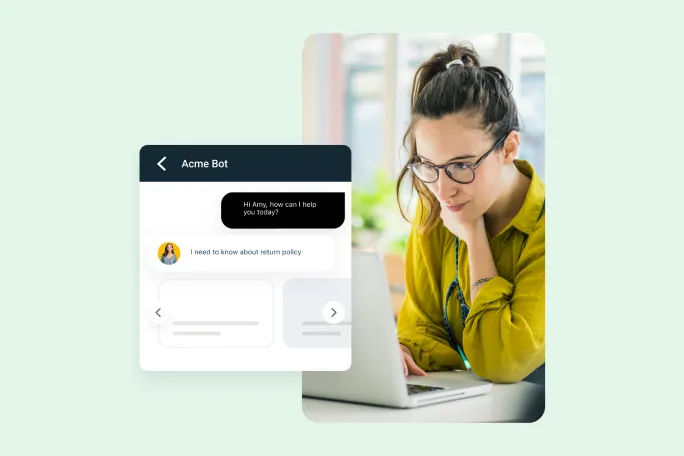Free customer support software
Provide personalized customer service and streamline your support processes. Explore the best free customer support software options and find the perfect fit for your needs.
Apr 11, 202514 MIN READ
The modern day decision-makers view customer service as a strategically important function. That’s why there is more emphasis on investing in the right help desk software. The easiest way to streamline customer support and manage tickets without breaking the bank is by deploying a free customer support software.
What is a free customer support software?
A free customer support software is a digital platform that allows businesses to manage and resolve customer inquiries and issues without incurring software costs. These platforms streamline customer service operations, offering a range of functionalities such as ticketing systems, live chat, email integration, and self-service knowledge bases. Free customer support software allows small businesses, startups, and organizations with limited budgets to enhance customer service capabilities, improve response times, and increase customer satisfaction.
Free customer support software typically provides basic features for effective customer service management. For example, a ticketing system is a core feature that helps organize customer inquiries into individual tickets that organizations can track, assign, and resolve by support agents. Additionally, many free versions offer live chat and email integration, enabling businesses to communicate with customers in real-time and through preferred channels.
Another significant aspect of free customer support software is the inclusion of a self-service knowledge base. This feature allows businesses to create and publish articles, FAQs, and guides, empowering customers to find answers to common questions independently. Not only does this reduce the workload on support agents by decreasing the volume of incoming queries, but it also gives customers instant access to information, enhancing their overall experience.
While free customer support software offers numerous benefits, it's important to note that these versions may have limitations compared to their paid counterparts. Limitations can include restrictions on the number of support agents, limited customization options, and reduced access to advanced features such as in-depth analytics, automation tools, and third-party integrations.
Why do you need free customer support software?
Customer support software lets you streamline customer interactions and deliver excellent customer experiences. A free customer service software is not only budget-friendly but offers advanced features that let you:
Track and resolve customer requests
Monitor performance metrics for your reps
Set up customizable workflows to boost helpdesk efficiency
manage customer relationships using the integrated CRM functionality
Master Freshdesk – Join Our Expert-Led Webinar!
Learn how to streamline support, boost productivity, and get the most out of Freshdesk. Reserve your spot today!
Compare the top 4 free customer support software
1. Freshdesk
Freshdesk is an AI-powered customer support software offering from Freshworks designed for ticketing, ease of use, and rapid resolution of customer issues. With seamless ticketing experiences and self-service options across various portals, it improves customer support operations. Freshdesk's AI-driven automation routes tickets intelligently, ensuring smooth collaboration among team members for swift and precise resolutions. With Freshworks' built-in AI engine, Freddy AI, Freshdesk enables agents to deliver outstanding service consistently, delighting customers every time.
Key Features:
Automated ticket routing: Streamlines the process of assigning tickets to the right agents based on skill, workload, and other predefined rules.
Self-Service: Reduce repetitive customer queries with a comprehensive knowledge base and customized self-service portals accessible across various platforms and the web.
Workflow Automation: Automatically assign tickets based on history (auto-triage), keywords, requester, skills, time-triggers, intelligent assignment, ticket properties, or round-robin.
Robust Knowledge Base: Organize content with categories, optimize for SEO, manage workflow approvals and version control, and track article-level feedback and usage analytics.
Agent Productivity Features: Equip agents with canned responses, custom ticket views, scenario automation, and in-app notifications to perform at their best.
Freddy AI: Summarize tickets, enhance tone and messaging, draft effective responses, and generate solution articles.
Collaboration: Foster seamless team communication and collaboration with shared ownership, collaborators, and threads, boosting productivity and innovation.
SLA Management: Ensure timely responses and resolutions by setting up SLA reminders and escalations.
CSAT: Monitor and manage customer satisfaction through feedback forms.
Reporting: Gain insights into customer service performance and KPIs with detailed reports and live dashboards.
Freshdesk Marketplace: Access a wide variety of applications (WFM, field service, telephony, chatbots, etc.) from a unified platform.
Mobile App: Provide support on the go with the Freshdesk mobile app—available for Android and Apple devices.
Advantages:
Freshdesk enhances customer support by integrating self-service options, AI-powered recommendations and automated workflows that dramatically improve the efficiency of your helpdesk operations. It empowers customers to resolve repetitive issues independently, enables agents to concentrate on critical tasks with Freddy AI, and utilizes collaboration tools to streamline cross-functional workflows.
Sign up for a free trialPricing
Pricing starts from: $0
Free trial period: 14 days
View pricing2. LiveAgent
LiveAgent stands out among free customer support software by offering a comprehensive suite of tools designed to enhance the efficiency and effectiveness of customer service operations. As a platform, it caters to businesses of all sizes, providing solutions that facilitate better customer interactions through live chat, ticketing systems, and an integrated call center.
What sets LiveAgent apart is its ability to combine multiple communication channels into a streamlined interface that allows customer support agents to manage and respond to customer inquiries more swiftly and effectively. This focus on multi-channel support ensures that businesses can meet their customers where they are, offering support through the customer's preferred method of communication.
LiveAgent offers a free version, which includes basic features suitable for small businesses or startups just beginning to establish their customer support operations. This free option allows organizations to explore the software's capabilities and understand how it can fit into their broader customer service strategy without initial investment.
Key Features:
Consolidates email, live chat, social media, and phone into a single, manageable platform
Efficient ticketing system that organizes customer inquiries
Pros:
LiveAgent offers a comprehensive free version ideal for small businesses or startups.
Provides a seamless multi-channel support experience, enhancing customer satisfaction.
Features a robust ticketing system that improves the organization and efficiency of customer service operations.
Cons:
The free version has limited features, which may not suffice for growing businesses with more complex needs.
Advanced features and integrations are reserved for paid plans, necessitating an upgrade as business needs evolve.
Some users may find transitioning to higher-tier plans costly, especially for small businesses scaling their operations.
3. Zoho Desk
Zoho Desk is a prominent player in customer support software, renowned for its ability to empower businesses to deliver high-quality customer service efficiently. As part of the extensive Zoho ecosystem, Zoho Desk specializes in ticketing, automation, and analytics, providing businesses with the tools to manage customer inquiries effectively. The platform emphasizes enhancing customer satisfaction by streamlining response times and improving the overall quality of support. With Zoho Desk, businesses can easily track, prioritize, and resolve customer issues.
Zoho Desk integrates seamlessly with other Zoho applications and offers numerous features to boost customer service efficiency. Its user-friendly interface and customizable features ensure businesses can tailor the platform to their specific operational needs, enhancing agent productivity and customer experience. Additionally, Zoho's focus on analytics and reporting provides valuable insights into customer support performance, enabling businesses to make data-driven improvements to their service strategies.
Key Features:
Automation for routine support tasks
In-depth analytics and reporting
Pros:
Zoho Desk Provides robust features even in its entry-level plan, making it a versatile choice for a wide range of businesses.
Seamless integration with other Zoho products enhances productivity and data cohesion across business functions.
Advanced analytics and reporting tools offer deep insights into customer service performance and areas for improvement.
Cons:
The extensive features and customization options may present a steep learning curve for some users.
Integration with non-Zoho products may require additional configuration, potentially complicating setup for businesses heavily reliant on other software.
The pricing, starting at $14 per user per month for its standard plan, maybe a consideration for businesses or startups with limited budgets.
4. HubSpot
HubSpot Service Hub is an integral component of HubSpot's comprehensive suite of tools designed to enhance customer service operations and foster positive customer relationships. HubSpot is a great choice for businesses of all sizes looking to streamline their customer service processes and improve customer satisfaction. HubSpot Service Hub enables businesses to deliver a more personalized and efficient service experience by offering a unified platform for customer support, feedback collection, and customer relationship management.
HubSpot Service Hub offers a free plan with basic features such as ticketing, live chat, and email response templates. These tools allow businesses to organize, track, and manage customer support interactions efficiently. The free version is an effective starting point for businesses looking to implement a structured customer service process without incurring initial costs.
Key Features:
Integrated ticketing system that organizes and prioritizes customer support requests.
Live chat and conversational bots for real-time customer engagement.
Pros:
Offers a scalable solution that grows with your business, starting with a robust free plan.
Integrates seamlessly with the broader HubSpot ecosystem, providing a cohesive experience for marketing, sales, and service.
Improves customer service efficiency using automation and centralized communication tools.
Cons:
While the free plan offers a solid foundation, more advanced features and scalability require upgrading to paid plans.
Some businesses may find the jump in price to access certain advanced features a bit steep, especially smaller companies with limited budgets.
The platform's extensive capabilities might present a steeper learning curve for teams unfamiliar with HubSpot's ecosystem.
How to choose the best free customer support software?
Choosing the best free customer support software requires carefully evaluating your business needs, customer service goals, and platform features. Consider factors like ease of use, integration capabilities with other tools, scalability, and the type of support (e.g., chat, email, phone) it supports.
Look for software that offers comprehensive features to manage customer interactions efficiently, such as ticketing systems, customer self-service options, and analytics to track performance.
It's also important to consider the software's reliability and the quality of customer support offered by the provider, as these will directly impact your ability to serve your customers effectively.
Key features of a free customer support software
Whether you are a start-up or a small business, managing budgets and cost-cutting might get chaotic. Wouldn’t it be nice to have free support software with all the features of a helpdesk ticketing system without breaking the bank? A software that can scale as your business grows?
If you are looking for free customer support software for your business, here are the five must-have features you should consider.
Ticket management
A free support ticket system allows your support teams to manage tickets effortlessly. Freshwork's free plan will offer functionalities that enable your agents to create, tag, and assign tickets to the right team member. Your support agents can filter and prioritize tickets based on keywords, communication channels, or queries. Respective tickets can then be assigned to a specific agent or group so there’s transparency around workflows and clarity on who should work on which ticket.
Self-service capabilities
Enabling self-service can help reduce ticket volume. With customers’ intent to resolve queries by themselves, your free customer support software can help you bring the collective experience of your support team into your customized self-service portal.
Social media support
A free customer support software like Freshworks enables you to engage in social media interactions on Twitter and Facebook from a single dashboard. Your free ticketing system should be able to integrate with your brand channels to automatically convert relevant brand mentions, likes, comments, and direct messages from Twitter and Facebook into tickets. This helps agents track and manage customer questions, complaints, or feedback that otherwise requires manual effort to find.
Reporting and analytics
Reports and metrics are integral to gauging the success of your customer support team. Most free support software does not offer an analytical dashboard to monitor your team’s performance, ticket trends, and customer happiness. Freshwork's free plan empowers agents with handcrafted reports and data visualization capabilities to save time and make data-driven decisions to improve the customer experience.
Security
Ensure that your free support software helps you encrypt customer communication across channels and comes with the necessary certifications to eliminate the stress of breaching any security protocols when handling customer data. Freshworks free plan comes with an SSL certificate, helping businesses set up their custom SSL URL and run it within 72 hours. It also follows GDPR-recommended principles for the privacy and security of personal data, even if you operate outside the EU.
A deeper look:
Streamline customer communication.
Freshdesk's free plan has an in-built ticketing system that lets your agents handle queries from multiple communication channels like email and social media from a single unified dashboard. Your agents don’t need to juggle multiple helpdesk tools anymore. Freshdesk helps your support team resolve customer issues efficiently by allowing them to:
Enable instant notifications for real-time updates
Track social mentions on Twitter and Facebook
Prioritize and categorize tickets to offer solutions at the earliest
Merge all related tickets to streamline communication
Automate routine tasks.
Freshdesk lets you set up workflow automation to improve your agents’ productivity. Freshdesk free plan allows agents to maintain a to-do list within each ticket, ensuring they don't miss out on any task. Additionally, support reps can:
Route tickets to the right support agent to reduce response time
Set up canned responses for frequently asked questions (FAQs)
Add private notes to a ticket and share ticket progress for easy collaboration
Personalize automated email tickets and add links for greater context
Monitor performance metrics
You can stay on top of your team’s performance with Freshdesk's ticket volume reports. You can draw insights from the performance metrics to drive future decisions and increase agent accountability. Here are additional benefits of Freshdesk's free plan.
Supervisors and Admins can track daily trends, agent availability, and current customer satisfaction ratings
Agents can keep tabs on their schedule, how many tickets they need to resolve and what customers think about their support
Access reports to understand the ticket workflow and allocate resources accordingly
Provide self-service to customers.
You can use the knowledge base feature in Freshdesk to provide customers with detailed solution articles and other resources to troubleshoot and resolve issues independently. This will help keep ticket volumes down and improve customer satisfaction by enabling you to:
Customize your customer support portal to enhance the end-user experience
Embed solution articles and contact forms through chat widgets on your website
Build a knowledge base to document FAQs, guides, tutorials, and company policies
Convert ticket replies into solution articles using the email-to-KBase capability
Answer customers wherever they are.
Freshdesk enables integration with 1,000 pre-delivered Marketplace apps, making it easy for support agents to support customers wherever they are. Integrations can seamlessly bridge the gap between preferred communication channels and the ticketing software, empowering support teams to:
Collaborate with third-party vendors or members from other teams to solve the customer’s problem faster
Engage with customers on their preferred communication channels
Monitor, view, and respond to tickets from a single dashboard while providing an instant and personalized customer experience
Deliver real-time assistance.
Freshdesk offers 24x7 email support, which is included with the free plan. You can reach out to us for assistance with any issue, and rest assured, someone from our support team will be with you right away. You can leverage Freshdesk customer support for assistance around
Account settings, portal customization, and helpdesk automation
Admin configuration for setting up SLAs, CSAT surveys, ticket forms, and other features
Self-service that includes creating and managing a knowledge base and community forums
Freshdesk API that integrates existing and custom functionalities
All-in-one customer service solution
Easy-to-use l customer service software for ticketing, supercharged with generative AI.
Benefits of a free customer support software
Free customer support software platforms offer numerous benefits that extend from operational efficiencies to enhanced customer satisfaction and agent success. Elements such as software testing, agent performance, and ticket management are just a few ways these platforms provide cost-saving solutions and pivotal tools for improving the quality and effectiveness of customer service operations.
Software testing and integration flexibility
Free customer support software provides an excellent opportunity for businesses to test and evaluate various customer service tools without financial commitment. This flexibility is crucial for small businesses and startups still defining their customer service strategies and requires a platform that can adapt to their evolving requirements.
Businesses can experiment with different features and functionalities, such as automated ticketing systems, live chat, and knowledge bases, to determine what works best for their customer support needs. Many free software options also offer integration capabilities with other business tools (e.g., CRM systems, email marketing software) that allow businesses to create a seamless customer service ecosystem and assess the compatibility of these systems before investing in more advanced, paid versions.
Enhancing agent success
Free customer support software plays a significant role in enhancing agent success. Features like ticket management systems and live chat enable support agents to prioritize and respond to customer inquiries more efficiently, reducing response times and improving overall service quality.
Free customer support platforms also often provide basic analytics and reporting tools. These tools offer insights into common customer issues, agent performance, and customer satisfaction. Identifying areas for improvement helps businesses tailor training programs and workflows to boost agent productivity and success.
The collaborative features in many free customer support platforms facilitate better communication and teamwork among support agents, further contributing to a more effective and cohesive customer service team.
Streamlined ticket management
Streamlined ticket management is one of the most significant benefits of free customer support software. This feature organizes customer inquiries into individual tickets, which can then be assigned, tracked, and resolved.
Effective ticket management ensures that no one misses a customer query and that each customer hears back from an agent in a timely and organized manner.
Ticket management also allows companies to categorize and prioritize tickets based on urgency or complexity, which helps agents tackle issues more strategically. Effective ticket management systems often include functionalities for tagging, adding notes, and maintaining a history of customer interactions, which are invaluable for providing personalized and informed support. This level of organization enhances the efficiency of the customer support process and significantly improves the customer experience with timely and relevant responses.
Get a customer service software demo
Book a personalized demo to see how our easy-to-use ticketing solution can help you elevate your customer service.
Why Freshdesk is the best free customer support software to choose from?
Freshdesk stands out as a leading choice for free customer support software, offering robust features designed to meet the diverse needs of businesses looking to enhance their customer service operations.
With Freshdesk, you can access its powerful and intuitive interface and comprehensive analytics that enable you to monitor and improve your team's performance continuously.
Freshworks also grows with your business. Your customer support capabilities can expand without costly upgrades or complex migrations. Its integration capabilities with other business tools further streamline your operations and enhance productivity.
If you're looking for customer support software that offers depth in features and scalability, Freshdesk is an excellent choice. Its ability to improve customer satisfaction and the efficiency it brings to your support team's operations makes it a valuable asset for any business.
Related resources
Explore the world of customer support software and delve into various facets of customer support through Freshdesk, with a treasure trove of linked articles waiting for you below.
Customer service software
If you’re looking for a better way to handle incoming questions, an alternative to your existing customer service software, or just want to learn more about software for customer support, click here.
SMB customer service software
If you're seeking an improved solution to manage incoming queries, exploring alternatives to your current SMB customer service software, or simply eager to delve into customer support software tailored for small businesses, click here.
Customer experience software
Click here If you're in search of a comprehensive and adaptable customer experience management software tailored for your business needs.
Customer complaint software
Click here and learn to elevate your customer service with a robust complaint management system. Also, compare the top customer complaint software in 2024.
Freshdesk Omni product tour
Check out Freshdesk Omni product tour and experience the AI-powered omnichannel solution with advanced conversational and ticketing capability.
Freshdesk product tour
Experience an interactive product tour of Freshdesk and explore its capabilities first hand.
Frequently asked questions about free customer support software
Why do you need free customer support software?
A customer support software allows you to streamline customer interactions and deliver excellent customer experiences. A free customer service software is a budget-friendly solution that lets you track and resolve customer requests, monitor performance metrics for your reps, and set up customizable workflows to boost helpdesk efficiency.
What are the key features of a free customer support software?
The five must-have features for any free customer support software are secure ticket management, self-service capabilities, social media support, reporting, and analytics.
Does Freshdesk Omni offer free customer support software?
A 14-day free trial with full access to Freshdesk Omni is provided. No credit card, no obligation. Freshdesk Omni is an easy-to-use omnichannel customer service software for conversational support and ticketing, supercharged with generative AI.
Try the seamless AI-powered customer service solution
Start your free trial today. No credit card required.