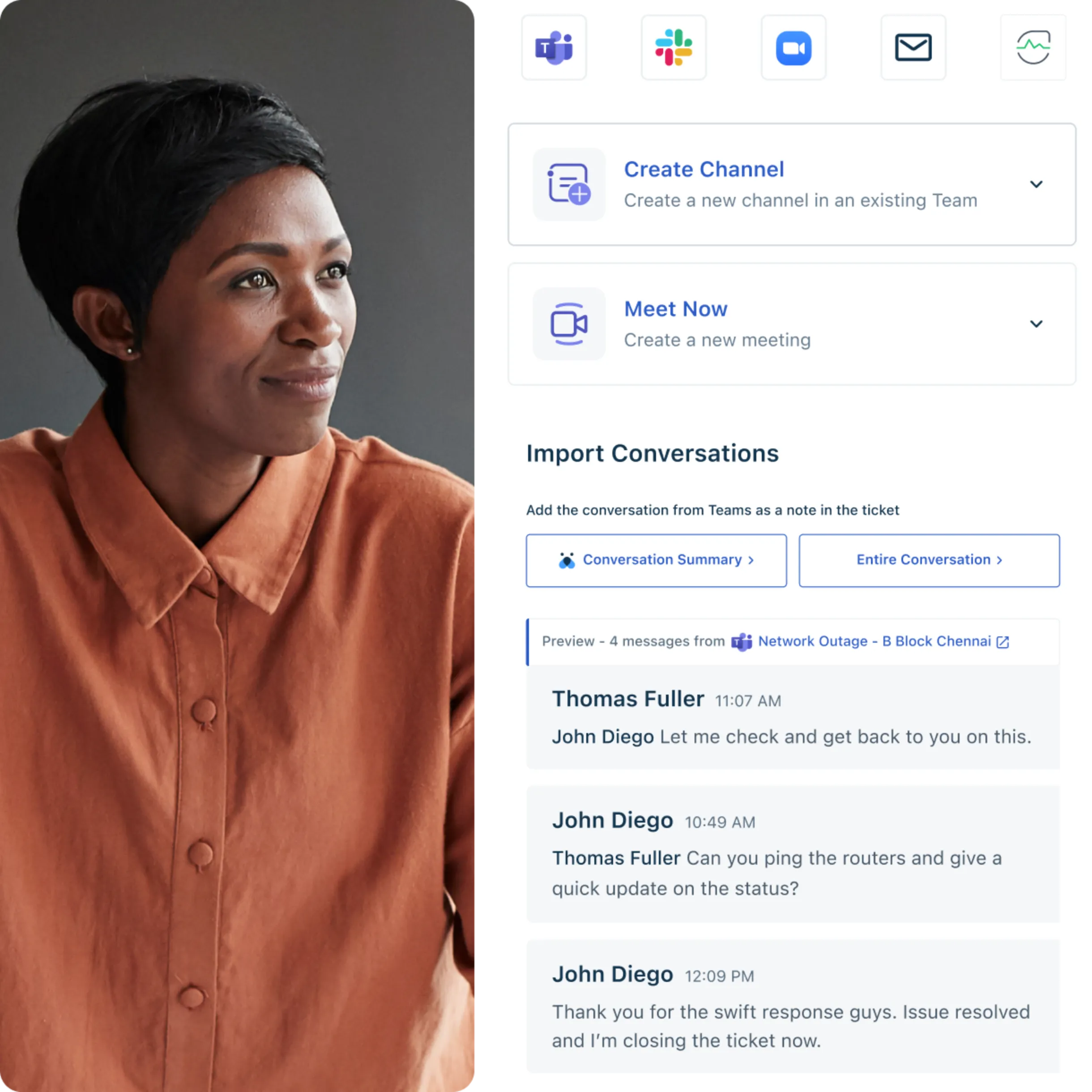Customer communication tools in 2025
Compare the top customer communication tools to enhance your business interactions and choose the best.
Jul 04, 202421 MIN READ
Customer communication can be challenging for organizations in the modern digital age. With consumers now so dispersed, both geographically and digitally, it’s more difficult than ever to ensure that engagement efforts can reach their intended audiences.
Fortunately, customer communication software has assisted these endeavors by empowering companies to utilize several digital channels simultaneously, ensure around-the-clock availability, and efficiently segment customer groups. Attempting to navigate the current landscape of consumer engagement without dedicated software is akin to embarking on a road trip without a map or GPS – nothing’s stopping you from doing it, but it’s certainly not recommended.
Today, we’ll examine customer communication tools, why they’re so important for businesses, and how to choose the best software for your unique requirements.
What are customer communication tools?
Customer communication tools encompass a variety of technologies and platforms designed to facilitate interactions between businesses and their customers. These tools serve as conduits for dialogue and customer support, enabling companies to engage with their customers across various channels. At their core, these tools aim to enhance communication efficiency, foster stronger relationships, and address customer needs promptly.
These platforms can include customer relationship management (CRM) systems, help desks, chat software, feedback solutions, and more.
Why are customer communication tools important?
Customer communication software often serves as a utility knife for outreach efforts in its ability to be used however a business sees fit. Organizations struggling to reach certain customers may focus on a system’s multi channel messaging capacity, while those experiencing difficulties with personalization may emphasize its segmentation potential.
Multichannel support
In today's digital-first market, customers expect consistent experiences across various channels, whether email, phone, chat, or social media. Customer communication systems typically provide centralized platforms for managing interactions across all avenues, ensuring that inquiries are addressed promptly regardless of the communication channel used by the customer.
24/7 accessibility
Customer communication software can offer 24/7 availability through various automation and self-service options. By implementing features such as chatbots and knowledge bases, businesses can provide customers with immediate assistance around the clock, regardless of their time zone or location. Chatbots often handle routine inquiries, guiding customers through common issues, while knowledge bases offer a repository of articles, FAQs, and tutorials for self-service support.
Enhanced communication and collaboration
Another key benefit of customer communication tools is enhanced internal communication. These systems often include features such as internal messaging and team collaboration, which enable employees to collaborate more effectively. For example, internal messaging features allow staff to discuss customer inquiries, share insights, and coordinate responses in real-time, generally leading to higher satisfaction scores.
Personalized interactions
The segmentation capabilities offered within most customer communication platforms aim to facilitate more personalized interactions by allowing organizations to target specific groups with relevant messaging. For instance, companies can create segments based on purchase history, demographic information, or browsing behavior and tailor their communication strategies accordingly.
Monitoring and assessing customer service operations
Customer communication tools enable businesses to gather and analyze customer feedback through various channels, such as surveys, ratings, and reviews. This feedback provides valuable insights into customer satisfaction levels, pain points, and areas for improvement. By aggregating and analyzing this feedback within their communication system, organizations can identify recurring issues, prioritize areas for improvement, and implement targeted solutions.
16 best customer communication tools in 2025
1. Freshdesk Omni
Freshdesk Omni is an all-in-one customer service solution that offers extensive omni-channel capabilities, wide-ranging automation features, collaboration capabilities, and much more. It assists support teams in enhancing their customer engagement efforts.
Enjoy advanced tools such as Freddy AI—Freshworks’ built-in AI engine, which provides extensive self-service capacity, intelligent suggestions for live agents, and proactive insights to help organizations better understand their customers. Furthermore, Freshdesk Omni’s omnichannel potential allows chatbots to be deployed across channels of choice while consolidating all interactions in a single, easy-to-access platform.
Key features
Automatic solution suggestions can be triggered to pop up based on where a user is at in their customer journey
Multilingual support empowers businesses to choose from 33+ languages to customize messenger in the language of their choice
Live translate enables agents to respond to customers in their preferred language by employing real-time translation
Canned responses deliver predefined replies for common questions that can be utilized with just a few clicks
Web widgets promote real-time communication with website visitors by providing a pop-up window that prompts them to chat with representatives
The Freshchat SDK allows organizations to embed live chat support and chatbot-driven self-service into mobile apps
Pros
Omnichannel messaging is supported through email, phone, chat, social media apps like Instagram, WhatsApp, Facebook, TikTok, Facebook Messenger, web chat, and more
Chatbot, help widget, and knowledge base offer wide-ranging self-service capabilities for customers to resolve issues independently
Easily communicate with experts in or outside of your organization to resolve issues faster with collaboration tools
Event and time-triggered automation workflows perform activities on tickets
Offers a plethora of automated notifications for both agents and end-users
Why customers rave about Freshdesk Omni
Customers love Freshdesk Omni’s ability to enhance engagement efforts by providing a robust customer service platform that can assist with any issue that users may be experiencing. Its vast automation potential resolves issues quickly when applicable while directing conversations to relevant representatives and offering intelligent suggestions when escalation is required.
One of our satisfied users, Ben F., lauds Freshdesk Omni’s automation and ticketing capabilities, saying, “Features such as canned responses or the AI-powered "thank you detector" allow support agents to focus on solving customer problems rather than doing administrative work. Additionally, robust automation and simple yet effective tools such as ticket forms, ticket templates, and scenario automation improve our resolution times and customer satisfaction.”
2. HubSpot service hub
HubSpot's Service Hub is an AI-powered customer service solution that delivers support at scale with unified customer insights. It provides impactful self-service tools and an omni-channel help desk that unifies tasks to make prioritization easier.
Key features
No-code customer portal provides users with dedicated space to view, open, and reply to their support tickets
Live chat feature provides real-time communication that can be configured to be automatically routed to a relevant team member
Voice-over-internet-protocol (VoIP) software allows support agents to make calls from HubSpot platform and log them directly into CRM records
Pros
Integrated content management system (CMS) promotes more personalized interactions based on visitor behavior and interests
AI-powered tools can automatically capture details from conversations and suggest actions to better personalize customer communication
Representatives can easily access multiple channels from a single inbox with extensive omnichannel messaging capabilities
Cons
Plans only available as annual commitments, which means you can’t get out early if you don’t like the platform
Tasks aren’t searchable, which can cause some responsibilities to slip through the cracks
Integration with third-party apps is limited when compared to similar software
3. MailChimp
Mailchimp is an email marketing and automation platform for growing businesses. It emphasizes data-backed recommendations, allowing companies to find and engage with customers through email, SMS, social media, and more.
Key features
Predictive segmentation assists in targeting efforts by using customer behavior and interests to personalize interactions
Audience dashboard offers growth, engagement, and revenue reports that provide holistic insights both from a bird’s-eye view and on an individual level
Custom journey builder allows for the creation of automated workflows to send messages based on how users are interacting with your brand
Pros
Wide-ranging AI features that can recover abandoned carts, generate on-brand emails, and engage in omnichannel campaigns
Great for businesses focusing on email marketing, as it offers extensive automation and outreach tools
Built-in conversion tool helps transition leads into customers without leaving the platform
Cons
Tunnel vision on marketing efforts, which leaves much to be desired for sales and support capacity
No unlimited email package – even its top-tier plan has a maximum amount of messages that can be sent
The more contacts a business is handling, the more cost-ineffective it can be
4. Intercom
Intercom is a complete customer service solution, focused on providing a seamless customer experience (CX) through both automation and human support. The platform is built on a single AI system with three major components designed to enhance support operations for all users.
Key features
Fin AI agent offers extremely capable chatbot capabilities with the ability to understand complex queries and ask clarifying questions
Robust omnichannel and multilingual capacity help ensure that companies can reach customers wherever they are and in whichever dialect they use
Easy-to-use messenger can be used in products, apps, or websites with extensive customization options to help reflect your brand’s identity
Pros
User guides can lead customers through product tours with customizable triggers and interactive popups
Help center, chatbot, and wide-ranging third-party applications provide robust self-service potential for customers to resolve issues independently
Real-time campaign monitoring allows teams to make adjustments on the go, leading to refined outreach strategies and improved customer engagement
Cons
Weak search functionality can make searching for tickets frustrating
Abundance and disorganization of features creates a difficult-to-navigate interface
Plans are a bit pricey, particularly at the high end
5. HelpScout
Help Scout is a help desk aimed at small- to mid-sized businesses, allowing them to keep things simple, move fast, and focus on satisfying customers. It can deliver email, self-service, and live chat support from one capable platform that feels just like an inbox
Key features
AI summarize tool can condense long email threads into succinct bullet points instantaneously, enabling agents to gather important data and respond quicker
Private notes allow team members to view internal comments on tickets, resulting in enhanced support for end-users
Beacon can send real-time or asynchronous messages from any website, blog, app, or store to help reach customers where they’re at and in the manner that they prefer
Pros
Dynamic chat and robust knowledge base enable quick and accurate responses
View requests as conversations rather than ticket numbers, helping to enhance personalization and customer-centricity
Straightforward integration and ease of navigability, making it optimal for non-technical organizations
Cons
Lack of integration with popular third-party platforms like Salesforce
Messaging feature only allows 2,000 chats for free, making it expensive for businesses handling higher volumes of interaction
Restricted analytics tools can limit customer insights and hinder personalization efforts
6. Zendesk
Zendesk is an AI-powered support platform offering an easy-to-navigate interface that’s convenient to scale as organizations expand. It offers wide-ranging automation features for service teams to enhance and expedite operations.
Key features
Proactive messaging capacity allows for outbound notifications on WhatsApp and SMS to drive customer engagement and prevent escalations
Group messaging feature can connect all relevant parties to a conversation, leveraging collective expertise and helping resolve issues more efficiently
Zendesk Guide help center allows customers to autonomously resolve issues with access to a knowledge base, FAQs, and more
Pros
Capable AI chatbots enhance self-service options and improve response times
Combines help desk capacity with CRM software to offer an all-in-one solution that promotes cost-effectiveness
100+ third-party integrations available to provide additional features and capabilities
Cons
Pricing may be prohibitive for startups and small businesses
Excess of features and clunky interface results in a poor UX
Data importing and exporting can be complicated, potentially causing issues in synchronization across infrastructure
7. ZohoDesk
Zoho Desk strives to assist organizations in managing customer communication via phone, email, live chat, SMS text, social media, and more. It also excels in assigning conversations to representatives based on their expertise or familiarity with a repeat user.
Key features
Reply assistant can suggest applicable responses to help efficiently personalize interactions for each unique user
Ticket assignment verifies that all requests are routed to the most appropriate personnel, ensuring that the first agent a customer is connected with is the best one for the job
Work modes automatically organize open tickets to increase agent productivity, thus reducing resolution times for end-users
Pros
Knowledge base, community, and embeddable self-service empower users to resolve issues independently
Platform is highly customizable, allowing it to be used for highly specified purposes and in niche markets
Offers a unified inbox that centralizes customer inquiries from various channels, including email, social media, live chat, phone, and more
Cons
Live chat feature only available with most expensive plan
Integration with existing infrastructure may prove to be challenging
No desktop application, which means users are limited to browser-based access
8. LiveChat
LiveChat is a customer service platform providing extensive online chat and web analytics capabilities. It offers an intuitive interface, powerful features, and extensive mobile capacity, making it an ideal choice for companies with remote working arrangements.
Key features
Message sneak-peek enables agents to see what customers are typing before they hit send, allowing for quicker replies
Canned responses save replies to common questions, enabling representatives to utilize them again in just a few keystrokes
Live chat supports file sharing and multimedia for agents to better assist customers with visual aids
Pros
Impressive reporting and analytics capacity that offers data summaries, chat reports, agent reports, and more
Extensive chat widget customization includes agent profiles, multilingual capabilities, chat boosters, and more
Provides a plethora of unique tools aimed at e-commerce operations, making it a reliable selection for digital-first businesses
Cons
Several user reviews mention bugs and glitches that affect connectivity
Limited notifications and reminders result in some tickets slipping through the cracks
Lacks several standard help desk functionalities – tunnel vision on chat capabilities
9. LiveAgent
LiveAgent is a comprehensive help desk and live chat platform focused on personalizing customer interactions. It offers a capable chat widget, while also providing an omnichannel universal inbox, built-in call center, and robust customer service portal.
Key features
Chat history logs all previous interactions for agents to reference, enhancing personalization in current conversations
Max queue length automatically hides live chat button if current wait times are too long, cutting down on dissatisfaction among users
Real-time typing view allows agents to see what customers are typing before they hit the ‘Send’ button
Pros
Strong email synchronization offers message forwarding, notifications, templates, and exporting
Robust reporting capabilities can be customized to provide analytics on agent rankings, SLA compliance, channel-by-channel performance, and more
Offers native iOS and Android applications for on-the-go use through mobile devices
Cons
Lack of integration with CRM systems can create gaps in workflow
Knowledge base design is rather rudimentary, limiting its customization capacity and robustness
Limited AI and automation capacity when compared to similar software
10. SalesForce
Salesforce is a versatile CRM software for sellers and operations professionals aimed at boosting engagement and enhancing productivity. It’s supremely customizable and centralizes all contact information in a unified platform that incorporates marketing, sales, customer service, and more.
Key features
Customer signals utilize Einstein Conversation Insights (ECI) to automatically analyze interactions to enhance visibility into competitors, objections, and questions asked
Salesforce Engage bridges the gap between marketing and sales, allowing for improved cohesiveness as interactions are transitioned from one department to the next
Sales cadences guide sellers with step-by-step instructions on how to prospect and employ best practices in all communication
Pros
Automated proactive messaging can distribute customized reminders
Built-in internal collaboration tool enhances communication between team members
Powerful data visualization provides representatives with unambiguous overviews of customer information and key performance indicators (KPIs)
Cons
Reports are challenging to create and manage, as well as slow to load
Small- and medium-sized organizations may find the excess of features to be unnecessary, particularly considering the cost
Data storage limitations may be restrictive for large businesses handling high volumes of information
11. Qualaroo
Qualaroo is an automated research platform designed to help digital product teams collect valuable insights from their users at scale. It allows businesses to leverage pre-built templates, question branching and advanced targeting to design transactional surveys for measuring CX.
Key features
Question branching leads survey respondents to the next question based on their reply to the previous one, ensuring that each query is relevant to the individual
AI sentiment analysis can mine through data, respond to user feedback in real-time, and help visualize areas for improvement
Qualaroo Nudge allows businesses to target website visitors based on real-time activity, verifying that they’re asked the right questions at the right moments
Pros
Easily add multimedia to surveys, enabling better visualization and a more interactive experience
70+ languages available, allowing organizations to cater to global or multi-cultural customer bases
Targeted questioning based on demographics, location, or behavior ensures that users are only presented with forms that are relevant to them
Cons
Fairly broad in scope; lacks templates for industry-specific use
Focus on surveys can restrict cost-effectiveness, as it’s not an all-in-one customer engagement solution
Even with a paid plan, there are limits on message sends and responses, which may be a deal-breaker for businesses handling high volumes of customer interactions
12. SurveyMonkey
SurveyMonkey is a survey and feedback management solution that empowers companies to easily interpret results and identify actionable insights to drive growth. It offers a user-friendly interface, customizable templates, and AI-powered tools to create and analyze forms.
Key features
Question bank provides access to hundreds of questions designed by SurveyMonkey’s survey scientists that are organized by category so they’re easy to browse
Survey logic enables question skipping, page skipping, and question branching, allowing customers to personalize their survey experience
Recurring surveys allow for distribution of forms at predefined intervals, enabling organizations to track how customer sentiments change over time
Pros
Easily navigable interface makes it a solid choice for non-technical teams
Offers over 250 survey templates, making the platform applicable for businesses of all different sizes and across most industries
Includes access to SurveyMonkey Audience, which is composed of over 175 million past survey takers across 130 countries, with over 200 targeting options
Cons
Organizations distributing high volumes of surveys or utilizing advanced features may find that the software quickly gets too expensive
Limited insights capacity that can create difficulties in refining strategies based on feedback received
Lacks valuable automation features, resulting in increased manual workload and limited cost-effectiveness
13. Kayako
Kayako is a customer engagement software focused on enhancing internal productivity and strengthening customer loyalty. It provides tools like custom views, tags, and conversation assignments to better track interactions and assign them to the right agents.
Key features
Live chat feature can be added to help centers, websites, and mobile apps to engage visitors and convert prospects into leads in real time
Customer journey SingleView allows companies to deliver proactive and personalized support while displaying every interaction a user has had with a business
Smart routing automatically combines all of a customer’s inquiries across every channel, directing them to a single, designated agent
Pros
Capable AI chatbot enhances self-service capacity and improves response times
Offers a plethora of predefined templates for recurring interactions
The knowledge base is easy to upload and supports multimedia to enhance visualization for end-users
Cons
An overabundance of features and a stodgy interface result in a poor UX
User reviews mention issues in sending and receiving emails with large file attachments
Ticket notifications can occasionally lag, resulting in overlooked tasks and longer resolution times
14. CloudTalk
CloudTalk is a VoIP business calling solution used by customer service and sales teams. It offers extensive workflow automation features while providing teams with built-in analytics aimed at increasing calling efficiency.
Key features
3-way calling allows colleagues to listen in on calls or assist with complex issues, with the option to put customers on hold to discuss strategies
Campaigns allow for customized approaches to help agents structure their communication with notes, call scripts, and questionnaires
Interactive voice responses can streamline callers’ journeys with a multi-level interactive voice response (IVR) menu to lead them where they want to go
Pros
Places all call activities in a single location and syncs them, while also archiving records for future reference
Cloud-based, SaaS system enables straightforward implementation
Strong reporting capabilities offer extensive insights into agent performance and other KPIs
Cons
Mobile app could use improvement, limiting its usefulness for users who are on the move
Better suited for customer support than sales, potentially leading to challenges for sales teams
Expensive for higher-tier plans when compared to similar providers
15. RingCentral
RingCentral Contact Center is an omnichannel customer engagement solution offering advanced automation features, proactive outreach tools, and vast integration capacity. Enjoy access to AI-powered phone, message, video, contact center, and virtual events solutions with this comprehensive platform.
Key features
Visual engagement enables customers to co-browse or share their screen with agents to more efficiently resolve issues
AI-recommended suggestions can analyze context and where a customer is at in their journey, empowering agents to reply smarter
Identity merging automatically detects and merges customer profiles across different digital channels to build a stronger unified profile, helping to enhance personalization efforts
Pros
Offers 300+ pre-built integrations
Easy to use in any location – great functionality on desktops, tablets, and mobile devices
Offers all the complex features of a traditional private branch exchange (PBX) without the need for hardware
Cons
Limited customization available for user interface (UI) and tailored communication
Restricted social media capacity
Pricing can be restrictive for some businesses, particularly with lower-tier options
16. Nextiva
Nextiva is a customer experience management (CXM) solution that emphasizes VoIP services. From its AI-powered communication hub, organizations can engage with customers through voice video, chat, social media, and email.
Key features
Call Pop tool automatically displays important contact details like sentiment, survey responses, and account value for enhanced personalization
Natural language processing (NLP) capabilities instantly analyze interactions to assist sales teams in interpreting client needs
Automated follow-up surveys can be sent following any conversation, while answers are recorded directly in the interaction for future reference
Pros
Shared contact management empowers team members with access to customer history, conversations, and call transcriptions
Easily distribute automated welcome messages, surveys, and campaigns to ensure clients have a positive first impression of your business
Unlimited calling within the United States and Canada is great for companies with high call volumes in North America
Cons
Heavily focused on VoIP at the expense of other digital channels
Essential plan offers limited integration, presenting challenges in connecting with existing infrastructure
Features are geared more toward mid- to large-sized organizations, restricting its use for startups and small businesses
How to choose the right customer communication tool for your business?
There’s no one-size-fits-all customer communication solution that’s best for all organizations. You’ll need to consider your unique business needs, customer preferences, and existing IT infrastructure to determine which software best serves your interests.
Assess customer needs so you can meet them where they are
Begin by conducting thorough research to understand your target audience, their preferences, and the channels they prefer to use. This can involve analyzing feedback, conducting surveys, and monitoring customer interactions to identify trends. If your business receives a high volume of inquiries across multiple channels, you may require a platform with automated ticketing, routing, and self-service options. Conversely, if you have a smaller team and a limited budget, you may opt for a simpler solution that offers basic multichannel support capabilities.
Gather feedback from customers and team members
We recommend implementing various feedback mechanisms to collect customer insights about their experiences with your current engagement efforts. This might include surveys, feedback forms, and social media listening. Be sure to ask specific questions about the effectiveness of existing tools, ease of use, and areas for improvement.
Similarly, gather feedback from employees who are directly involved in customer engagement initiatives. They offer first-hand experience with the strengths and limitations of current systems, as well as their specific needs and preferences. Upper management might conduct interviews or focus groups to gather these insights from relevant stakeholders.
Assess key features and ensure they meet customer needs
It’s vital to define your business requirements and identify the features that are essential for addressing your customer communication challenges. By clearly outlining your needs, you can evaluate each tool against these criteria and prioritize features based on their importance to your business operations.
You’ll also need to consider the user experience (UX) of prospective customer communication systems. Assess the interface, navigation, and accessibility of key features to ensure that they’re user-friendly for both customers and employees. Look for attributes that streamline communication processes, reduce complexity, and enhance efficiency.
Consider how they will integrate with your current infrastructure
Don’t forget to consider the compatibility of potential customer communication software with your existing systems. You should examine factors such as data integration capabilities, APIs, and interoperability with current software. Seek out a tool that offers flexible integration options and supports common standards to facilitate smooth data exchange across all platforms.
What are the benefits of customer communication tools?
The proper utilization of customer communication tools can result in a plethora of benefits for businesses ranging from increased availability to cost savings. The exact advantages to be gained by your organization will depend on your unique pain points and engagement strategies.
Increased customer satisfaction: By offering multiple channels for communication, companies can cater to customers' preferences, leading to higher satisfaction levels.
Better understanding of customer needs: Analyzing communication data empowers businesses to gain insights into consumer pain points and behaviors, enabling them to tailor their offerings accordingly.
Cost savings: Effective communication tools can automate routine tasks, reduce the need for manual intervention, and optimize resources, leading to significant cost savings.
Brand loyalty and advocacy: By delivering excellent CXs through responsive communication, organizations can build loyalty and turn satisfied customers into brand advocates who promote their products or services.
Scalability: As organizations grow, communication tools can scale to accommodate increasing customer volumes and adapt to evolving needs.
Examples of customer communication tools
There are various systems that can be leveraged to engage with your customers; you’ll need to determine which platform best suits your organization’s needs and choose accordingly. For instance, businesses seeking dedicated assistance with real-time communication may opt for live chat software, while those desiring a comprehensive solution could benefit more from a CRM system.
CRM software: Helps companies manage customer interactions, track sales activities, and store customer data.
Helpdesk and ticketing systems: Streamline customer support processes by managing tickets, assigning tasks to agents, and tracking issue resolution.
Live chat software: Allows real-time communication between customers and support representatives through chat windows on websites or mobile apps.
Feedback and survey tools: Gather feedback from customers through surveys, polls, and feedback forms to improve products and services.
Voice over Internet Protocol (VoIP) systems: Enable organizations to make voice calls over the internet; typically includes features like call forwarding, voicemail, and IVR.
Enhance your customer communication today with Freshworks!
Freshworks acts as a trusted customer communication tool for organizations of any size and across all industries, offering an abundance of specialized features aimed to enhance customer engagement efforts.
Our extensive, yet easy-to-use ticketing system provides businesses with attributes like field suggestor, custom statuses, and intelligent assignment to verify that interactions are prioritized correctly and assigned to the most appropriate team member, while customers are continually updated as their ticket progresses. Moreover, event- and time-triggered automation allows actions to be carried out based on predefined criteria, while our ever-capable chatbot can deflect routine inquiries and guide users to resolutions.
If there are any features your company requires that Freshdesk Omni doesn’t offer, simply browse our extensive Marketplace for access to hundreds of third-party apps that can be easily connected to the platform!
Frequently asked questions
What are customer communication tools, and why are they important for businesses?
Customer communication tools encompass a range of technologies and platforms designed to facilitate interactions between businesses and their customers across various channels. These systems are crucial for strengthening engagement efforts, as they allow organizations to reach customers wherever they’re at, at any time, and in a personalized manner.
What are the common types of customer communication tools available?
Softwares offering strong customer communication capacity include customer relationship management (CRM) systems, help desk solutions, dedicated chat platforms, survey distribution tools, and more.
How can customer communication tools benefit businesses?
Customer communication tools provide a plethora of benefits including multichannel viability, 24/7 access, robust personalization features, extensive reporting capabilities, and more.
Do customer communication tools increase customer satisfaction?
Customer communication tools provide a plethora of benefits including multichannel viability, 24/7 access, robust personalization features, extensive reporting capabilities, and more.
Related resources
Customer service software
Learn more about customer service software through our ultimate guide, and take a look at the top customer service tools of 2025 to choose from.
Freshdesk Omni product tour
Experience an interactive product tour of Freshdesk Omni before your personalized demo and explore the capabilities of Freshdesk Omni.
Customer engagement platform
Click here to cover what defines a customer engagement platform, its operations, benefits,, and leading customer engagement platforms in 2025.
Customer feedback software
Explore our comprehensive guide on customer feedback tools, which provides insights into the top customer feedback software of 2025.
Customer experience software
Take a look at our exclusive guide on customer experience management tools, which provides insights into the top customer experience software of 2025.
Try the all-in-one customer service solution
Start your free trial today. No credit card required.