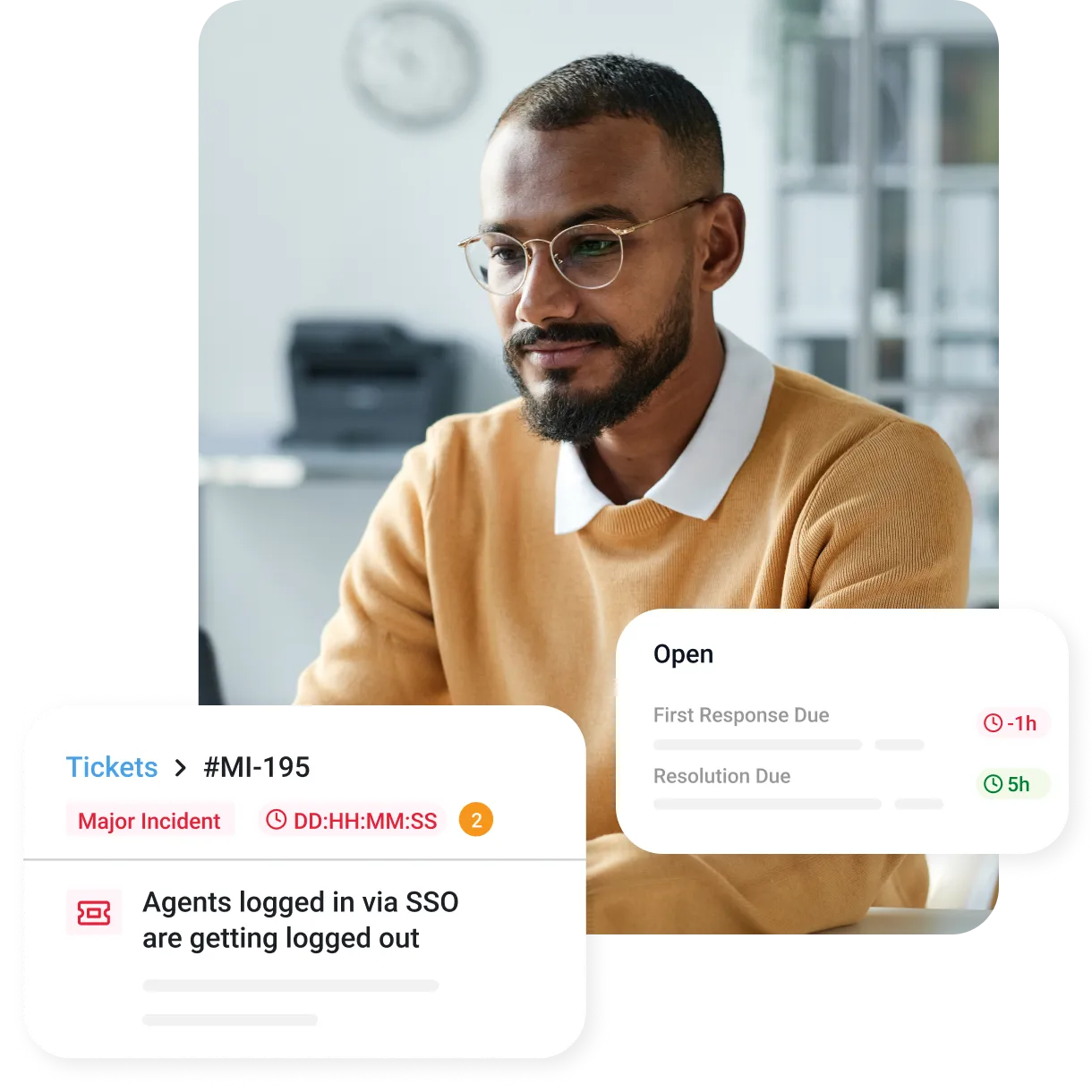What is a knowledge base and why do you need one?
Join us as we explore what a knowledge base is and how it benefits both your employees and customers. Let’s start with the knowledge base definition.
Jul 28, 202521 MIN READ
Provide easy access to information your customers care about
Knowledge bases are invaluable tools for modern businesses, capable of contributing to a plethora of different functionalities across the organizational landscape.
On the customer’s end, a customer knowledge base acts as a self-help resource that empowers users to find answers to common questions independently, without needing to interact with a live customer service representative. Internally, a company knowledge base can be leveraged by support staff to provide consistent and accurate answers to customer questions. It also serves as a valuable training tool for onboarding new agents and training chatbots, highlighting key knowledge base benefits like improved efficiency, reduced ticket volume, and enhanced customer satisfaction.
Employing a customer support knowledge base is a low-risk, high-reward undertaking that requires relatively little time and few resources to implement and maintain. Whether you're looking to build a knowledge base from scratch or expand an existing knowledge base of products, having a dedicated knowledge base website makes information easily accessible for both customers and internal teams. In fact, 91% of customers say they’d use a (KB) knowledge base if it were available and tailored to their needs, suggesting that if your company isn’t currently offering one, it should be.
In this blog, we’ll define online knowledge base, why your business should be using one, and some best practices for implementation. Let’s start with the basics: What is knowledge base management?
What is a knowledge base?
A knowledge base is a centralized repository of information that’s structured to provide users with easy access to valuable content. It typically includes articles, FAQs, troubleshooting tips, and other resources that are organized in a way that allows users to quickly find the answers they need. Knowledge bases are often used by organizations to support customer service, enabling individuals to resolve their issues autonomously.
Knowledge bases are also used internally within businesses to share knowledge across teams. Knowledge base service includes documentation on processes, training materials, and best practices, ensuring that valuable information isn’t lost when employees leave or change roles.
Types of knowledge bases
There are two main types of knowledge bases: internal, which is used by employees and support staff, and external, which is customer-facing. Leveraging both types of knowledge bases empowers a company to address the unique needs of its staff, while also providing valuable resources to its external audience.
1. Internal knowledge base
An internal knowledge base serves as a collection of company-specific knowledge, such as training materials, standard operating procedures (SOPs), and company policies. By providing employees with easy access to critical information, an internal base fosters better collaboration, improves efficiency, and ensures consistency in how tasks are performed across the organization.
2. External knowledge base
On the other hand, an external knowledge base is a public-facing repository designed to assist customers, clients, or users of a product or service. The primary purpose of a customer service knowledge base is to enable users to find answers to their questions on their own without needing to contact customer support.
An external knowledge base plays a crucial role in customer education and product adoption as well. By offering detailed and accessible information, organizations can help users better understand and utilize their offerings, often leading to increased customer satisfaction and customer loyalty.
What is the best type of knowledge base for your business?
Knowledge base examples
Nowadays, you’ll be hard-pressed to find a company that operates online that doesn’t offer a knowledge base. Let’s take a look at how some industry behemoths have arranged their bases, examining where they excel and where they may be falling short.
Nike
Nike is a prime service desk knowledge base example, with a large search bar prominently placed at the top of the page and articles logically arranged under bolded subheaders below. Though its design is relatively rudimentary (black, white, and gray are the only colors to be found on the main page), the interface is easy to navigate, which is the main concern. When a user clicks on one of the subcategories, they’re directed to a dedicated page on that topic, which includes internal links for more information, photos to aid comprehension, and FAQs unique to each article.
At the very bottom of the main page, you’ll find additional support options, such as a link to chat with Nike’s Virtual Assistant, as well as a phone number to contact a live support agent. The entire page is intuitively designed, displaying articles and search functionalities first, with chatbots and live support options available as second lines of support.
Spotify
Spotify’s page differs significantly from Nike’s in terms of appearance, as its color scheme is reflected to match their brand identity, while its homepage relies more heavily on images as compared to text-based links. The main page still displays a search bar intuitively placed at the top, though it is notable that there’s no chatbot or option to contact a human representative.
Once a user navigates to a designated topic, the pages become largely text-heavy, displaying large chunks of text without any images or videos to aid in understanding. Adding multimedia to these pages and providing additional support options would likely significantly improve the functionality of Spotify’s knowledge base and enhance the experience for end-users.
Instagram’s ‘Help Center’ is relatively straightforward and text-reliant, offering a search bar at the top of the page, ‘Featured Topics’ below it, and additional articles on the left-hand sidebar. When users select subheaders on the sidebar, a drop-down menu is presented that provides subcategories related to each header. They’re then directed to a new page with common issues related to that subcategory, where visitors can click on issues to expand the topic.
While Instagram also doesn’t offer a chatbot or live support options within their knowledge base, they do have a ‘Was This Helpful?’ prompt at the bottom of the page that allows users to offer feedback, enabling Instagram to continue refining its base over time. There are also no photos, videos, or other multimedia found on the page, which could offer the potential to better accommodate visitors with alternative learning preferences.
Benefits of having a knowledge base for customer support
A knowledge base offers the potential to significantly improve a business's customer service experience, often in ways that are not immediately apparent. This robust tool provides a plethora of benefits for both customers and businesses, such as:
Customer empowerment: A knowledge base allows users to find answers independently, cultivating a sense of self-reliance. By enabling customers to navigate solutions on their terms, it enhances their overall experience.
24/7 availability: With information accessible at all times, a knowledge base ensures that individuals can obtain the assistance they need whenever they require it. This around-the-clock availability enhances convenience and accessibility, particularly outside regular business hours.
Reduced repeat queries: Detailed and readily available answers within a knowledge base minimize repetitive questions, allowing customer service teams to redirect their focus toward more complex issues. This efficiency optimizes the use of resources and expertise.
Improved SEO and online visibility: Well-structured knowledge base articles contribute to a company's search engine rankings, drawing in more organic traffic to the website. This enhances online visibility and positions the business as a reliable source of information within its industry.
Consistent information: A knowledge base helps verify that all users receive consistent, accurate, and up-to-date information. This uniformity in customer support builds trust and streamlines the overall service process.
In essence, a well-maintained knowledge base serves as a cornerstone for delivering enhanced support, positively impacting customer satisfaction and contributing to the overall success of the organization.
What type of data is included in a knowledge base?
A knowledge base serves as a comprehensive reservoir of information, meticulously crafted to meet the diverse needs of its users, whether they’re customers or internal staff. The data is diverse, spanning a wide spectrum of inquiries and scenarios.
Frequently asked questions (FAQs): This section swiftly addresses common queries, delivering concise and straightforward answers to standard questions that users may have.
How-to guides and tutorials: Detailed step-by-step instructions and guides elucidate processes, whether using products or services, troubleshooting, or executing specific tasks.
Product or service information: In-depth descriptions, specifications, and usage details about offerings are provided, often accompanied by tips for optimal use.
Troubleshooting instructions: Presents solutions to common issues users might encounter, offering self-service options for resolution without the need for direct support.
Policy documents: Vital information about company policies, procedures, terms and conditions, or compliance guidelines pertinent to users.
Best practices: Recommendations for effectively utilizing products or services and general best practices within an industry.
Glossaries: Definitions of terms, acronyms, and industry-specific jargon, aiding users in better understanding the content.
Video tutorials: Visual and auditory content delivering step-by-step instructions, enhancing comprehension and engagement.
User forums and community contributions: Some knowledge bases include sections where users can share experiences, tips, or solutions, fostering a supportive community feel.
Why do organizations need a support knowledge base?
A knowledge base acts as an indispensable asset for any organization. It serves not only as a mere support tool, but also as a strategic resource that can enhance internal operational efficiency and the overall customer experience (CX). Here's a detailed exploration of why incorporating a knowledge base is a savvy decision for businesses of any size and across all industries.
1. Beneficial for your representatives
A knowledge base is a vital tool for your support representatives, providing them with immediate access to a wealth of information on various topics. It enables quick referencing of product details, solutions to common issues, and organizational policies, promoting accurate and efficient assistance. It also often proves invaluable for training new staff, offering a comprehensive resource to help expedite their learning curve.
2. Faster for your customers
As customers increasingly gravitate towards self-service options, building a self-service knowledge base aligns perfectly with this trend. Empowering individuals to find answers independently significantly reduces response times, enhancing their overall experience. This autonomy not only heightens customer satisfaction, but also alleviates the workload on your support team.
3. Inclusive of varied content formats
A knowledge base typically isn’t confined to text-based documents alone; it can encompass a diverse range of content formats, including how-to guides, video tutorials, infographics, and FAQs. This diversity ensures that users can access the content that best suits their learning preferences, making the process of finding information more effective and engaging.
4. Effortless to build
With modern tools and platforms, establishing a knowledge base is far less daunting than it might seem. Many solutions provide user-friendly interfaces, templates, and guides that streamline the process of creating and maintaining a base. This ease of knowledge base development means you can have a fully functional knowledge base up and running quickly, without requiring extensive resources or time to implement.
What is the best knowledge base for your business?
How to create a knowledge base
Building a knowledge base is a strategic initiative aimed at providing self-help solutions for both customers and employees. It functions as a centralized repository for information, streamlining access and facilitating effective problem-solving. Here's a step-by-step guide to help you create a robust knowledge base:
Start with design and structure
Begin here by organizing the content into clear, logical categories, using a hierarchical structure that groups related topics together. This can be achieved through well-defined sections, subcategories, and tags, which allow users to drill down from general to more specific information. Implementing a search function with filters and predictive text can further aid in finding relevant content quickly.
Beyond structure, enhancing the design also requires focusing on the user experience (UX) by incorporating interactive elements such as FAQs, expandable sections, and multimedia content like videos, images, and infographics to clarify complex topics.
By prioritizing the visual design and structural organization, you can create a knowledge base that’s both aesthetically pleasing and functional, making it easier for users to find and understand the information they need.
Determine your writing process
Firstly, you’ll need to identify the common questions and issues that users are likely to search for, and then prioritize them based on frequency of use. Conduct research to gather the necessary information, drawing from subject matter experts, existing documentation, and user feedback. Once the content is identified, outline the structure of each article, focusing on clarity, conciseness, and logical flow.
After outlining, move to the drafting stage, where the focus should be on creating clear and actionable content. Use simple language and avoid jargon unless it’s necessary and well-explained. Be sure to incorporate examples, screenshots, and step-by-step instructions to enhance understanding. After drafting, implement a thorough review process that includes peer reviews, editing for clarity and accuracy, and user testing to ensure the content meets the needs of the audience.
Always include helpful visuals:
Including helpful visuals in a knowledge base can significantly enhance the clarity and effectiveness of the content. Screenshots, diagrams, infographics, and flowcharts can break down intricate processes into easily understandable segments, making it easier for users to follow along. For instance, annotated screenshots can show exactly where to click or what to look for on a screen, while infographics can provide a visual summary of a topic.
To maximize the impact of visuals, consider the format and design of the images. Use high-quality visuals that are clear and legible on different devices, including mobile phones. Furthermore, consistent styling, such as using the same color scheme, font style, and iconography, helps maintain a cohesive look and feel throughout the knowledge base.
Promote accessibility
Promoting accessibility in your knowledge base involves designing content that is usable by all visitors, including those with disabilities. This necessitates designing a clean and simple layout with high-contrast text and backgrounds, making it easier for users with visual impairments to read. Features like adjustable font sizes, screen reader compatibility, and keyboard navigation can further accommodate individuals with different needs.
Another crucial aspect of inclusivity is providing alternative formats for content. For instance, include transcripts for videos and detailed alt text for images to make visual content accessible to users who rely on screen readers. Using plain language can also ensure that the content is understandable to a wide audience, including those with cognitive disabilities.
Integrate Search Engine Optimization
Weaving search engine optimization (SEO) into your knowledge base begins with keyword research to identify the terms and phrases your target audience is likely to search for. Use these keywords strategically throughout your content, but avoid keyword stuffing, which can harm readability and search engine rankings. Focus on creating high-quality, informative content that answers users' questions comprehensively, as search engines prioritize well-written, relevant content.
Technical SEO is equally important for optimizing your knowledge base. You must verify that your knowledge base is mobile-friendly and loads quickly, as search engines like Google factor these aspects into their rankings. Additionally, using clean, search-friendly URLs that include relevant keywords can also be beneficial, while internal linking can help both users and search engines navigate your knowledge base more effectively.
Provide clear navigation paths
Start by organizing your content into well-defined categories and subcategories that logically group related topics together. A clear, hierarchical structure allows users to drill down from general to more specific information, helping them quickly locate relevant content. A search bar with predictive text and filters can further enhance navigation by allowing individuals to jump directly to specific articles.
As touched on above, internal links can also guide users to related content, creating a network of interconnected pages that enhances the overall UX. For instance, if an article mentions a related topic, link to a more detailed explanation within your knowledge base. This not only helps users explore content in a logical flow, but also keeps them engaged by providing easy access to additional resources.
Implement user-friendly updates:
Regularly implementing intuitive updates for your knowledge base requires a proactive approach to maintaining content. We suggest establishing a routine schedule for reviewing articles to ensure they reflect the most current information. This could involve revising outdated content, adding new insights, or refining explanations based on user feedback.
When implementing updates, focus on enhancing the user experience by improving the clarity, organization, and accessibility of content. Consider adding new formats like videos, infographics, or interactive elements that cater to different learning styles. Whenever you make these changes, be sure to communicate updates to users through a change log, newsletter, or notification system so they’re aware of the latest adjustments.
By following these steps, you can create a knowledge base that not only meets the needs of your users, but also becomes a valuable problem-solving resource for your entire business community.
Create a knowledge base today!
What is the best knowledge base for your business?
When determining which knowledge base platform is best for your organization, you’ll first need to identify your unique business needs and find a solution that fits these requirements. For instance, if your company is experiencing rapid growth, you’ll want to employ a base that offers supreme scalability to accommodate your potential future needs.
Key factors to consider when selecting software for a knowledge base include:
Ease of use: Ensure that the free knowledge base platforms are intuitive for both your team to manage and your users to navigate.
Customization options: Look for a solution that allows you to customize the design, layout, and branding to match your business identity.
Search functionality: A powerful search engine with filtering options and predictive text is crucial for helping users find information efficiently.
Integration capabilities: The knowledge base should integrate seamlessly with your existing tools, such as customer relationship management (CRM) system, help desk software, and chatbot technology.
Content management: Assess the ease with which you can create, organize, and update content. Features like version control, tagging, and categorization are essential.
Scalability: Choose a software that can grow with your business, accommodating an increasing volume of content and users as your company expands.
Eager to delve deeper into the realm of knowledge bases? Learn more about how the best knowledge bases can revolutionize customer support and the internal knowledge management process.
How to choose knowledge base topics
Choosing the right topics for your knowledge base is pivotal for delivering valuable and pertinent information to your users. This involves a nuanced understanding of your customers’ needs, industry trends, and the distinctive aspects of your offerings.
Here's a comprehensive guide to help you make informed decisions:
Identify common customer queries: Scrutinize customer support tickets and FAQs to pinpoint the topics that customers are most commonly seeking information about. Understanding common pain points can guide you in addressing key concerns.
Consult with customer support teams: Gather firsthand information from support staff about the recurring questions they encounter while assisting customers. This direct feedback provides valuable perspectives on user challenges.
Leverage search query data: Dive into your website's search bar data by analyzing the terms used by visitors to uncover the specific information they seek. This data-driven approach verifies that your knowledge base aligns closely with user intent.
Monitor social media and forums: Stay attuned to discussions on social media and forums related to your industry. Explore topics that gain traction within these communities, as they can offer valuable insights into areas of interest for your audience.
Product and service updates: Include topics that cover new features, updates, or changes to your offerings. Keeping users informed about the latest developments fosters transparency and ensures they’re equipped to maximize the benefits of your products or services.
Onboarding and usage guidelines: Develop content that aids new users in understanding how to get started and make the most of your offerings. Clear usage guidelines contribute to a positive UX, especially for those unfamiliar with your offerings.
Troubleshooting and problem-solving: Focus on common challenges customers may encounter. Provide detailed, step-by-step solutions to frequent issues, empowering users to troubleshoot independently and enhancing their overall satisfaction.
By incorporating these strategies, you can ensure that your topics are not only comprehensive, but also directly address the most pressing needs of your user base.
Key components of knowledge bases
A knowledge base is only as useful as the information contained within it and the ease with which individuals can access this information. Thus, it’s essential to ensure that all key elements are included to ensure your base can serve its intended purpose: to assist users in efficiently resolving issues on their own.
Central components of most knowledge bases include:
Homepage: The main entry point that provides an overview of the knowledge base, highlighting important sections, popular articles, or recent updates.
Search bar: A central search feature allowing users to quickly find specific articles or topics using keywords or phrases.
Categories and subcategories: Organized sections that group related content together, making it easier for users to browse and find information.
Content pages: The core of the knowledge base, containing detailed information, guides, FAQs, how-tos, and troubleshooting steps.
FAQs: A dedicated section addressing common user questions, providing quick answers and solutions.
Multimedia content: Visual aids like images, videos, infographics, and diagrams that help clarify complex information or demonstrate processes.
Additional support options: Information or links directing users to additional support channels, such as live chat, email, or phone support, if they require more help.
Feedback mechanism: Options for users to rate articles, leave comments, or suggest improvements, helping to refine and improve content over time.
Knowledge base management and best practices
Effectively managing your knowledge base is pivotal to maintaining its status as a valuable resource for users. Implementing these best practices can significantly enhance the utility and effectiveness of your knowledge base:
Know your audience: Tailor your content to the needs and preferences of your audience. Consider the technical proficiency of your users, providing detailed technical guides for tech-savvy individuals and more straightforward content for a general audience. This customization ensures a user-friendly experience with easily understandable information.
Keep your knowledge base on the brand: Ensure that your knowledge base reflects your brand's unique voice and tone. Align it with your overall brand strategy, maintaining consistency in language, visuals, and information presentation. Consistent branding fosters a connection with users, making the base a natural extension of your broader communication channels.
Consider accessibility: Make your knowledge base accessible to all users, including those with disabilities. Ensure compatibility with screen readers, use clear and simple language, and provide alternative text for images. Inclusivity broadens your KB’s reach and usability by helping cater to a diverse audience.
Update your knowledge base with every product update or launch: Regularly update your knowledge base to reflect the latest information about your products or services. Add new articles for product updates or launches and revise existing content to keep it current. Detailed guides or FAQ sections for new features enhance the UX by providing up-to-date information and reducing confusion.
Share your knowledge base everywhere: Promote your KB across all platforms. Include links in email newsletters, on social media pages, and in customer service chats. Increased visibility encourages more users to leverage this self-help tool, enhancing its effectiveness as a support resource.
Measure its effectiveness: Regularly assess the performance of your KB by tracking metrics such as user engagement, search query success, and feedback. If certain articles have low engagement, consider revising them for clarity or relevance. Ongoing evaluation ensures that your KB remains a valuable and dynamic resource for users.
Knowledge base templates and examples: Crafting clarity and consistency
Creating an effective knowledge base (KB) becomes more straightforward with the aid of well-crafted templates and real-world examples, serving as invaluable guides. These resources offer a structured approach to presenting information, ensuring consistency and clarity in your KB, especially when integrated within a broader knowledge management system that centralizes and organizes all your support content.
FAQ template: This template centres on frequently asked questions, featuring a clear question followed by a concise answer. For instance, a tech product's FAQ might address queries like "How do I reset my password?" with step-by-step instructions ensuring user comprehension.
How-to guides template: Ideal for step-by-step instructions, this template incorporates clear headings, numbered steps, and accompanying visuals as needed. An example could be a guide titled "How to Set Up Your Account," featuring screenshots at each step to guide users through the process seamlessly.
Troubleshooting template: Used to assist users in solving common problems, this template typically begins with a problem statement, followed by potential causes and solutions. For instance, a troubleshooting guide for software might address issues such as "Unable to Install Software," listing common installation problems and their resolutions.
Product information template: This template focuses on providing detailed descriptions of products or services, encompassing features, benefits, usage instructions, and often product-specific FAQs. A smartphone guide, for example, might include specifications, setup instructions, and tips for optimal use.
Policy and procedure template: Tailored for information about company policies or procedures, this template is structured to deliver clear and authoritative insights into company rules. An example could be a "Return and Refund Policy" guide, elucidating the process and conditions for product returns with precision.
Knowledge base tools and software
Selecting the right knowledge base tool is a pivotal decision with far-reaching impacts on content creation efficiency and customer experience. In this realm, Freshworks stands out as an exceptional solution, offering robust features and functionalities that streamline the knowledge base creation and maintenance process.
A comprehensive knowledge base solution
Leveraging Freshworks’ capabilities empowers businesses to effectively create, manage, and optimize their knowledge base, transforming it into a dynamic and helpful resource for customers and support teams. Let's delve into the standout features of knowledge base solution:
Effortless content creation and collaboration: Freshworks simplifies the knowledge base creation process, fostering seamless collaboration between support agents and technical writers. The content management functionalities are intuitively designed for ease of use, promoting efficient teamwork.
Publish easily consumable content: Enrich your knowledge base with diverse multimedia content, including videos, images, and attached files. This versatility in content format caters to different learning styles and preferences, elevating the overall customer support experience.
SEO-friendly for maximum visibility: Equipped with SEO-friendly capabilities, Freshdesk Omni ensures that your solutions rank higher in search results. This feature expands the reach and effectiveness of your knowledge base, making it easily discoverable by users seeking assistance.
Quick navigation and access: The two-pane view in Freshworks facilitates easy access to categories, folders, and articles, minimizing the time and effort required to navigate through content. This intuitive design enhances user efficiency and satisfaction.
Multi-product content management: Streamline content management for multiple products within a unified platform. Freshworks organized structure prevents clutter, making it effortless to drill down to specific articles and information.
Bulk actions for efficiency: Save time by executing bulk actions, particularly useful for implementing widespread changes or updates across various sections of your knowledge base. This efficiency feature enhances the overall management process.
Performance tracking and improvement: Monitor the performance of each article and gather direct customer feedback. This data is invaluable for continuously improving the quality and relevance of your knowledge base content, ensuring its continual enhancement.
In conclusion, Freshworks is a comprehensive solution, elevating the knowledge base management experience with user-friendly features and functionalities designed to enhance content creation, accessibility, and overall performance.
Discover the full potential of the knowledge base with advanced features
Begin building and optimizing your knowledge base today with Freshdesk’s easy to use software!
Freshdesk acts as the market’s premier help desk solution, providing businesses with robust ticketing and support capabilities, while including a robust knowledge base as well.
Tools such as Freshdesk’s Email to Kbase empowers support agents to instantly convert their ticket replies into knowledge base articles, while solution article analysis helps monitor topic metrics like number of views, likes, and dislikes. Even more, our built-in feedback mechanism automatically notifies writers about feedback on their articles, empowering them to refine content over time.
But don’t just take it from us – satisfied client Austin C. praises Freshdesk’s ticket management and self-help resources, saying, “The ticket submission portal is one of the cleanest and most helpful I have seen across the brands. Particularly, the clean layout gives a 'self-service' to the requester by making features such as a 'knowledge base' and other documentation readily available. We have avoided many support requests by having many help articles easily located the moment a user interacts with the UI.”
Discover the full potential of the knowledge base with advanced features
Frequently asked questions
Why is a knowledge base important for businesses?
A knowledge base plays a pivotal role for businesses, serving as a centralized hub of information that significantly contributes to streamlined customer support and internal knowledge management. Its impact is twofold: it empowers customers by providing self-service options, thereby alleviating the burden on support teams, and for employees, it stands as a vital resource encompassing company policies, procedures, and comprehensive product information.
This dual functionality not only fosters customer autonomy but also promotes internal consistency and operational efficiency. In essence, a well-maintained knowledge base becomes an indispensable asset that enhances customer satisfaction and internal organizational processes.
Can a knowledge base be used internally for team collaboration?
Certainly! An internal knowledge base proves to be an invaluable asset for enhancing team collaboration within an organization. By centralizing essential information, it ensures seamless accessibility for all team members. This centralized hub becomes a catalyst for sharing insights, solutions, and best practices, fostering an environment of improved team coordination and heightened efficiency. This collaborative advantage is particularly pronounced in larger organizations, where the efficient dissemination of information can be a substantial challenge.
What features should a good knowledge base platform have?
A robust knowledge base platform should encompass a diverse array of features to ensure comprehensive functionality. Key attributes include intuitive tools for creating, editing and organizing content, robust multimedia support, and a user-friendly interface for seamless navigation, advanced analytics and reporting capabilities, multilingual support for a global audience, an effortlessly manageable backend, customizable options to align with unique organizational needs, and robust integration capabilities to enhance overall system compatibility and versatility.
How often should a knowledge base be updated?
Regular updates to a knowledge base are crucial to maintaining accuracy and relevance. This involves incorporating new content for product updates or launches and revising existing articles. The frequency of updates should align with the dynamic nature of your products or services. As a good practice, aim to review and update content at least quarterly. This ensures that users always have access to the latest and most pertinent information, fostering a reliable and up-to-date knowledge base.
How does a knowledge base contribute to customer self-service?
A knowledge base is pivotal in promoting customer self-service by offering seamless access to information. Customers can independently discover answers to their inquiries, and gain insights into product usage, troubleshoot issues, and more, eliminating the necessity to reach out to customer support. This empowerment not only boosts customer satisfaction but also diminishes the reliance on support resources, streamlining operational efficiency.
Can a knowledge base integrate with other software or tools?
Numerous knowledge base platforms offer the capability to seamlessly integrate with various other software or tools, including CRM systems, customer support software, chatbots, and more. These integrations are pivotal in streamlining processes, and fostering a more cohesive and efficient workflow. For instance, integrating a knowledge base with a CRM system can empower support agents to deliver faster and more personalized assistance, showcasing the versatility and adaptability of knowledge base platforms in enhancing overall operational efficiency.