Customer service that puts people first
With Freshdesk, AI handles the complexity from day one while your team builds the connections. All in a central workspace designed for faster and accurate resolutions.
Introducing Vertical AI Agents and a new customer service home
Resolve complex, yet repetitive queries with ready-to-launch Vertical AI Agents and 50+ prebuilt agentic workflows. Bring every conversation, AI intelligence, and customer insight together in the Freshdesk Command Center.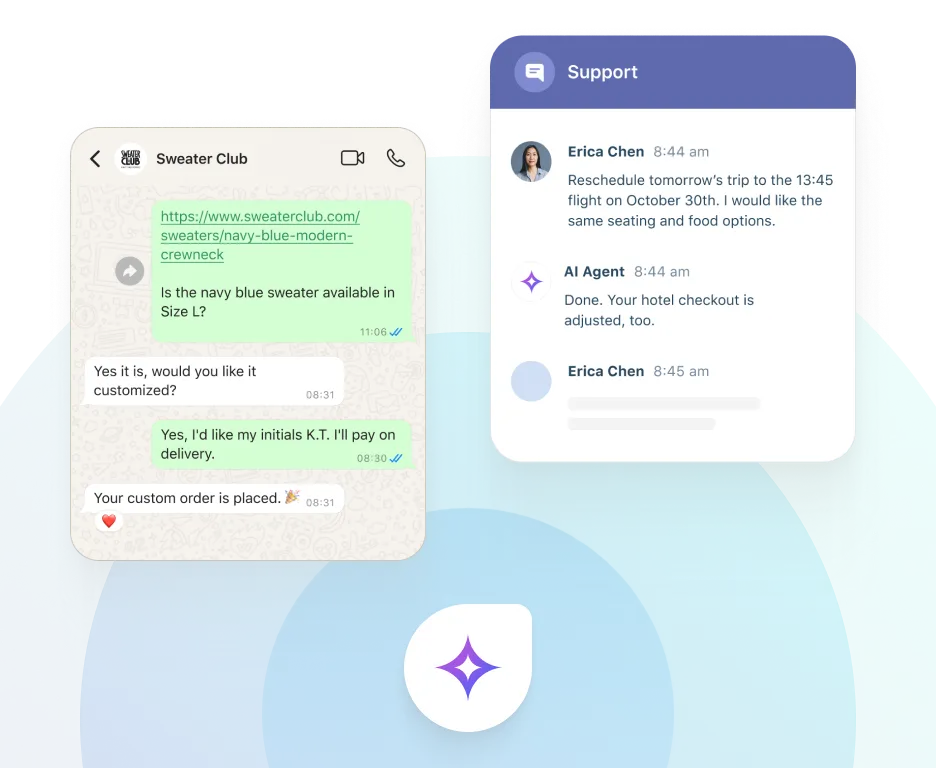
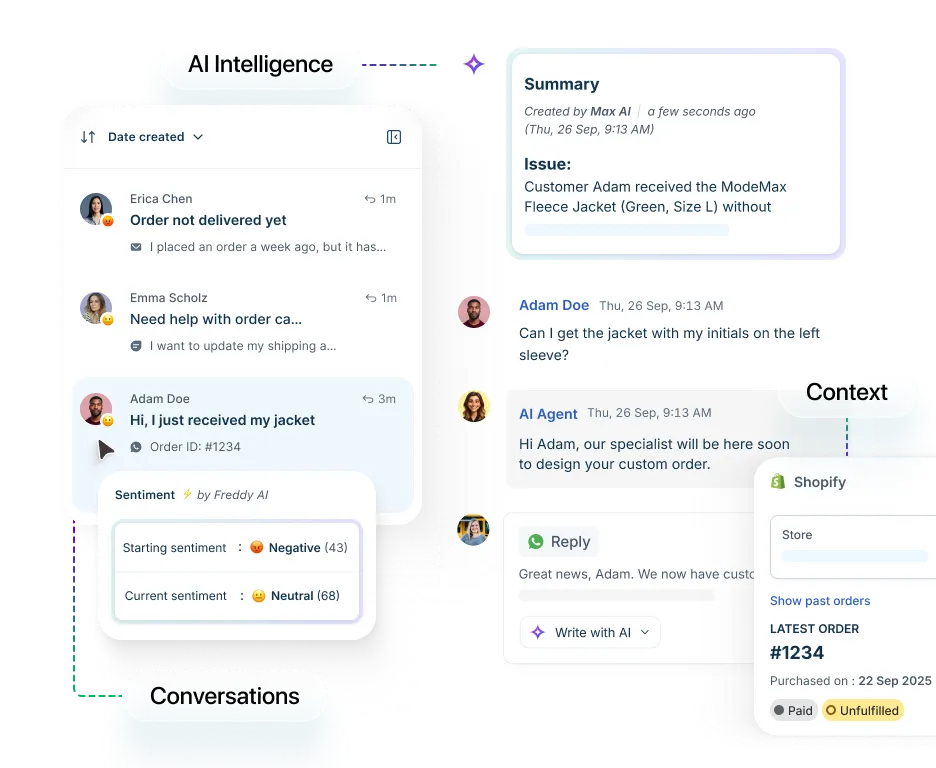
Seamless support. Smarter agents. Faster resolutions.
Unify every channel, cut the noise, and give agents an easy-to-use platform to resolve requests without missing a beat. With Freshdesk, you don’t just keep up, you stay ahead.AI agents go beyond suggestions. They take action. From resolving routine queries to updating records and processing requests, these digital teammates handle the busywork. No waiting, no hand-holding. Just automated resolutions, 24/7.
Meet Freddy AI
From AI Agents that resolve queries and tasks to AI Copilot and AI Insights for human agents and leaders, Freddy combines automation and intelligence to help your team work more efficiently, scale effortlessly, and deliver great experiences across every channel.
Learn moreJoin 75,000+ companies uncomplicating customer service
View all customer storiesI want the ability to get one view of how we support our customers—not just the number of tickets, but any information on how we interact with them. You've got to bring everything into one platform. Freshworks allows us to do that.
The full customer service experience
Everything you need to support customers and empower teams—all in one place, available out of the box.
Omnichannel customer service
Support customers on any channel with AI, context, and workflows in one connected view.
Freshdesk Command Center
Bring every conversation, AI Intelligence, and customer insight into a single, central view.
Advanced ticketing
Resolve issues that need deeper problem solving with a robust ticketing platform.
Freddy AI Agent
Resolve complex, repetitive queries with ready to launch AI agents.
Freddy AI Copilot
Help agents work smarter with AI summaries, live translations, reply suggestions, and more.
Freddy AI Insights
Give proactive visibility to leaders when issues arise and ask questions to get instant insights.
Self-service
Empower customers to find answers with AI agents and knowledge base.
Collaboration
Solve complex issues that require multiple teams easily.
Advanced workflows
Automate routing, prioritization, SLAs based on sentiment, agent skills, and workload.
*Stats sourced from Customer Results and Customer Service Benchmark Report 2025
Connect your business apps
Integrate with the tools your team relies on, seamlessly connected with Freshdesk. Get started without any complexity.
Explore integrationsThe experts agree
Recognized by G2 and TrustRadius for delivering modern, AI-powered customer service that drives results.
Explore insights & resources on AI-powered customer service

2025 Customer Service Report
Evaluate your performance against industry competitors to see how you measure up.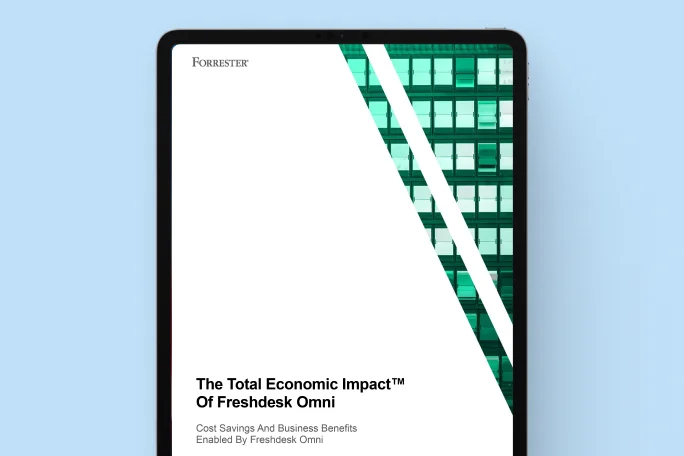
Forrester on the TEI of Freshworks
See the Total Economic ImpactTM of ticketing and conversational support in one with Freshworks.
5 priorities for CX leaders in 2025
With customer expectations in flux, learn what CX leaders are doubling down on in 2025 to lead the way.Get started with Freshdesk
Free to try. Fast to scale.
Experience the power of Freshdesk with a free trial. No credit card needed. Set up in minutes and see immediate value.
See rapid impact in action
Let our product experts show you how Freshdesk can solve your specific challenges. Get a personalized walkthrough tailored to your needs.
Learn, explore, get inspired
Check out the interactive product tour to explore Freshdesk’s capabilities.