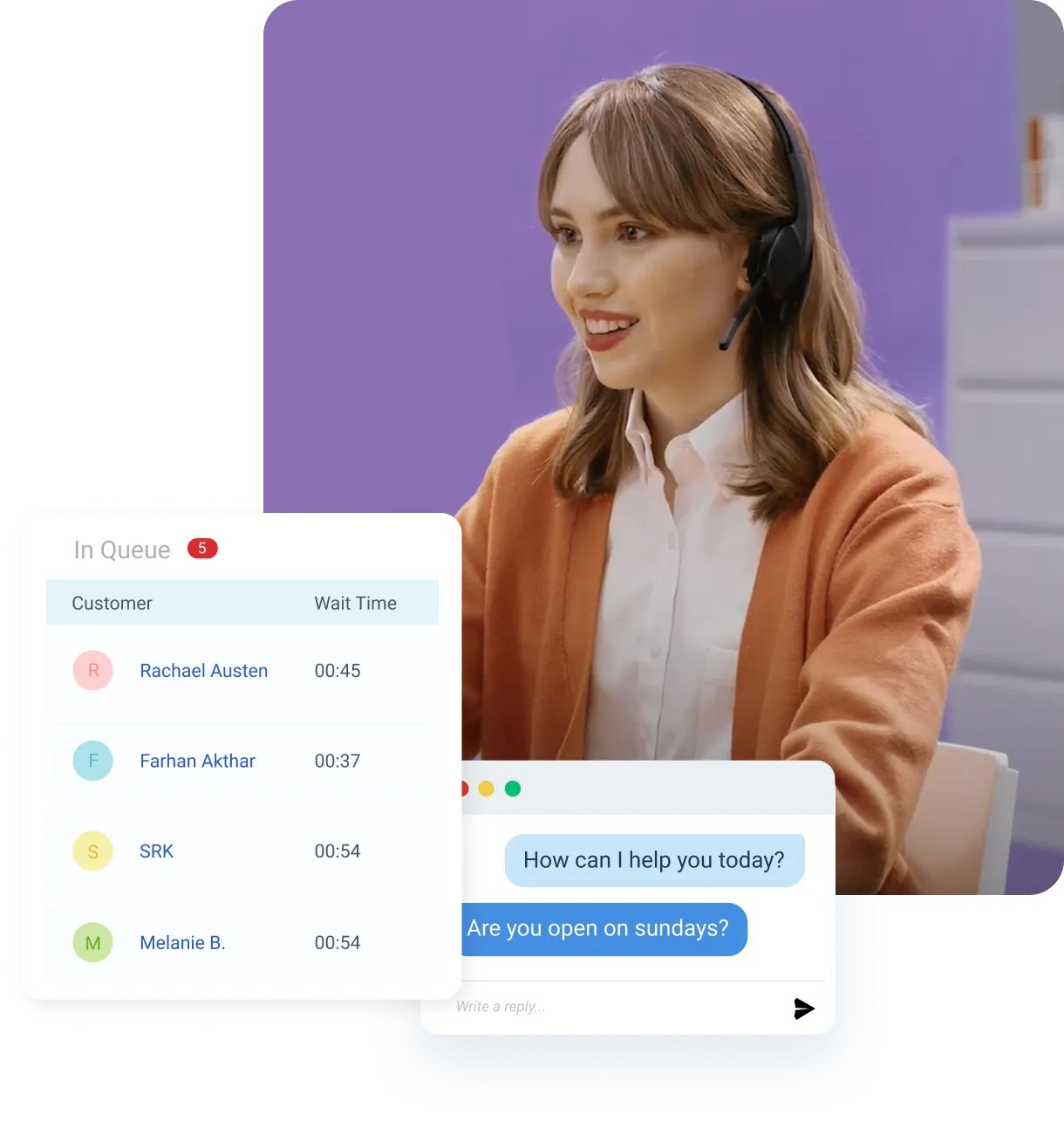Elevate support with helpdesk software for education
A simple ticketing solution for all teams at your educational institution
Apr 16, 202412 MIN READ
Overview:
Freshworks aims to make workflows easier wherever they occur — including in schools or other educational services. Through our help desk software Freshdesk, millions of companies have been able to streamline, automate, and perfect their internal and external communication skills. Those same great benefits can be taken advantage of by schools and educational facilities.
Here, we will discuss why, in 2024, it's more important than ever to integrate help desk software in areas outside of companies, brands, and businesses. We’ll highlight the major benefits these applications can bring to a team and review several software currently making a splash on the market. By the end of this article, you’ll have a firmer understanding of programs like Freshdesk and a clearer picture of when and where to implement them best.
Why is help desk software for a school important?
Help desk software can play a pivotal role in the efficiency level a school can reach and maintain by providing a solid platform for managing and addressing issues, inquiries, and cross-communication. Often, in a school environment, we find a situation that includes numerous stakeholders like students, teachers, and administrative staff, interacting daily and hourly. A help desk software would ensure that those exchanges occur consistently and seamlessly, whether it's an IT issue within the classroom, a need for support by students and faculty, or addressing administrative queries. Help desk software streamlines the process by organizing and prioritizing tickets, ensuring swift resolutions, and keeping everyone informed throughout the process.
Additionally, help desk software aims to enhance accountability and transparency. By logging and tracking all support requests, including status and resolution progress, schools can ensure that every issue is addressed promptly and efficiently. This transparency demonstrates the school's commitment to providing reliable support services, enabling schools to identify recurring issues, optimize resource allocation, and implement proactive measures to prevent future inefficiency.
In an era where technology plays an increasingly integral role in education, such software enables schools to maximize their IT resources and infrastructure. By providing a framework for managing IT assets, such as computers, tablets, and software licenses, and In an era where technology plays an increasingly integral role in education, such software enables schools to maximize their IT resources and infrastructure. Providing a framework for managing IT assets, such as computers, tablets, software licenses, and networking equipment, help desk software helps schools monitor inventory levels, track maintenance schedules, and ensure compliance with licensing agreements.
Master Freshdesk – Join Our Expert-Led Webinar!
School help desk software benefits
Now that we understand the role that the right help desk software can play at an institution or facility, let's dive right into the benefits it will bring to the table. While the specific benefits may vary based on your software choice, needs, and situation, universal benefits can be expected anytime you effectively integrate a customer-service-focused application.
Here are the top five:
Manage recruitment/onboarding
With customizable workflows and automated notifications, schools can ensure that each step of the recruitment process is efficiently managed, from initial application submission to final hiring decisions. The help desk streamlines new staff members' recruitment and onboarding process by offering a centralized platform for managing applications, scheduling interviews, and tracking candidate progress. Additionally, it ensures smooth communication between hiring managers and HR staff, creating a positive experience for prospective employees.
Use intelligent automation
By leveraging algorithms and language processing capabilities, help desk software can automatically categorize and prioritize incoming requests, route them to the appropriate staff member, and suggest solutions based on past interactions. Intelligent automation streamlines repetitive tasks, such as ticket routing, status updates, and responses, allowing staff to focus elsewhere. This improves efficiency and productivity and enhances the overall quality of service by ensuring timely and accurate responses to inquiries.
Increase communication/collaboration between team members
With features such as chat, group messaging, and shared channels, staff can easily exchange information, seek colleague assistance, and provide updates on ongoing projects. Additionally, integrated communication tools operate in real time, encouraging collaborative and cohesive work that can increase productivity. Better communication flows and collaboration among team members foster information sharing and discussing issues and solutions.
Stay on top of social media
By providing tools for monitoring, managing, and responding to interactions on various platforms, schools can stay on top of social media. Integrated management features allow you to track mentions, comments, and messages related to your institution, enabling you to promptly address inquiries, resolve issues, and engage with students, parents, or the community. This helps you manage your online presence more effectively and maintain positive relationships with stakeholders.
Manage student services
Whether it's assisting with course registration, providing guidance on academic policies, or addressing student concerns, help desk software ensures that each issue or question is promptly addressed and resolved. By tracking student interactions and maintaining detailed records of service requests, schools can identify trends, measure performance, and continuously improve quality. Additionally, self-service portals empower others to find answers to common questions independently, reducing the burden on your service staff.
Key features to look for in school help desk software
Benefits are great, and the above is just a quick snapshot — but to access those benefits, you must first ensure your program of choice has some keystone capabilities. While you may not need everything listed below, as your organization grows, pivots, shifts, or changes, you’ll want to have these tools in your toolbox just in case.
When choosing a help desk option, be sure it can offer:
Incident management
This includes the ability to efficiently log, track, and resolve various issues and requests encountered by students, faculty, and staff. Your software choice should offer customizable workflows for categorizing incidents, assigning tasks to appropriate personnel, and escalating priority issues as needed. It should facilitate seamless communication and collaboration among support teams to ensure timely resolution and minimize disruptions to academic operations.
Integration capabilities
You’ll need your program to connect with other systems and tools used across your school or facility — without issue. This includes integrating student information systems, learning management systems, email platforms, and more. Through integration with existing systems, the software accesses relevant student and faculty data to provide a holistic view of how best to offer support. This can reduce data silos and improve the overall user experience for both support staff and end-users.
Ticketing systems
Like any business, brand, or organization, a ticketing system is critical in help desk software. The system should allow users to submit requests, categorize them based on urgency and type, and track their status. It should also offer automation options such as ticket routing, prioritization, and assignment, streamlining workflow and ensuring requests are handled promptly and effectively.
Reporting and analytics
Essential for tracing performance, measuring key metrics, and identifying areas for improvement — data is a must. Your program should provide customizable reports and dashboards that allow administrators to monitor support activity, measure response times, and analyze trends over time. This approach enables you to make informed decisions, optimize resources, and continuously enhance support quality.
CRM integration
Integration enables support staff to access comprehensive profiles, view interaction history, and provide personalized assistance based on individual needs. By integrating with CRM systems, software can improve efficiency, enhance communication, and deliver a support experience tailored to each user.
Best help desk software for schools
With the list above, you’re ready to start considering your options. Below are ten of the most popular help desk software options for schools currently on the market. Each has pros and cons to consider, and the key is to weigh these against your own needs and expectations. It’s also important to understand each pricing breakdown, which has been provided at the end of each profile.
1. Freshdesk
Freshdesk is a powerful support software designed to streamline help desk operations and enhance user satisfaction. With its best-in-class UX and UI features, Freshdesk empowers you to deliver efficient support across various channels.
Key features:
Multichannel ticketing system
Self-service knowledge base
Automation tools
Reporting and analytics
Integration with CRM and other third-party apps
Pros:
User-friendly interface
Comprehensive feature set
Scalable for businesses of all sizes
Excellent customer support
Flexible pricing plans
Cons:
Some integrations may require additional setup
Price:
$15 per agent per month for the Blossom plan, up to $99 per agent per month for the Forest plan. Custom enterprise plans are also available.
2. Zendesk
Zendesk is a leading customer service software solution known for its comprehensive suite of tools designed to streamline support operations and improve CX. With its user-friendly interface, Zendesk enables you to manage inquiries across multiple channels efficiently.
Key features:
Ticketing system with automation
Knowledge base for self-service support
Live chat and messaging capabilities
Reporting and analytics dashboard
Integration with various third-party applications
Pros:
Easy-to-use interface
Extensive feature set
Customizable workflows
Strong community and support resources
Scalable for businesses of all sizes
Cons
Higher pricing compared to some competitors
Advanced features may require additional setup and training
Limited customization options in some areas
Price:
$5 per agent per month for the Essential plan, up to $199 per agent per month for the Enterprise plan. Custom pricing is available for larger organizations with specific needs.
3. SysAid
SysAid is a comprehensive IT service management (ITSM) solution designed to help operations and improve IT efficiency. SysAid uses data to empower IT teams to deliver support services and enhance productivity.
Key features:
Incident management and ticketing system
Asset management for tracking IT assets and inventory
Remote desktop control and IT automation
Self-service portal for end users
Reporting and analytics dashboard
Pros:
All-in-one ITSM solution
Easy-to-use interface
Customizable workflows and automation
Powerful asset management capabilities
Comprehensive reporting and analytics tools
Cons:
Pricing may be higher compared to some competitors
Learning curve for advanced features
Some users may find the interface less modern compared to other solutions
Price:
$42 per technician per month for the Basic plan. SysAid offers a free trial and customizable pricing for larger organizations with specific needs.
4. Zoho Desk
Zoho Desk is a cloud-based help desk software solution designed to streamline support operations and increase overall satisfaction. With its well-designed UX and comprehensive features, Zoho Desk allows you to offer consistency and efficiency on multiple platforms and channels.
Key features:
Multichannel ticketing system
Knowledge base for self-service support
Live chat and social media integration
AI-powered automation and analytics
Integration with other Zoho applications and third-party tools
Pros:
User-friendly interface
Customizable workflows and automation
Scalable for businesses of all sizes
AI-driven features for improved efficiency
Affordable pricing options
Cons:
Advanced features may require additional setup and training
Limited customization options for some elements
Integration with third-party applications may be limited
Price:
$12 per agent per month for the Standard plan, up to $35 per agent per month for the Professional plan.
5. HaloITSM
HaloITSM offers an innovative IT service management solution aimed at optimizing help desk operations and boosting IT productivity. Through its intuitive interface and comprehensive features, HaloITSM equips IT teams with the tools to provide top-tier support services.
Key features:
Incident management and ticketing system
Service catalog for managing IT services
Asset management for tracking IT assets and inventory
Change management and release management
Reporting and analytics dashboard
Pros:
All-in-one ITSM solution
Intuitive and customizable interface
Strong asset management capabilities
Comprehensive change management features
Competitive pricing options
Cons:
Learning curve for advanced features
Limited integration options with third-party applications
Some users may find the interface less modern compared to other solutions
Price:
$49 per user per month for the Basic plan
6. Happy Fox
HappyFox is a comprehensive CS software created to identify, and then enhance, workflows when it comes to support needs. Through top-line UX and UI, HappyFox enables users to develop efficient and personalized support experiences for users.
Key features:
Ticketing system with automation
Knowledge base for self-service support
Live chat and social media integration
Reporting and analytics dashboard
Integration with CRM and other third-party applications
Pros:
User-friendly interface
Comprehensive feature set
Scalable for businesses of all sizes
Excellent customer support
Flexible pricing plans
Cons:
Learning curve for advanced features
Some integrations may require additional setup
Occasional performance issues during peak usage
Price:
$39 per agent per month for the Growth plan, up to $99 per agent per month for the Enterprise plan.
7. Vivantio
Vivantio is a powerful tool that helps your IT team handle support tasks more efficiently. It's user-friendly and packed with features to make managing IT tasks simple, so you can focus on more demanding and complex tasks.
Key features:
Incident management and ticketing system
Service catalog for managing IT services
Asset management for tracking IT assets and inventory
Change management and release management
Reporting and analytics dashboard
Pros:
All-in-one ITSM solution
Intuitive and customizable interface
Strong asset management capabilities
Comprehensive change management features
Competitive pricing options
Cons:
Learning curve for advanced features
Limited integration options with third-party applications
Some users may find the interface less modern compared to other solutions
Price:
$49 per user per month for the Basic plan
8. Gorgias
Gorgias is a dynamic CS platform designed to streamline communication and enhance productivity for e-commerce businesses. Through its seamless integration with major e-commerce platforms and powerful features, Gorgias empowers businesses to deliver exceptional support experiences.
Key features:
Multichannel ticketing system
Automation for repetitive tasks
Integration with e-commerce platforms like Shopify, Magento, and WooCommerce
Customer data enrichment
Reporting and analytics dashboard
Pros:
Deep integration with popular e-commerce helpdesk platforms
Advanced automation capabilities
Reporting and analytics
Dedicated support and onboarding assistance
Cons:
Tailored specifically for e-commerce businesses
May be more complex than others
Integration with some third-party apps may require additional setup
Pricing may be higher compared to some competitors
Price:
$60 per month for the Starter plan
9. Jira Service Management
Jira Service Management is an all-in-one solution for IT teams, providing tools to efficiently manage operations and track IT services. With its customizable features and efficient reporting capabilities, Jira allows you to deliver top-notch support while remaining productive.
Key features:
Incident management and ticketing system
Service request management
Change management and release management
Asset management for tracking IT assets and inventory
Reporting and analytics dashboard
Pros:
Seamless integration with Jira Software for end-to-end issue tracking
Customizable workflows and automation rules
Scalable for businesses of all sizes
Strong asset management capabilities
Comprehensive reporting and analytics tools
Cons:
Learning curve for users unfamiliar with Jira
Some advanced features may require additional setup and configuration
Integration with third-party applications may be limited
Price:
$20 per user per month for the Standard plan
10. InvGate
InvGate simplifies IT service management, streamlining help desk operations and boosting IT efficiency. With its intuitive interface and comprehensive features, InvGate enables IT teams to deliver exceptional support services and enhance overall organizational productivity.
Key features:
Incident management and ticketing system
Service catalog for managing IT services
Asset management for tracking IT assets and inventory
Change management and release management
Reporting and analytics dashboard
Pros:
All-in-one ITSM solution
Intuitive and customizable interface
Strong asset management capabilities
Comprehensive change management features
Competitive pricing options
Cons:
Learning curve for advanced features
Limited integration options with third-party applications
Some users may find the interface less modern compared to other solutions
Price:
$49 per user per month for the Basic plan
Conclusion
When choosing help desk software for schools, consider a few of these factors:
IT Infrastructure: Is the help desk solution going into easily integrate into your SLA requirements? Do you require a solution that’s on-premise? Or is a typical SaaS solution okay? Your IT service management team should manage your IT help desk.
Efficient ticket management: Whatever solution that you’re looking for should be one that can help with troubleshooting common issues. Whether it’s IT issues on school laptops, a school mobile device managed through a private network, and more. Educational institutions often keep their networks private and closed-loop for security purposes.
Tools to drive a good “customer experience”: Depending on who you’re providing IT support for (like a K-12 school or a university), your target “audience” may change. Although, helpful chatbots, AI workflows, and other IT support functionality can certainly help to keep “the lights on” so to speak.
Frequently asked questions on automated ticketing solutions
Can Freshdesk software integrate with existing school systems?
Yes, Freshdesk software can integrate with existing school systems through its flexible integration capabilities.
How does Freshdesk handle student and staff communication?
Freshdesk handles student and staff communication through its multichannel ticketing system, live chat, and social media integration.
How can strong help desk software contribute to a positive learning environment?
By ensuring efficient resolutions to support issues, help desk software allows for clear communication between students and staff and provides timely assistance when needed.
Can the software be scalable to accommodate the growth of a school?
Yes, many softwares are built to scale for increased user accounts, expanded ticketing capabilities, and additional features as needed.