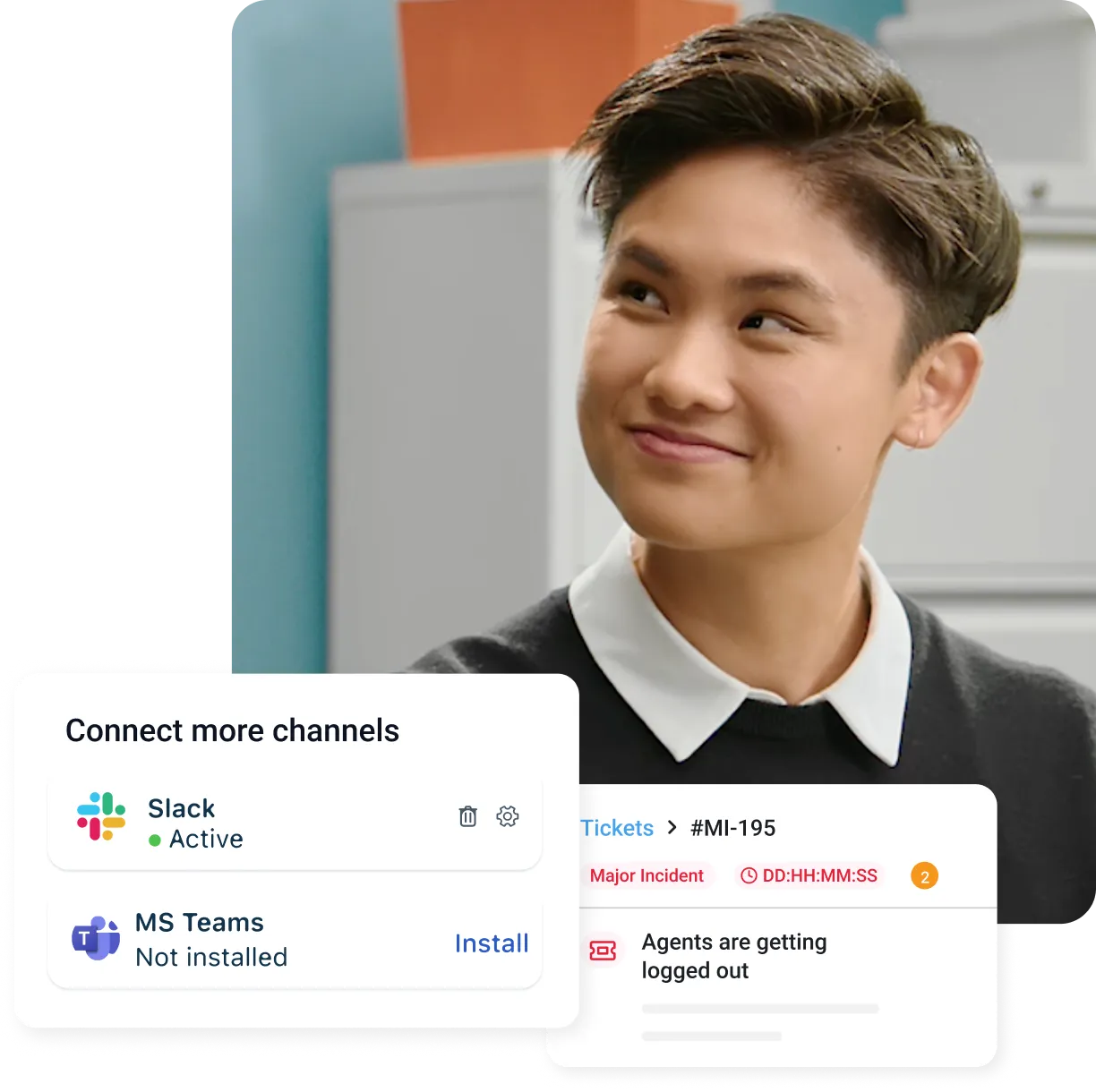Best practices for managing an IT service desk
Deep dive into the best practices of an efficient IT service desk
May 09, 202413 MIN READ
A well-managed IT service desk is the cornerstone of an efficient organization, acting as the central nervous system for all user inquiries and technical requests. Companies predict the chaos that can ensue if employees encountering IT issues have nowhere to turn for help. Frustrated users grappling with malfunctioning software, glitchy hardware, or poor service could bring productivity to a screeching halt. Disruptions in email access, internet connectivity, or critical applications could significantly impact project deadlines and overall business operations.
However, a well-functioning information technology service desk goes beyond simply reacting to problems. It acts as a proactive force, preventing issues before they arise and ensuring a seamless workflow for your employees. Think of it as the air traffic control for your IT infrastructure, efficiently routing user requests, managing resources, and ensuring a smooth flow of information.
By implementing these best practices for IT service desk management, you can create a user-centric environment that fosters efficiency, boosts productivity, and ultimately, keeps your business running at peak performance.
In the following sections, we'll delve into seven key practices that will elevate your IT support game, transforming your service desk from a reactive firefighting station into a proactive powerhouse that empowers your IT team and your users.
What is an IT service desk?
An IT service desk, often powered by dedicated software like Freshservice, acts as a single point of contact for product and service users to report issues, request assistance, or ask questions. Tools like Freshservice empower businesses with features that streamline the process:
Automated Resolution Workflows: Repetitive tasks and ticket routing become automatic, accelerating issue resolution.
Self-Service Portal: Users can find solutions independently through a knowledge base and troubleshooting guides, reducing reliance on IT staff.
Multi-Channel Support: Users can conveniently seek help through their preferred channels, like email, phone, or a self-service portal.
By centralizing requests and automating routine tasks, service desks empower IT teams to resolve issues faster, minimizing downtime and disruptions; improve first-call resolution rates, enhancing user satisfaction by resolving issues on the first contact; and deliver a superior user experience by providing multiple touchpoints for support and granting users to help themselves.
Service desk vs. help desk
The terms "service desk" and "help desk" are sometimes used Interchangeably. But there's a critical distinction. A help desk typically focuses on resolving immediate technical issues, taking a reactive approach.
On the other hand, a service desk adopts a broader perspective on IT service management. It encompasses incident resolution and:
Asset Management: Tracking and maintaining a complete inventory of hardware and software secures optimal resource utilization and simplifies troubleshooting.
Service Request Management: Addressing user requests for access, configuration changes, and moves efficiently minimizes disruptions and ensures users have the necessary resources.
Self-Service Options: Allowing users to find solutions independently through a knowledge base reduces the burden on IT staff and fosters user autonomy.
Essentially, a help desk is a subset of a service desk. While both address technical issues, a service desk offers a more comprehensive approach to managing the entire IT service lifecycle.
Why is effective IT service desk building important?
A practical IT help desk is crucial for any tech-dependent organization. It offers a couple of key advantages.
Firstly, improved incident resolution times. Streamlined reporting and processes lead to faster issue resolution, minimizing downtime and maintaining productivity.
The other advantage that develops is an increased first-call resolution rate. Equipping technicians with the right information and resources allows them to resolve issues on the first try, enhancing user satisfaction and reducing repeat calls.
Benefits of building a strong IT service desk
Building a robust IT service desk goes beyond just fixing problems. Here are some key benefits:
Improved team productivity
A strong service desk frees up IT staff and boosts their morale with streamlined workflows and automation. Automated workflows and efficient ticket routing minimize time spent on repetitive tasks, allowing technicians to focus on more strategic initiatives. Password resets, software installations, and other mundane tasks can also be automated, saving valuable time.
Additionally, a IT help desk equips technicians with the information and resources needed for faster first-call resolution. This translates to less time spent on back-and-forth communication and quicker issue resolution.
These factors contribute to more time for strategic tasks, improved overall IT team efficiency, and increased employee satisfaction as technicians can focus on more engaging work.
Cost efficiency
Picture a scenario where employees waste valuable time troubleshooting fundamental issues or waiting on hold for IT assistance. A strong service desk eliminates this chaos.
Supported agents with a comprehensive knowledge base can solve common problems quickly, reducing the need for escalation to senior IT staff. This translates to significant cost savings.
In addition, an online knowledge base with FAQs and troubleshooting guides allows employees to resolve minor issues themselves. This frees up service desk agents to focus on more complex problems, leading to a more efficient use of IT resources.
A well-managed service desk can identify trends and potential issues before they escalate into major disruptions, saving you money. This proactive approach reduces the need for costly emergency repairs and downtime, ultimately saving your organization money. By streamlining workflows and empowering employees, a strong IT help desk helps you get the most out of your IT budget.
Efficient issue resolution
When IT issues arise, a speedy resolution is the utmost priority. A confident service desk ensures a seamless experience. A centralized IT ticketing software tracks and prioritizes issues so everything gets noticed. Employees can easily submit requests and track progress, fostering transparency and reducing frustration. Plus, automated routing based on issue type connects users with the right specialist immediately. This reduces resolution time and minimizes business disruption.
Finally, detailed analytics provided by the help desk offer valuable insights into common issues and resolution times. This data can be used to identify areas for improvement and optimize service desk processes. As a result, you can create a continuously improving IT support system that keeps your business running smoothly.
7 best practices for building an IT service desk
A successful IT service desk is the beating heart of a happy and productive workforce. It acts as the central system for all user inquiries and technical requests, creating smooth operations and minimizing disruptions. However, building a stellar service desk goes beyond simply reacting to issues. Here, we explore seven best practices to elevate your IT support game and keep your users humming.
Understand business objectives
Don't take off without a map! Before setting up your service desk, take a step back and understand your organization's broader goals. What are the key performance indicators (KPIs) must your IT department hit? Is it faster resolution times, improved first contact resolution rates, or increased user satisfaction?
Aligning your service desk strategy with these objectives guarantees it serves the needs of both your users and the business. For instance, if faster resolution times are a top priority, focus on implementing automated workflows and equipping technicians with the resources to resolve issues quickly.
Create a knowledge base
Imagine a world where users can find answers to their IT woes without contacting your team. That's the power of a well-stocked knowledge base. Freshworks’ Freshservice helps you build a comprehensive knowledge base that acts as a self-service library for users.
Here, they can find solutions to common issues, troubleshoot problems, and access step-by-step guides – all without needing to contact IT directly. This encourages users to solve minor issues independently, freeing up your IT staff for more complex tasks.
Think of it as a force multiplier for your team, allowing them to focus on higher-value activities like strategic problem-solving, preventative maintenance, and improving the overall IT infrastructure.
Utilize help desk tools and software
Modern IT help desk software like Freshservice surpasses basic ticketing systems. It's a treasure trove of features designed to streamline processes, automate routine tasks, and permit your team to work smarter, not harder. It’s a world where repetitive tasks like ticket routing and assigning technicians are handled automatically. Freshservice's automated workflows can make this a reality, accelerating issue resolution and freeing technicians' time for more strategic work.
But that's not all. Freshservice also entitles you to create a user-friendly self-service portal. This acts as a one-stop shop for users, allowing them to submit tickets, track their progress, access the knowledge base, and even initiate live chats with IT staff.
By offering users the flexibility to find solutions independently, you can significantly improve their experience and reduce the burden on your team. Additionally, Freshservice IT help desk offers features like asset management, service request management, and project management, giving you a holistic view of your IT service landscape and enabling proactive problem-solving.
Properly train teams to handle IT needs
Your IT service desk team is the face of IT support for your users. They are the frontline soldiers who resolve issues, answer questions, and basically, shape user perception of the IT department. Equipping them with the right skills and knowledge is essential for success.
Freshservice offers comprehensive training resources to help your team master the platform and hone their IT service skills. However, training should go beyond the software itself.
Invest in training programs that cover a broad spectrum of areas:
Technical Expertise: Ensure your team has a deep understanding of the IT environment and can effectively troubleshoot a wide range of issues. This includes knowledge of your organisation's specific hardware, software, services, and applications.
Communication Skills: Empower your team to communicate, empathetically, and professionally with users from diverse backgrounds. Active listening and the ability to explain complex technical concepts in simple terms are crucial for building trust and rapport with users.
Problem-Solving Skills: Train your team to think critically, analyze problems from different angles, and develop effective solutions for even the most complex issues. Encourage creative thinking and collaboration to ensure your team can tackle any challenge that comes their way.
When investing in your team's development, you'll cultivate a service desk that consistently delivers exceptional user experiences and fosters a positive working relationship between IT and the rest of the organization.
Build an employee self service portal
Consider your employee portal as the digital front door to your IT service desk. It's the primary point of interaction for users, and its design significantly impacts their experience. Suites like Freshservice allow you to create a user-friendly portal that is intuitive and easy to navigate.
Users can submit tickets, track their progress, access the knowledge base, and even initiate live chats with IT staff. A well-designed portal with a clean interface, logical organization, and clear search functionality streamlines the user experience and empowers them to manage their IT needs effectively.
Provide self service options
A comprehensive knowledge base should be the first tool to offer your users. Equip it with FAQs, troubleshooting guides, and step-by-step instructions for common problems. This empowers employees to find solutions independently, saving them time and reducing the burden on your service desk team.
Consider offering additional self-service options like searchable knowledge base articles, interactive tutorials, and even video demonstrations. The more resources you provide, the more confident your users become. Resulting in a more efficient IT environment and happier employees.
Continually measure engagement data and seek improvement
A strong service desk is never static. It should constantly evolve to meet the changing needs of your organization and the industry. The key to achieving this lies in data – specifically, employee engagement data.
Your service desk software should provide detailed analytics on various metrics. Track trends in ticket volume, identify frequently occurring issues and analyze resolution times. This data paints a clear picture of your service desk's performance and areas for improvement.
Use these insights to refine your service offerings. Update your knowledge base with solutions for recurring problems. Streamline workflows to address bottlenecks that cause delays. Regularly soliciting feedback from your users is another crucial step. Conduct surveys and hold focus groups to understand their needs and concerns.
By continuously measuring employee engagement data and actively seeking improvement, you can ensure your IT help desk remains a valuable asset for your organization. It will become a proactive force, anticipating user needs and adapting to keep your business running smoothly.
Following these practices, you can create a central hub that fosters user satisfaction, empowers your IT team, and keeps your organization running smoothly. Keep in mind, a well-managed help desk is an investment in user productivity and a key driver of organizational success.
Should the service desk utilize a multi-channel or omnichannel approach?
In today's tech-dependent world, users expect seamless and convenient support whenever they encounter an IT issue. This puts the duty on IT service desks to offer efficient and accessible solutions. But simply providing multiple communication channels isn't enough. Let’s explore the key differences between multi-channel and omni-channel approaches, providing real-world examples to illustrate the power of a truly connected service experience.
Multi-Channel vs. Omni-Channel: bridging the gap
Multi-channel support seems straightforward – it involves offering users a variety of ways to seek help, such as email, phone, chat, or a self-service portal. While this approach offers flexibility, it often falls short of creating a cohesive user experience.
User history and past interactions may be siloed across different channels in a multi-channel setup. This can lead to frustration for users who have to repeat information or explain issues multiple times, and can hinder technicians from gaining a complete view of the user's situation.
Now imagine a company that offers multi-channel support through email, phone, and an online ticketing system. A user experiencing a software issue submits a ticket online. They receive an email notification with a ticket number but are left waiting for a response.
Later, frustrated by the lack of progress, they call the IT service desk. The technician answering the call has no access to the user's online ticket and needs the issue explained again. This disjointed experience wastes time and leaves the user feeling frustrated.
Omni-channel support, on the other hand, takes a more holistic approach. It seamlessly integrates all support channels into a unified platform. Imagine a user who initially reports an issue via chat. With an omni-channel system, the technician assisting them can access the user's past email inquiries, phone call logs, and even previous chat transcripts – all within the same interface. This provides valuable context for resolving the issue faster and with greater efficiency.
Furthermore, the user benefits from a consistent experience regardless of their chosen channel, eliminating the need to repeat information or navigate fragmented support systems.
Consider the same scenario with an omni-channel system. The user submits a ticket online, and the system automatically sends an email notification with a ticket number. The technician assigned to the ticket can access the user's past interactions through a unified interface, allowing them to understand the issue's context without further explanation.
The technician can then contact the user through their preferred channel, say, chat, and quickly resolve the issue. This streamlined approach fosters user satisfaction and improves overall service desk efficiency.
Getting started with the right IT service desk software
Freshservice empowers IT service desks to embrace an omnichannel approach by providing a comprehensive platform that integrates seamlessly with various communication channels. Freshservice allows you to:
Manage multiple channels: Offer users a variety of ways to seek help, including email, phone, chat, social media, and a self-service portal.
Unified view of user interactions: Gain a complete picture of user interactions across all channels, eliminating the need for users to repeat information.
Automated workflows: Automate routine tasks like ticket routing and escalations, freeing up technicians' time for more strategic work.
Knowledge base integration: Equip users with self-service options by integrating a knowledge base filled with articles, tutorials, and troubleshooting guides.
Automated help desk best practices: Utilize workflows, automation, chatbots, and templates to reduce response time for team members. And provide world-class IT help desk solutions to service providers.
By leveraging the power of Freshservice, IT service desks can move beyond a multi-channel approach and create a truly connected, user-centric experience that fosters greater efficiency and user satisfaction.
In conclusion, the choice between a multi-channel and an omni-channel IT service desk approach isn't simply about offering more communication options. A true omni-channel experience prioritizes user experience by seamlessly integrating all support channels. This supports technicians with a holistic view of user interactions and allows them to resolve issues faster and more efficiently. Users benefit from a consistent and frustration-free experience, regardless of the channel they choose.
By implementing an omnichannel approach with the help of powerful tools like Freshservice, IT help desks can not only elevate their service levels but also cultivate a more positive and productive relationship with the users they support. Freshservice equips you with the features and functionality needed to create a unified service desk experience, ensuring your users receive the seamless and efficient support they deserve.