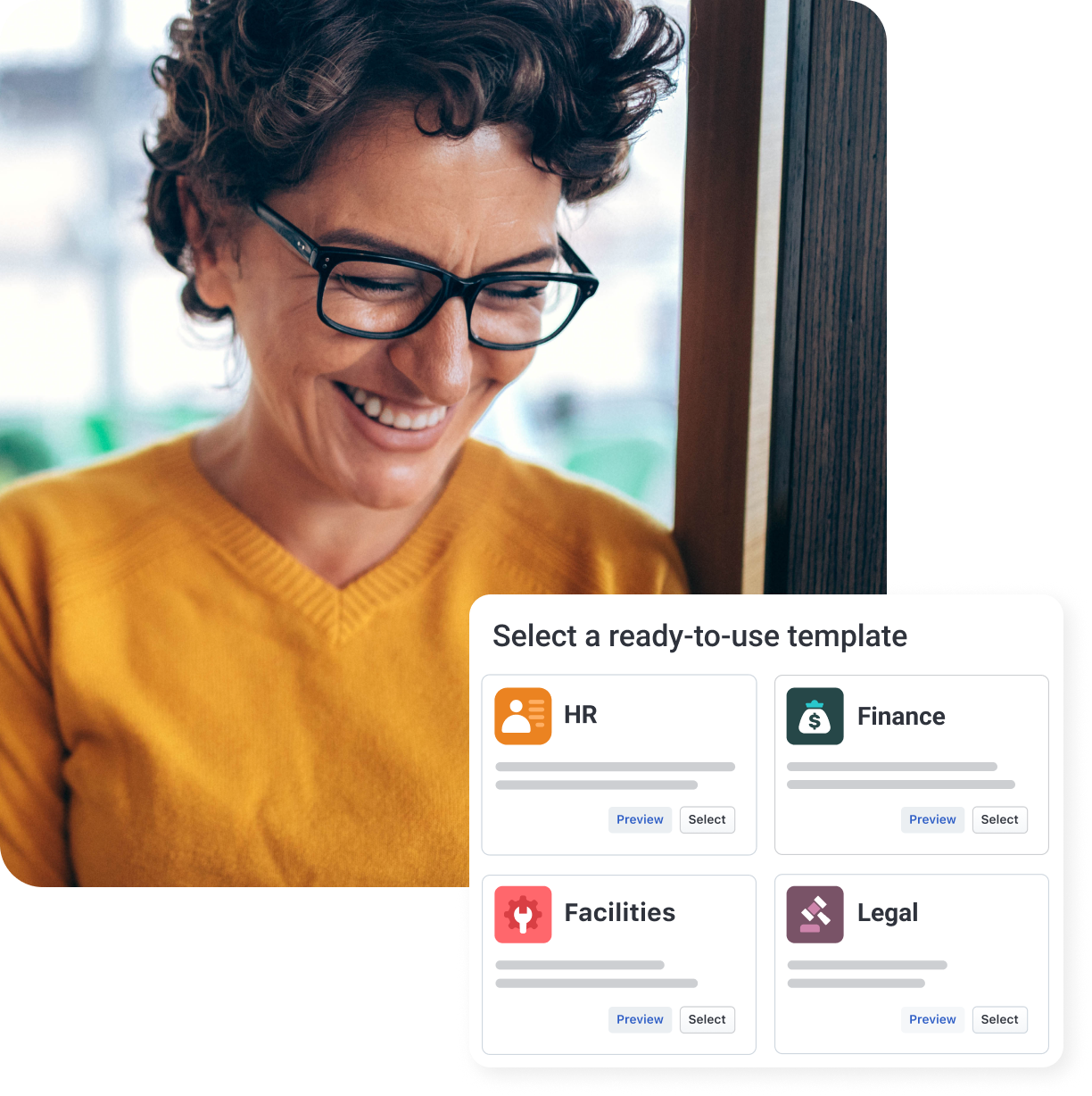Service desk explained: Functions, benefits, and best practices
Is your team’s IT support process disorganized or inefficient? Freshservice’s unified IT management platform delivers exceptional services without the complexity.
TL;DR
Here's a summary of the page:
A service desk is a centralized IT support system that manages requests, troubleshoots issues, and ensures faster resolution through ticketing software. It handles incidents and service requests.
Key benefits include organized support, reduced downtime, improved employee satisfaction, and enhanced productivity through automation, SLA tracking, and knowledge management capabilities.
Essential features include self-service portals, AI-powered automation, ticketing systems, and cloud-based scalability for growing organizations.
Explore the complete guide to understand the differences between service desks, help desks, and ITSM frameworks. Learn implementation best practices and discover how to choose the right IT service desk software for your organization's needs.
Jun 05, 202518 MIN READ
Too many requests. Not enough answers. One day, it’s a login reset backlog—next, a high-priority issue buried under 40 unread tickets. You’re not short on tools, just visibility.
That’s where the service desk comes in. Think of the service desk as your team’s control center for everything IT support. It tracks requests, automates the chaos, and keeps your team focused on what matters.
The global ITSM market is expected to surge from $13.58 Bn in 2025 to $36.78 Bn by 2032. IT teams everywhere are ditching spreadsheets and shared inboxes for structured, scalable systems. Let’s understand what an IT service desk is, why it matters, and how to set yours up correctly.
What is a service desk?
A service desk is a support system that helps IT teams manage requests, troubleshoot, and respond faster to employee requests. It ensures issues such as password resets and bug reports are addressed efficiently through IT service desk software for task prioritization and performance tracking. The service desk is the primary interface for users needing quick and consistent IT support.
For example, when a new employee can't access their project management tool, they submit a service desk ticket. The IT team quickly receives, prioritizes, assigns, and resolves the issue without unnecessary communication. This efficient process, multiplied across numerous requests, demonstrates the significant value of a service desk.
What does an IT service desk do?
An IT service desk is a core part of the IT support ecosystem. IT Infrastructure Library (ITIL) defines it as a crucial process for managing and delivering reliable IT support services, moving beyond a purely reactive function.
Service desks primarily manage incidents (disruptions like outages) and service requests (routine needs like new system setups or password resets). IT service desk software helps teams efficiently handle these tasks, track progress, and ensure continuous service.
Why are service desks important?
Unmanaged IT support leads to decreased productivity and frustrated employees. By centralizing support and streamlining workflows, service desks empower IT teams to anticipate issues and deliver more strategic, forward-thinking solutions.
Organized support operations: A service desk gives IT teams a structured system to manage requests, track status, and prevent issues from slipping through the cracks.
Faster resolution times: With clear routing and automation, an IT service desk helps reduce downtime and resolve incidents before they start disrupting work.
Better employee satisfaction: Employees feel heard when they know how and where to get help. A service desk creates that path—fast, visible, and reliable.
More efficient workflows: By automating repetitive tasks and prioritizing requests, IT service desks allow agents to focus on more complex issues that truly require their expertise.
IT service desk vs IT help desk vs ITSM: Key differences
Selecting the right IT support model is crucial for scaling businesses. Many teams start with a help desk but face challenges with growth. Understanding the distinctions between help desk, IT service desk, and ITSM is important, as each suits different maturity levels. Getting this right is key when streamlining requests, assigning ownership, or selecting IT service desk software.
Here’s a quick comparison to make things clear:
Feature | IT help desk | IT service desk | ITSM |
Purpose | Basic issue resolution | Broad support and service coordination | Full framework for managing IT services |
Approach | Reactive | Strategic | Process- and outcome-driven |
Common use cases | Password resets, minor troubleshooting | Change requests, asset tracking, knowledge sharing | Full-scale service design, delivery, and ops |
Tooling | Often limited | Uses IT service desk software | Involves multiple platforms and tools |
Who it helps | End-users needing quick fixes | IT teams and employees across departments | IT leaders managing end-to-end service ops |
IT service desk: Strategic, full-service ITSM support hub
A service desk is a central part of the ITSM framework and offers full visibility into requests, incidents, changes, and assets. Teams use it to track issues, reduce ticket backlog, and improve delivery across all IT. Most organizations adopt IT service desk software once they outgrow manual tools or basic ticketing platforms.
IT help desk: Tactical, reactive, basic issue resolution
A help desk focuses on solving problems quickly. Think of it as a frontline support channel for handling common IT issues, like login errors, slow devices, or connectivity problems. It’s best suited for smaller teams with a narrow support scope.
ITSM: Broader framework—service delivery, asset management, and more
IT Service Management (ITSM) is a structured approach to delivering and managing IT services. It includes incident management, change control, service requests, and asset management. A service desk fits inside this framework as the execution layer that brings it all together.
Looking for an ITSM solution for your organization?
What are some key capabilities of service desks?
Modern service desk software isn’t just about logging tickets. It’s about helping IT teams stay responsive, consistent, and in control. From streamlining everyday tasks to managing complex changes, here are the core capabilities that make IT service desk software essential to support operations:
Incident management: Track, prioritize, and resolve unplanned disruptions quickly to keep teams productive and reduce downtime.
Problem management: Identify recurring issues and address root causes to prevent future incidents and reduce support volume.
Service request management: Manage routine employee requests, like system access or hardware provisioning, without relying on scattered channels.
Change management: Plan and implement updates to systems or services in a structured way, minimizing risk and avoiding disruption.
Knowledge management: Build and maintain a searchable knowledge base that helps teams resolve issues faster and supports self-service.
SLA management: Set, track, and enforce response and resolution timelines to meet internal expectations and hold teams accountable.
Automation: Automate ticket routing, status updates, escalations, and other repetitive tasks to save time and reduce manual work.
Reporting and analytics: Monitor performance with dashboards and reports, highlighting response times, workloads, and recurring issues.
These features work together to reduce friction, improve visibility, and help IT support teams deliver faster, more reliable help at scale.
What are some benefits of an IT service desk?
When IT teams rely on outdated tools or disconnected systems, they slow everything down—response times, visibility, and even team morale. 44% of organizations switch to help desk software because of limited functionality, 38% cite inefficiency, and 8% point to affordability. They seek faster support, smoother ticketing, and better control of IT operations.
That’s exactly where an IT service desk delivers. It doesn’t just help close tickets. It makes the entire support experience clearer, faster, and more scalable for agents and end-users.
Centralized point of contact
The unified platform offered by IT service desks expedites communication processes, verifying that all IT-related issues are funneled through a single channel. This setup enhances efficiency by providing a consistent method for reporting problems, reducing the likelihood of miscommunication or overlooked issues.
Users have a straightforward pathway to seek assistance, which often significantly improves their satisfaction with IT services.
Reduced downtime
IT service desks play a proactive role in preventing downtime through their continuous monitoring mechanisms. By keeping track of recurring issues and analyzing incident data, these desks can better identify potential weaknesses in the IT infrastructure. This approach empowers IT teams to implement preventive measures, such as patch management or hardware upgrades, before problems escalate into significant outages.
Enhanced employee experience
When employees encounter IT problems, a well-functioning service desk offers a quick and straightforward way to seek help. The prompt resolution of issues assists in maintaining productivity while also fostering a positive perception of the IT department, contributing to a more supportive working environment.
Improved productivity
Cross-departmental communication is often optimized through the utilization of IT service desks. By serving as a unified hub for IT-related inquiries, service desks facilitate the seamless exchange of information between employees and IT specialists. This collaborative approach enables support agents to draw upon the expertise of other IT staff members when needed, verifying that complex issues are addressed effectively.
Data-driven insights and statistics
Through their meticulous ticket logging, technical service desks accumulate a comprehensive dataset that offers valuable insights into an organization's IT landscape over time. By analyzing incident types and resolution times trends, service desks can identify potential areas for improvement within the IT infrastructure. This data-driven approach enables organizations to make more informed decisions regarding resource allocation and technology investments.
Self-service adoption
By providing extensive self-service resources, end-users are encouraged to attempt to resolve issues independently first, promoting a sense of autonomy while also reducing workloads for service desk agents.
These may include user-friendly portals where individuals can access a range of information and perform tasks related to IT support. One common self-service feature is a knowledge base containing articles and FAQs that provide step-by-step instructions for resolving common issues.
What are the service desk best practices?
Adopting best practices in service desk operations is pivotal for enhancing efficiency, customer satisfaction, and employee productivity. Let's explore some of the key best practices that contribute to a robust and responsive service desk environment:
Employee engagement
Ensuring employees feel supported and empowered is crucial for a successful service desk. Maintaining clear communication with employees about service desk procedures, updates, and available resources is one way to ensure employees feel supported and have the most up-to-date information.
Comprehensive training and education on the best service desk use, with tutorials, FAQs, and live training sessions, allow employees to improve service quality and quickly address any issues continuously.
Management and reporting
Efficient management and reporting can help analyze a service desk's performance and identify improvement areas. Defining and analyzing key performance indicators (KPIs) like response time, resolution time, and customer satisfaction scores can help businesses evaluate service desk performance.
It's important to implement best practices for IT service desk metrics. Some of these best practices include avoiding reporting on every metric measured, avoiding focusing too significantly on one area, using both objective and subjective measures, and measuring consistently.
Change management
Change management practices help minimize disruptions, identify risks, and develop mitigation strategies. This entails assessing the potential impact of changes to the service desk before implementation, identifying risks and dependencies, and discovering mitigation strategies.
Developing a comprehensive communication plan to inform stakeholders of changes and providing employee training and support is essential for smooth adaptation to changes. Training sessions, user guides, and ongoing assistance are critical for the transition period.
Self-service options
Incorporating self-service options into a service desk enables users to resolve common or repetitive issues independently, reducing the burden on employees and the service desk so that employees can focus on more complex issues.
User-friendly self-service portals categorize resources and help users quickly find the necessary information. One standard self-service option to include is a knowledge base containing articles, troubleshooting guides, and FAQs. Knowledge bases can also reduce costs, as less time has to be spent on support, so IT teams can spend more time on other tasks.
AI implementation
Implementing AI technology improves service quality, enhances employee satisfaction, and drives productivity. One useful AI tool is chatbots and AI agents, which can help provide instant support and assistance to users, eliminating the need for employees to spend time on repetitive inquiries and requests.
AI-powered automated workflows are also helpful for streamlining routing tasks like incident routing, knowledge base updates, and ticket categorization. AI technology also helps to continuously monitor and evaluate the performance of a service desk based on user feedback and evolving business needs.
Essential tools for running a service desk
Service desks rely on several common tools to effectively manage IT service delivery and support operations. The core function lies in the ticketing system, which facilitates tracking, logging, and resolving incidents and service requests.
With ticketing systems, agents can prioritize and monitor tickets to ensure prompt resolution. Customer service knowledge base is another tool that offers a wealth of information, from troubleshooting guides to FAQs.
Many service desks integrate IT asset management tools to track and manage hardware and software assets and have a comprehensive view of asset inventory, lifecycle management, and compliance with licensing agreements. Other common tools include automation tools for streamlining routing tasks so agents can focus on complex issues, service level agreement (SLA) management capabilities for defining and enforcing service standards, and incident management and issue tracking for structured incident resolution processes.
Service catalogs are important in streamlining service delivery by providing users with a centralized location for all available IT services, detailed descriptions, and request forms. In addition, analytics and reporting tools offer valuable insights into service desk performance and trends.
Get a hold of the intuitive, flexible, and easy-to-use ITSM Software.
Key technological features you should look for in a service desk
A variety of useful technologies are usually included under the IT service desk umbrella. Different providers may offer different tools, so it’s crucial that you first identify your business needs and then perform extensive research to find a service desk software that aligns with your identified requirements.
Self-service
Self-help resources should include an intuitive self-service portal for users to submit and track their own IT issues or service requests, including the ability to provide detailed information and attach relevant files.
A knowledge base is also key; it offers an advanced search functionality that enables users to find relevant articles quickly using keywords or natural language queries. Individuals largely prefer using self-service over interacting with a live agent, making tools like Freshservice’s user-friendly knowledge base and powerful service catalog increasingly important for modern businesses.
Automation and AI
The sheer volume of IT tickets can be overwhelming. While effective for smaller organizations, manual processes quickly become bottlenecks as businesses grow. This is where automation and AI come into play. IT service desks can significantly improve efficiency and response times by automating routine tasks and empowering AI to handle common inquiries.
Collaborative/communication tools
IT service desks often integrate with communication platforms such as chat and messaging tools. These real-time messaging systems can encourage improved internal communication among IT staff, allowing team members to collaborate on troubleshooting efforts and escalate issues as necessary.
For example, a large percentage of employees who interact with a capable project management tool say that it improves internal communication. Freshservice’s Integrated Projects offers full visibility into all key IT initiatives while also providing full context of project timelines and associated assets.
Ticketing system
Ticketing systems in IT service desks are vital tools for systematically managing support requests. Users can easily submit a request through various external channels or the system’s interface when they encounter an IT issue. Each request is logged with detailed information about the problem, the user, and the urgency.
Ticket volume has increased substantially over the past four years, making a robust system with powerful automation features increasingly important. Freshservice provides features such as automatic ticket creation and SLA management to help streamline and prioritize various user requests.
Reporting and analytic capabilities
Advanced reporting capabilities offered through IT service desks can be leveraged to generate detailed reports on established KPIs. By analyzing this data, IT managers can identify patterns that indicate how well the service desk meets its objectives and where improvements are needed.
Freshservice offers several reporting tools, like project analytics and service health monitoring, helping ensure your company can refine procedures and adjust to evolving requirements over time.
Integration capabilities
Integrating with a CMDB enables service desks to access detailed information about IT assets and their configurations, enabling more accurate incident diagnosis and resolution. Connecting with network monitoring systems allows service desks to receive real-time alerts, facilitating quicker response times and proactively managing potential disruptions.
Businesses prefer to integrate IT asset management with their service desk functionalities. With Freshservice’s asset normalization, automated discovery, and integrated CMDB, there’s no better platform to connect ITAM with your service desk.
A unified workspace
By combining various technical support elements, IT service desks empower staff members to easily report issues and find solutions without needing to navigate disparate systems. This streamlined approach simplifies the user experience and verifies that employees have quick access to pertinent resources.
For instance, providing a unified space for all departments to access IT services and communicate can significantly enhance the overall UX. Freshservice’s Workspaces allows cross-departmental teams to access support in a single location. Tools like Workspaces enhance internal communication and boost employee productivity, especially when dedicated collaboration spaces are lacking.
How to choose an IT service desk software?
Now that you’re well-acquainted with IT service desk software's benefits and key features, it’s time to choose a provider who best meets your business needs. But where do you begin? There are several factors to consider; you’ll need to identify which components are most relevant to your pain points and objectives and select a vendor accordingly.
Cloud vs on-prem
A cloud-based service desk offers the advantage of reduced upfront expenses, as it typically operates on a subscription basis, eliminating the need for significant initial investments. On the other hand, an on-premises IT service desk may be more suitable for organizations with unique requirements or complex IT environments that need bespoke configurations. Freshservice is a flexible cloud-based solution that can easily scale up or down depending on your current business needs while still providing robust security features.
Features and capabilities
Start by listing your business requirements. Consider factors like the size of your organization, the complexity of your IT infrastructure, and the level of support required. Do you need multi-channel support, automation features, self-service portals, or all of these? Then, evaluate the core features each service desk provider offers against your requirements to determine which solution best suits your needs.
AI and automation consistently rank as the most sought-after features in service desk software. Freshservice provides automation tools, AI-powered features, and self-service options, making it one of the cutting-edge ITSM solutions available to companies today.
Ease of use
Ensure that potential service desk software offers an intuitive interface, as this directly impacts how efficiently your IT team resolves issues. During evaluation, pay attention to the service desk's layout and navigation, while also looking for drag-and-drop functionalities and customizable dashboards that can be tailored to specific workflows.
Freshservice prioritizes ease of use with a logically organized knowledge base, powerful search capabilities, and a streamlined interface that clearly consolidates agent tasks—making support more efficient and intuitive
Integrations
Compatibility with your existing IT infrastructure should be your first consideration when evaluating the integration capacity of potential IT service desks. Assess whether the service desk connects well with your current software, such as CRM systems, project management tools, and communication platforms. This integration is crucial for maintaining a unified IT environment where data flows smoothly between systems.
Large numbers of B2B buyers agree that a software’s integration capacity significantly influences their decision to add it to their shortlist.
Freshservice has been created with seamless integration in mind. Its helpful support staff is on hand to assist with implementation. At the same time, Freshworks Marketplace offers access to hundreds of third-party apps with which the platform can be connected.
Customization
A truly effective IT service desk adapts seamlessly to your unique business needs. This flexibility is paramount for aligning IT support with overall organizational goals. Look for platforms that offer visual workflow builders, where you can easily drag and drop elements to create or modify processes.
Defining custom fields and templates is also essential, as it enables you to capture information relevant to your business requirements, ensuring that the IT service desk aligns closely with your established practices.
Freshservice’s Workflow Automator can handle routine tasks such as ticket routing and approvals, freeing your IT team to focus on strategic initiatives. Workflow automation has proven to be a game-changer for many organizations. The data speaks for itself: a significant percentage of organizations have reported significant process improvements through workflow automation.
Security
It’s important to ensure that potential IT service desk providers are capable of meeting the compliance standards that govern your company’s operations. Service desks must adhere to relevant frameworks such as ISO/IEC 27001, GDPR, HIPAA, or other industry-specific regulations. Compliance with these standards indicates that the provider follows best practices in information security management.
Freshservice users can rest easy knowing their information is protected by SSL encryption, data segregation, access controls, and constant security patches.
Support
Examining the omnichannel capacity of potential IT service desk software is also vital, as modern customers expect to be able to reach your business through various avenues. It’s best if these channels are available 24/7, especially if your business requires round-the-clock support.
Providers may also offer various support packages (for example, basic and premium), meaning you’ll need to assess which plans best suit your specific needs and budget.
Freshservice allows end-users to choose the channel that’s most convenient for them, while all communications for support agents are consolidated on a single pane of glass.
Pricing
Different providers typically offer various pricing structures, such as subscription-based (monthly or annual fees) or per-user pricing. Start by understanding the base cost of each option and which features are included at each price level.
Ensure you have a clear picture of the total cost of ownership (TCO), including the upfront expenses and any hidden fees such as setup and customization costs. Comparing these pricing models will help you determine which provider offers the best value for your requirements.
On an average, companies spend 8% of their annual revenue on IT solutions. Freshworks prides itself on offering solutions accessible to a wide variety of businesses with varying budgets.
Scalability
Examine the providers’ infrastructure and technology stack. Ensure they utilize modern technologies that support high availability and performance under load. Features such as cloud-based architecture, which inherently promotes scalability through elastic resource allocation, are invaluable for rapidly growing organizations.
Freshservice’s cloud-based design allows it to scale effortlessly with your organization’s evolving needs, ensuring you’re always equipped to meet changing demand.
Future of IT service desks
The way IT teams deliver support is changing fast. It's no longer just about resolving tickets—it's about doing more with less, staying ahead of issues, and keeping employees productive without delay. The shift is shaped by real, measurable trends pointing to where service desks are headed.
1. AI-powered support gets smarter
AI is no longer a future add-on. It’s the backbone of modern support. That means agents will have fewer repetitive tasks and faster help for users.
2. Predictive support, not just reactive fixes
Support teams use historical data and usage trends to detect issues before they snowball. Companies use predictive analytics and see fewer repeated incidents and better first-response outcomes. This shift turns service desks into proactive problem-solvers, not just cleanup crews.
3. Shift-left isn’t a buzzword—it’s how teams scale
The shift-left strategy pushes common solutions closer to the user. Through smarter IT service desk software, teams empower employees to solve simple problems themselves—using automation, self-service portals, or chatbots. APMG International points to shift-left adoption as a key move to speed up resolution while reducing operational strain.
4. Hyper automation goes beyond basic ticketing
We’re talking about stacking automation tools—AI, RPA, ML—to create seamless, end-to-end workflows. A large number of enterprises will automate over half their network tasks. That means no more stitching together manual steps behind the scenes—just smart, hands-free execution.
5. Hybrid IT support is the new normal
Work isn’t happening in one place, and neither is support. Hybrid models combine traditional service desks with cloud-first, AI-powered solutions to meet users wherever they are.
Why is Freshservice the right service desk for your business?
Freshservice is a comprehensive ITSM solution that provides extensive IT service desk capabilities. It is supremely flexible and scalable, allowing it to grow alongside your organization and adapt to evolving requirements.
By leveraging Freshservice’s arsenal of powerful ITSM tools, your business can rest assured that it can handle any IT-related tasks that may need to be carried out. Standout features include:
Incident management and problem management help resolve immediate issues and identify root causes to ensure they don’t occur again in the future
Change management and release management aim to verify that adjustments are approved and implemented correctly and introduced to live production in a controlled manner.
Support portal and knowledge base act as valuable self-help resources, allowing end-users to first attempt to resolve problems autonomously.
With an intuitive interface, powerful automation, and seamless integrations, Freshsevice streamlines IT support for faster resolution times. Its scalable, cloud-based platform grows with your business, making it a future-ready solution for organizations of any size.
Take control of your IT service management with Freshservice. Start for free now and empower your team with the tools they need to deliver faster, smarter support.
Sign up for Freshservice today
Start your 14-day free trial. No credit card required. No strings attached.
Related resources
No-nonsense guide to ITSM
Complete guide to ITOM
Level up the workplace with automation and AI
Compare the top 12 IT service desk softwares
Frequently asked questions related to enterprise asset management
What is the role of an IT service desk?
An IT service desk is the single point of contact between IT teams and employees. It manages support tickets, resolves technical issues, and delivers smooth service. It also tracks and prioritizes tasks to prevent delays and improve team performance.
Can small businesses benefit from a service desk?
Yes, small businesses gain structure and speed with a service desk in place. They can reduce time spent on manual tracking and ensure quicker resolutions for everyday issues. Even basic IT service desk software can improve workflows without any additional overheads.
What are the different types of service desks?
Local, centralized, virtual, and outsourced are the four key types of service desks. Local desks serve small teams on-site, while centralized desks support multiple locations. Virtual and outsourced models are ideal for distributed or growing support needs.
What is service desk software?
Service desk software helps IT teams manage, track, and resolve support tickets in one place. It includes tools for automation, SLA tracking, knowledge management, and reporting. Modern platforms also integrate with chat tools and enable self-service support.
How to improve IT service desk?
Start by automating routine tasks like ticket routing and updates. Use a self-service portal and knowledge base to reduce repeat queries. Track key metrics and upgrade to scalable IT service desk software as your needs grow.