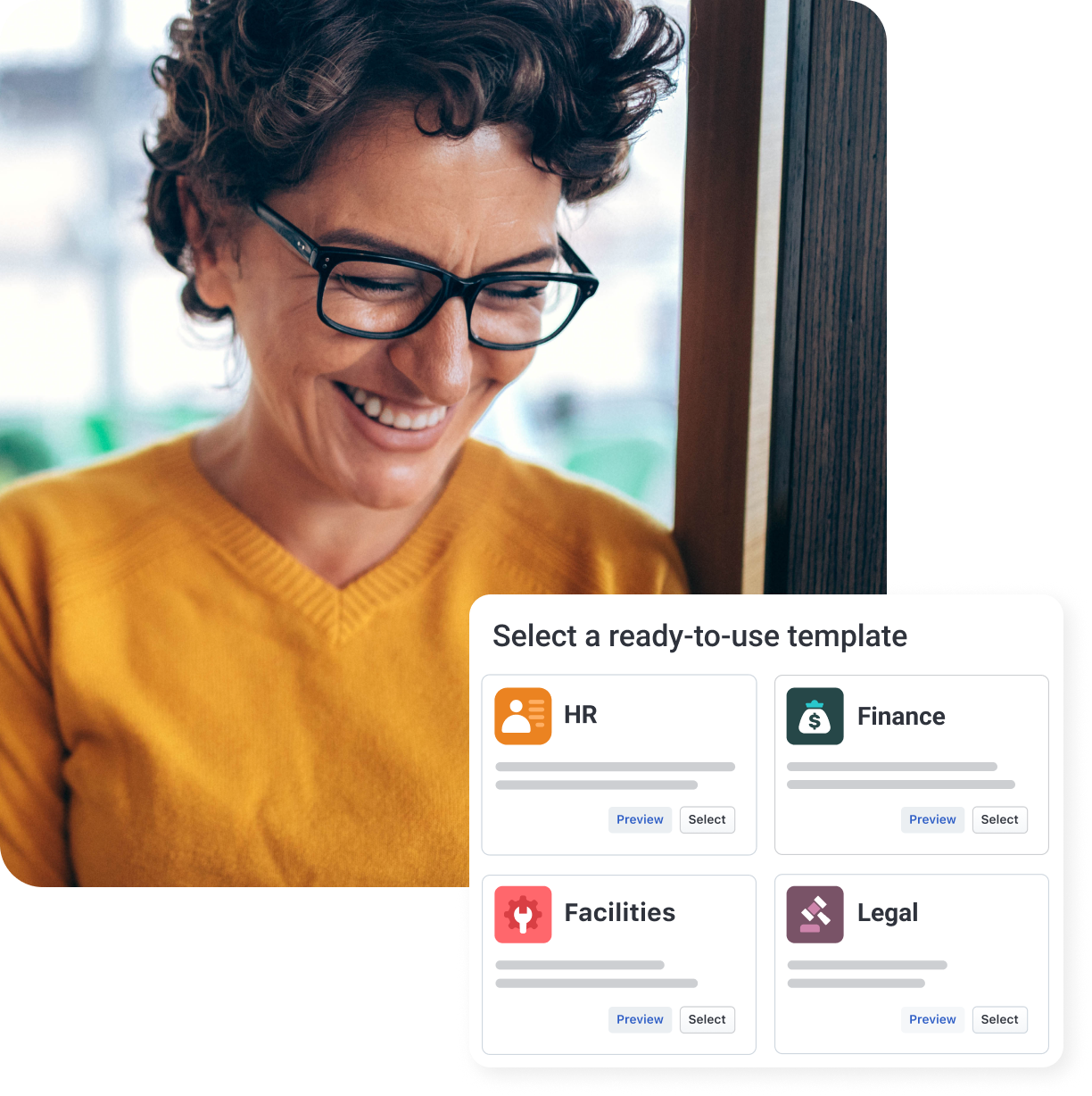Complete guide to IT help desk ticketing systems
Explore the benefits and features of IT ticketing systems, focusing on AI and automation.
TL;DR
Here is a summary of this page:
IT ticketing systems help IT teams manage a high volume of requests by creating a trackable "ticket" for each issue, which prevents requests from getting lost and ensures organized, efficient problem-solving.
A more comprehensive IT help desk software includes a ticketing system along with other features like a self-service knowledge base and automated workflows to handle routine issues.
These systems are important for boosting efficiency by providing data on performance, eliminating unstructured requests, and improving collaboration among team members.
When choosing a system, look for essential features such as automation, multi-channel support, AI-powered capabilities, and robust reporting to ensure the software effectively meets the needs of both the IT team and the employees they support.
Some of the best IT ticketing software are Freshservice, Help Scout, Zoho Desk, Kayako, Zendesk, HappyFox, Front, ProProfs Help Desk, HubSpot Service Hub, and LiveAgent.
Mar 24, 202519 MIN READ
Locked accounts, forgotten passwords, slow systems, connectivity problems, and security concerns can be extremely frustrating. Now, multiply that by every employee in your company. That’s a lot of IT issues piling up fast.
The reality is, most IT teams are stretched thin. On average, there’s just one IT worker for every 27 employees. So, it’s no surprise if your IT team is overwhelmed by an endless flood of support requests. Too many issues, too few hands to fix them, and productivity takes a hit.
So how do you help your IT team catch their breath without leaving employees stranded with tech troubles? That’s where an IT ticket system, IT service desk ticketing system, or support ticket system comes in.
What is an IT ticketing system?
An IT ticketing system or IT ticketing software is a solution designed to help your IT team streamline the process of tracking, resolving, and documenting IT-related issues and requests.
When an employee submits a request—whether it’s for a password reset, a slow system, or a connectivity issue—the IT ticket management system captures the details, creates an IT ticket, and tracks its progress from start to finish. This way, no issue gets lost or ignored, and your IT team can focus on resolving problems without getting buried under a mountain of requests.
Beyond just organizing requests, a good ticketing system automates repetitive tasks, provides real-time status updates, and makes it easier for your IT team to collaborate on complex problems. This not only prevents your team from being overwhelmed but also ensures that employees aren’t left waiting for solutions.
In short, an IT ticket management system becomes the command center for all IT requests—helping your team manage workloads, streamline communication, and resolve issues faster.
But this is only a specific component of IT helpdesk software!
What is IT help desk software?
IT help desk software is like the full-service kitchen of your IT support team. It is a computer program that keeps track of tickets and helps resolve issues faster. How?
By offering self-service options (like an FAQ section for common problems)
By automating workflows (so routine fixes happen without manual intervention)
By providing a knowledge base so your workforce can troubleshoot minor issues on their own
Here's how it differs from a support ticket system:
IT help desk software (Covers a broader suite of tools for IT support) | Support ticket system (Specifically focused on managing IT requests and incidents) |
Provides insights into IT performance and efficiency | Logs user requests with details such as issue description, priority, and timestamps |
Tracks, organizes, and prioritizes IT issues | Assigns tickets to the appropriate IT personnel or teams |
Helps you find solutions via knowledge bases and FAQs | Tracks progress from issue submission to resolution |
Automates ticket assignments, responses, and escalations. For example: Assigns tickets to the right IT personnel based on workload, expertise, or priority Sends responses (auto-reply acknowledgments or status updates) | Automates workflows to speed up response times and escalations: For example: Creates multi-step workflows, such as routing approvals before installing new software Triggers actions across teams, like notifying HR when a new employee needs IT setup |
Supports email, chat, phone, and web-based request submissions. | Maintains a history of past issues for reference and reporting |
What is an IT ticket?
An IT ticket is a digital record of an issue or request raised by an employee. Think of it as a detailed to-do item for your IT team—each ticket captures essential information like the nature of the problem, who reported it, and how urgent it is.
Here’s what an IT ticket typically includes:
Who needs help and how to reach them
What the problem is (in as much detail as possible)
When the issue started
How urgent the problem is
Any troubleshooting steps already tried
Notes and updates from everyone involved
Current status of the request
When a request comes in, the system creates a ticket with a unique ID, making it easy to track its progress from start to finish. As your IT team works on resolving the issue, they can update the ticket with status changes, solutions, and notes, ensuring everyone stays in the loop.
How does IT ticketing software work?
Now that we know what a ticketing system or IT ticketing software is, let’s talk about how it actually works. Here's a behind-the-scenes peek at what exactly happens when an employee at your organization needs IT assistance:
Creation: An employee (say, Jade) needs help with a broken printer. She goes to your ticketing system's portal and fills out a simple form or sends an email that automatically creates an IT ticket.
Categorization: The IT ticketing software immediately tags the ticket as a "Hardware Issue - Printer" and assigns it a priority level based on your company's rules.
Assignment: The ticket automatically routes to Kevin, your printer specialist. If Kevin is out of office, the system sends it to Mary instead.
Tracking: Jade gets an automatic email, confirming her ticket has been received. She can click a link to check its status anytime.
Investigation and diagnosis: Kevin, the assigned technician, investigates the printer issue. He determines the necessary steps to resolve it. He might communicate with Jade for additional information or clarification (the IT ticketing system captures the communication thread in Jade's ticket).
Resolution and closure: Kevin fixes the printer, updates the ticket with what he did, and marks the ticket as "closed". The system automatically notifies Jade that her printer is working again. Jade may be asked to confirm if the issue was resolved to her satisfaction.
Learning and knowledge base update: The solution gets saved in your knowledge base. In the future, anyone facing a similar printer issue could troubleshoot and fix it themselves, thanks to the guide Kevin created.
Discover how top IT teams achieve 45% faster resolution with collaboration tools. Access the benchmarks →
IT ticketing benefits: Why IT teams need a support ticket system
A ticketing system acts like a conveyor belt that automatically moves an IT problem through different stages of an assembly line. It ensures that a request or an issue never gets stuck and everyone stays informed.
Your IT team needs a ticketing system to:
Enhance organization
Human error in judgment could create a bottleneck if IT team members had to manually categorize, prioritize, and assign every IT ticket. Members could overestimate or underestimate the priority of a request, delaying the resolution of potentially critical issues. Without a dedicated system in place, support requests can go unsolved for long periods of time.
Demonstrate efficiency
Without a ticketing system, your IT team might struggle to show the value they deliver. A support ticket system gives you cold, hard data: how tickets are assigned to agents, how many issues your team resolves in a month, and how quickly they resolve issues.
Eliminate unstructured support requests
Ad-hoc service requests can hijack your IT team’s attention and make it impossible to focus on fixing issues that matter. A ticketing system creates a structured way to ask for help without derailing your IT team's entire day.
Create space for strategic initiatives
When they're not constantly firefighting routine issues, your IT team can focus on strategic projects—like enhancing security, upgrading systems, or deploying new software.
Improve team collaboration
Without clear ownership, tickets can go unattended or get passed around, leading to a growing backlog and longer wait times for users. An IT ticketing system solves this by clearly assigning responsibilities and ensuring that every issue has an owner. It also enables team members to collaborate easily, stepping in to help each other when needed.
Optimize resource planning
When you can see which types of issues consume most of your team's time, you can make informed decisions about hiring, training, and resource allocation. For example, if half of your tickets relate to your CRM system, it might be time to get someone certified in that platform.
Build a knowledge base
Every problem your team solves is documented in the system, gradually creating a valuable repository of solutions that:
Helps new team members onboard and ramp up faster
Simplifies handling of recurring issues
Enables a self-service culture
Eliminates redundant efforts in solving the same problems
How does an IT ticketing system help?
An IT ticket management system helps your IT admin prioritize critical requests over less urgent ones, ensuring that the most pressing issues get resolved first. It also saves your IT team valuable time by automating repetitive tasks like:
- Employee onboarding/offboarding
Password resets
Application access requests
By handling these routine tasks automatically, the system frees up your IT team to focus on more strategic projects, such as:
Change management: Planning and executing organization-wide changes in IT infrastructure without causing chaos
Knowledge base: Building and maintaining a repository of solutions and FAQs to enable self-service and reduce incoming requests
Reporting and analytics: Monitoring IT performance trends to uncover insights and pinpoint areas for improvement
Integration: Connecting the IT help desk seamlessly with other tools in your tech stack using APIs and connectors
An efficient ticketing system makes your IT team's job easier while boosting productivity across your organization.
Ticketing software vs ITSM ticketing system
When it comes to managing IT support, ticketing software and IT service management (ITSM) tools often get mixed up. While they might seem similar at first glance, they serve different purposes.
Understanding these differences can help you choose the right solution for your IT team’s needs. Let’s break it down.
IT ticketing software | ITSM ticketing system |
The focus is on the management and resolution of individual requests or inquiries. | The broader aim is to design, deliver, manage, and improve IT services to meet business objectives. |
These are tools for logging, tracking, and resolving specific IT issues from users. | This is a framework of policies and procedures designed to deliver and manage IT services to meet the needs of an organization. |
They streamline communication, assign tasks, and provide transparency regarding ticket status. | It uses tools such as ticketing systems for strategic planning, service design, and continual service improvement. |
How does your IT stack up? Compare your ITSM metrics against 9,000+ organizations worldwide
How to choose the best IT ticketing system? Key features to seek
Your IT ticketing system should offer a blend of automation, customization, and analytics capabilities to help your IT team manage and resolve issues effectively. Focusing on features that boost efficiency and enhance user experience is key to making the right choice. Look for:
1. Automation
Combine automated ticket routing and workflow automation to streamline processes. Automatically assign tickets to the right team or agent based on predefined rules, and automate routine tasks like status updates and notifications. This reduces manual effort, speeds up resolutions, and allows your team to focus on complex issues.
2. Customization and templates
Opt for customizable ticket forms to capture all relevant information efficiently. Enhance consistency and save time with canned responses and templates for common issues, ensuring all necessary details are included from the start.
3. Multichannel support
A robust ticketing system should offer omnichannel support—enabling employees to raise tickets via email, phone, chat, or a self-service portal. This flexibility improves user satisfaction and prevents bottlenecks in support requests.
4. Self-service capabilities
Integrate a knowledge base to empower employees with self-service options for resolving common issues. This reduces ticket volume and enables your IT team to focus on more strategic tasks.
5. AI-powered features
Use AI capabilities for chatbots, ticket categorization, and predictive analytics. AI can help handle routine queries instantly, categorize tickets accurately, and provide actionable insights for continuous improvement.
6. Intelligent ticket management
Implement ticket categorization and prioritization to address critical issues promptly. This ensures timely responses based on urgency and impact, enhancing both user experience and team productivity.
7. Collaboration and context
Use internal notes to allow agents to add private comments to tickets, enabling better context and collaboration without cluttering user-facing communications.
8. Performance monitoring and reporting
Choose a system with reporting and analytics to track key metrics like ticket resolution times and user satisfaction. Regular performance monitoring helps identify bottlenecks and areas for improvement.
9. Security and access control
Ensure robust user access control to manage permissions effectively and maintain data security. This is especially critical in environments with sensitive information.
10. Seamless integration with ITSM
Ensure your ticketing system integrates smoothly with other IT Service Management (ITSM) processes like change management, asset management, and incident management. This unified approach provides better visibility and control over IT operations.
The 10 best IT ticketing systems in 2025
Now that we’ve covered the fundamentals of IT ticketing systems, here’s a curated list of our top recommendations for 2025 to help you compare and choose the best fit. Take a quick look at the table before moving on to the details:
Solution | Best for | G2 Ratings | Pricing |
Freshservice | IT support, ITSM processes | 4.6/5 | Starts at $19/user/month (Starter) |
Help Scout | IT support communications, small businesses | 4.4/5 | Starts at $55/month (Standard) |
Zoho Desk | Employee communications, versatile | 4.4/5 | Starts at $7/user/month (Express) |
Kayako | IT support, omnichannel communication | 4/5 | Pricing not available |
Zendesk | Scalable AI-driven support, employee support | 4.3/5 | Starts at $25/agent/month (Support Team) |
HappyFox | Multi-channel support, enterprises | 4.5/5 | Starts at $29/agent/month (Basic) |
Front | Customer operations, support/sales integration | 4.7/5 | Starts at $29/seat/month (Starter) |
ProProfs Help Desk | Cloud-based IT support, user relationships | 4.7/5 | Starts at $29.99/user/month |
HubSpot Service Hub | AI-driven service, internal support | 4.4/5 | Starts at $20/seat/month (Starter) |
LiveAgent | Personalized support, omnichannel inbox | 4.5/5 | Starts at $15/agent/month (small businesses) |
1. Freshservice
Freshservice is a cloud-based IT ticketing tool and service management solution that offers comprehensive ticket management, incident, problem, and change management capabilities, IT operations management, SaaS management, and more. It equips you with all the necessary tools to effectively manage ITSM processes and ensure continuous service availability for users.
Key features
SLA Management: Resolves tickets based on priorities and automates escalation rules to notify about SLA violations.
Ticket Summary Generator: Analyzes ticket exchanges to create clear and concise summaries.
Workflow Automator for IT: Enhances service desk and operations management with advanced automation powerfed by AI and ML
Workload Management: Provides an overview of work assigned to team members, ensuring balanced workloads and prompt ticket responses
Public and Private Notes: Offers end-user updates on their tickets or facilitates better internal collaboration for faster request resolution
Ticket Field Predictions: Preemptively identifies fields such as type, priority, and group
Pricing: Starts at only $19 per user per month for the Starter package
What customers say
"Freshservice is straight forward to use and fairly easy to set up, meaning that you don't need to spend months trying to get usage out of the product. We were using it live within 30 days of purchase." -Source
2. Help Scout
Help Scout is a support ticket system designed to streamline IT support communications through a shared inbox, help center, and live chat software.
Key features
AI Assist: This tool helps support teams by refining responses—correcting spelling and grammar, adjusting length, modifying tone, and translating content into multiple languages.
Targeted messaging: With options such as standard, modal, banner, and microsurvey messages, you can choose the most effective format to communicate with your audience.
Shared inbox: Streamlines team communication by organizing interactions in one place.
Pros
Real-time chat and a comprehensive knowledge base ensure quick and accurate responses.
User-friendly and easy to implement, making it ideal for non-technical agents.
Cons
Limited integration with popular third-party platforms.
The documentation feature is outdated and lacks useful functionalities.
It is essentially designed for customer support so using it for internal assistance might be complex.
Pricing: Starts at $55 per month for the Standard package
What customers say
"I use this tool daily to manage our company’s integrated Google inboxes. The clean, well-organized interface keeps distractions to a minimum, making it easy to focus on each task efficiently." -Source
3. Zoho Desk
Zoho Desk is a versatile platform that helps you manage employee communications across various channels, including phone, email, live chat, SMS, and social media.
Key features
Automation: Streamlines routine tasks with rule-based triggers and automated ticket assignments, saving time for employees
Knowledge base: Provides a self-service portal with FAQs, articles, and resources to help employees resolve issues independently
Multichannel support: Centralizes requests from email, chat, forums, and widgets into a single interface for efficient management
Analytics and dashboards: Offers real-time insights into team performance and ticket status for better decision-making
Pros
The knowledge base, community, and embeddable self-service options empower users to resolve issues independently.
A wide range of productivity tools, such as work modes and team functionalities, enhance operational efficiency.
Cons
Some of the most valuable automation features are only available in the highest-priced plan.
Integrating with existing infrastructure can be challenging.
Pricing: Starts at $7 per user per mong for the Express package.
(Taken from an external source)
What customers say
"Zoho Desk offers a user-friendly interface with powerful automation features that streamline ticket management. The customizable workflows, SLA management, and multi-channel support make it easy to track and resolve customer queries efficiently. The integration with other Zoho apps and third-party tools is seamless, allowing for better collaboration and data syncing across platforms. Additionally, the pricing is competitive compared to other help desk solutions, making it a great value for businesses of all sizes." -Source
4. Kayako
Help Scout is a support ticket system designed to streamline IT support communications through a shared inbox, help center, and live chat software.
Key features
AI-powered enhancements: Offers AI-suggested responses, ticket summaries, and automated workflows to improve response accuracy and speed.
Omnichannel support: Integrates live chat, email, and social media for seamless communication
Collaboration tools: Enables agents to collaborate with internal experts and external vendors directly within tickets for faster resolutions
Pros
Customer Journey SingleView allows for easy viewing of all customer interactions in one place.
Extensive automated workflows can route conversations, resolve common issues, and update statuses.
Cons
Handling and receiving large emails can sometimes be problematic.
Multi-channel reporting is only available with the top-tier plan.
Pricing not available
What customers say
"Easy to assign tickets and inter department changes are also really smooth. The options for adding followup notes for tickets saves a lot of time as there is no need to pass updates through other means such as vocal or messages." -Source
5. Zendesk
Zendesk is an AI-driven support platform with a user-friendly interface that scales easily with business growth. Zendesk’s employee ticketing system is designed to enhance employee experience (EX) without any coding or engineering effort. It works right out of the box and can be customized using HR tools from the Zendesk Marketplace, including integrations with Okta, LumApps, and more.
Key features
Centralized support portal: Offers a unified platform for employees to access IT support, resources, and track ticket status easily
AI-powered self-service: Uses AI to suggest relevant articles and solutions, enabling employees to resolve issues independently
Automated workflows: Streamlines ticket management with automation for common tasks, reducing manual workload for IT teams
Pros
Highly customizable dashboards that can be tailored to highlight the most relevant KPIs
Advanced AI chatbots that improve self-service options and response time
Cons
The starter plan pricing may be too high for startups and small businesses.
The abundance of features and a cumbersome interface can lead to a poor user experience.
Pricing: Starts at $25 per agent per month for the Support Team package
What customers say
"What I like most about Zendesk Support Suite is that it brings together all channels like emails, chats, social media messages, calls, etc. in one place. It is natural and fast, and it is something that you will have organized right away. Additionally, you can customize it to close deals workflow with tickets and automation, conditional functions, custom fields, triggers, alerts, and much more, which allows you to save a lot of time." -Source
6. HappyFox
HappyFox is a help desk software focusing on multi-channel support for tickets received via email, web, phone, and social media. It integrates with various business applications for accounting, feedback, CRM, commerce, etc.
Key features
Canned actions: These are predefined responses that agents can use to quickly address common customer inquiries, ensuring consistent and swift communication.
Pinned tickets: Allow agents to pin important or high-priority tickets to the top of their queue, ensuring they receive immediate attention and are not overlooked.
Shared inbox: Enables the creation of rules and workflows that automatically assign, prioritize, and categorize tickets based on specific criteria, reducing manual intervention and streamlining the support process.
Pros:
Flexible agent-based pricing and unlimited agent packages can offer better value for large enterprises.
Specialized software for customer support, IT operations, human resources (HR), and other teams ensures solutions meet specific needs.
Cons:
Limited social media integration can hinder omnichannel approaches.
SMS and chat features come at an additional cost, complicating omnichannel strategies.
Pricing: Starts at $29 per agent per month for the Basic package
What customers say
"HappyFox allows communication between all different teams to help our company solve issues. It's easy to track where each ticket is in the process for easy monitoring and follow-up." -Source
7. Front
Front is a customer operations platform that integrates support and sales efforts to provide efficient service at scale. It enhances customer communication by combining help desk and email functionalities with automated workflows and real-time collaboration for support agents.
Key features
Smart ticket routing: AI-powered tags automatically route tickets by topic, sentiment, and other factors. With load balancing rules, it ensures an even distribution of workloads across the team. Customers can conveniently submit tickets through a dedicated portal.
Faster ticket resolution and collaboration: Front enhances team collaboration with features like @mentions for tagging teammates and AI-generated response drafts. Standardized processes can be applied using 1-click macros, helping resolve tickets swiftly and efficiently.
Support metrics: Enable you to showcase service quality transparently, helping build trust.
Pros
Seamless escalations ensure interactions are transferred from a chatbot or agent without losing context.
Excellent workload balancing capacity prevents employee burnout and ensures no ticket is overlooked.
Cons
It is quite expensive overall, especially for the high-end package.
A limited knowledge base can restrict the capabilities of chatbots and self-service options.
Pricing: Starts at $29 per seat per month for the Starter package
What customers say
"The AI features, like tagging and automated suggestions, are not only impressive but genuinely helpful. They streamline email management and ensure nothing important slips through the cracks. It's also a breeze to collaborate within the team, thanks to the platform's clean design and user-friendly interface."
8. ProProfs Help Desk
ProProfs Help Desk is a cloud-based IT support platform designed to help businesses build user relationships. It provides a centralized dashboard, helping companies handle internal and external requests more efficiently.
Key features
Collaborative features: Internal notes and shared inboxes help teams work together smoothly.
Canned responses: Pre-written replies for frequent queries save time.
Ticket organization: Helps prioritize important tickets and customize views to focus on what matters most
Pros
Automated ticket assignments, security updates, and chatbots help expedite repetitive processes, freeing up availability for live reps.
Extensive live chat capacity enables real-time communication to quicken responses and resolution times.
Cons
No merge option to consolidate multiple tickets from the same end-user
Lack of integration capacity may pose challenges in connecting with existing infrastructure
Pricing: Starts at $29.99 per user per month
What customers say
"ProProfs Help Desk offers great features such as chatbots, ticket prioritization, shared inboxes, internal notes, reports, automated ticket assignment, and much more. In terms of features, this tool is a great bet." -Source
9. HubSpot Service Hub
HubSpot’s Service Hub is an AI-driven customer service solution that scales support with unified customer insights. It offers powerful self-service tools and an omnichannel help desk that consolidates tasks for better prioritization. Although designed for customer service, it can be used for internal employee ticketing and support.
Key features
Automated ticket creation: Converts inquiries into tickets automatically
Customizable pipelines: Allows custom stages for ticket progression
SLA management: Ensures timely responses with service level agreements
Pros
Excellent internal communication tools that enhance transparency between service and sales teams
An integrated content management system (CMS) that enables more personalized interactions based on visitor behavior and interests
Cons
Plans are only available as annual commitments, making it difficult to exit early if dissatisfied.
While lower-tier plans appear affordable, additional features and third-party integration fees can quickly add up.
Pricing: Starts at $20 per seat per month for the Starter package
What customers say
"My favorite feature about HubSpot is Copilot, it helps a lot with rewording, creating emails, etc. I also like how you are able to see if and when a customer opens up an email or how many times they click on it." -Source
10. LiveAgent
LiveAgent is a comprehensive IT ticketing tool and live chat software designed to personalize support interactions. It features a robust chat widget, an omnichannel universal inbox, a built-in call center, and a powerful customer service portal.
Key features
Hybrid ticket stream: Seamlessly merges all communication channels into a single thread, allowing agents to follow complete customer journeys without switching platforms
Time tracking: Offers built-in time tracking to monitor how long agents spend resolving tickets, enabling better performance analysis
Gamification: Uses badges, levels, and leaderboards to boost agent motivation and efficiency
Pros
The customer portal, knowledge base, forums, and FAQs offer extensive self-service options for users to resolve queries independently.
Strong email synchronization capabilities include message forwarding, notifications, templates, and exporting.
Cons
The mobile app could be improved, especially in terms of navigation.
Lack of integration with CRM systems can create workflow gaps.
Pricing: Starts at $15 per agent per month for small businesses
What customers say
"It has helped us streamline our customer interactions across multiple channels, including email, social media, and live chat. With its many built-in communication channels, it facilitates one-on-one conversations with customers to increase service sales; the ticketing system's internal notes and comments feature keeps everyone in the loop, which improves collaboration and reduces the likelihood of miscommunication; and it works flawlessly with any website." -Source
Streamlining your IT ticketing with Freshservice
Running IT support can be a herculean effort. Keeping track of issues and trying to keep users happy can be challenging. You need a system that actually helps, not just adds another layer of complexity.
This is where Freshservice comes in. Designed to make IT management smoother and more manageable, Freshservice unifies all IT service alerts into a single, centralized dashboard. With just a glance, it provides a clear overview of IT service delivery, enabling informed, data-driven decisions.
Freshservice also recognizes the value of time. Its built-in analytics help agents work more efficiently and the mobile app allows users to find answers and get support whenever needed.
Additionally, Freshservice offers robust automation features to streamline workflows and eliminate repetitive tasks, allowing IT teams to focus on more critical issues.
7 key ITSM metrics, 1000+ companies, 1 free report to help you spot and fix performance gaps
More resources
No-nonsense guide to ITSM
Complete guide to ITOM
Level up the workplace with automation and AI
Ebook: ITSM and ITOM made fast and easy
FAQs
What is a ticketing system in CRM?
A ticketing system in CRM is a tool that manages and tracks support requests. It converts inquiries from multiple channels—such as email, chat, and phone—into tickets, allowing support teams to resolve issues efficiently and maintain a clear communication trail.
What is the function of ticketing?
The primary function of a ticketing system is to streamline the management of support requests by organizing, prioritizing, and assigning tickets to appropriate agents. It ensures timely issue resolution, improves team productivity, and enhances customer/employee satisfaction.
What are the different types of IT tickets?
The main types of IT tickets include:
Incident tickets – For unexpected disruptions or service failures
Service request tickets – For routine tasks like software installations
Problem tickets – For identifying and resolving the root cause of recurring incidents
Change request tickets – For managing modifications to IT systems
IT ticketing systems help IT teams manage a high volume of requests by creating a trackable "ticket" for each issue, which prevents requests from getting lost and ensures organized, efficient problem-solving.
A more comprehensive IT help desk software includes a ticketing system along with other features like a self-service knowledge base and automated workflows to handle routine issues.
These systems are important for boosting efficiency by providing data on performance, eliminating unstructured requests, and improving collaboration among team members.
When choosing a system, look for essential features such as automation, multi-channel support, AI-powered capabilities, and robust reporting to ensure the software effectively meets the needs of both the IT team and the employees they support.
Some of the best IT ticketing software are Freshservice, Help Scout, Zoho Desk, Kayako, Zendesk, HappyFox, Front, ProProfs Help Desk, HubSpot Service Hub, and LiveAgent.