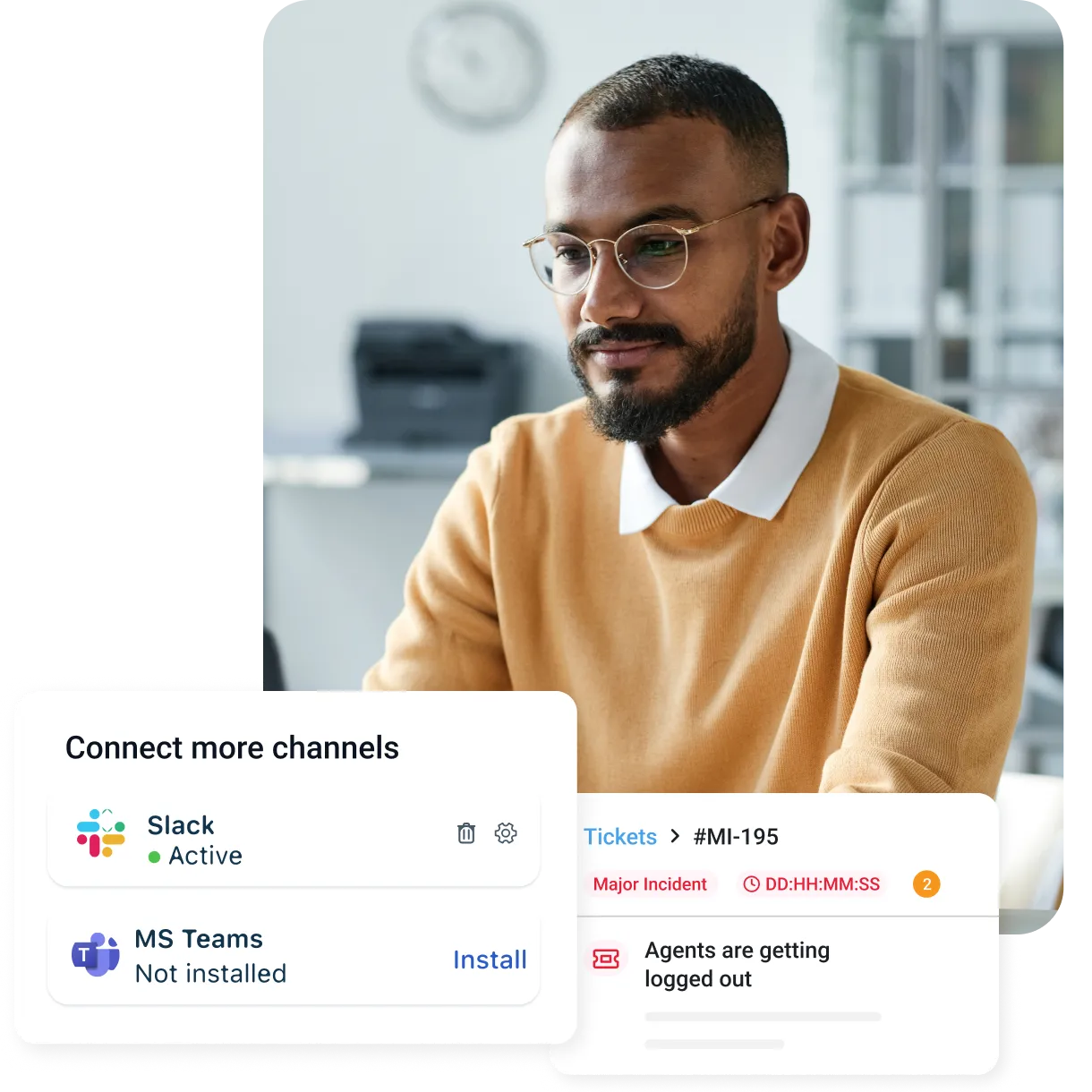Best online IT service desks in 2024
A complete guide on everything you need to know
May 26, 202412 MIN READ
While all organizations undoubtedly try their hardest to eliminate pesky IT issues, the unfortunate reality is that they’re going to happen. The best approach involves trying to reduce their frequency and having the proper measures to mitigate them when they occur.
Online IT service desks play an integral role in these efforts by providing around-the-clock accessibility while employing techniques to identify potential incidents before they happen proactively. These service desks offer internal and external support, ensuring employees remain productive while end users can access critical services.
Today, we’ll examine what an online IT service desk can do for you, the best practices to maximize its potential, and the top software currently available.
What is an online IT service desk?
An online IT service desk serves as a centralized platform designed to offer technical support to both employees and customers. Through this platform, users can submit requests for assistance, report problems, and seek guidance on IT-related matters, such as software troubleshooting, hardware issues, or network connectivity problems.
Typically, these service desks employ a ticketing system to streamline the process of resolving user requests. When an individual submits a ticket, it’s immediately routed to the appropriate IT personnel based on the nature and severity of the issue. This ensures that problems are promptly addressed according to predefined service level agreements (SLAs) or response times.
Benefits of online IT service desk software
The advantages of your online IT service desk will depend on how you plan to incorporate it into your business operations. Key benefits include immediate cost savings, uninterrupted availability, and extensive customization capacity.
Cost savings
First, by streamlining the management of IT requests, service desks reduce the need for extensive manual coordination. Automated ticket routing and escalation mechanisms verify that requests are efficiently handled by the most appropriate personnel, helping to optimize resource allocation.
Additionally, implementing self-service capabilities empowers users to resolve common issues independently, without the need to escalate problems to support staff. By providing access to knowledge bases, FAQs, and troubleshooting guides, users can find solutions to their technical issues without direct assistance.
24/7 accessibility
Unlike traditional service desk models that operate within specific business hours, an online service desk offers around-the-clock availability. This perpetual accessibility caters to the needs of global workforces, accommodating employees operating in different time zones or engaging in remote work arrangements.
Furthermore, automated workflows can route incoming tickets to the most relevant support teams based on issue type, severity, or user location, accelerating the resolution process. Automated notifications also notify IT staff of critical issues, enabling timely intervention and ensuring uninterrupted support coverage.
Personalization to business/customer needs
The customization capacity of online IT service desks empowers businesses to configure the service desk to reflect their internal processes. By defining custom ticket categories and fields, companies can ensure that the service desk aligns with their support practices and integrates seamlessly into existing organizational operations.
For the benefit of end users, businesses can implement self-service portals tailored to different user groups, providing customized access to relevant resources and support options based on user permissions. They can also personalize their interface with branding elements, logos, and color schemes to create a consistent, branded experience.
Integration capabilities
Through API (Application Programming Interface) integrations, online IT service desks can connect with other software applications employed within an organization's infrastructure. Service desks are commonly tied into monitoring systems, asset management platforms, and collaboration tools. This allows the desk to automatically import relevant data from these systems, enriching support tickets with contextual details.
Moreover, omnichannel integration with email, chat, or voice systems allows users to interact with the service desk using their preferred communication methods. By connecting with email servers, for example, the service desk can automatically convert incoming messages into support tickets, eliminating the need for manual oversight. Integration with chat and messaging platforms is also vital, as it enables real-time interactions between users and support staff.
Online IT service desk best practices
An online IT service desk will provide the framework for a successful technical support plan, but it’s up to businesses to verify that these systems are utilized to their full potential. Providing a robust knowledge base, employing automation where applicable, and regularly assessing the platform’s performance are a few measures to consider to ensure that you’re getting the most out of your service desk software.
Build and maintain a knowledge base
First things first: it's essential to conduct a comprehensive assessment of existing resources and documentation materials within the organization. This includes gathering knowledge from IT manuals, FAQs, troubleshooting guides, and past support tickets. By consolidating these resources, companies can identify gaps or redundancies and prioritize content creation efforts based on their most pressing needs.
Remember that building a knowledge base is an ongoing process that requires regular maintenance to ensure that the information remains relevant and up-to-date. Establish clear governance processes for the base, including content creation, review, and approval workflows to maintain its quality standards. Feedback mechanisms such as user ratings and surveys further empower businesses to continuously improve their knowledge base.
Continually monitor progress
You’ll want to establish key performance indicators (KPIs) that properly reflect the objectives of your IT support operations. These KPIs may include average response time, first-call resolution rate, ticket backlog, or customer satisfaction scores.
Once these metrics have been identified, you can leverage the reporting tools within your online IT service desk to generate performance dashboards. These boards should provide insights into trends, patterns, and outliers in ticket data, allowing you to monitor progress against established KPIs. Remember to schedule regular review meetings to discuss performance, analyze root causes of issues, and develop action plans to address any challenges.
Leverage AI/automation
Within online IT service desks, AI-powered chatbots can deflect a plethora of routine support requests. These bots can be trained using natural language processing (NLP) algorithms to respond to user queries accurately, providing personalized and contextually relevant assistance. By automating recurring tasks such as password resets or account provisioning, chatbots free up IT support staff to focus on higher-priority issues.
Additionally, machine learning algorithms can be leveraged to analyze support request data, identifying valuable patterns and trends. By examining past incidents, AI systems can predict potential issues before they occur, enabling proactive intervention to mitigate risks and minimize downtime.
Meet your customers where they are
Today, customers expect to interact with businesses on their preferred channels, whether it's through email, chat, social media, or self-service portals. An online IT service desk accommodates these expectations by offering a diverse array of communication options, allowing users to access assistance through the channels that they’re most comfortable with.
Online IT service desks can also facilitate remote sessions, enabling support personnel to resolve issues directly on customers' devices, regardless of their location. Specialized tools integrated into the service desk allow technicians to remotely access users’ devices and provide real-time assistance, replicating the experience of in-person support without the need for physical proximity.
Looking to start ITSM in your organization?
5 best online IT service desk software
1. Freshservice
Freshworks’ Freshservice solution is a full-feature IT Service Management (ITSM) platform that provides robust ticketing capacity, incident management capabilities, automation potential, and much more. It offers all the tools that a business requires to efficiently manage support requests and optimize technical services.
Freshservice’s unified dashboard focuses on enhancing visibility across all relevant fields, allowing companies to personalize communications to unique users, unify interactions across multiple channels, enhance collaboration abilities, and much more. Its no-code Orchestration Center supports a plethora of third-party apps that can be integrated with the workflow automator, helping expedite and customize processes to fit your business needs.
Key features
Support portal can create standardized service catalogs to streamline the service request process
Problem management tool isolates issues, links them to past incidents, and performs root cause analyses
AI-driven service management supports end-users with powerful chatbots, offers intelligent suggestions for employees, and provides powerful analytics
Robust incident management potentially routes incidents intelligently, while providing technicians with the tools to resolve incidents quickly and accurately
Alert management consolidates notifications from monitoring tools on a single pane of glass; use Freddy AI to automatically highlight potential operational issues
Pros
Acts as a comprehensive ITSM software in addition to its service desk capacity
Multiple SLAs can be easily designated for different business hours or incident categories
Unified service catalogs deploy powerful, extensible workflows for different processes
Straightforward management of agent workloads ensures a balanced distribution of tasks
Easily build customized workflows that automate repetitive manual tasks to expedite resolution processes
Why customers rave about Freshservice
Our clients love Freshservice’s easy-to-navigate interface that provides enhanced visibility into all support requests, verifying that tickets are being handled in a timely and accurate manner. With Freshservice, it’s easy to collaborate with team members or across departments to ensure that an organization’s collective expertise is being utilized to maintain system integrity.
Satisfied client, Harry N., extols Freshservice’s ticket management and automation capacity, saying, “Freshservice allows me to create, assign, prioritize, and track tickets easily and efficiently. I can also collaborate with other agents and attach notes, files, and screenshots to the tickets. Freshservice also has a smart automation feature that can trigger actions based on certain conditions, such as sending notifications, escalating tickets, or closing tickets. This saves me a lot of time and effort and improves the quality of service.”
2. SolarWinds
SolarWinds is a leading provider of comprehensive IT management software with a wide range of products to help IT professionals monitor and secure their systems and applications. Its AI-powered ITIL and ITSM tools simplify operations, manage incidents, and help to quickly resolve user issues.
Key features
Automated ticket management processes like routing, assignment, and creation for better agent productivity
Able to integrate with other ITIL tools and can sync data like asset inventory information
Can automatically create searchable knowledge base FAQs and self-service options to decrease inbound ticket requests
Pros and Cons
Easy to use and implement, according to some users
Ability to track customer satisfaction is incredibly beneficial for some users
Extensive support resources available like training, documentation, and more
Lack of flexibility of SLA and SLA can be difficult to adjust to accommodate changing circumstances or evolving needs
Notification layout and portal lack customization
Dashboards can be a bit complex and may present a leaning curve
Price
Pricing starts at $39 per month per technician and a free trial period is offered.
3. Vivantio
Vivantio provides service management software that supports both internal and external users. The platform can easily be scaled to meet the needs of multi-site organizations, optimizing workflows across IT, operations, and customer support.
Key features
Case management tool audits all tickets created by employees and end users to refine IT processes as time goes on
Report scheduler automatically runs pre-scheduled reports, distributing the results to managers, customers, or stakeholders
FLEX offers easy configuration, rapid on-boarding, and improved user experience (UX) for organizations, specific teams, and customers alike
Pros and Cons
Robust ticketing features such as routing, escalation, and deflection ensure that requests are directed to the right agent or automated when possible
Management reporting capabilities ensure that relevant stakeholders are updated on critical operational developments in real-time
Emails can easily be converted into tickets and routed to an appropriate representative based on the type of query
Top-tier enterprise package required to access all useful tools
Omni-channel capacity could use work – no social media support available
Extensive training necessary for non-technical agents to utilize the platform
Price
Begins at $99 per user per month for small businesses with up to five users, while you’ll need to contact Vivantio directly for a custom quote on their package for businesses with 500+ users
4. HaloITSM
HaloITSM provides ITIL-aligned help desk software that can be installed on-premise or in the cloud. Useful tools include problem management, change management, telephony integration, and more.
Key features
Problem management feature automates the monitoring of ongoing problems, investigates root causes, and offers in-depth resolutions.
Service Catalogue maintains a comprehensive record of all actions carried out through the system to help document lessons learned and refine future approaches
Extensive self-service portal allows end users to access their requests, raise tickets, and find solutions from knowledge base articles
Pros and Cons
Robust IT service transition tools like change control and release management promote smoother adjustments to technical services based on user feedback
Capable incident management capacity automates workflows and centralizes communications to ensure that disruptions are addressed quickly and accurately
Full array of features available at every pricing tier; no tools reserved for higher-paying clients
Steep learning curve, particularly when utilizing customization features
Limited native integration with popular third-party applications
Users require some structured query language (SQL) knowledge to sufficiently utilize the software’s reporting capabilities
Price
$75 per license per month for businesses with 1000+ users, up to $95 per license per month for those with 1-25 users
5. ManageEngine Service Desk Plus
ManageEngine’s Service Desk Plus is an ITIL-ready help desk that offers extensive asset and project management capabilities. It assists IT support teams in delivering consistent service to all users at a reduced cost.
Key features
Low-code customization capabilities allow organizations to personalize modules, forms, and configurations to fit their specific processes
Capable AI agent that can analyze context, answer FAQs, update records, and interact with an abundance of third-party apps
Graphic workflow builder aims to create IT service process automations with end-to-end customization
Pros and Cons
Provides a centralized hub to manage all service desk operations including experience management, performance analysis, and delivery automation
Several flexible packages to choose from that span all ITSM maturity levels
Robust onboarding resources that assist new team members in quickly acclimating to the system
Organizations handling a high volume of tickets may find it challenging to search for specific requests
Many redundant features that create unnecessary complexity and may hinder business processes
User reviews indicate that the chatbot can only assist English-speaking users, restricting use for global client bases
Price
You’ll need to contact ManageEngine directly for a custom quote on your specific business’s needs
Enhance your IT service desk capabilities with an online service
Compared to traditional service desk systems, online IT service desks offer several advantages that enhance their effectiveness in managing IT operations.
Firstly, an online service desk provides superior accessibility, allowing users to access knowledge resources and engage with support personnel from anywhere with an internet connection. Unlike traditional service desk systems that may be limited to on-premises access, an online service desk is accessible through web browsers or dedicated applications, enabling users to seek assistance regardless of their location.
Moreover, online IT service desks promote collaboration among support teams and users through centralized knowledge bases, collaboration tools, and self-service portals. By consolidating support resources within a single platform, organizations empower users to resolve routine issues autonomously, while enabling staff to access relevant information in a more timely manner. These platforms may also incorporate features like discussion forums or community support groups, empowering users to share insights, tips, and troubleshooting strategies.
Get started with Freshservice today
Freshservice is one of the market’s premier online IT service desk solutions for good reason.
Its robust ticket management capabilities ensure that support requests are always directed to an appropriate agent, automating processes when possible and offering follow-up reminders to ensure that no tickets fall through the cracks. Additionally, Freddy AI can be utilized to proactively identify potential risks, taking care of support requests before they even occur, while helping to maintain overall system integrity.
Simply put, Freshservice provides unmatched guidance and optimization throughout the entire IT support process.