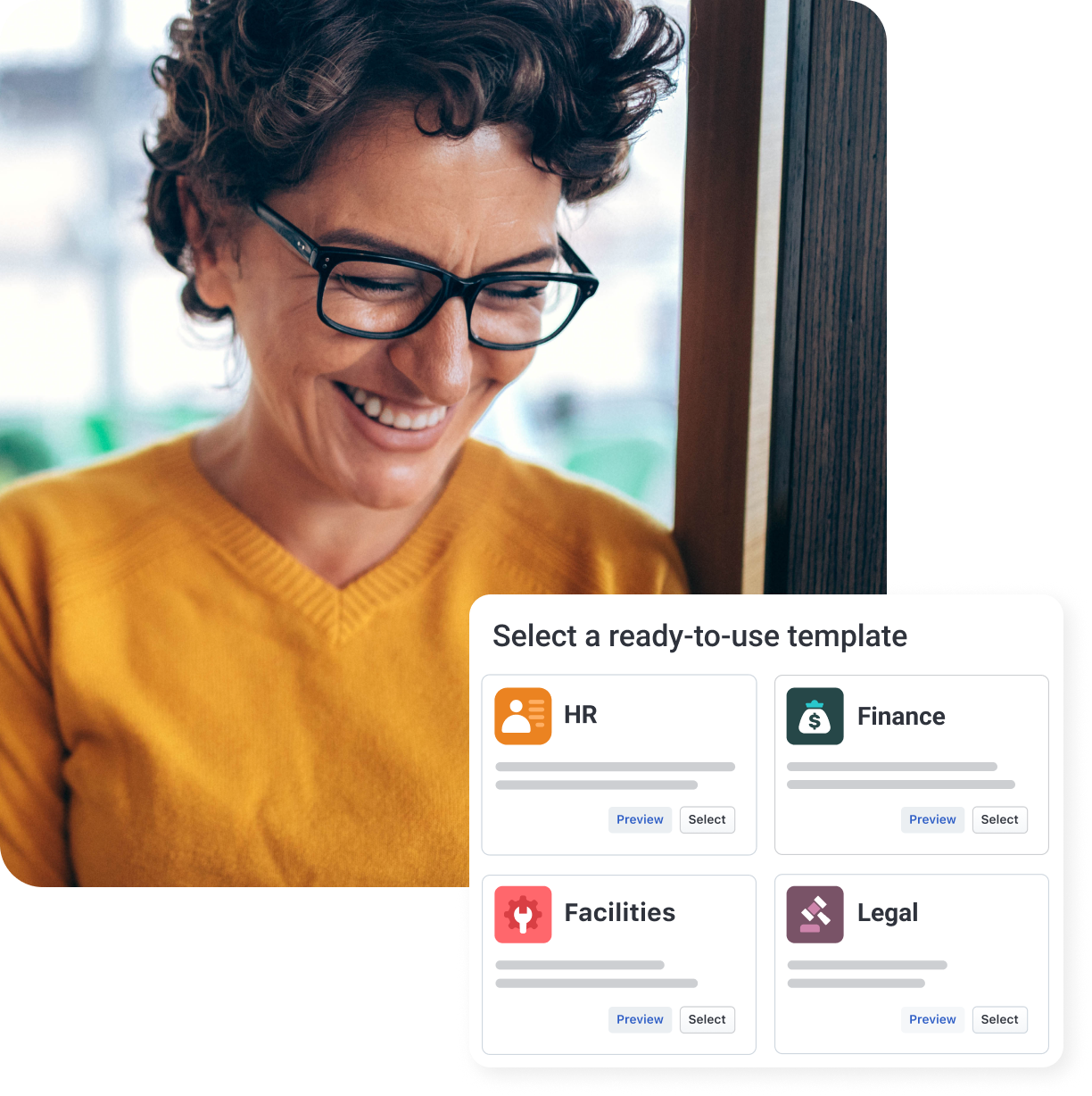What is IT project management & why it matters for your team
Learn about IT project management and how to implement it effectively. Improve your IT infrastructure project management lifecycle with Freshservice, an AI-powered ITSM solution.
Apr 14, 202512 MIN READ
Every successful IT project starts with a clear goal. But how do we get from concept to deployment? Changing requirements, unexpected bugs, and shifting timelines can throw even the best plans off course. The good news? With the right approach, you can keep your projects running smoothly.
Projects are temporary, goal-driven initiatives with clear objectives and defined timelines. They involve multiple phases, from brainstorming to deployment.
Building a mobile app? That’s a project. It has a start and an end, clear deliverables, and a structured workflow. Maintaining that app with regular updates? That’s ongoing work, not a project.
Project management in the IT industry is not just about writing great code or following a strict timeline. It's about thoughtful planning, effective collaboration, and adaptability. This guide will clarify this.
What is project management in IT?
Project management in IT is the five-phase process of planning, initiating, executing, monitoring, and concluding an entire IT project. When building a tech solution, you could call it the glue that holds everything together.
What are the phases of IT project management?
The project management process entails five critical steps. Each step is a milestone in its own right, shaping the journey of a project toward its ultimate goal. Let us explore these five pivotal steps in detail.
1. Project initiation
This is where your idea comes to life. It’s like deciding to build the next big mobile app. But before diving in, you need to ask:
What’s the app’s purpose?
Who’s the target audience?
What problems will it solve?
This is also the time for feasibility studies, risk assessments, and project charters.
2. Project planning
A solid project plan keeps everything on track. This is where you map out:
Scope, budget, and timelines.
Development stages and key milestones.
Team roles and responsibilities.
This means sketching out the user interface, defining features, and setting up a launch plan for the mobile app. Think Gantt charts, work breakdown structures, and even a few brainstorming sessions.
3. Project execution
In this phase, developers start coding, designers bring the interface to life, and marketers plan the launch. At this stage:
The team collaborates to meet deadlines.
You allocate resources.
Communication is key.
4. Monitoring and control
This phase runs alongside execution, ensuring the project doesn’t derail. It’s about tracking progress and tackling hiccups before they become full-blown crises. If we continue with the app example, it means:
Checking if development milestones are met.
Keeping an eye on the budget.
Managing risks before they spiral.
5. Project closure
The app is tested, tweaked, and ready to launch. But before that, it’s essential to:
Conduct final testing and debugging.
Gather feedback and lessons learned.
Officially wrap up the project.
Check out the service management industry benchmark report
Types of project management approaches and methodologies for IT
There’s no one-size-fits-all approach to IT project management. The method you select depends on your team, project complexity, and flexibility needs. Let’s explore the best ones for IT teams.
1. Waterfall: The step-by-step approach
If structure is what you like, then this one’s for you. Waterfall follows a linear sequence—planning, development, testing, and deployment. No moving forward until the previous step is complete.
Best for: Large projects with fixed requirements, such as developing an enterprise resource planning (ERP) system.
Master tip: Use Waterfall when you have crystal-clear requirements. If things are likely to change mid-project, this might not be your best bet.
2. Agile: Adapt, iterate, repeat
Agile is less about rigid plans and more about flexibility. It’s all about quick iterations, continuous feedback, and adapting to changes on the go.
Best for: Fast-moving projects such as software development, where priorities shift frequently.
Master tip: Agile thrives on collaboration. Regular check-ins (daily stand-ups) keep everyone aligned.
3. Lean: Do more with less
Lean is about efficiency—cutting unnecessary steps, reducing waste, and improving productivity.
Best for: Startups and teams looking to streamline software development.
Master tip: Keep your workflow visible (Kanban boards work great) and continuously refine processes.
4. Scrum: Sprints, standups, and speed
Scrum, a subset of Agile, involves short "sprints" that typically last one to two weeks to create a project cycle.
Best for: Small, cross-functional teams working on software products such as mobile apps.
Master tip: Assign an IT project management consultant specializing in Scrum to keep your team focused and productive. Sprint retrospectives help improve efficiency over time.
5. Kanban: Visual workflow management
Kanban uses a visual board to track project progress. It’s ideal for teams managing multiple tasks simultaneously.
Best for: IT support teams, continuous development projects, and remote teams.
Master tip: Limit work-in-progress (WIP) items to avoid overwhelming your team.
6. Six Sigma: Precision and quality control
This approach focuses on eliminating defects and optimizing processes. It’s a data-driven methodology that follows the Define, Measure, Analyze, Improve, Control (DMAIC) process.
Best for: Large-scale IT projects where quality control is critical, such as cloud infrastructure development.
Master tip: Apply Six Sigma to identify bottlenecks in your project workflow and improve efficiency.
7. Critical Path Method (CPM): Mapping out dependencies
CPM identifies crucial tasks that determine your project's timeline. Delay one of these, and everything slows down.
Best for: IT infrastructure project management, such as rolling out a new company-wide system.
Master tip: Use project management tools to visualize dependencies and prevent bottlenecks. A strong tool will help you track progress, manage priorities, and keep everyone aligned.
8. PRINCE2: Government-grade planning
PRINCE2 is a process-driven framework that breaks projects into clearly defined stages. Initially developed for government IT projects, it’s now widely used across industries.
Best for: Large-scale IT implementations that require rigorous documentation.
Master tip: If your project involves strict compliance requirements, PRINCE2 helps maintain control.
Core elements of IT project management
You must manage several moving parts to keep your IT project on track. So, what matters most?
Scope: Clearly define what’s included in the project—and what’s not. Uncontrolled scope (extra features sneaking in) is a silent project killer.
Time: A strong project plan means nothing if you miss deadlines. Intelligent scheduling prevents last-minute chaos.
Cost: IT projects often run over budget due to poor forecasting. Keeping finances in check ensures you don’t run out of resources before the finish line. Build a contingency fund for unexpected expenses.
Quality: A successful project isn’t just about delivering on time; it must work seamlessly. Implement continuous testing throughout development to catch issues early.
Risk management: No IT project is without risks—bugs, scope creep, resource shortages. Identifying risks early helps you address them head-on. Maintain a risk register and assign mitigation strategies to potential pitfalls.
Communication: Whether it’s clients, developers, or stakeholders, clear updates are key.
Looking to start IT project management in your organization?
What is an IT project manager?
An IT project manager is a designation that indicates leading and managing IT projects, helping you achieve your IT goals. This designation requires:
Technical skills, including a thorough understanding of security, cloud computing, and other aspects of IT processes
Knowledge of project management methodologies like Agile, Scrum, Kanban, and Lean
The ability to budget, assess risk, allocate tasks, set schedules, and lead IT project initiatives
What does an IT project manager do?
As an IT project manager, you're not just checking off tasks. You're aligning developers, designers, and stakeholders, juggling deadlines, budgets, and shifting priorities.
Take an e-commerce website launch. You start by defining requirements: payment gateways, product pages, and search filters. Then, you allocate resources and set timelines so developers can code the backend, designers can craft the UI, and testers can catch bugs before users do.
Finally, you oversee deployment, track performance, and fix issues as they arise, ensuring the website goes live smoothly, on time, and on budget. Because in eCommerce, a rocky launch doesn’t just cost time, it costs customers.
Responsibilities of an IT project manager
Think of an IT project manager as your go-to person for all queries, consultations, ideation, project understanding, initiation, problem resolution, and other aspects of IT project management.
The broad responsibilities that come with this role:
Leading multiple IT projects from conception to completion
Ensuring compatibility among IT projects/services, new installations, and upgrades
Overseeing systems integrations
Communicating with all stakeholders and teams
Risk management and mitigation
Analysis and reporting of IT metrics
Tools and software used in IT project management
Managing an IT project without the right tools can be confusing, frustrating, and full of unexpected obstacles. That’s where an IT project management company comes in.
IT project management consultants offer structured solutions to keep projects on track. Think optimized workflows, automated tasks, and smooth collaboration from start to finish.
Freshservice's new-gen project management tool stands out as one such solution. It seamlessly integrates project management and IT service management (ITSM), offering a platform for effectively managing all your IT projects.
Here's a detailed look at some of its key features:
1. Integrated project management and ITSM
Let's say you're handling a flood of support tickets, one of which highlights a significant system flaw. You don't have to kick off a separate project in another tool. Freshservice lets you spin up a project directly from that ticket—whether it’s an incident, service request, change, or problem.
For example, a spike in complaints about slow application load times reveals deeper infrastructure issues. You can convert that into a full-fledged IT project, assign tasks, and track progress without leaving Freshservice: no more disjointed workflows and “Where’s that project file again?” moments.
2. Workflow automation
The platform includes an AI-powered workflow automator that takes the grunt work out of managing projects. You can set up triggers so that specific project tasks launch automatically within the service desk.
Imagine this: A security vulnerability report comes in. Instead of manually notifying your DevOps team, creating a fix request, and scheduling a review, Freshservice automatically kicks off a project, assigns tasks to the right people, and even alerts stakeholders.
3. Flexibility in methodology
Not every team operates the same way, and Freshservice gets that. Whether you’re an Agile enthusiast, a Waterfall traditionalist, or somewhere in between, the platform lets you manage projects your way.
Let’s say your software team swears by Agile, but your IT infrastructure team prefers a more structured, sequential approach. Freshservice supports both methodologies, meaning you can adapt workflows to different team needs without forcing a one-size-fits-all approach.
Interested in Freshservice? Take a product tour!4. End-to-end/full cycle management for software projects
If software development projects had a "hard mode" setting, it would be managing them without proper tools. Freshservice helps you tackle everything from roadmap planning to sprints and version control—all while keeping track of bugs and testing.
For instance, if you’re rolling out a major feature update, Freshservice lets you:
Plan out your roadmap.
Manage your backlog.
Track Sprint progress.
Integrate with GitHub/GitLab for seamless development sync.
Keep tabs on bugs and test results.
5. Comprehensive collaboration
Freshservice integrates well with Slack and other collaboration tools, so your team doesn’t have to dig through endless email threads or switch between apps to stay updated.
For example, a Slack notification can instantly alert the right people if a critical project task is delayed. Need a real-time discussion? Drop a link to the Freshservice project in Slack, and everyone’s on the same page.
6. Resource management
Overloading your team isn’t just bad for morale—it leads to missed deadlines and quality issues. Freshservice helps you monitor workloads, track availability, and distribute tasks more effectively.
Picture this: Your top DevOps engineer is working on three high-priority projects. Instead of accidentally assigning them yet another critical task, Freshservice flags their workload, helping you reassign work before burnout sets in, hence helping with resource management.
7. Customization and power features—Tailor it to your needs
Every IT team has unique needs, and Freshservice delivers the following:
Customizable workflow templates (so you don’t start from scratch every time).
Tailored task types and fields (because one size never fits all).
Time tracking (know where your team’s time goes).
Cross-project views (see everything in one glance).
Deep integrations (GitHub, GitLab, and more).
Common challenges in IT project management
No IT project goes off without a hitch. One minute, you're on track; the next, you're buried under last-minute changes and unexpected bugs.
Scope creep
Ever had a project that just wouldn’t end? That’s scope creep—when new features, tweaks, and “just one more thing” requests sneak in without adjusting timelines or budgets. It often starts small, but left unchecked, it can derail progress and overwhelm your team. A strong change management process and clearly defined deliverables are your best defense.
Changing technology
Tech evolves fast—what’s cutting-edge today could be outdated by launch. Whether it’s a new framework, API change, or shifting platform standards, IT project managers must stay agile. Keeping tabs on trends and building flexibility into your plan helps you pivot without losing momentum.
Communication gaps
Even with the best tools, miscommunication is a common culprit in missed deadlines and unclear expectations. Developers hear one thing, stakeholders mean another. The fix? Regular check-ins, clear documentation, and translating tech talk into business speak (and vice versa).
Time zone and remote work issues
Managing a distributed team sounds efficient—until you’re chasing updates across time zones. Collaboration slows, handoffs get delayed, and real-time problem-solving becomes tough. Smart scheduling, async tools, and overlapping work hours, where possible, can keep things moving smoothly.
Best practices for managing IT projects
To avoid pitfalls and overcome challenges, here are some standard best practices for managing IT projects:
Clear communication: Set the tone early with transparent updates, clear documentation, and channels that work for everyone so no one’s left guessing.
Setting realistic timelines: Build buffers, factor in unknowns, and involve your team when estimating effort. A well-paced plan keeps stress low and delivery high.
Continuous feedback loops: Don’t wait for the final demo to find out something’s off. Create feedback loops throughout the project—from quick daily stand-ups to stakeholder reviews at key milestones. Early input equals fewer last-minute surprises.
Regular testing and QA: Build testing into your workflow from the get-go. Think unit tests, automated checks, and dedicated QA cycles. Prioritize finding flaws early, not fixing chaos later.
Post-project reviews: Once the dust settles, take a beat. What worked? What didn’t? A solid post-mortem helps your team learn, improve, and avoid repeat mistakes. Let this be your launchpad for better projects ahead.
Future trends in IT project management
The way we manage IT projects is evolving rapidly; driven by smarter tools, flexible frameworks, and a globally connected workforce. Staying ahead means embracing change and rethinking how teams plan, execute, and deliver value.
AI in project management tools
AI is transforming project management from a manual process to a data-driven discipline. Tools now use machine learning to predict delays, allocate resources, and recommend actions. This gives project managers sharper foresight and frees up time for strategic thinking.
Rise of hybrid methodologies
Rigid frameworks are making way for tailored approaches. Teams are increasingly blending Agile’s adaptability with Waterfall’s structure, creating hybrid models that fit specific project needs, especially in complex or regulated environments.
Remote collaboration and automation
With distributed teams becoming the default, project ecosystems need to support real-time collaboration across time zones. Modern platforms now integrate automated workflows that assign tasks, trigger alerts, sync updates across tools, and maintain visibility without constant check-ins. The result? Less friction and faster handoffs.
Take your IT project management up a notch
Carrying out IT projects successfully hinges on a solid understanding of the project lifecycle and the application of appropriate methodologies. From meticulous planning to diligent execution and thorough closure, each phase contributes to achieving desired outcomes. Integrating tools like Freshservice enhances team collaboration and workflows, ensuring you deliver projects efficiently.
By prioritizing clear communication and proactive risk management, IT professionals can consistently deliver high-quality projects that align with your business objectives. Ready to ace your next project? Start your journey with Freshservice today.
Elevate your IT project management with powerful ITSM software
Frequently asked questions
When do we use project management?
Project management is employed when a specific, unique goal needs to be achieved under time, budget, and resource constraints. It is crucial in situations requiring coordinated efforts, structured planning, and controlled execution, such as launching a new product, constructing a building, or implementing a new IT system.
Why do we use project management?
Project management ensures that projects are completed within the defined scope, time, and budget. It helps organize tasks, manage resources efficiently, and mitigate risks, ultimately leading to successful project outcomes.
Who uses project management?
Project management is used by professionals across various industries - from IT and construction to healthcare and event planning. It is a universal practice adopted by project managers, team leaders, and organizations aiming to achieve specific objectives through structured planning and execution.
How does project management differ from general management?
Project management is focused on specific projects with defined objectives, timelines, and results. General management involves ongoing operations and the administration of an organization. Project management is typically more goal-oriented and temporary, while general management is continuous and broader in scope.