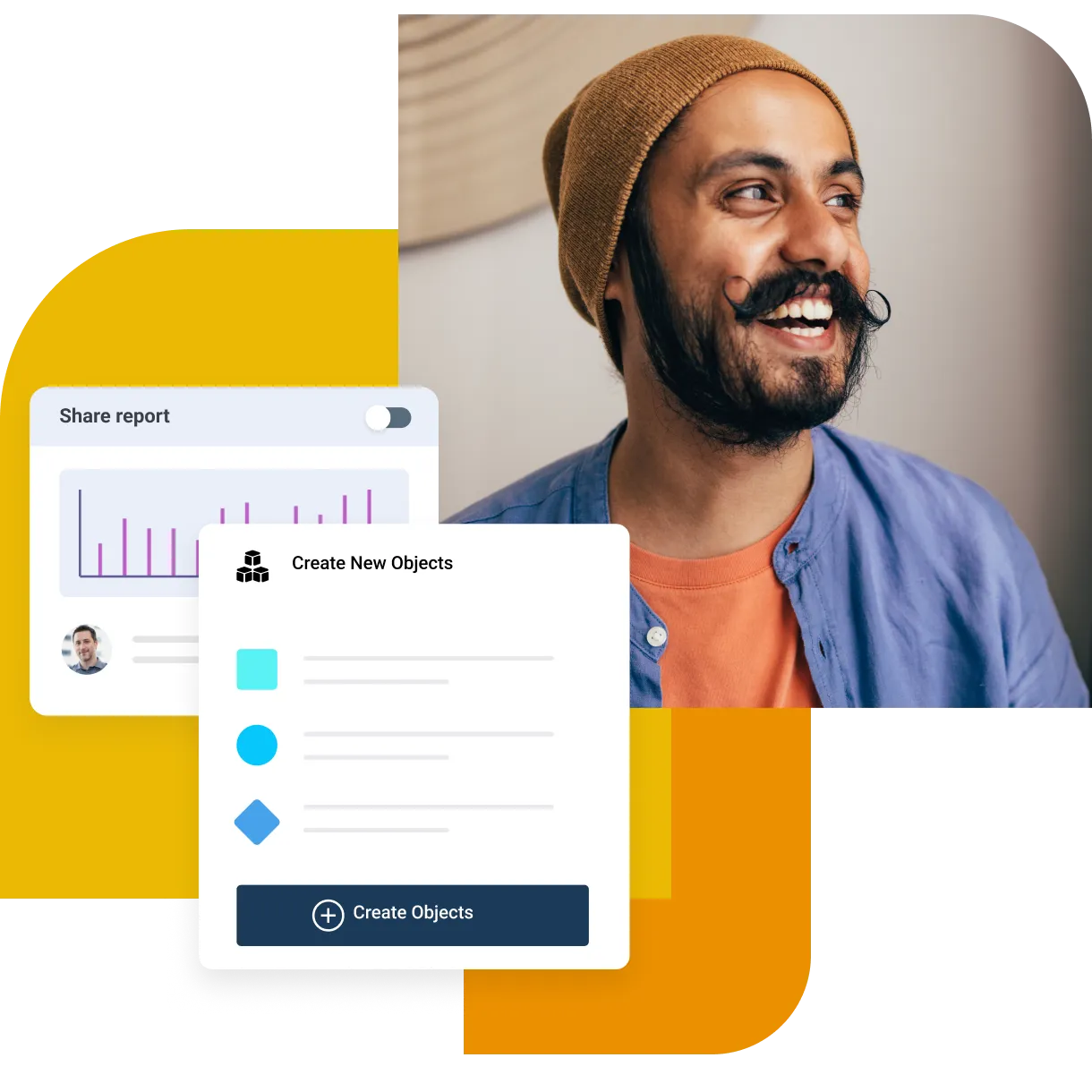Best 12 help desk metrics to measure support performance
Apr 09, 202419 MIN READ
Overview
In today's customer-centric world, providing excellent support is no longer a luxury; it's a necessity. Whether you're managing a help desk for employees or a service desk for customers, the goal is to provide prompt, high-quality assistance that empowers users to resolve their issues independently.
To achieve this goal, it's crucial to establish key performance indicators (KPIs) that accurately measure the performance of your support team.
However, with an abundance of data at your fingertips, narrowing down the truth on relevant metrics, can be a daunting task.
In this article, we'll simplify the complex world of help desk metrics and focus on the twelve essential ones that can help you provide better service. These metrics will provide valuable insights into the efficiency and quality of your support services, enabling you to optimize your operations and deliver exceptional customer satisfaction continuously.
What are help desk metrics and KPIs?
Help desk metrics and Key Performance Indicators (KPIs) are tools used to measure the effectiveness and performance of a help desk or customer support team.
These metrics provide objective measures of efficiency and effectiveness, enabling organizations to identify areas for improvement and optimize their support operations. On the other hand, metrics are quantifiable data points that track specific aspects of support performance, while KPIs represent overarching indicators of overall support success.
Rather than relying on vague notions of success, these metrics provide concrete data on various aspects of the support process. They can include measures like response time (how quickly an issue is addressed), and resolution time (how long it takes to solve a problem), and customer satisfaction scores.
Top 12 help desk metrics
1. Ticket volume
Ticket volume is the total number of support tickets created within a specified timeframe, typically a day, week, month, or quarter. It represents the overall demand for support from your customers and provides valuable insights into your team is workload.
Tracking ticket volume is crucial for several reasons:
Understanding demand: Monitoring ticket volume trends helps you gauge the overall demand for support and identify any fluctuations or spikes in customer inquiries. This information is essential for planning staffing levels, allocating resources effectively, and ensuring that your team is equipped to handle the support workload.
Identifying trends: Analyzing ticket volume trends over time can reveal patterns or seasonality in customer requests. This allows you to proactively anticipate support needs and prepare for periods of increased demand. For instance, if you notice a surge in ticket volume during specific times of the year or around product launches, you can adjust staffing accordingly to avoid backlogs and maintain a high level of service.
Optimizing processes: Ticket volume data can also be used to evaluate the effectiveness of your support processes and identify areas for improvement. If you observe a high volume of tickets related to specific issues or product features, it may indicate a need for enhanced self-service resources, improved product documentation, or additional training for support agents.
Measuring team performance: Tracking ticket volume alongside other metrics, such as resolution time and customer satisfaction, can provide a holistic picture of your team's performance. A consistent increase in ticket volume without a corresponding increase in resolution time could suggest a need for additional staff for improvement.
2. Ticket volume by support channel
Ticket volume by support channel breaks down total ticket volume across different communication channels, like email, phone, chat, social media, or self-service portals.
This metric helps you understand customer preferences, optimize resource allocation, and identify channel trends.
Tracking ticket volume by support channel helps:
Understand channel preferences: Identify the most popular support methods among customers.
Optimize channel efficiency: Direct customers to the most appropriate channels for their needs.
Identify channel trends: Adapt support strategies to evolving customer needs.
For example, if email support sees 60% of the total 500 tickets in a month, it signals a preference for email assistance.
A simple formula to calculate the percentage for a specific channel is
Percentage =( No. of channel-specific tickets / Total no. of tickets) * 100
Let's say your help desk received a total of 500 tickets in a month, with 300 via email and 200 through live chat. The percentage of ticket volume for email would be:
Percentage of email tickets = (300/500) * 100 = 60%
This calculation helps in visualizing the distribution pattern, allowing support teams to tailor their strategies based on user preferences and optimize the efficiency of each support channel.
This targeted approach ensures resources align with user needs, optimizing support efficiency and enhancing overall user satisfaction.
3. Support tickets opened vs. resolved
Support Tickets Opened vs. Resolved is a metric that compares the number of new support tickets created to the number of tickets that have been successfully resolved within a specified timeframe.
This metric provides insights into the overall efficiency of your support team's ability to handle customer inquiries and maintain a manageable workload.
Tracking tickets opened vs. resolved helps:
Assess team capacity: Identify if your team is keeping up with demand.
Anticipate backlog trends: Proactively allocate resources to prevent backlogs.
Optimize resolution processes: Improve resolution times for different types of tickets.
Consider a monthly analysis where a help desk received 200 support tickets. If, within the same timeframe, the team successfully resolves 180 of these tickets, the calculation for the metric would be as follows:
Open vs. resolved percentage = (no. of resolved tickets / no. of opened tickets) * 100
Open vs. resolved percentage = (180/200) * 100 = 90%
In this example, a 90% open vs. resolved percentage indicates that the team effectively resolved a significant portion of the incoming tickets, showcasing efficiency in addressing user concerns.
4. Ticket distribution
Ticket distribution is the breakdown of support tickets across different categories or issue types. It provides valuable insights into the nature of customer inquiries and helps identify areas where your team may need additional training, resources, or improved processes.
Monitoring ticket distribution over time provides valuable insights into the team's capacity and potential areas for improvement.
Tracking ticket distribution helps:
Understand customer issues: Identify common issues and prioritize support efforts.
Optimize resource allocation: Allocate resources effectively based on issue types.
Identify knowledge base gaps: Address gaps in self-service resources.
For instance, if one agent consistently handles a significantly higher volume, it might necessitate additional support or a reallocation of responsibilities.
Ticket distribution serves as a strategic tool for maintaining a harmonized workload, preventing burnout, and ensuring that the support team operates cohesively to meet user needs effectively.
5. Response time
Response time is the time it takes for your support team to acknowledge a customer's inquiry. It measures the promptness of your initial response and sets expectations for the overall support experience.
Tracking response time is crucial for several reasons:
Demonstrating responsiveness: A short response time indicates that your team is attentive to customer needs and values their time. This can contribute to a positive first impression and enhance customer satisfaction.
Managing customer expectations: By consistently acknowledging inquiries promptly, you set realistic expectations for the overall resolution time. This helps avoid frustration and anxiety among customers.
Identifying potential issues: A prolonged or inconsistent response time may suggest underlying issues, such as resource constraints, training gaps, or inefficient processes. By monitoring response times, you can identify areas for improvement.
To calculate response time, simply subtract the time the customer inquiry was received from the time the first response was sent. For example, if a customer sent an email at 10:00 AM and received a response at 10:15 AM, the response time would be 15 minutes.
A lower response time indicates a more responsive support team, contributing to positive user experiences. Consistently monitoring and optimizing response time ensures timely assistance and fosters user satisfaction.
6. Resolution time
Resolution time is the average time it takes for your support team to completely resolve a customer's issue. It measures the efficiency of your support process and directly impacts customer satisfaction.
The formula to calculate resolution time is -
Resolution time = Total time taken to resolve tickers / no. of tickets resolved
For example, if a customer submitted a ticket at 10:00 AM and the issue was resolved at 10:30 AM, the resolution time would be 30 minutes.
By monitoring and analyzing resolution time, organizations can:
Ensure efficient issue resolution, leading to higher customer satisfaction.
Identify areas for improvement in their support processes.
Optimize resource allocation to enhance overall efficiency.
7. First contact resolution
First contact resolution (FCR) measures the percentage of customer issues resolved during the initial interaction with your support team. It reflects the efficiency of your support process and minimizes customer effort.
Tracking FCR is crucial for several reasons:
Enhanced customer experience: Resolving issues quickly and definitively improves customer satisfaction and reduces frustration.
Reduced operational costs: Fewer follow-up interactions mean less time and resources spent on resolving issues, leading to cost savings.
Increased agent productivity: Focusing on FCR encourages agents to solve issues efficiently, freeing up time to handle more inquiries.
To calculate FCR,
First contact rate = (No. of tickets resolved on first contact / Total no. of tickets) * 100.
For example, if you resolve 80 out of 100 issues on the first contact, your FCR would be 80%.
A higher rate indicates effective and swift issue resolution, minimizing user effort. Regularly tracking and improving the first contact resolution rate enhances overall support efficiency and user satisfaction.
8. Backlogs and predicted backlogs:
Backlogs represent the number of unresolved support tickets at a given time. They provide a snapshot of your team's current workload and potential bottlenecks.
Predicted backlogs, using historical data and trends, forecast the future volume of unresolved tickets. This allows for proactive resource allocation and prevents overwhelming your support team.
For example, if a team starts a week with 20 unresolved tickets and anticipates an additional 15 based on historical data, the total predicted backlog would be 35 tickets.
This proactive approach allows teams to allocate resources, adjust workflows, and prevent potential service disruptions. Monitoring backlogs and predicted backlogs ensures a balanced workload and timely issue resolution.
9. Customer satisfaction ratings
Customer satisfaction ratings, often measured through surveys like CSAT, measure customers' satisfaction with the support they receive. They reflect the overall effectiveness and quality of your support services.
Calculated by dividing the number of satisfied responses by the total responses, it provides a percentage.
For instance, if 80 out of 100 users express satisfaction:
CSAT = (80/100) * 100 = 80%.
By monitoring and analysing CSAT, organizations can:
Gain valuable feedback to improve their support services
Identify and address customer pain points
Motivate and retain customers by demonstrating a commitment to their satisfaction
Boost brand reputation and enhance customer loyalty
Remember, high CSAT scores are a key indicator of a successful and customer-centric support operation.
10. Support agent performance
Evaluating support agent performance is crucial for maintaining service standards. Metrics like ticket resolution, response time, and customer satisfaction contribute to this assessment.
For instance, if Agent A consistently resolves 25 tickets per day with a 90% CSAT rating, while Agent B resolves 15 tickets with an 80% CSAT rating, it indicates differing performance levels.
Regularly analyzing such metrics helps identify high performers, recognize areas for improvement, and tailor training or support as needed, ensuring a cohesive and high-performing support team.
11. Customer effort score:
Customer Effort Score (CES) quantifies the ease and effort customers experience. While resolving an issue through your support channels. It reflects the overall frictionlessness of your support process.
Typically gathered through surveys, a lower score indicates a smoother experience.
For example, if, on a scale of 1 to 5, users consistently rate their issue resolution as a 3, it suggests moderate effort. Analyzing CES helps pinpoint areas where support processes can be streamlined, enhancing overall user experience by minimizing effort.
Regularly assessing CES contributes to continual improvements in service accessibility and efficiency.
12. Transfer rate:
Transfer rate measures the percentage of customer issues requiring escalation to a higher level of support. It reflects the ability of your team to handle inquiries effectively at the initial point of contact.
A high transfer rate may indicate inefficiencies. A low transfer rate indicates a well-trained and efficient support team, leading to faster resolution times and improved customer satisfaction.
For instance, if out of 100 tickets, 30 are transferred, the transfer rate is 30%.
Regularly monitoring and optimizing transfer rates ensures a more seamless support process. High transfer rates may prompt a review of training or process documentation to reduce unnecessary escalations, contributing to overall support efficiency.
Explore advanced help desk features that simplify reporting and metric tracking
Help desk metrics vs. KPIs
Help desk metrics and KPIs are both integral components of evaluating customer support performance, yet they differ in their scope and purpose.
Help desk metrics are quantifiable data points that measure specific aspects of support operations. They provide a granular view of how well your team handles individual tasks and processes. Examples of help desk metrics include:
First response time: The average time it takes to respond to a customer inquiry.
Resolution time: The average time it takes to resolve a customer issue.
Customer satisfaction (CSAT) score: A measure of how satisfied customers are with the support they receive.
On the other hand, KPIs (key performance indicators) are broader measures that reflect the overall success of your customer support efforts. They provide a high-level view of how well your team achieves its goals. KPIs include:
Customer retention rate: The percentage of customers who continue to do business with you.
Net Promoter Score (NPS): A measure of how likely customers are to recommend your company to others.
Cost per resolution: The average cost of resolving a customer issue.
Here's a table summarizing the critical distinctions between help desk metrics and KPIs:
| Feature | Help desk metrics | KPIs |
| Scope | Granular, focusing on specific support processes | Broad, reflecting overall customer support performance |
| Purpose | Measure individual aspects of support operations | Assess overall support effectiveness and customer satisfaction |
| Example | First response time, resolution time, ticket volume | Customer satisfaction score, Net Promoter Score (NPS) |
By tracking both help desk metrics and KPIs, organizations can gain a comprehensive understanding of the performance of their customer support teams and make data-driven decisions to improve their support services.
What help desk metrics should your customer service team track?
Determining the right help desk metrics for your customer service team involves identifying key indicators that genuinely reflect the effectiveness and efficiency of your support operations.
First response time: The time it takes for your team to acknowledge a customer's inquiry is crucial for setting expectations and demonstrating responsiveness. A shorter FRT indicates that your team is prompt in addressing customer concerns.
Average handle time: The average time it takes to resolve a customer issue is essential for measuring efficiency and understanding the complexity of support requests. A shorter AHT suggests that your team is resolving issues quickly and effectively.
Ticket resolution rate: The percentage of customer tickets resolved within a specified timeframe, typically 24 or 48 hours, which indicates your team's ability to handle support volume and meet customer expectations. A higher resolution rate suggests that your team is effectively addressing customer issues.
Customer satisfaction: Customer feedback is paramount for understanding the quality of your support services. CSAT surveys provide valuable insights into customer satisfaction levels, allowing you to identify areas for improvement.
Net promoter score: NPS reflects customer loyalty and advocacy, measuring the likelihood of customers recommending your company to others. A higher NPS indicates a positive customer experience and a strong reputation for support.
Ticket volume by channel: Understanding the distribution of support requests across different channels, such as email, phone, or chat, helps you optimize resource allocation and ensure adequate staffing for each channel.
Self-service usage: Tracking the utilization of self-service resources, such as knowledge bases or FAQs, indicates the effectiveness of your self-service offerings and the ability of customers to resolve issues independently.
Agent utilization rate: Measuring the percentage of time agents actively engage in support tasks helps assess staffing levels and identify potential areas for productivity improvement.
Escalation rate: The percentage of customer issues that require escalation to a higher level indicates the complexity of support requests and the effectiveness of your initial response. A lower escalation rate suggests that your team is effectively resolving issues at the initial contact.
Resolution rate by priority: Analyzing the resolution rate for different ticket priority levels helps identify areas for improvement and ensure that critical issues are addressed promptly.
Customer satisfaction by agent: Tracking CSAT scores by individual agents provides insights into the performance of each team member and identifies areas for training or coaching.
Customer satisfaction by issue type: Understanding customer satisfaction levels for different types of support issues helps identify areas where your team excels and areas where additional training or resources may be needed.
Selecting and tracking these metrics provides a comprehensive view of your service team's performance, guiding improvements and ensuring alignment with customer expectations.
The ultimate productivity booster for your customer support
Unleash the power of generative AI solutions and unlock productivity for your support and services teams.
Top 5 benefits of tracking help desk KPIs
Tracking help desk Key Performance Indicators (KPIs) offers a range of valuable benefits that significantly contribute to the overall effectiveness and success of a support team.
Here are the top five benefits of tracking help desk KPIs -
Improved customer satisfaction: By tracking KPIs such as First Response Time (FRT), Average Handle Time (AHT), and Customer Satisfaction (CSAT), you can identify areas where your team is performing well and areas where there's room for improvement. This allows you to make data-driven decisions to enhance your support services, leading to happier and more satisfied customers.
Enhanced efficiency and productivity: Tracking KPIs like Ticket Resolution Rate, Agent Utilization Rate, and Self-Service Usage helps you understand how efficiently your team operates and how effectively you're utilizing resources. This enables you to optimize processes, streamline workflows, and improve productivity.
Reduced costs: By improving efficiency and reducing resolution times, you can minimize the time and resources spent on handling support requests, ultimately lowering operating costs. This allows you to allocate resources more effectively and invest in further support improvements.
Proactive issue resolution: KPIs help recognize trends and common issues through metrics like issue escalation rates and ticket trends. This proactive identification allows teams to address root causes, implement preventive measures, and enhance overall service quality, minimizing recurring issues.
Strategic alignment: KPIs align support efforts with broader organizational goals. Metrics like Net Promoter Score (NPS) provide insights into customer loyalty and advocacy, helping teams understand their contribution to the organization's success and enabling them to align their strategies accordingly.
Tracking help desk KPIs goes beyond mere measurement – it serves as a strategic tool for refining operations, elevating customer satisfaction, optimizing resources, and ensuring that support teams actively contribute to the broader success of the organization.
Best practices for improving your help desk metrics
Here are some best practices to improve your help desk metrics:
Offer a self-service portal
Introducing a self-service portal empowers users to address common issues and queries independently.
Empower customers to find answers and resolve issues independently.
Reduce the burden on your support team by deflecting simple inquiries.
Include knowledge base articles, FAQ, and troubleshooting guides.
Integrate chatbots or virtual assistants for 24/7 assistance.
This not only reduces the burden on the help desk but also contributes to quicker issue resolution, lowers ticket volume, and fosters a sense of autonomy among users.
Implement a 24-hour customer service portal.
Implementing a 24-hour customer service portal ensures that users receive assistance around the clock, regardless of their geographical location or time zone.
To make your 24-hour portal effective:
Prioritize content: Include comprehensive FAQs, troubleshooting guides, and knowledge-base articles covering common issues.
Offer multiple channels: Integrate various communication options like email, ticketing system, and chatbots for customer flexibility.
Utilize automation: Implement automated notifications and self-service tools for issue resolution and status updates.
Monitor performance: Analyze usage data and customer feedback to continuously improve content and functionality.
This proactive approach contributes to improved help desk metrics and establishes a foundation for positive user experiences across diverse time frames.
Perform customer satisfaction surveys
Engaging in regular customer satisfaction surveys serves as a direct avenue for understanding user sentiments and pinpointing areas for improvement.
By actively seeking feedback on support experiences, the help desk gains valuable insights into user expectations and satisfaction levels.
To ensure effective surveys:
Choose the right timing: Survey after a support interaction while their experience is fresh in their minds.
Ask the right questions: Focus on key areas like resolution time, agent professionalism, and ease of use of support channels.
Offer multiple response options: Allow open-ended feedback alongside structured questions for richer insights.
Analyze and act: Analyze survey results carefully and implement action plans to address identified weaknesses.
Increase customer communication
Clear and consistent communication throughout the support process is crucial for building positive customer relationships and enhancing their experience. This includes:
Keeping customers informed: Proactively provide updates on the status of their inquiries and estimated resolution timelines.
Setting realistic expectations: Clearly communicate wait times, escalation procedures, and available support options.
Being responsive and accessible: Acknowledge inquiries promptly and provide multiple channels for communication (phone, email, chat).
Personalizing interactions: Address customers by name, use active listening skills, and demonstrate empathy for their situation.
Use real-time reporting.
According to a 2023 study by Forrester research, companies that use real-time reporting to improve their help desk operations experience a 15% increase in first contact resolution rates and a 10% decrease in average resolution times.
A company using real-time reporting discovers a sudden spike in support ticket volume during a specific time of day. This allows them to quickly deploy additional agents and avoid a significant backlog.
By staying abreast of critical metrics as they evolve, the help desk can swiftly identify and address issues, optimizing support strategies for maximum efficiency.
Real-time reporting acts as a dynamic tool, enabling proactive decision-making and contributing to the continual refinement of support operations based on the most current data.
Ensure a single point of contact
Establishing a single point of contact consolidates communication channels, providing users with a unified and seamless support experience.
A case in point is XYZ Corp, which saw a 15% reduction in ticket resolution time after centralizing user interactions through a unified help desk platform. This approach minimizes user effort, prevents information silos, and enhances issue tracking.
By simplifying the support journey, organizations not only streamline operations but also elevate user satisfaction, reinforcing the importance of a cohesive and user-centric support ecosystem.
Build a knowledge base.
Creating a comprehensive knowledge base serves as a self-help resource, empowering users to find solutions independently. Investing in a knowledge base is a strategic investment that empowers your customers and strengthens your overall support operations.
By building a robust knowledge base, you can:
Reduce dependence on support agents
Empower customers to solve problems independently
Improve first contact resolution rates
Enhance agent productivity and satisfaction
Automate processes
Implementing process automation in the help desk workflow streamlines routine tasks, allowing support teams to focus on more complex issues.
According to a study by Aberdeen Group, companies that automate repetitive tasks experience a 30% increase in agent productivity and a 25% reduction in operational costs.
By automating processes, you can:
Free up agent time for more complex and valuable work
Reduce errors and inconsistencies in the support process
Improve response times and enhance customer satisfaction
Optimize your overall support operations and drive cost savings
Investing in automation is a strategic move to boost efficiency, deliver faster support, and enhance customer experience.
Set Up integrations
Connecting your help desk with other systems, like CRM, billing, and analytics, offers several advantages:
Unified customer view: Access all customer data in a single platform, providing a holistic view of their interactions.
Automated data flow: Eliminate manual data entry and ensure accurate information across different systems.
Improved collaboration: Foster seamless communication and coordination between departments dealing with customer issues.
Enhanced reporting and analytics: Gain a comprehensive understanding of your support operations and customer behavior.
By synchronizing relevant data across platforms, integrations contribute to a more efficient and interconnected support ecosystem, allowing teams to deliver timely and accurate assistance to users.
How to improve help desk metrics and IT service KPIs
Optimizing your help desk metrics and IT service KPIs is crucial for delivering exceptional customer support and ensuring smooth IT operations.
Here are some key strategies to achieve this:
Empower customers
Offer a self-service portal: Provide a comprehensive knowledge base, FAQs, and troubleshooting guides to empower customers to resolve simple issues independently.
Enable 24/7 support: Utilize chatbots, virtual assistants, and ticket systems to offer round-the-clock assistance and reduce wait times.
Foster transparency and communication
Keep customers informed: Proactively send updates on the status of their inquiries and estimated resolution times.
Communicate clearly and consistently: Use simple language, avoid technical jargon, and be responsive to customer inquiries.
Leverage technology and automation
Implement a real-time reporting system: Monitor key metrics like resolution time and customer satisfaction to identify areas for improvement.
Automate repetitive tasks: Utilize tools to automate tasks like ticket routing, escalations, and notifications.
Integrate with other systems: Connect your help desk with CRM, billing, and analytics platforms for a unified view of customer data.
Build a strong team and knowledge base
Invest in agent training: Provide regular training to ensure agents are equipped to handle complex issues and deliver exceptional service.
Develop a comprehensive knowledge base: Create a well-organized knowledge base with detailed articles, guides, and troubleshooting steps.
Implement a single point of contact (SPOC) model: Assign a dedicated agent to each customer inquiry to ensure continuity and accountability.
Gather and analyze feedback
Conduct regular customer satisfaction surveys: Gain valuable insights into customer perceptions and identify areas for improvement.
Analyze agent performance data: Identify individual strengths and weaknesses to provide targeted coaching and development opportunities.
Gather feedback: Use feedback to improve your help desk processes and service offerings continuously.
By implementing these strategies, you can significantly improve your help desk metrics and IT service KPIs, leading to a more efficient, customer-centric support operation.
Summary
In today's competitive landscape, exemplary customer service is no longer a bonus; it's a necessity. However, navigating the complexities of support can feel overwhelming. That's where robust data comes in.
FAQ on help desk performance
How do you monitor service desk performance?
- Track key metrics: Measure ticket volume, resolution time, first contact resolution rate, customer satisfaction score, and agent utilization.
- Utilize reporting tools: Leverage help desk software to generate reports and analyze trends over time.
- Gather feedback: Conduct regular customer satisfaction surveys and analyze agent performance data.
What are the two most important metrics to measure the performance of a support team?
The two most important metrics to measure are:
- Customer Satisfaction Score (CSAT): Reflects customer sentiment and overall service experience.
- First Contact Resolution Rate (FCR): Measures the percentage of issues resolved on the initial contact.
How do you set KPIs for technical support?
It's essential to align your key performance indicators (KPIs) with your organizational objectives. To ensure customer satisfaction, focus on key metrics such as resolution time and first call resolution (FCR). It's important to set SMART targets that are both realistic and measurable. Doing so will help you stay on track and drive your business towards success.
What are good support metrics?
Here are some key metrics:
- First Contact Resolution Rate (FCR): 70% or higher.
- Average Resolution Time (ART): < 24 hours.
- Customer Satisfaction Score (CSAT): 80% or higher.
- Agent Utilization Rate(AUR): 60-80%.
What are help desk performance goals?
The goal is to achieve the following improvements:
- Improve FCR rate by 10% within 6 months
- Reduce average resolution time by 20% within 1 year
- Increase customer satisfaction score by 5% within 3 months
- Optimize agent utilization to 75% within 1 year