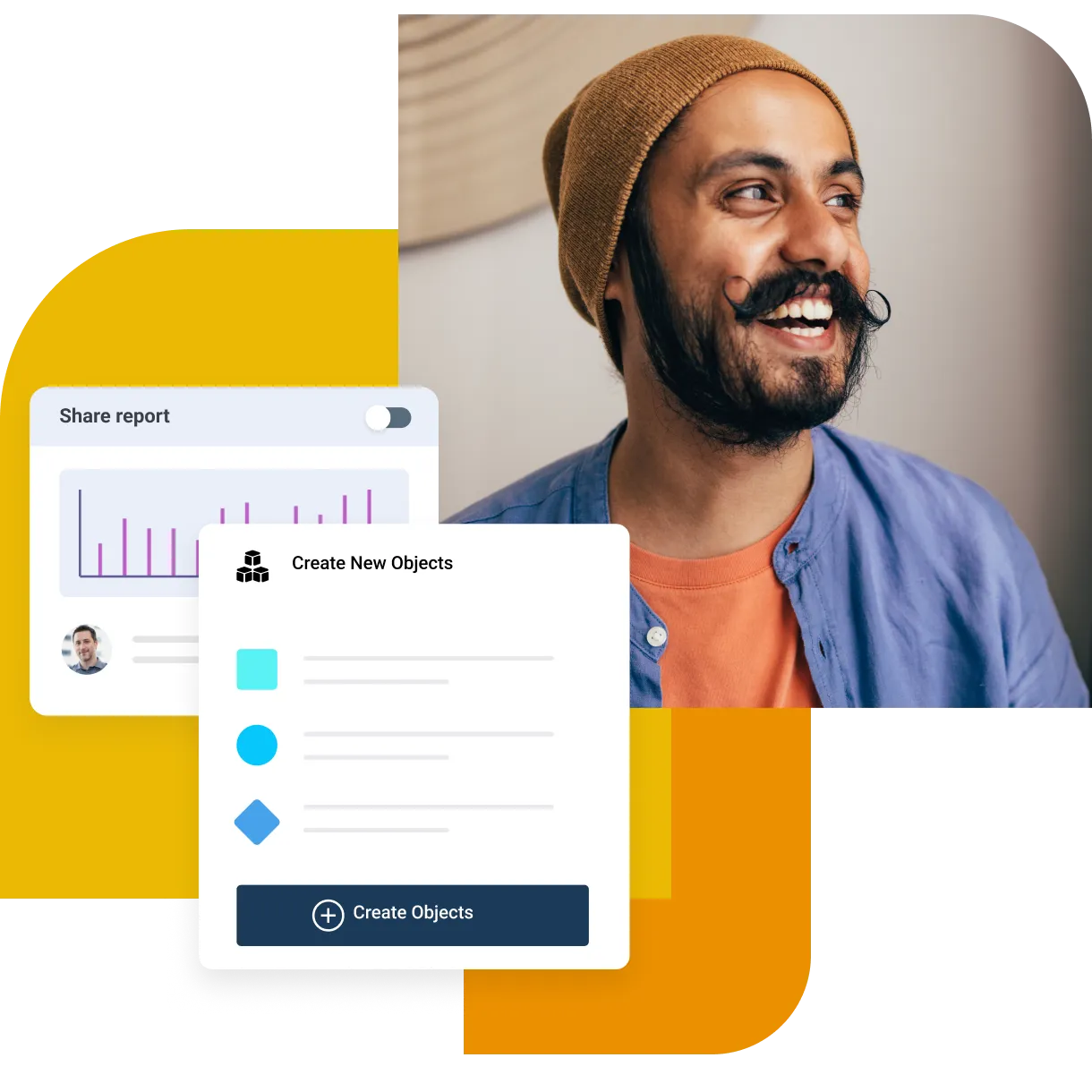Complete guide to mobile help desks in 2024
In today's mobile-first world, on-the-go customer support is crucial. Explore the benefits of a mobile help desk for your business.
Jul 02, 202410 MIN READ
Overview
Recent studies have shown that an astounding 92.3% of internet users access the web through a mobile device, while only 65.6% utilize a laptop or desktop. Thus, it’s vital that modern businesses design their digital services with mobile use in mind, and this can be even more important when it comes to customer service. Today’s consumers anticipate immediate resolutions to their issues from anywhere and at any time, making a mobile help desk a key component of any organization’s customer service initiatives.
Join us as we dive into what mobile help desks are, why they’re important, and the benefits that they can provide for your company.
What is a mobile help desk?
A mobile help desk is a customer support system that promotes accessibility through mobile devices such as smartphones and tablets. It allows users to seek assistance remotely, facilitating enhanced flexibility and convenience. These systems typically include features like live chat, ticketing systems, and knowledge bases, all of which are optimized for mobile use. By leveraging mobile solutions, businesses can offer timely support to their customers, ensuring that help is available anytime and anywhere.
Master Freshdesk – Join Our Expert-Led Webinar!
Learn how to streamline support, boost productivity, and get the most out of Freshdesk. Reserve your spot today!
Why are mobile help desks important?
In today’s fast-paced world, individuals anticipate quick responses to their queries. Mobile help desks empower companies to meet these expectations by enabling support agents to address user concerns promptly, regardless of their location. This immediacy not only improves the customer experience (CX) but also fosters a sense of loyalty, as consumers are more likely to stick with an organization that responds swiftly to their needs.
Moreover, mobile help desks can significantly improve operational efficiency. By allowing customer service reps to work remotely, businesses can provide continuous support, even outside regular business hours. This flexibility ensures that inquiries are handled in real-time, preventing the buildup of unresolved issues.
Benefits of mobile help desks
Leveraging a mobile help desk can provide a plethora of benefits for companies, ranging from around-the-clock availability to the unification of customer data. Specific advantages to be gained depend on a company’s identified pain points and objectives, as well as how they plan to utilize the software to address them.
24/7 accessibility from anywhere
While traditional help desks are typically limited by office hours and the physical presence of staff, mobile help desks leverage specialized technology to break these constraints. Support agents equipped with mobile devices can resolve tickets, engage in live chats, and access necessary information around-the-clock.
The ability to provide support from anywhere is particularly beneficial for organizations with non-U.S.-based customers. Time zone differences often mean that individuals in different parts of the world require assistance outside of typical working hours. Mobile help desks bridge this gap by allowing representatives to operate in a more flexible, location-independent manner.
Unified data
By centralizing support activities in a single platform, mobile help desks ensure that all customer data is unified and easy to access. This consolidation verifies that all user inquiries, regardless of the communication channel utilized, are logged and tracked within one platform. By integrating with other IT systems, such as customer relationship management (CRM) software and knowledge bases, mobile help desks provide a comprehensive view of each customer’s unique history.
Furthermore, when data is centralized, it’s typically easier for different agents to access and share information. This promotes a cohesive approach to customer support, as all team members have the same visibility into user issues. For example, if an individual's problem requires escalation, the next level of support can seamlessly pick up where the previous agent left off, without the need for redundant information gathering.
Faster response times
Push notifications offered by mobile help desks can assist in accelerating response times. These simple push-of-a-button alerts ensure that agents are immediately informed of new tickets or updates, even when they’re away from their desks. This instant awareness allows for quicker reaction and resolution of customer problems.
Mobile help desks often leverage AI-driven tools to enhance response times as well. Automated ticket routing, for instance, verifies that inquiries are always directed to an appropriate agent, without the need for manual intervention. Intelligent routing benefits both organizations and consumers, as it’s estimated that 67% of customer churn is preventable if an individual’s issue is resolved upon their first engagement with a support team.
Remote access to knowledge base
The integration of mobile help desks with cloud-based knowledge bases facilitates access to these resources from any location with an internet connection. Thus, it eliminates the need for VPNs or complex network configurations, reducing costs and enhancing accessibility. This flexibility allows mobile service reps to work from anywhere, whether in-home, on the road, or in a different time zone.
Mobile help desks also often feature advanced search capabilities, making it easier for agents to track down relevant information quickly. Intelligent search algorithms and tagging systems help representatives locate articles based on keywords or categories, streamlining the knowledge retrieval process.
Increased efficiency/productivity
Tools like ticket management, live chat, and knowledge base access empower support staff to handle multiple inquiries simultaneously and access relevant information quickly. These features empower agents to manage support requests, engage in real-time communication, and search for solutions in a knowledge repository — all from their mobile devices and without being tethered to a desk.
Additionally, through features like internal messaging and collaborative ticket management, support reps can work together effectively regardless of their physical location. This allows them to share insights, exchange best practices, and coordinate efforts to resolve customer issues more effectively. By promoting knowledge sharing, mobile help desks not only increase efficiency in resolving individual inquiries, but also contribute to overall team productivity.
Features to look for in a mobile help desk software
When determining which mobile help desk software best suits your company’s needs, we recommend first identifying the unique pain points and challenges that you aim to address. For instance, Freshdesk’s self-service tools like AI-powered chatbots, knowledge bases, and suggested solutions may be ideal for businesses seeking to enhance their availability.
User friendly interface
Accessibility is a key component of help desk solutions, as users are often seeking assistance under stressful circumstances. An intuitive interface reduces the cognitive load on users, making it easier for them to submit queries. Simplified interfaces also cater to diverse user bases, including those with limited technological proficiency.
Time is often of the essence in help desk interactions as well, and an easily navigable layout accelerates the process both for users seeking guidance and support staff providing solutions. Clear prompts, help buttons, and well-organized menus facilitate swift problem resolution, minimizing unnecessary effort for all parties involved.
Intuitive/well designed app
A well-designed mobile application empowers users to resolve common problems autonomously. By incorporating comprehensive FAQs, troubleshooting guides, and search functionalities, these apps equip customers with the tools they require to troubleshoot certain issues on their own. This not only reduces the workload on support staff, but also provides quicker solutions for end-users.
Even more, an intuitive design can optimize workflow for customer service agents, further expediting response times. Through a well-organized dashboard, representatives can efficiently manage incoming requests and prioritize urgent issues. Integration with backend systems can further streamline processes, ensuring that staff have all the necessary tools to address user queries effectively.
Current and regularly updated customer profiles
Up-to-date customer profiles provide support reps with a comprehensive understanding of each user's history, preferences, and previous interactions. This knowledge enables agents to offer tailored assistance, addressing each user's unique needs more effectively. Only 36% of customers report that they feel like a unique individual when interacting with customer service, suggesting that well-rounded user profiles can enhance an organization’s competitive differentiation.
By utilizing the insights provided by consolidated user profiles, customer service teams can engage in proactive support, as they’re often able to anticipate potential issues before they escalate. Tracking changes in customer behavior and usage patterns allows support staff to identify recurring issues and take preemptive measures to mitigate them. For example, if an individual frequently encounters a specific technical issue, representatives can proactively reach out with recommendations to prevent future occurrences.
Live chat features
Live chat in mobile help desks should offer seamless integration across multiple devices, ensuring that users can engage in conversations regardless of their location or device preferences. This typically involves providing a responsive web interface alongside dedicated mobile apps that are compatible with various operating systems (Windows, Apple, etc.)
Real-time responsiveness is usually a central objective in live chat initiatives, as immediate replies ensure swift resolutions for user issues from routine to emergency help. This entails implementing intelligent routing algorithms to connect users with the most appropriate support agents based on factors like expertise and availability. Incorporating chatbots can help provide even quicker responses to common inquiries, while also offering 24/7 availability.
Security and compliance
As a general standard, all help desks should provide end-to-end encryption to protect communication channels and prevent unauthorized access to information. Multi-factor authentication (MFA) is commonly enforced to verify user identities and prevent unauthorized access as well.
Beyond this, many softwares also offer various tools to ensure adherence to compliance standards such as GDPR, HIPAA, or PCI DSS. These generally include measures such as data anonymization, access controls, and audit trails to ensure compliance and protect user privacy.
Customizable to business needs
One of the more frequently utilized customization features offered by mobile help desks is personalized customer profiles, where users can input their contact information, communication preferences, and more. This information allows support staff to provide tailored assistance, such as addressing customers by name and offering solutions that are relevant to their specific circumstances.
Moreover, these systems often provide custom ticketing and workflow management features. These enable support teams to customize ticket fields to capture relevant information such as the type of issue, severity level, and product version. Tailored workflows serve to help agents automate processes and configure ticket routing rules based on issue category, user location, or support rep expertise.
Knowledge base capabilities
A robust knowledge repository generally includes a comprehensive library of articles, FAQs, tutorials, forums, and troubleshooting guides. These resources can cover a wide range of topics related to an organization's offerings, helping to address common issues and usage guidelines. A well-organized knowledge base with intuitive navigation empowers users to independently find answers to their questions, reducing the need for manual assistance.
Surprisingly, only 28% of companies offer a knowledge base at all, let alone an easy-to-navigate one; providing a robust, intuitive repository can put your business ahead of the curve in the self-service arena.
Competent knowledge bases should also support integration with other help desk tools to facilitate the seamless sharing of information. For example, connection with ticketing systems enables customer service agents to easily reference articles while responding to user inquiries. Integration with virtual assistants can leverage knowledge base content to provide automated assistance to users as well, further enhancing the CX.
Compatible with multiple device types
It’s vital that a mobile help desk prioritizes responsive design, as this allows the interface to adapt to different screen sizes and resolutions. By employing these design principles, help desks can deliver a consistent user experience (UX) across different devices, including smartphones, tablets, and laptops.
Additionally, mobile help desks can ensure compatibility by offering native mobile applications optimized for different operating systems – like iOS and Android. Native apps leverage platform-specific features to provide a seamless experience tailored to each device type. Users can install the app directly from their app store, allowing for easy access to help desk functionalities, no matter which device or provider they prefer.
Begin building and optimizing your mobile help desk today with Freshdesk!
Freshdesk acts as one of the premier help desk systems available on the market today, offering extensive omnichannel capabilities, robust automation features, considerable collaboration capabilities, and much more.
Our clients enjoy access to advanced features such as our help widget, which is deployable on mobile apps and displays helpful solutions depending on where a customer is at in their journey. Furthermore, the Freshdesk mobile app, available on both iOS and Android, helps ensure that customer service reps always have access to the platform no matter their physical location. Other useful tools like knowledge bases, intelligent ticket assignment, and automatic notifications assist support teams in quickly and accurately resolving customer issues, whether through their mobile device, laptop, or desktop.
Admittedly, we may be a bit biased when it comes to Freshdesk, so take it from one of our satisfied clients instead; Kreasan M. lauds Freshdesk’s customization and mobile capacity, saying, “Each morning I wake up looking forward to my day knowing that I have this powerful tool that can help me get by any process within my organisation. The customization on ticketing processes is the most attractive feature, coupled with the add-on applications and functionality. The omniroute setting and features are also very useful, as well as not forgetting [sic] the mobile app that offers easy, convenient access anywhere in the world.”
FAQ
What is a mobile help desk, and how does it differ from a traditional help desk?
A mobile help desk is a customer support system that promotes accessibility through mobile devices such as cell phones and tablets. Unlike traditional help desks, which are typically limited by office hours and the physical presence of staff, mobile help desks leverage specialized technology to break these constraints.
What are the key benefits of using a mobile help desk for businesses and customers?
Central benefits of utilizing a mobile help desk include 24/7 availability, unification of customer data, enhanced productivity, and more.
How does a mobile help desk improve support accessibility for users on the go?
Mobile help desks enhance accessibility for on-the-go users by providing them with a convenient means of seeking assistance anytime and from anywhere. These solutions also typically offer a range of support channels optimized for mobile use, such as live chat, email, and self-service options.
Can a mobile help desk integrate with existing help desk software and systems?
Yes.
Most mobile help desk solutions offer robust integration capacity, allowing them to connect with existing help desk software, CRM platforms, and ticketing systems. Through application programming interfaces (APIs), mobile help desks can synchronize data between different systems, ensuring cohesiveness in support operations.