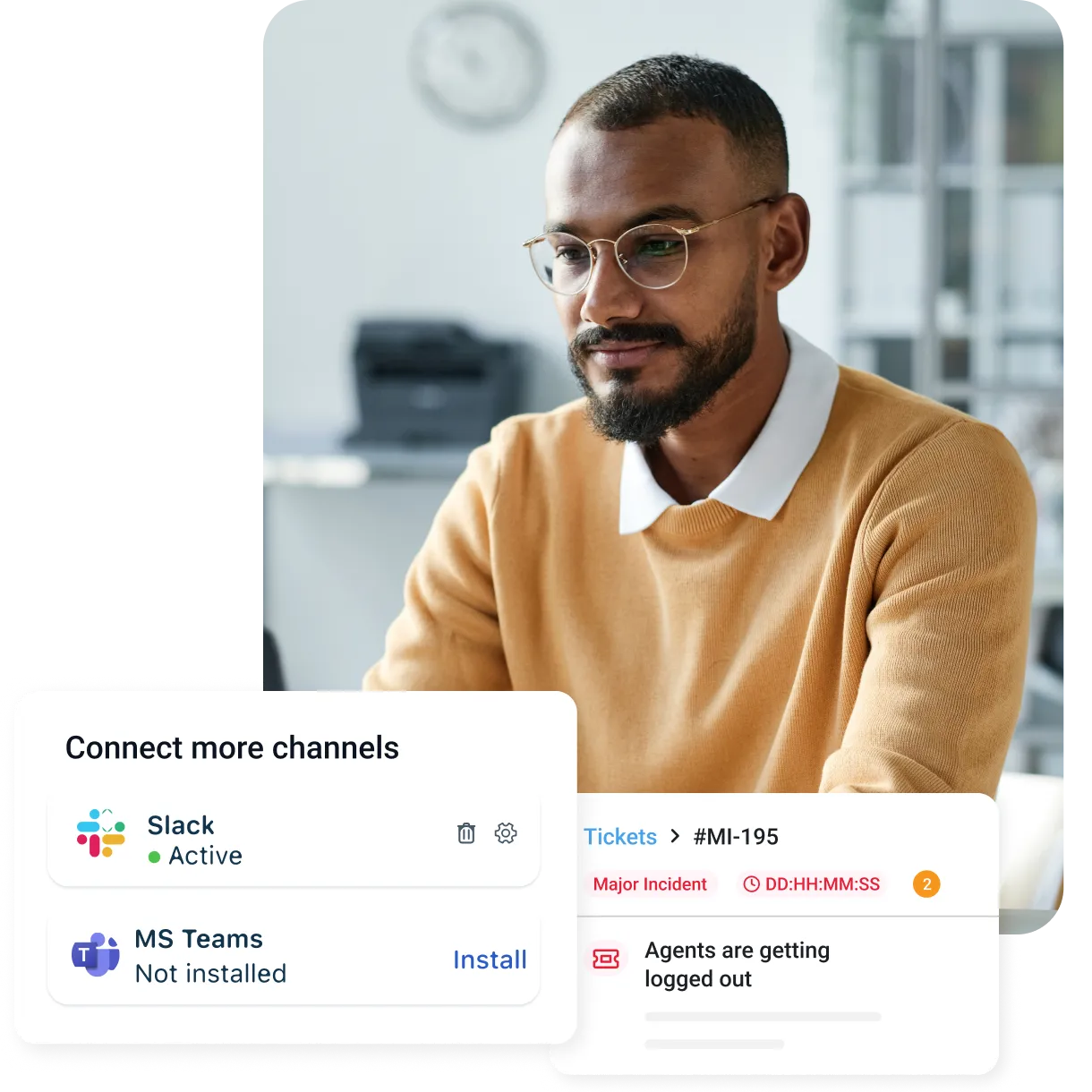The Best Internal Help Desk Software of 2024
Compare the top tools - their features, pros and cons.
May 26, 202410 MIN READ
In today's fast-paced business environment, internal help desk software has become indispensable for streamlining employee communication and internal IT support. With the ability to efficiently manage employee requests and optimize operations, the right help desk system is crucial. We've compiled a list of the top 5 best help desk software options for 2024. Discover which internal help desk software solutions stand out in the market and how they can elevate your organization.
What is Internal help desk software?
Internal help desk software is a specialized system designed to streamline the management of internal support requests and IT-related issues within an organization. This software serves as a centralized platform where employees can submit requests for assistance and seek resolution to issues related to software, hardware, or other IT matters.
Key features often include a ticketing system for tracking requests, a knowledge base for self-service support, and communication channels to facilitate collaboration between employees and IT support teams. Internal help desk software aims to enhance the efficiency of IT service management, reduce response times, and provide a systematic approach to resolving internal support issues within the organization.
What does internal help desk software do?
Internal help desk software is a vital tool for efficient employee support and communication management, encompassing a range of functions and features. It assists in efficient issue resolution and other important support processes. Here's a concise overview:
Optimized support: Helps to streamline the process of reporting, tracking, and resolving issues.
Centralized communication: Enhances collaboration among employees and IT support:
Knowledge base: Allows employees to find answers to FAQs and troubleshoot issues independently.
Incident tracking: Logs and routes incidents for resolution.
Access control: Resolves access and permission issues.
Device diagnosis and repair: Facilitates troubleshooting and device repair.
Asset management: Assists in tracking IT assets such as computers, software, and licenses to maintain up-to-date inventory.
Efficient ticketing system: Manages user issues and streamlines workflow.
Contract/SLA management for managing help-desk performance and 3rd party relationships.
Internal help desk ticketing software use cases
While it is possible to operate a help desk without the aid of a software solution, doing so is likely to cause some issues that a software solution can help address. From switching through multiple email inboxes to getting a complete context on the issue at hand, there are a multitude of issues that internal help desk software can help businesses with.
Ownership of an incident from start to finish
Tracking incidents, as they move through different support teams, is complex and can lead to frustrating experiences for end users. Help desk software provides a single place for managing the incident from when it is reported until the issue is resolved.
Audit Trails and Accountability
Help desk software often records detailed audit trails, designating accountability and providing transparency in issue resolution. This feature helps to track changes, identify responsible parties, and ensure consistency across your customer support team.
Process automation
Leads to more excellent responsiveness, efficiency, and consistency in your help desk operations, allowing your helpdesk to support a more extensive and more diverse business/IT ecosystem.
Data to support analytics and decision making
Offers actionable intelligence to help your organization manage the evolving challenges of delivering effective service in increasingly complex environments. Provide your teams with a detailed view of your infrastructure and its dependencies with diagnostic data, performance information, and actionable knowledge.
Internal help desk software benefits
Help desks manage requests using some sort of help desk software or issue tracking system, enabling them to keep track of user requests, find answers to common questions, and prioritize the requests being worked on. User contact is usually with internal employees and includes a combination of emails, contact numbers, and instant messages to provide support.
Benefits of Internal help desk software
Using a software platform to support your help desk operation can bring many benefits, including:
Enables swift identification and resolution of IT-related issues to minimize possible downtime.
Incorporates automation features such as ticket routing, notifications, and more to allow staff to focus on more complex issues.
Reduce the frequency of being shuffled through different agents
Avoiding wasted time and user frustration
Internal help desk features
Internal help desk software helps streamline incident management and other important support processes. With the ability to resolve issues more quickly, your help desk staff can assist more users. Some of the key features of modern internal help desk software that help enable productivity include:
An efficient ticketing system for managing user issues
Multiple modes of user contact (email, phone, chat, web, etc.)
Built-in knowledge base for known issues and frequently asked questions (FAQs)
Contract/SLA management for managing help-desk performance and 3rd party relationships
Alerts and escalations to help ensure timely resolution of issues
Agent dashboard that provides all the information they need in one place
Flexible analytics and reporting capabilities
Help desk vs. service desk
Some people say that a help desk provides help, whereas a service desk provides service. But it isn’t quite that simple! A help desk is typically focused on issues that arise from existing services. In contrast, a service desk assists not only with problems but also with service requests and requests for information.
Internal service desk
The ITIL definition of the Service Desk (Service Operation) is the single point of contact between the service provider and the users. A typical service desk manages incidents and service requests while handling communication with users. A service desk may encompass a wider range of services beyond traditional troubleshooting, such as guidance on internal processes, handling HR-related queries, or assisting with non-technical requests.
Internal help desk
An internal help desk can be separate or part of a larger service desk operation to improve the organization’s overall customer services Help desks are generally concentrated on providing technical support, resolving IT-related issues, and supporting software issues. It’s typically implied that help desks are a bit more specialized in scope than support desks in that they tend to focus mainly on technical challenges and may not extend service to non-IT areas.
Do you need both to provide internal support?
A help desk is an essential tactical function for resolving user issues Since a service desk generally takes a more proactive stance, addressing problems of a less urgent technical nature, some companies may not need a full-feature service desk operation. In these cases, many service desk integrations with other IT processes (such as change management and problem management) can be included as part of the help desk function. For a more in-depth look, read our blog post on Help Desk Vs Service Desk.
Why you need an internal help desk software
The efficiency of internal support directly impacts operational success and employee satisfaction. An internal help desk is not just a solution for managing technical issues – it's a strategic asset that enhances productivity, streamlines processes, and ensures seamless operation across all departments. Integrating an IT help desk system, like Freshservice, into your business infrastructure means embracing a proactive approach to IT management, where issues are not only resolved but anticipated and prevented.
Freshservice stands out with a comprehensive suite of features designed to meet the demands of modern businesses. Choosing Freshservice means investing in a solution that addresses your current IT challenges and scales with your business. With its user-friendly interface, AI and automation workflows, and comprehensive analytics and reporting capabilities, Freshservice is designed to elevate your internal help desk from a support function to a strategic business driver.
5 help desk software solutions for 2024
Dive into our comprehensive reviews of four other leading internal help desk software products. We've meticulously analyzed their advantages, drawbacks, and pricing to give you a brief overview of each option. Choose the one that aligns most closely with your team's needs and elevates your help desk support system to new heights!
1. Freshservice
Freshservice is Freshworks’ intelligent, right-sized, cloud-native Internal help desk software solution. It builds modern employee experiences through intelligent ticketing capabilities and delivers a unified service management experience. This empowers your IT helpdesk team to achieve efficiency, faster time-to-value, advanced workflows and report improved productivity and increased employee satisfaction scores.
Key features:
ITIL-aligned processes
Advanced CSAT
Service catalog
Effective monitoring and alerting
Extensible platform
Out-of-box analytics
Self-service portal
Mobile app
Smart automation
Advantages of Freshservice
Freshservice offers a suite of advantages designed to streamline IT issue management. Users can easily monitor their tickets through a user-friendly interface, increasing their ability to address problems. The dashboard view provides a clear overview of tickets assigned to individual users and their teams, facilitating better organization and task prioritization. The platform's efficient ticket system is tailored for managing IT issues, ensuring problems are resolved quickly and effectively. Freshservice boasts flexible analytics and reporting capabilities, allowing in-depth analysis and insights into IT operations. Integrating AI and automation workflows further enhances the platform's efficiency, enabling users to automate repetitive tasks and focus on more complex issues.
Why customers rave about Freshservice
Freshservice provides an out-of-the-box, end-to-end consumer-grade experience that empowers employees to work from anywhere, anytime. It provides efficiency and agility through AI to create contextual and intelligent ticketing experiences. With powerful integrations and workflows, you can build upon an open platform to bring all your discovery and monitoring tools under one roof. Enterprises using Freshservice will realize higher ROI, efficiency, and effectiveness.
2. ServiceNow
ServiceNow's cloud‑based platform and solutions digitize and unify organizations so that they can find more innovative, faster, better ways to work.
Key Features
Modernize operations to optimize productivity, cost, and resilience with a single platform for IT.
Easy-to-use ticketing system with SLA management that tracks the deadlines for your support team.
Embeds intelligence into every interaction to deliver experiences that break down silos and unlock productivity.
Pros:
Cloud-hosted
Easy-to-use ticketing system with SLA management
User-friendly and easy to navigate
Cons:
No on-premise option
High upfront costs
Pricing: $$$$
ServiceNow has high rates. Some packages can range from $30,000-$60,000. This internal help desk software wouldn’t be suitable for small businesses.
3. Jira Service Management
Jira Service Management, the next generation of Jira Service Desk, is Atlassian's internal helpdesk software built for high-velocity development and operations teams.
Key Features
Categorize service requests, incidents, problems, and changes by organizing and prioritizing these requests in one place.
Improves visibility with an open, collaborative platform that offers tight integrations to other Atlassian products and 900+ apps to create context-aware and well-informed decisions.
Effective across the entire IT service lifecycle from planning to deploying.
Pros:
Granular permissions
Quickly process requests
Custom fields allow you to customize requests
Cons:
Timely setup
Not suitable for those without an IT background
Expensive software
Pricing: $-$$$$
Jira Service Management has a Free, Standard, Premium, and Enterprise plan. Its Standard package is competitively priced and includes up to 20,000 agents.
4. Manage Engine
ManageEngine brings integrated asset and project management capabilities to help support teams deliver world-class service with reduced costs and complexity.
Key Features
Integrated IT environment with ITSM, patch management, alert monitoring, and endpoint management in one platform.
Codeless and extensive out-of-the-box customizations for a personalized support experience.
Intelligent automation eliminates manual processes for quicker ticket resolution and higher end-user satisfaction.
Pros:
Customer support
User-friendly
Ability to create detailed tickets for quicker completion
Cons:
Requires knowledge of ITIL standards to implement
Software needs frequent updates
Pricing: $-$$$
ManageEngine offers three pricing plans: Standard, Professional, and Enterprise. You’ll need to speak with a sales representative to get exact pricing details.
5. Halo ITSM
Halo Service Solution offers feature-rich and cost-effective IT help desk software while maintaining a simple-to-use interface for excellent customer service.
Key Features
Helps take control of your configuration and reduce the total cost of ownership
Easy to configure, all-inclusive ITSM solution with no tiered plans or locked-away features
Brings an extensive marketplace that offers seamless third-party integrations.
Pros:
Customer support
Feature-rich
Cost-effective
Cons:
Reporting is SQL only
Timely setup due to customization
Business plans are billed per month, instead of annually
Pricing: $$
Halo Service Desk has plans ranging from 10 to 500 agents.
Embrace the future of service management with Freshservice
Internal help desk software is a key part of driving support tickets from creation to completion. Tools like this can help service agents learn about customers' issues, and determine the appropriate path forward (like communicating to the customer live or responding to tickets that need to be addressed) in order to drive customer satisfaction through the help desk.
Some key features to look for in a solution for your team:
Metrics: Ensure that your solution can report on what you need to report on. From ticket closure rates, resolution time, and key metrics like employee satisfaction scores. This allows managers to track better their support agents' success and report on the support staff's successes to managerial levels.
Business needs: Ensure that your software fits your business needs. Maybe you need “canned responses” (templated responses for your team), AI solutions (like chatbots and more), automated workflows, or other solutions.