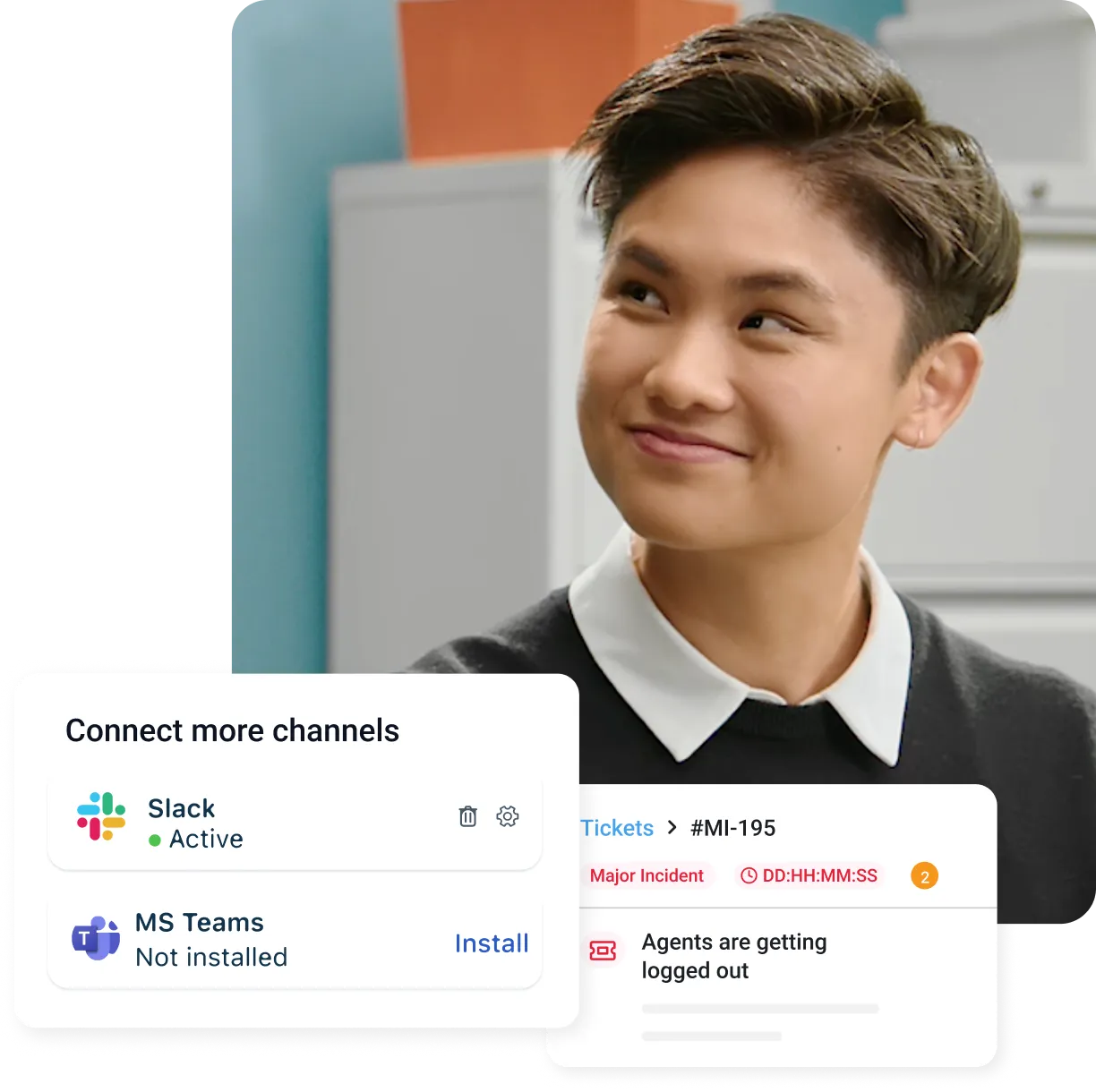What is IT asset management (ITAM)? An ultimate guide
Plan, track, and manage assets smarter in 2025. With Freshservice, experience full visibility, control, and best-practice IT asset management.
TL;DR
Here’s a summary of the page:
IT Asset Management (ITAM) is vital for cost control, risk mitigation, and operational visibility across all hardware, software, and cloud assets.
Freshservice ITAM is an AI-powered, unified ServiceOps solution that integrates ITAM and ITSM to minimize downtime and streamline service delivery.
It leverages advanced auto-discovery and a CMDB with dependency mapping to provide real-time asset visibility and enhance root-cause analysis.
IT Asset Management plays a crucial role in driving efficiency and minimizing risks. Continue reading to discover how you can utilize it for enhanced operational success.
Nov 05, 202413 MIN READ
You're not alone if you're struggling to track devices, software licenses, or cloud management subscriptions across your business. As digital infrastructure expands, managing assets securely, cost-effectively, and without disruption becomes increasingly complex. That’s where information technology asset management (ITAM) steps in. It helps you gain visibility and control over your technology usage, from laptops and servers to SaaS tools and mobile apps.
Let’s learn what IT asset management means in 2025, why it’s more important than ever, and how to apply it across your asset lifecycle, from procurement and deployment to retirement.
What is IT asset management (ITAM)?
IT asset management (ITAM) is the process of systematically tracking, managing, and optimizing an organization's IT assets throughout their lifecycle. ITAM ensures that every asset is accounted for, properly maintained, and aligned with the organization's strategic goals. It goes beyond simple inventory tracking by enabling businesses to monitor asset performance. It also ensures compliance with licensing agreements, and make data-driven decisions to control costs and improve efficiency.
A modern ITAM approach provides the foundation for IT asset visibility and control. It serves as a key component of service operations and directly links with ITSM and ITOM workflows for enhanced incident resolution, change management, and proactive governance.
ITAM in 2025: What’s changed
A few years ago, IT asset management was quite different from how it is now. Traditional ways of handling assets, such as spreadsheets or separate systems, don't work as well with the rise of remote work, cloud-first strategies, and SaaS sprawl.
What’s changing in 2025:
Hybrid and remote workforces demand asset visibility beyond office walls.
SaaS proliferation increases license complexity and shadow IT risk.
AI and automation are now essential for predictive maintenance and real-time tracking.
Integrated ITSM tools are breaking down silos between asset, service, and incident management.
By embracing these advancements, you can position your organization to manage its IT assets effectively in an increasingly complex digital environment. However, not all assets are managed the same way. Understanding the different types of IT asset management is the next step toward building an effective ITAM strategy.
What are the types of IT asset management?
IT assets are of four types: hardware, software, virtual, and cloud. Each element plays a vital role in ensuring organizations maintain control over their technology investments, streamline operations, and meet compliance requirements. Together, these assets provide a comprehensive view throughout their lifecycle, helping businesses optimize costs, reduce risks, and align IT resources with strategic goals.
Hardware asset management (HAM)
Hardware asset management orchestrates the entire lifecycle of physical hardware within an organization. It spans PCs, laptops, printers, servers, mobile devices, and data center devices, including PDUs, UPSs, CRACs, environmental sensors, Branch Circuit Power Meters (BRPM), and storage arrays. HAM tracks inventory, directs procurement and deployment, manages repairs, and ensures proper disposal when assets reach the end of their life.
Software asset management (SAM)
This type monitors and governs software licenses, usage, and costs. It guarantees compliance, strengthens security, and curbs costs. SAM adjusts to the evolving world of IoT devices. Continuous oversight aligns software assets with business goals, regulations, and market shifts.
Virtual asset management
This category focuses on managing virtual machines, containers, hypervisors, and their associated resources. Virtual asset management ensures optimal resource allocation, prevents VM sprawl, monitors performance, and maintains security across virtualized environments. It bridges the gap between physical infrastructure and cloud resources, providing visibility into the dynamic virtual layer of your IT ecosystem.
Cloud asset management
This type tracks and analyzes the consumption of cloud resources like SaaS, IaaS, and PaaS. It uncovers opportunities for cost reduction and fine-tunes resource allocation. Cloud asset discovery enables automated identification of resources across major cloud platforms like AWS, Azure, and Kubernetes to ensure a complete inventory of cloud assets. Cloud asset management focuses on effective governance and cost optimization rather than directly managing the cloud resources themselves.
Hardware asset management vs. software asset management
Aspect | Hardware asset management (HAM) | Software asset management (SAM) |
Focus | Physical IT assets (computers, servers, networking equipment) | Software applications, licenses, and digital assets |
Tracking methods | Barcode scanning, RFID tagging, physical inventory | License management systems, software discovery tools |
Key concerns | Physical location, condition, maintenance, depreciation | License compliance, version control, utilization rates |
Lifecycle management | Procurement, deployment, maintenance, disposal | Acquisition, deployment, updates, retirement |
Cost drivers | Initial purchase, maintenance, repairs, replacement | License fees, maintenance contracts, compliance risks |
Security aspects | Physical security, theft prevention, data destruction | Access control, patch management, vulnerability mitigation |
Compliance issues | Asset disposal regulations, environmental requirements | Licensing agreements, audit requirements, usage rights |
Hardware assets are tangible with clear physical boundaries. But software assets often have complex licensing models and can be distributed across multiple platforms. Both require systematic approaches to management but use different methodologies and tools to achieve optimal results.
What are the advantages of IT asset management in 2025?
1. Centralized asset information
Centralized asset information consolidates data across hardware, software, licenses, and cloud subscriptions, providing complete visibility in one place.
With better visibility, businesses can reduce the time spent on asset tracking and improve decision-making by relying on accurate, up-to-date data.
2. Software asset management (SAM)
Tracks software licenses, usage, and costs to ensure compliance, optimize spending, and avoid legal and financial risks.
Essential for companies to control software costs, ensure they have the right licenses for their needs, and avoid potential legal issues like software piracy.
3. Hardware asset management (HAM)
Manages the lifecycle of hardware assets, including procurement, deployment, maintenance, and disposal.
Helps organizations optimize hardware spending, reduce downtime, improve asset utilization, and ensure data security.
4. Enterprise asset management (EAM)
Integrates the management of both software and hardware assets across the entire organization.
Provides a holistic view of all assets, enabling better decision-making, improved resource allocation, and reduced operational costs.
5. SaaS license management
Tracks and manages subscriptions for Software as a Service (SaaS) applications.
Helps organizations optimize SaaS spending, ensure compliance with licensing terms, and improve visibility into SaaS usage.
6. Asset onboarding and offboarding
Automates the processes of adding new assets to the inventory and removing old ones.
Streamlines asset management processes, reduces manual effort, and improves accuracy.
7. Contract and renewal management
Manages software and hardware contracts, including renewals, upgrades, and maintenance agreements.
Helps organizations negotiate better deals, avoid unexpected costs, and ensure they have the necessary support for their assets.
8. Proactive risk management
Effective IT asset management minimizes risks by providing complete visibility into an organization's technology landscape.
Through continuous asset monitoring, businesses can identify vulnerabilities such as outdated software, unpatched systems, or missing licenses before they lead to security breaches or compliance issues.
[PLACEHOLDER - Include actual customer testimonial about risk reduction from using Freshservice ITAM]
9. Dependency mapping and risk reduction
Advanced ITAM solutions include application dependency mapping that automatically visualizes interdependencies among applications and hardware components.
This visualization facilitates a better understanding of asset relationships, aiding in impact analysis, efficient migration planning, and improved service continuity.
ISO standards for IT asset management
The International Standards Organization (ISO) has established the ISO 19770 family of standards for IT Asset Management (ITAM), which is divided into five parts. These standards help organizations implement and improve their ITAM practices to align with governance and operational needs. Here's an overview of each part:
Standard | Description | Business value |
ISO/IEC 19770-1 | Best practices for ITAM within organizations | Ensures ITAM procedures align with industry standards and governance requirements |
ISO/IEC 19770-2 | Standard for software identification tags | Enables accurate tracking of software deployed on devices |
ISO/IEC 19770-3 | Entitlements associated with software | Ensures proper tracking of software usage and license compliance |
ISO/IEC 19770-4 | Standardized approach for reporting resource usage | Helps accurately measure and report resource utilization |
ISO/IEC 19770-5 | Overview of all ISO ITAM standards and vocabulary | Serves as a reference for understanding the full ISO ITAM framework |
ISO 27001 | Information security management systems | Framework for protecting information assets and maintaining security |
Looking for an ITAM solution to manage your alerts?
Complete lifecycle of the IT asset management process
ITAM processes are essential for organizations to track the complete IT asset lifecycle. This lifecycle includes a series of steps, each designed to ensure that IT assets are managed effectively, from initial request to final retirement. Below are the key stages involved in IT asset management:
Create a detailed asset inventory: The ITAM process starts with registering all IT assets within your organization. This includes hardware like computers and servers, as well as software licenses and other technology-related items. Each asset gets a unique identifier, which is crucial for easy tracking and efficient asset management throughout its lifecycle.
Checking assets as a whole: Once registered, the organization should assess the entire inventory of assets. This involves reviewing each asset's quantity, condition, and usage to ensure that resources are allocated optimally and assets are performing at their best. This assessment is a critical part of managing the IT asset lifecycle effectively.
Calculate lifecycle costs: The next step is to calculate the lifecycle costs for each asset in your inventory. Throughout an asset's lifespan, various costs can arise, including maintenance, capital, and disposal expenses. By calculating these lifecycle costs, you ensure your asset inventory is both accurate and actionable.
Track your IT assets: The fourth step is to track assets using an asset management tool. The goal is to monitor IT assets throughout their lifecycle, focusing on key details like contract, license, and warranty expiration. Effective tracking also prepares you for the next step, maintenance.
Asset maintenance processes: Regular maintenance is crucial to keep IT assets running smoothly. This includes software updates, hardware repairs, and system optimizations. Proactive maintenance can prevent costly downtime and extend the lifespan of assets. This ensures that they continue to meet the organization's needs over time.
Financial planning: The sixth and final step is financial planning. With a clear view of your IT assets, their lifecycle stages, and associated costs, you can plan effectively for the future. One key objective is to determine the budget required to maintain or enhance the "levels of service" for your most critical assets. Assets that were well-managed with high service levels, such as a service desk with a dedicated team, will need similar support going forward. Conversely, assets that underperformed may require increased service levels in the future, leading to higher costs.
By following these comprehensive steps in the IT asset lifecycle, organizations can optimize their ITAM processes. These steps help ensure that assets are effectively tracked, maintained, and managed throughout their lifecycle, ensuring maximum value and cost savings.
Learn IT asset management best practices
Here are some best practices to help you streamline your ITAM processes and maximize the value of your IT assets:
Comprehensive asset discovery and inventory
Make IT asset discovery easier by implementing enterprise-grade discovery tool that provide complete visibility across your entire IT landscape. Create a comprehensive inventory of all IT assets, including hardware assets, software assets, virtual environments, and cloud resources.
Utilize advanced discovery protocols like Ping sweep, DNS, SSH, WMI, SNMP, Netflow, NMAP, Packet Capture, IPMI, API integration, Configuration automation tools, and Agents to ensure no assets are missed. Multi-source integrations with management systems like Data Center Infrastructure Management (DCIM), IP Address Management (IPAM) provide deep asset insights across hybrid environments.
Asset lifecycle management
Implement a structured approach to managing the lifecycle of IT assets from acquisition to disposal. This includes asset identification, procurement, deployment, maintenance, upgrades, tracking, retirement, and disposal.
Asset tracking and monitoring
Use asset tracking tools and systems to monitor asset usage, track asset movement, and status changes. Also ensure compliance with licensing agreements and regulatory requirements. Conduct regular audits and assessments to verify asset data accuracy, identify discrepancies, and address any issues proactively.
Optimized asset utilization
Monitor usage patterns, identify underutilized or overutilized assets, and make informed decisions about asset allocation, upgrades, maintenance, and retirement.
Software license management
Track software licenses, monitor license usage, manage license agreements, and ensure compliance with licensing terms and conditions.
Security and compliance
Ensure IT assets are secure, protected against cyber threats, and compliant with security policies, standards, and regulations. Implement security measures such as encryption, access controls, patch management, and regular vulnerability assessments to mitigate security risks and vulnerabilities. Organizations must adopt a structured ITAM framework, such as the NIST IT Asset Management Practice Guide, to ensure compliance, data security, and optimal resource usage.
Documentation and reporting
Maintain detailed documentation of IT assets, asset-related activities, changes, incidents, and issues. Generate regular reports and analytics to track asset performance, costs, usage trends, compliance status, and ROI.
Application dependency mapping
Incorporate features that automatically visualize interdependencies among applications and hardware components. This facilitates better understanding of asset relationships, aiding in impact analysis and efficient migration planning.
Dependency visualization improves service continuity and reduces risk by providing clear visibility into how assets are connected and depend on each other within your IT environment.
Integrate ITAM with ITSM and ITOM
Link your ITAM directly with ITSM and ITOM workflows to reinforce its role in incident resolution, change management, and proactive governance. This integration ensures that asset information is seamlessly incorporated into service management processes, enhancing overall operational efficiency and effectiveness.
By establishing ITAM as a key component of service operations, you can improve service delivery, reduce downtime, and better align IT resources with business objectives.
Get a hold of the intuitive, flexible, and easy-to-use IT asset management software.
IT asset management (ITAM) best practices for 2025
How businesses handle their IT assets is changing quickly. In 2025, leading IT practices will emphasize leveraging automation and intelligence to efficiently manage growing infrastructure complexity and drive business value. Adopting these practices isn’t just about checking boxes. They’ll help you grow confidently while avoiding costly mistakes.
Best practice | What it helps you do | Example |
Maintain a complete, real-time asset inventory | Improves visibility, prevents asset duplication, and supports lifecycle planning | You maintain an updated list of all laptops, desktops, and peripherals in all offices so you don’t have to reorder equipment unnecessarily. An IT asset management system is your best bet in this regard. |
Use automated discovery tools | Ensures accuracy and reduces manual tracking errors | You deploy agent-based discovery tools that automatically detect new devices as they connect to your network. |
Implement standardized lifecycle workflows | Creates consistency, minimizes delays, and supports compliance | You set predefined workflows where every new laptop goes through a checklist: tagging, software installation, and assignment. |
Track assets using RFID/barcodes or serials | Enhances traceability, especially in hybrid and remote environments | You label each laptop with a scannable barcode that links to its profile in your asset management tool. |
Schedule regular audits and reconciliations | Identifies discrepancies early and keeps records clean and audit-ready | You conduct quarterly audits that compare physical inventory to your ITAM records and resolve mismatches. |
Leverage AI for anomaly detection and maintenance | Predicts issues before they escalate and optimizes uptime | Your ITAM tool flags a batch of devices that show signs of overheating, allowing your team to replace them before failure. |
Integrate asset tracking with ITSM systems | Aligns assets with tickets, incidents, and change management for end-to-end visibility | You link tickets and change requests to specific assets, so technicians can quickly see device history and avoid repeated fixes. |
Apply clear policies for asset retirement | Ensures secure decommissioning and responsible e-waste management | You ensure every retired device is wiped, delinked from users, and documented with a disposal certificate. |
How to choose the right IT asset management software in 2025?
As your IT environment grows, so does the challenge of keeping track of everything—laptops spread across teams, software licenses renewed without oversight, cloud subscriptions multiplying faster than you can manage. Even if you have a strong ITAM strategy in place, spreadsheets and basic tools quickly fall behind when assets are constantly moving, changing hands, or living in hybrid environments.
That’s why having the right ITAM software matters. You need something that can handle the pace, reduce manual work, and give you a clear view of what’s where. Freshservice helps with that, bringing smart automation, full visibility, and control across your hardware, software, and cloud assets—all in one place.
What to expect from a modern ITAM platform
A strong ITAM solution offers more than just asset tracking. As soon as something is found, you can monitor it throughout its lifetime and obtain accurate reports. But the real value lies in how it connects your data.
Whether you're managing laptops, cloud subscriptions, or licenses, the system should help you make faster, more informed decisions without switching between multiple tools.
Integration and flexibility matter: Your asset data is most valuable when it’s connected. That’s why integration with ITSM and Configuration Management Database (CMDB) tools isn’t optional. Look for a solution that fits easily into your existing ecosystem and can flex as your operations evolve.
Confidence to scale: As your organization grows, your ITAM platform should keep up effortlessly. Whether you're onboarding new employees, adopting new tech, or expanding globally, the system should support cloud-native operations, automation, and AI insights.
Ready from day one: A strong ITAM tool doesn’t need a long runway. It should be intuitive, easy to roll out, and backed by onboarding support. With a phased approach, clear best practices, and regular check-ins, teams can start seeing real value quickly.
Choosing the right IT asset management software in 2025
Choosing the right IT asset management software in 2025 requires evaluating solutions that align with your organization's specific needs and future growth. Look for software that offers real-time tracking, automated workflows, and seamless integration with existing tools like ITSM platforms and CMDBs.
When evaluating ITAM solutions, prioritize these modern capabilities:
Modern CMDB as the foundation for IT asset visibility and control
Enterprise-grade discovery with dependency mapping capabilities
Continuous asset discovery across hybrid environments
Advanced discovery protocols, including SNMP, WMI, SSH, and other scanning techniques, to inventory assets across cloud platforms, virtual machines, containers, storage devices, and network devices
Multi-source integrations and agentless discovery for deep asset insights
Features such as cloud compatibility, advanced analytics, and customizable reporting are essential for gaining actionable insights and ensuring compliance. Scalability is also crucial, as businesses need software that can grow with their operations.
Ultimately, selecting the right ITAM solution ensures smoother asset management, cost control, and better strategic decision-making.
Streamline your IT asset management with Freshservice
This guide provides a comprehensive introduction to getting started with ITAM using Freshservice, helping organizations effectively manage their IT assets from acquisition to disposal. By centralizing asset data in a single platform, Freshservice's ITAM module offers tools to track, maintain, and optimize assets throughout their lifecycle.
The guide walks you through the essential components of ITAM, including asset inventory, lifecycle costs, maintenance scheduling, and financial planning, all while demonstrating how Freshservice streamlines each process for better control and cost management. For businesses just beginning with ITAM, Freshservice provides an intuitive starting point. It integrates with existing IT service management (ITSM) processes to ensure smooth operations and immediate value.
With a focus on automation, compliance, and integration, Freshservice's ITAM module empowers teams to make informed decisions, eliminate redundant purchases, and maintain regulatory adherence. This guide also highlights key features in Freshservice, such as real-time tracking, reporting, and easy access to a CMDB for mapping asset relationships.
Key differentiators of Freshservice ITAM
Freshservice enhances your ITAM capabilities with:
Comprehensive spectrum discovery: Capture information on all types of assets, including legacy systems, network devices, cloud resources, software, operating systems, virtualization, databases, storage arrays, and mobile device management (MDM)/end-user compute.
Advanced dependency mapping: Build a sophisticated CMDB with data from devices, software, storage, cloud resources, and their interdependencies, essential for impact analysis and change management.
Integrated ITAM and ITSM: Seamlessly connect asset management with service management processes, improving service delivery and operational efficiency.
Agentless discovery technology: Unlike many competitors that require software agents installed on each device, Freshservice offers powerful agentless discovery capabilities. This dramatically simplifies implementation, reduces security concerns, and allows for rapid deployment across your infrastructure. The agentless approach can discover assets across your network with minimal configuration, providing a comprehensive view of your IT landscape without the overhead of agent management.
Whether you're aiming to reduce costs, enhance productivity, or improve asset lifecycle management, this guide equips you with everything needed to establish an efficient ITAM process using Freshservice.
Get a hold of the intuitive, flexible, and easy-to-use ITAM Software.
Related resources
No-nonsense guide to ITSM
Complete guide to ITOM
Level up the workplace with automation and AI
Compare the best 5 IT incident management software
FAQs
What is IT asset management (ITAM) in Freshservice?
IT asset management (ITAM) in Freshservice is a comprehensive solution that helps organizations track, manage, and optimize all IT assets throughout their lifecycle. It provides tools for discovery, inventory management, lifecycle tracking, and dependency mapping, all integrated with ITSM processes.
How does ITAM in Freshservice help reduce costs related to IT assets?
Freshservice's ITAM helps reduce costs by optimizing asset utilization, preventing unnecessary purchases, enforcing license compliance, extending asset lifecycles through proper maintenance, and identifying opportunities for consolidation or retirement of underutilized assets.
Does Freshservice’s ITAM module integrate with other ITSM processes?
Yes, Freshservice's ITAM module seamlessly integrates with other ITSM processes, including incident management, problem management, change management, and service request fulfillment. This integration ensures that asset information is readily available for service delivery and support activities.
Can ITAM in Freshservice automate asset tracking and reporting?
Absolutely. Freshservice's ITAM automates asset discovery, inventory management, and reporting. It can schedule regular scans, maintain up-to-date asset information, and generate customizable reports on asset status, compliance, and performance.
How does Freshservice help track and manage IT assets?
Freshservice offers multi-source discovery capabilities to automatically identify and track assets across your network. It provides barcode scanning for physical assets, automated software discovery, and cloud resource tracking, all within a centralized management platform.
What types of assets can be managed using ITAM in Freshservice?
Freshservice can manage hardware assets (computers, servers, networking equipment, storage arrays), software assets (applications, licenses), virtual assets (VMs, containers), cloud resources (SaaS applications, cloud infrastructure), and mobile device management (MDM)/end-user compute resources. It provides a comprehensive view of all IT assets across your organization.
How does ITAM in Freshservice improve asset lifecycle management?
Freshservice manages the complete asset lifecycle from procurement to retirement. It tracks warranty and contract information, schedules maintenance activities, monitors performance and utilization, and facilitates proper retirement and disposal processes, ensuring maximum value from each asset.