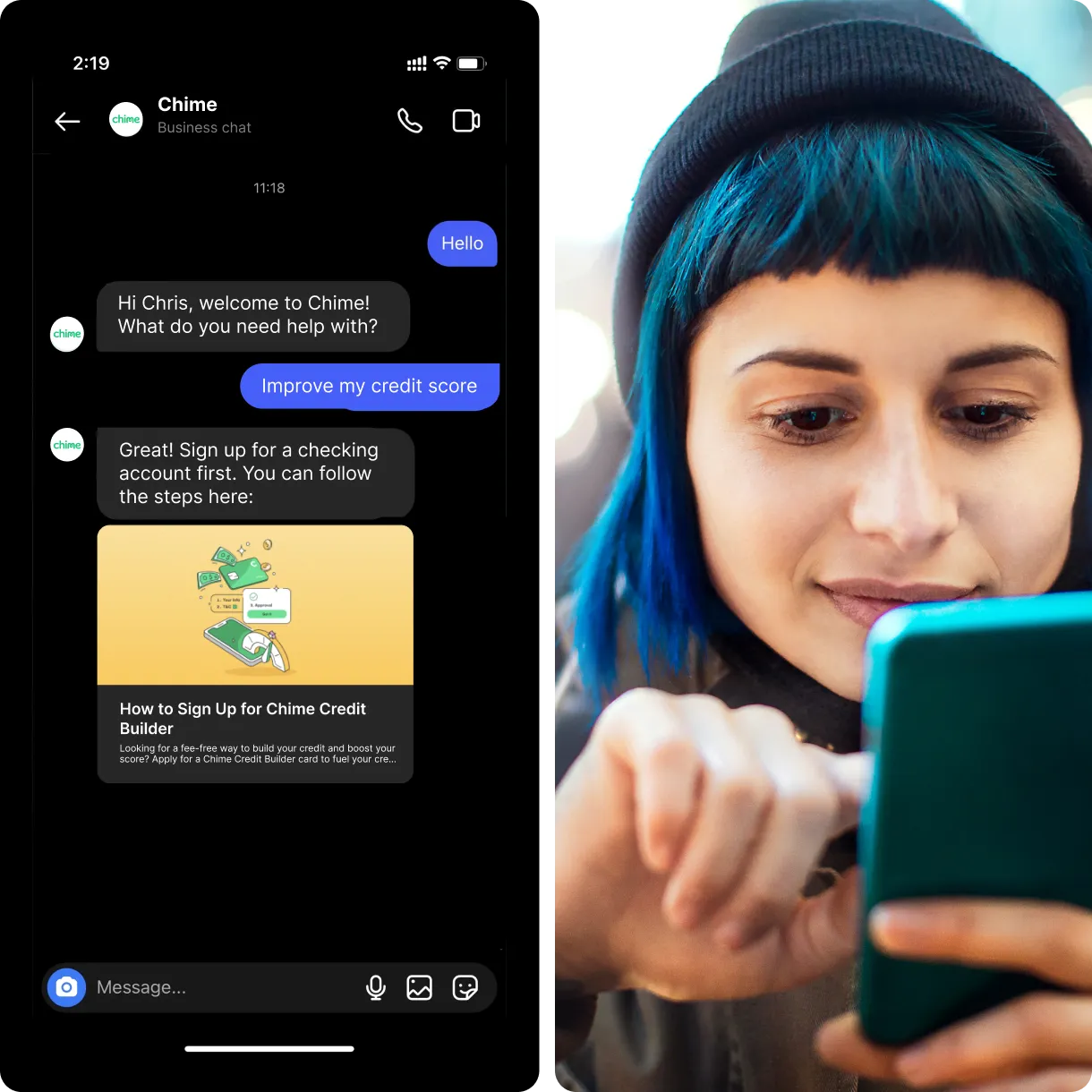The best knowledge base software
Compare top knowledge base software to make an informed decision. Explore features, pricing, and reviews to find the best fit for your business needs.
For free. No credit card required
Oct 13, 202421 MIN READ
What is knowledge base software?
Knowledge base software is a tool that helps you document tutorials, do-it-yourself guides, and answers to frequently asked questions in one place.
Let’s say you are an online retailer selling sportswear on your website. You probably get a lot of queries from customers - questions regarding size issues, what materials the clothes are made of, shipping costs, and so on. Instead of answering the same questions again and again, you can compile answers for these frequently asked questions by publishing a knowledge base or creating a self-service portal.
What is a knowledge base (KB) platform?
A knowledge base platform is a self-serve online repository of information about a topic, service, product, or department. It contains helpful information that customers and employees can use to find answers to commonly asked questions. An efficient knowledge base platform supports multiple learning formats, including solution articles, FAQs, product manuals, tutorials, videos, and troubleshooting guides, all categorized into distinct folders or themes.
Master Freshdesk – Join Our Expert-Led Webinar!
Learn how to streamline support, boost productivity, and get the most out of Freshdesk. Reserve your spot today!
Top 15 knowledge base software
1. Freshdesk
Freshdesk is a cloud-based platform that streamlines customer service operations and enhances customer interactions. It integrates a range of functionalities, including a sophisticated ticketing system and comprehensive knowledge management solutions, which together improve agent productivity and customer satisfaction. Freshdesk facilitates global collaboration and optimizes business processes, making it easier for companies to deliver seamless customer experiences. This multifaceted tool bolsters customer support capabilities and drives better business outcomes.
View Freshdesk interactive tour
Key features
Rich text editor
Seamless article creation process
Versions and translations
Content management
SEO capabilities
Branding and customizations
Advantages
Freshdesk offers a comprehensive knowledge base software that significantly enhances support operations through its rich text editor, streamlined article creation, and robust content management capabilities. It allows agents and technical writers to easily create, manage, and update self-help resources such as articles, videos, and images. With features like template creation, multi-language support, and SEO optimization, Freshdesk ensures that content is not only accessible but also reaches the widest possible audience. Its unlimited cloud storage space also supports extensive multimedia guides, making it a scalable solution for growing businesses.
Why customers rave about Freshdesk?
Customers praise Freshdesk's user-friendly interface and customizable features that align with their branding needs. The ability to convert ticket responses into solution articles with just a few clicks, coupled with collaborative tools for article reviews, significantly enhances operational efficiency. Freshdesk’s capabilities to track performance metrics and gather feedback help businesses continually improve their support content, ensuring That user guides and FAQs remain relevant and helpful. This customer-centric approach, combined with the ability to host content in multiple versions and languages, makes Freshdesk a favored choice among businesses looking to enhance their customer support experience.
2. Freshdesk Omni
Freshdesk Omni enhances its knowledge base capabilities significantly through integration with Freddy AI. This AI-driven approach to the knowledge base allows for dynamic content creation and management, ensuring that the information provided to customers and service reps is always relevant and up-to-date. Freshdesk Omni's knowledge base is interactive and adaptive. Freddy AI can analyze incoming queries to identify gaps in existing content and suggest new articles or updates to existing ones. This ensures that the knowledge base evolves with customer needs and the changing landscape of the business.
Key features
Text generation and summarization
Built-in AI to assist agents 24/7
Omnichannel customer service
Conversational chatbots
Customizable self-service portals to connect customers to community forums, a knowledge base, and more
Advantages
Freshdesk Omni enables easy access to its knowledge base across multiple channels, ensuring that customers can find answers through their preferred medium, whether that’s through a self-service portal, chatbot, or direct interaction with a customer service representative. This accessibility improves customer satisfaction and reduces reliance on direct contact for common questions and issues. Moreover, Freshdesk Omni’s ability to generate actionable insights with Freddy AI Insights allows companies to make informed, data-driven decisions, optimizing service delivery and performance.
Why customers rave about Freshdesk Omni?
Customers highly praise Freshdesk Omni for its comprehensive approach to managing the entire customer service journey, from initial contact to resolution. Freshdesk Omni's self-service automation, powered by Freddy AI Agent, offers faster, more personalized solutions on any channel. Additionally, Freddy AI Copilot, an always-on AI assistant, enhances agent productivity by suggesting responses and recommending actions, enabling a more personalized and proactive customer service approach. Freshworks also excels in team collaboration with its advanced ticketing system, which uses AI to assign tickets efficiently and helps teams resolve queries swiftly.
3. Confluence by Atlassian
Confluence, developed by Atlassian, is a versatile knowledge base software that excels as a collaborative workspace for remote teams. It is particularly suitable for users of Jira software, offering robust security features and flexible hosting options, including cloud storage and self-hosting through Confluence Data Center. Primarily aimed at facilitating internal knowledge sharing, Confluence supports project management, organizes content in team-specific spaces, and allows for controlled access to different articles with customizable permissions.
Key features
Can create RSS feed
Commenting for authorized users on knowledge base articles
Blog updates and notifications
Integration with Jira
Content library and automatic versioning
Pros
Pre-made templates
Easy organization of articles into hierarchies
Page watching
Cons
Grouping feature can be difficult to understand, according to some users
Lacks comprehensive employee onboarding tools
Search function can be inaccurate
4. HubSpot
HubSpot Service Hub provides customer service software that features a knowledge base tool, consolidating customer information into a single platform. With HubSpot, you can effortlessly transform your FAQs into a comprehensive, searchable repository of solution articles, video tutorials, and guides
Key features
Built-in reporting dashboard
Multilingual knowledge base
SEO recommendations for optimizing articles
Able to tag articles with relevant search terms
Customizable to a brand with CMS editor
Pros
HubSpot’s Smart CRM for recording viewed articles
Built-in reporting dashboard
Impact tracking
Cons
Form submission in a ticket can be complicated to reply to
Automation is not always trustworthy, according to some users
Personalization for views and fields is lacking
5. Document360
Document360 offers a knowledge management solution that enables you to create an online self-service knowledge base for customers and employees. It features document access control settings and optimizes content for multi-device accessibility. Additionally, Document360 includes version control to help your team manage document edits and updates effectively.
Key features
Real-time search
Remote access
Page analytics
Content categorization and customization
In-content feedback
Pros
Content editor available
Knowledge sharing
Versioning and version history
Cons
Some features are only available through add-ons
Incorporating feature images into an article can be challenging, according to some users
Limited depth of analytics
6. Proprofs
ProProfs knowledge base software is designed to help teams develop extensive internal knowledge repositories and manage online documentation with ease. It promotes knowledge sharing and enhances teamwork by improving internal collaboration. The platform’s intuitive tools and user-friendly interface make it simple for organizations to maintain up-to-date and organized documentation. Moreover, ProProfs facilitates a culture of continuous learning and communication within teams, boosting overall productivity and efficiency.
Key features
Online document software for categorization of content
Ready-to-use templates
Privacy control
Reporting capabilities
Collaboration tools so teams can work together
Pros
Immediate content updates
Simple and intuitive editor
Templates for advanced customization to brand needs
Cons
Lack of control over notifications
Some templates lack customization
The free plan offers very limited features
7. Whatfix
Whatfix is a powerful digital adoption platform that seamlessly integrates with existing knowledge base systems and content management software. This integration enables users to directly embed their documentation within Whatfix applications, enhancing accessibility and user engagement. By incorporating real-time support and guidance, Whatfix helps to streamline the learning curve and boost productivity. This capability is particularly useful for organizations looking to improve their software adoption rates and ensure that employees can easily access necessary information right within their workflow.
Key features
Self-help widget for searching for questions in the app
Community forums
Survey implementation
Audio-visual walkthroughs
User segmentation
Pros
Multilingual
Behavior-responsive messaging
Proactive customer support
Cons
Content creation platform can be complex
Learning curve for CSS functionalities
Content crawling is often time-consuming
8. ServiceNow
ServiceNow offers a traditional yet scalable approach to building knowledge bases for both teams and customers. Its platform facilitates the entire knowledge management process, including the creation, categorization, review, and approval of articles. Users have the ability to search for, browse, and provide feedback on content. For organizations seeking Knowledge-Centered Service (KCS) validation, ServiceNow provides a robust framework that meets these requirements effectively. This makes it an excellent choice for companies prioritizing structured and validated knowledge management practices.
Key features
Able to integrate with Microsoft Word Online
Loom predictive intelligence
Feedback management tools
Knowledge-Centered Service v6 verified
Group ownership capabilities
Pros
Reusable knowledge article content blocks
Translation management
Easy to integrate
Cons
Managing deployments can be complex and overwhelming
Complicated user interface
Distinct learning curve for many users
9. Bloomfire
Bloomfire offers a centralized, searchable platform that consolidates company knowledge, enabling support teams to provide high-quality, relevant services. The platform's user-friendly nature is enhanced by its social media-like features, allowing users to engage with content through likes, shares, comments, and follows. Bloomfire enhances content visibility and accessibility by indexing every word and transcribing videos within the system. Additionally, it allows for the creation of custom questions and answers, which are then turned into searchable content, further improving the ease of information discovery and use.
Key features
AI-powered search functionality
User-generated FAQs
AI-powered authoring tools
Automated content tagging
Generative Ai summarization
Pros
Series creation and linking to form content threads
Integrated media support
Moderation tools
Cons
Cost may be too expensive for some users
Initial learning curve
Search function does not always yield accurate results
Pricing
Pricing starts at $25 per user.
10. Guru
Guru's internal knowledge base platform excels at capturing and organizing information into easily digestible "cards" that team members can access. It gathers data from existing knowledge bases, collaboration tools such as Slack, and even customer inquiries from the internet. Additionally, Guru leverages AI technology to identify experts within your organization who are best equipped to respond to specific customer queries, streamlining the process of finding the right information quickly.
Key features
Slack integration for real-time notifications
AI-powered answers
Engagement analytics
Org chart
HRIS sync
Pros
Easily connected to existing apps and tools
Multichannel and available on Slack, Teams, or the Guru App
Personalized dashboard
Cons
Restricted tool availability for employees
Support can be slow and time-consuming
Search function can be complicated
11. Helpjuice
Helpjuice is a customizable knowledge base software that emphasizes collaboration and brand alignment. Its editor allows users to tailor typefaces, layouts, and colors, ensuring the knowledge base reflects the brand's style. Team members can collaborate on articles, manage versions, and control editorial access. Helpjuice also features robust search capabilities and an analytics dashboard to monitor top customer queries, facilitating targeted content curation. Additionally, its support for multiple languages helps cater to a diverse, global customer base.
Key features
Authoring and content formatting
Intelligent analytics
Unlimited text formatting
Able to publish multiple versions of an article
Articles can be set to public or private
Pros
Easy to structure content
Analytics and able to see article views
Commenting feature for better collaboration
Cons
Search algorithm struggles in the face of grammatical errors and misspellings
Lack of variety in themes and templates
Editor is not easily customizable
12. Zendesk
Zendesk provides customer service software that includes a knowledge base designed for both employees and customers. It features a community forum where customers can engage and discuss products. The platform's integrated style editor simplifies the article creation process and includes functionality to gather customer feedback immediately after an article is read. Additionally, Zendesk supports collaborative article editing, allowing various teams to collaborate on content.
Key features
Customizable branding
Content management
Reporting
Customer feedback tools
Full–text search
Pros
Able to integrate with various apps
Advanced customization
Team publishing tools
Cons
Zendesk support can be difficult to get a hold of
User interface is minimalistic and navigation can be tricky
Add-ons can make pricing steep for some users
Pricing
Pricing starts at $55 per agent per month for the Zendesk Suite plans.
13. Zoho desk
Zoho Desk provides a comprehensive helpdesk solution that includes a robust knowledge base and ticketing system. The knowledge base can function independently, categorizing various types of content like how-to articles, FAQs, and demo videos to enhance discoverability. It is highly customizable, allowing writers and editors to tailor the knowledge bases for both internal and external users. Zoho Desk also facilitates the collection, organization, analysis, and reuse of existing company knowledge to improve customer support efficiency.
Key features
SEO optimization tools
Collaboration tools
Detailed history views
Automated article suggestions
Pros
Multilingual
Able to set user access permissions
Easy to view metrics like article usage, likes, dislikes, feedback, and more
Cons
Some necessary features may only be available at higher tier plans
Difficult to navigate and complex UI
Learning curve
14. Notion
Notion is a versatile tool for project management and collaboration, allowing users to construct an internal knowledge base. It provides customizable components for creating a comprehensive system to manage notes, tasks, wikis, and databases. Additionally, Notion offers access to certified consultants who can assist in developing wikis and knowledge management systems tailored to internal needs.
Key features
Tagging and label creation option
Can create a team wiki
Content generation
Tone and grammar checking
Pros
Drag and drop ease of use
Organized documentation
SEO strategy assistance
Cons
Can be dependent on tables and databases
Steep learning curve for many users
15. Happy Fox
HappyFox offers a cloud-based CRM solution that includes knowledge management systems tailored for various industries. Its knowledge base features include multi-brand user portals, feedback collection mechanisms, and distinct systems for internal and external knowledge management. These tools enhance customer engagement and streamline support processes. Additionally, the flexibility to manage different brands from a single platform and the ability to gather actionable insights from user feedback significantly boost operational efficiency.
Key features
multi-brand user portals
Feedback collection
Portal customization
Content categorization
rich-text editing
Pros
separate internal/external knowledge management systems
integration with collaboration tools
community forum
Cons
Inaccurate due dates with ticketing occasionally
Some users have reported delayed notifications
Lacks comprehensive performance metrics
What are the benefits of knowledge base software?
Knowledge base software can be used by companies of any size to improve their self-service experience. Start-ups and small businesses can publish a well-stocked knowledge base that customers can use to find answers whenever they run into issues around the products/services offered. Whereas enterprises can use an extensive self-service portal to cater to customers across countries and languages without hiring more agents. Here’s a detailed look at the benefits of using a knowledge base platform:
Deflect repetitive questions
The best knowledge base software will help you avoid answering the same questions again and again and just direct the customers automatically to the right tutorial or guide.
Knowledge base software is able to categorize and document common inquiries meaning it will be able to use this information to automatically direct customers to the appropriate tutorials and guides, reducing the need for human intervention to answer repetitive questions. This not only saves time for both customers and staff but also ensures accurate and consistent information is provided. With knowledge base software, teams will be able to focus on more complex and unique questions which leads to a better experience for customers and agents.
Reduce average resolution times
With support tickets being instantly deflected to the right answers in your knowledge base, agents will have more time to answer a fewer number of requests, thus bringing down the resolution time.
This reduction in average support times is crucial in managing customer expectations and providing prompt assistance. The faster questions are answered, the better the chance of improved customer retention rates. Customers who genuinely require human services will be able to receive more dedicated attention and personalized assistance, resulting in a smoother overall support experience.
Deliver 24/7 customer support
A knowledge base software helps customers find instant resolutions regardless of the time of day and is the best investment you can make to deliver round-the-clock support if your team operates within fixed business hours.
A well-structured knowledge base allows customers to have access to helpful information, solutions, tutorials, and more at any hour when a support team could be unavailable. This accommodates customers across different time zones and customers with diverse schedules and preferences. Customer satisfaction will increase as customers will not have to wait for an available representative. Providing 24/7 customer support with a knowledge base will enhance a business’s reputation for accessibility and faster response times and lead to great customer satisfaction overall.
Increase customer happiness
With wait times vastly reduced, thanks to a comprehensive knowledge base software, your customers will be happier to get their queries answered in no time.
Being able to find instant solutions and having the ability to access information at their fingertips enhances customers’ experience with your brand. Satisfaction will soar as customers are able to experience quicker and more efficient support, building trust and loyalty. Happier customers are more likely to come back to a brand and be repeat buyers and advocates. Investing in knowledge base software not only streamlines the support process but also serves as a tool to boost customer satisfaction and increase the likelihood of long-term success.
Improve your search engine discoverability
A good knowledge base software will have extensive search engine optimization capabilities, so people googling questions related to your field will automatically discover you.
Optimizing knowledge base content for search engines can help you improve your website’s visibility in search results and make it easier for potential customers to find information and solutions. This enhances your online presence and makes your brand look like a credible and authoritative source in your industry. Knowledge base content ranking higher in SEO results pages means more traffic will be attracted, which can lead to increased brand awareness and more leads.
Essential features of a knowledge base software
Now that we understand the importance of a knowledge base software, let’s take a look at the essential features you need for effective knowledge base management:
1. Intuitive content management
Effective content management is important for knowledge base software. Knowledge base software should offer a user-friendly interface that makes it easy to create, edit, and organize articles. Intuitive categorization and organization tools make it easier to add and maintain knowledge base content. Agents can create categories and subcategories to make it easier for users to navigate and find content, enhancing user experience and improving content management. Being able to assign roles and permissions is also important to content management. Software should allow agents to control who can create, edit, and publish content to ensure team members can collaborate efficiently and maintain content quality.
2. Customizations for branding (HTML or CSS)
Branding provides a more cohesive and recognizable customer experience. Customization options allow you to tailor self-service portals to match your brand’s identity. A branded knowledge base can create a visual identity for your company and provide a professional and consistent appearance. The ability to upload logos, select specific color schemes, and more is important to this brand identity.
Customization options that allow you to control the layout and structure of your knowledge base can also impact branding. Arranging elements like contact information and menus can help you meet branding and customer needs. Customizable templates for articles can also be helpful in enhancing the aesthetics of your self-service portal.
3. Multiple self-service options
Different customers will have different preferences. Knowledge base software should offer multiple self-service options to accommodate this. Features like a help widget can assist customers in searching for answers. Forums and discussion boards can encourage users to engage with one another, providing an alternative way to share insights and solutions.
Knowledge base chatbots are another method of assisting customers and can suggest relevant articles or direct issues to agents when human intervention is necessary. A variety of self-service options helps to ensure customers can choose a method that best suits their needs which will enhance their experience.
4. Multilingual capabilities:
When you have global audiences, you need to provide multilingual support with your knowledge base software. Ideal knowledge base software should let you create content in different languages so that content is accessible to customers across the globe. Content should be easily translated and the knowledge base should be able to switch between languages based on customers’ preferences.
5. Feedback, reporting, and analytics
It is important to find out how effective your documentation is and update knowledge base articles accordingly. Ratings, comments, reviews, and more are all methods to collect feedback and understand how customers perceive your knowledge base. Analyzing this feedback can help you find areas of improvement.
Reporting and analytics features provide valuable insight into customer behavior and preferences. Metrics like page views and search queries can help you assess the effectiveness of a knowledge base. Enhancing your content comes from identifying content gaps and popular content to refine your knowledge base strategy.
What are the types of knowledge base tools?
In addition to creating knowledge base articles, tutorials, and guides, here are a few more knowledge-base tools to win over your customers.
Help widget
Enable a help widget to offer immediate customer self-service options when they start showing visible signs of frustration by displaying FAQs or a contact form.
Community forum
Empower customers to help themselves and assist one another by fostering an active community using community forums or discussion boards.
AI-enabled chatbot
Launch no-code, easy-to-build AI-enabled bots that can engage with customers in real-time and recommend the best articles from your knowledge base.
Now that you understand the need for a knowledge base and the benefits of deploying a knowledge base software, let's learn how to create a knowledge base.
How to create a knowledge base
To create a knowledge base that is consistent with your brand, easily browsable, and always up-to-date, follow the step-by-step guide below:
Step 1: Choose the right knowledge base software
When picking a knowledge base system, you shouldn’t just choose the first free option you can find. Identify the features you need to power an easily usable customer portal and ensure you invest in the platform that offers these functionalities.
Step 2: Choose knowledge base topics
You can get started with the selection of topics for your knowledge base by doing a quick search for trends in the customer queries you usually receive. Here’s a quick 2-step formula to do this:
Search through old tickets to find frequently asked questions
Use analytics to gather further insights
Step 3: Develop the knowledge base articles
Once you’ve identified your customer needs and lined up your topics, it’s time to start planning and writing your knowledge base articles. Here are a couple of tips to keep in mind while developing content:
Use visual aids (screenshots/ GIFs/ videos)
Use custom templates to improve the agent-side workflow
Communicate like your users talk
Highlight features over benefits
Step 4: Structure your knowledge base
If you don’t structure your knowledge base documentation, your customers won’t be able to find what they need quickly (or at all). Try using a home page layout for your knowledge bases to host all of their support-based articles.
You can use these four simple steps to categorize your knowledge base the right way:
Group articles from the same topic
Cross-link relevant articles
Add a search bar to enable search functionality
Tag each article for easy discoverability
Step 5: Maintain your knowledge base
Your knowledge base is always a work in progress. You need to constantly manage your content to keep the information up to date.
We recommend you update your support portal with every new product release, process change, or feature you introduce. Track customer feedback and make changes accordingly. Ensure your knowledge base always reflects answers to FAQs and incoming support tickets. You can schedule weekly or monthly checks to ensure you’re covering trending issues.
Best practices for knowledge base software
Organize and Categorize Content
Organizing and categorizing your knowledge base content when using knowledge base software is important. Create a logical and user-friendly organization structure with well-defined categories and subcategories to make it easier for users to navigate your knowledge base and find the information they need quickly. Clear and consistent categorization of articles and using labels enhances customer’s ability to effectively search through your knowledge base.
Know your audience
Understanding your audience and their needs is critical. Understanding your audience will help you to format your knowledge base and set the tone and style of your articles to your customers’ needs and preferences. Consider customers’ language proficiency, preference for different communication channels, and more when determining how to format your knowledge base. Regularly assess customers’ needs to ensure your knowledge base remains best formatted and relevant.
Keep your knowledge base up to date
Regularly updating your knowledge base is key to making sure it stays relevant and accurate. Outdated information can lead to distrust and can cause frustration among customers. Set up systems where your team is constantly checking and reviewing your content for inaccuracies or old information.
Gather feedback and analyze the effectiveness
Feedback from both users and agents can help you to make your knowledge base as effective as it can be. Allowing users to rate articles or leave comments can help you analyze the helpfulness of these articles and identify areas for improvement or gaps in content. Metrics like user engagement, search behavior, and more can help you measure a knowledge base’s impact on reducing inquiries and improving customer satisfaction.
How do you choose the right knowledge base software?
Choosing the right knowledge base software can be critical for your business. We have identified the three key aspects you need to assess before evaluating at a feature or functionality level.
Support Style
How do customers try to reach you? Do they prefer email and support portals or social media? Do you want a minimal self-service portal that hosts only answers to your frequently asked questions, or do you want a fully customizable solution capable of hosting videos and other guides? Choose the style of self-service you want to provide to your customers.
Usability
User experience is an important aspect of a good cloud-powered knowledge base solution. For instance, Freshdesk’s knowledge base has a user-friendly interface that helps agents publish tutorials and articles with little to no effort. Alternatively, you can use an on-premise or an open source knowledge base software, which means you will also be responsible for maintenance, site performance, uptimes, etc. Check what you need and choose the right knowledge base system accordingly.
Price
See what others in your field are using, compare features, and then decide which knowledge-base software will help you deliver an excellent self-service experience. As with most other software, higher prices do not automatically mean a better knowledge base and a complicated UI does not necessarily imply it’s rich in features.
Why choose Freshdesk as your knowledge base software solution?
The key to creating an effective knowledge base lies in using a reliable knowledge base tool. Choosing a subpar tool can result in significant losses in terms of time, effort, and customer experience. Thankfully, with a solution like Freshdesk that offers exceptional content management functionalities, creating a knowledge base becomes a breeze for your team of support agents and technical writers.
With Freshdesk, you can:
Source content from your team: Convert agent responses to solution articles with only a few clicks.
Publish easily consumable content: Provide solutions in the form of videos, images, or attached files to help your customers in the best way possible.
Create for maximum visibility: With Freshdesk’s SEO-friendly capabilities, your answers will show up at the top of search results quickly.
FAQs
What is a knowledge base software?
A knowledge base software is a tool that helps you document tutorials, do-it-yourself guides, and answers to frequently asked questions in one place, making it easy for your employees and customers to access answers to their queries at any given point in time.
Why do you need a knowledge base software?
A knowledge base software helps you to publish a well-stocked knowledge base that customers can use to find answers whenever they run into issues around the products/services you offer. You can use the software to deflect repetitive questions, reduce resolution times, offer customer support 24/7 and improve search discoverability for your resources.
Can I set up a knowledge base using Freshdesk?
Yes, you can build your knowledge base using Freshdesk. Start by identifying your customer needs and concerns and create articles that include relevant information which would act as a repository for self-service for your end-users.
How can I create a knowledge base article within Freshdesk?
Freshdesk users can navigate to the Solutions tab > 'New Article' button. Use the drop-down available as part of the 'New Article' button to create a New Category or New Folder. This would enable you to categorize your Knowledge Base for easy access.