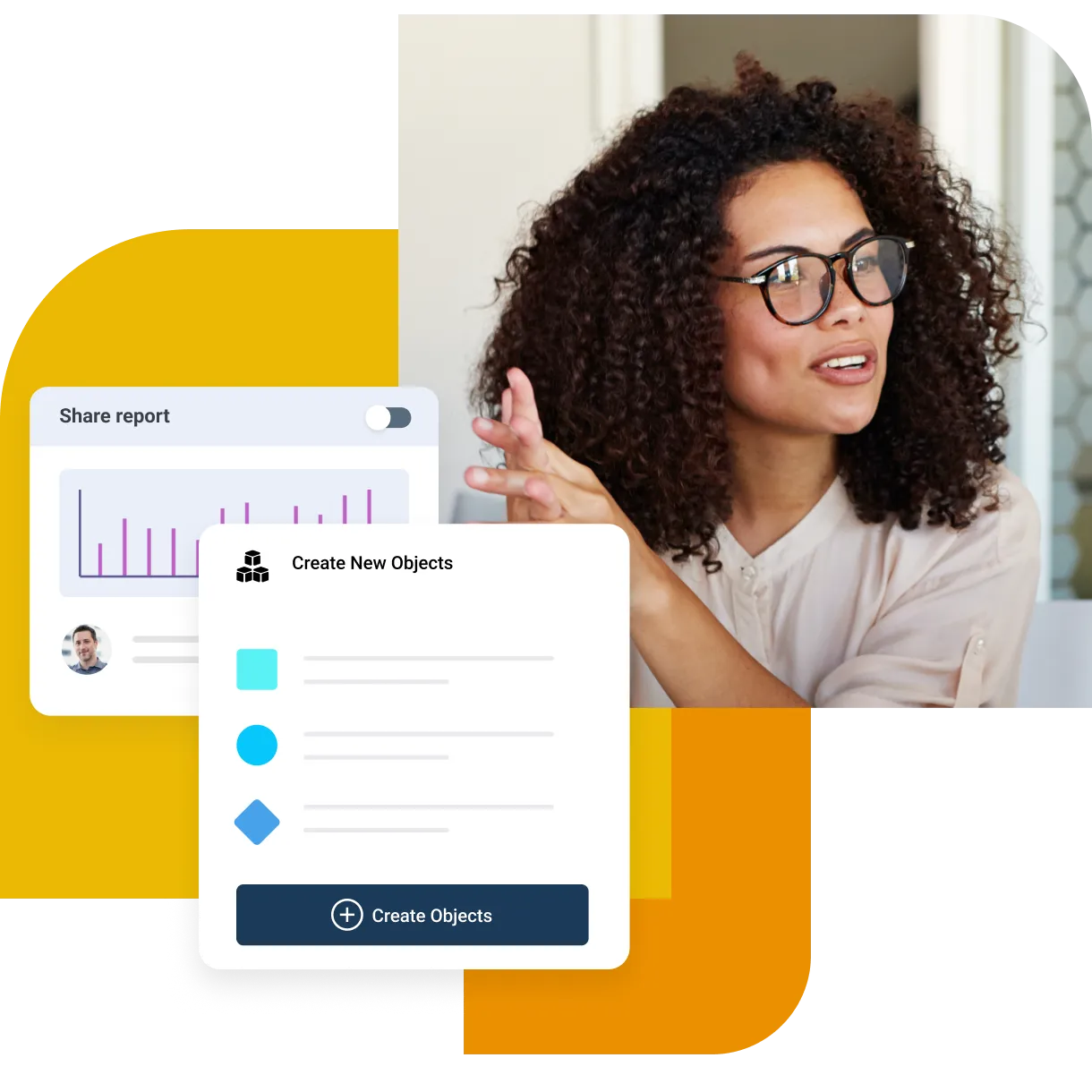Optimize customer service with the best chatbots for customer care in 2025
Delve into how chatbots are transforming the landscape of modern customer care by providing individuals with quick, accurate, and personalized answers around the clock.
Feb 27, 202529 MIN READ
Customer care goes well-beyond traditional customer service by emphasizing the entire engagement experience rather than simply aiming to resolve specific issues. In this regard, employing the services of a chatbot can be invaluable, as they deliver prompt, effective, and tailored responses at any time, while escalating to a relevant live agent when a question falls outside of their scope. This verifies that all inquiries, whether basic or complex, are addressed as quickly and accurately as possible on every occasion.
Even more, customer care chatbots help verify that answers are consistent across all interactions, which can be a major factor in driving customer satisfaction and loyalty. They can be deployed as part of an omnichannel strategy as well, operating across a variety of digital platforms such as your website, mobile app, or messenger to ensure that your company can ‘meet customers where they are.’
Provided your budget allows for it, there’s no real downside to implementing a chatbot as part of your customer care approach. Join us as we examine what customer care chatbots are, some best practices to help maximize their potential, and the top 15 software currently available to your organization.
What is a customer care chatbot?
A customer care chatbot is a digital tool designed to interact with customers in real-time, either through a set of predefined rules or natural language conversations. These bots can answer queries, provide guidance, or help customers perform actions, often using machine learning and natural language processing (NLP) to understand and respond effectively. They’re typically deployed on websites, mobile apps, messaging platforms, or social media channels.
Chatbots can enhance customer care efforts by offering 24/7 support, instantly answering common questions, and resolving simple issues like order tracking or account inquiries. This reduces wait times, enhances the user experience (UX), and ensures individuals receive prompt assistance, even outside of normal business hours.
1. Freshchat
When it comes to an all-in-one customer engagement solution, there’s no doubt about it: it simply doesn’t get any better than Freshchat.
Freshchat serves as a single, unified platform from which customer service teams can interact through our powerful Freddy AI-driven chatbots and real-time live chat across a plethora of different digital channels. Freshworks’ bots employ NLP, machine learning, and intent detection capabilities to respond to users in a personalized and accurate manner, while improving their performance over time.
Capable of interacting in 33+ distinct dialects and across avenues like your website, mobile app, and messenger, Freshchat’s bots help engage global audiences on whichever channels they’re using the most. All the while, the platform’s robust reporting and analytics tools gather valuable insights, displaying them via visual dashboards that empower teams to easily identify what’s working and what’s not.
Key features
Ready-to-use bot templates available for different use cases, allowing you to set up your bot in no time
Agent handover seamlessly transfers conversations to live agents with just one click
Leverages small talk capabilities to engage customers by responding to casual conversation in a human-like manner, instead of with scripted robotic answers
Conversation APIs enable you to connect your homegrown bot to our messenger and team inbox
Journeys empowers you to send targeted messages at strategic moments and proactively reach out to customers
Pros
No code required to fine-tune bots; simply click, update, and save to update its flows
Highly customizable; easily adjust your chat widget to match your brand identity and train your bot with unique business documentation
Customizable reports can be displayed in various visual manners, while metrics can be tailored to reflect your specific requirements
Highly integrable with other Freshworks platforms and hundreds of third-party apps available through our extensive Marketplace
Conversations that require escalation can be auto-assigned to reps based on their skill levels and load
Why customers rave about Freshchat
AI-powered, highly customizable, and supremely integrable, Freshchat’s chatbots offer the flexibility to be used by businesses of any size operating in any industry. For large businesses, bots can manage an unlimited number of interactions simultaneously in a consistent and personalized manner, while small companies will enjoy the ease of use and desirable scalability that allows the software to grow alongside them.
One of our many satisfied clients, Nimalan B., sums up Freshchat’s capabilities nicely, saying, “We have never seen a chatbot that gives the best UI and UX in a couple of lines of code integration. On top of simple and clean design, it helps solve the business problem that we had. We love everything from the co-browsing, FAQ, attachment options, video inserting option, being able to show user's Facebook profile image (automatically), and etc. I can literally list all of the functions that are available in Freshchat.”
2. Ultimate
Ultimate is an AI-powered chatbot platform that provides tools for developing chatbots, automation, and analytics. Its chatbot, UltimateGPT, uses generative AI to connect to knowledge sources and provide conversational answers to customer questions.
Key features
Contextual understanding allows bots to gauge context, so it can answer follow-up questions without individuals needing to repeat themselves
Easy-to-use Dialogue Builder is designed to handle any customer question; no coding required
Bot personas enable companies to choose between long- or short-form answers and four different tones of voice
Pros
Review interactions in real-time to gain insights into customer requests with conversation logs
Choose from multiple knowledge sources like your help center, FAQs, or CSV files to deliver more accurate and relevant content
Bots can be built to speak and understand up to 109 unique dialects
Cons
Tunnel vision on live chat, while neglecting other communication channels, such as social media
Some users report difficulties in using Ultimate’s translation feature, which can result in communication barriers when serving customers who use a different language
No option to escalate a conversation from a bot to a live agent
Price
You’ll need to reach out to Ultimate directly for a custom quote on its various packages
3. Zendesk bots
Zendesk chatbots are automated conversation bots that use AI and NLP to help businesses engage with customers and automate customer support. They can be added to a web widget, mobile app, or social media channels.
Key features
Simple out-of-the-box bot can be published, with no further work on your part, as soon as you turn on bot-enhanced messaging
Bot builder, a click-to-configure visual design tool, lets you create answers that include actions like ‘ask for details,’ ‘ask if question resolved,’ and ‘transfer to agent’
Employs generative AI and Zendesk proprietary intent models, creating an accurate, high-functioning, and human-like experience
Pros
Highly customizable—teams can match the look and feel to their brand identity, offer personalized greetings, manage multiple languages, and more
Businesses can incorporate rich multimedia, unread message identifies, and customizable forms to create a more interactive experience
Capable of carrying out full tasks like refunds, changing passwords, and cancellations when connected to your tech stack
Cons
Expensive when compared to other similar software
Price and robustness of platform may not be well-suited for small businesses with straightforward requirements
End-users can experience ‘dead time’ when a bot escalates the interaction but no human rep is immediately available, potentially resulting in frustration
Price
Zendesk’s Suite Team plan begins at $55 per user per month, while its Suite Professional package runs $115 per user per month
4. Netomi
Netomi is an intelligent chatbot solution that helps companies provide customer service through email, chat, messaging, voice, and more. Its bot leverages natural language understanding (NLU) and is said to be able to handle over 70% of requests without human intervention.
Key features
SMS bots accurately understand customer intent, even if they use texting slang, short-form, or emojis
Log all issues and resolutions, facilitate handoffs to live agents, and assist reps in real-time with co-pilot capabilities
Sanctioned Generative AI combines Netomi’s generative tech and large language models (LLMs), allowing businesses to respond to customer queries while preserving brand security
Pros
Train your bot using existing knowledge sources to create a robust, brand-aware AI system built specifically for your business
Automatically resolves 80%+ of customer service inquiries, while extracting intent and sentiment within seconds
Offers full integration with Zendesk, Genesys, Sprinklr, Salesforce, LivePerson, and more
Cons
Lack of transparency in pricing structure
Initial setup can be both time- and resource-intensive
User reviews mention frequent changes to the software with insufficient communication to end-users
Price
You’ll need to get in touch with Netomi directly for a custom quote on its various plans and packages
5. Zowie
Zowie is a chatbot that uses AI to provide customer service for ecommerce brands. It can work across multiple channels, including chat, email, text, and social media.
Key features
Intent recognition helps provide ultra-personalized support by interpreting slang and colloquial language
Proactive engagement capacity helps avoid site bounces, abandoned carts, and lost revenue
Specialized LLM is specifically designed to meet the unique needs of ecommerce companies
Pros
Provide support around the globe with the power to instantly translate Zowie into 175 languages
Create a bot using your FAQs, macros, and past interactions
Customers can easily send voice messages to both AI and human agents anytime, in any language
Cons
Limited mass data transferring, resulting in increased manual workloads
User interface (UI) is non-intuitive and complex
Reporting and analytics are somewhat limited; it can be difficult to find the particular data you’re looking for
Price
You’ll need to contact Zowie directly for a custom quote on its various packages
6. Ada
Ada is a chatbot platform that utilizes AI and NLP to automate customer service. It can help businesses provide personalized experiences to customers at scale.
Key features
Combination of safety checks, guidance, advanced knowledge retrieval, a suite of cutting-edge LLMs, and action capabilities provides enhanced control
Reasoning engine ensures your AI Agent grows, learns, and works 24/7 to continuously improve your operations
Ada Voice requires no code and can immediately begin resolving up to 26% of phone interactions without escalation to a live representative
Pros
Considers past actions and the context of conversations to determine how to best resolve an inquiry in a personalized manner
Runs every response through proprietary safety checks to verify interactions are safe, accurate, and relevant
Drag-and-drop interface allows even non-technical users to create and deploy bots
Cons
No mobile app available
Generating complex intents can be challenging, requiring a high level of technical proficiency and a deep understanding of the platform
Limited customization in reporting and dashboards can make it difficult to tailor to unique business requirements
Price
You’ll need get in touch with Ada directly for a custom quote on its different packages
7. Einstein
Salesforce Einstein Bots are intelligent chatbots that can help with customer service and support within Salesforce. They can be used to automate various tasks, provide personalized resolutions, and escalate issues to live agents.
Key features
Einstein Bots API expands the ways in which bots are delivered to customers by connecting them to many different end points
Chats with users through natural language and sophisticated reasoning across self-service portals, messaging channels, and more
Einstein Trust Layer masks personally identifiable information and defines clear parameters for bots to follow
Pros
Choose from a variety of bot templates that deliver customized solutions tailored to your cloud or use case
Measure and optimize your bots' value against your business objectives using your chat data, bot performance metrics, and cost information
Supports photos, videos, and audio if an issue is too hard to explain in text
Cons
Cost can be prohibitive for small- to mid-sized businesses
Steep learning curve, particularly for those unfamiliar with generative AI technology
Often struggles with handling complex issues and understanding ambiguous language
Price
Salesforce’s Starter Suite begins at $25 per user per month, while its Enterprise package will set you back $165 per user per month
8. IBM watson
IBM Watson Assistant is a conversational AI system that allows users to build customized chatbots. It's powered by NLP and LLMs, and can be used for a variety of purposes such as marketing, sales, and support.
Key features
IBM foundation models trained on massive datasets, designed to answer questions with accurate, traceable answers grounded in company-specific information
Self-learning generative AI bots employ algorithms that automatically learn from past interactions
Tone analyzer assesses the sentiment and emotion behind messages to help formulate relevant responses
Pros
Powerful AI engine knows when to answer confidently, when to offer transactional support, or when to connect to a human agent
Get started easily using watsonx Assistant’s step-by-step starter kits and low-code custom extensions framework
Can achieve an exceptional level of classification accuracy with an average of just five training examples per topic
Cons
Limited training and educational material may present difficulties in initial implementation
Challenging to integrate with third-party apps
Templates are rather basic, making it challenging to tailor to your specific brand and organizational needs
Price
You’ll need to reach out to IBM directly for a custom quote on its various plans and packages
9. Boost.ai
Boost.ai is an intelligent conversational platform that offers chatbot technology to help businesses improve customer service. Its virtual agents can help with a wide range of topics and are available 24/7.
Key features
Easily connect bots with your company’s data like websites, PDFs, documents, slides and other content sources
No-code conversation builder creates advanced conversation flows within minutes and easily connects to existing self-service solutions
Intent hierarchy offers a roadmap for every conversation, allowing you to create intricate flows that adapt to customer needs
Pros
Advanced NLU and NLP allow bots to answer questions and automate actions on thousands of topics
Boasts a 90%+ resolution rate across all topics
Easy-to-use training editor provides users the flexibility to update virtual agent without data scientists or developers
Cons
Filters can be difficult and confusing to utilize
Ability to connect with mobile applications is relatively limited
Restricted multilingual capacity when compared to similar software
Price
You’ll need to contact Boost.ai directly for a custom quote for your unique business requirements
10. Zoom virtual agent
Zoom Virtual Agent (ZVA) is an AI-powered chatbot that provides customer support and personalized help to customers 24/7. It’s available either as a standalone offering or as an add-on to Zoom Contact Center.
Key features
Intelligent hand-offs guide users to a relevant support agent when needed with the key details to keep everyone on the same page
Campaigns help manage access to your chatbot on your website, allowing businesses to specify when and on which URLs it will be available
Build bots that cater to different audiences, like Uber drivers and riders, which is valuable for multi-sided marketplaces
Pros
Connects seamlessly with Zoom Contact Center and popular CRM providers like Zendesk and ServiceNow
Create customized flows and messages for unique segments based on their profile or data attributes
Automatically crawls and learns from your knowledge bases and FAQs to immediately deliver accurate answers
Cons
Very rigid—there are many queries that the bot can’t understand and can’t be customized to answer
Difficult to update FAQs and knowledge bases with new policies and changes
Limited multilingual capabilities
Price
The most affordable package that contains the Virtual Agent is Zoom’s Pro plan, which is $13.12 per user per month, while its Business package will set you back $18.32 per user per month
11. Intercom
Intercom's chatbot is a customer service tool that can automate responses to various inquiries. It can be either rule-based or AI-powered, and helps with reducing support volume, collecting customer context, and more.
Key features
Lead qualification capabilities enable bots to engage high-intent leads and move them directly to a live conversation faster
Content targeting allows bots to pull answers from knowledge articles, public URLs, and PDFs, and then send them to the right customers
Question routing triages complex problems and seamlessly passes them to human support teams
Pros
Collects upfront info from customers, making support much quicker and more efficient than email
Supports 45+ languages right out of the box
When questions are escalated, live reps can instantly generate replies and recap conversations for other agents with AI-powered inbox
Cons
Upper-tier plans can be prohibitively expensive, particularly for organizations with a lot of employees
Resolution rate is only around 50%, which is significantly lower than other comparable software
User reviews mention unresponsive customer support when assistance is required
Price
Intercom’s Essential plan begins at $29 per user per month, while its Expert package starts at $132 per user per month
12. Forethought AI
Forethought AI is a customer support platform that uses AI to automate tasks and improve customer service. It utilizes historical data to provide personalized responses and pulls from your knowledge base to consistently resolve repetitive questions.
Key features
AI-generated ticket summaries concisely wrap up ticket details, allowing agents to resolve issues more efficiently
Leverages LLMs and fine-tunes them using your company's own data
Utilizes both historical data and GenAI to provide comprehensive solutions and accurate responses
Pros
Build custom workflows or utilize AI-generated workflows
Offers branded interface and intent detection to maintain consistency
Includes detailed analytics on traffic, self-serve rate, dropoff rate, CSAT, and more
Cons
Extensive resources and manual efforts required to tailor the technology to fit specific business needs
Dashboard analytics are lacking—many user reviews state they prefer to manually export the data and use an external software for reporting
Limited third-party integration and no voice channel capabilities
Price
You’ll need to reach out to Forethought directly for a custom quote on its various packages
13. Certainly
Certainly is an intelligent chatbot platform that helps companies enhance both their sales and support initiatives. It leverages NLU and LLMs to provide accurate and personalized responses in a human-like fashion.
Key features
Conversational Web SDK allows users to interact with bots through a web chat interface embedded in a website's HTML
Gamification elements like quizzes, loyalty programs, and games make the UX more engaging and interactive
Combination of machine learning and generative AI works together to respond to complex questions in a natural way and improve performance over time
Pros
Collects information from customers, which can be useful for human staff to pick up on later
Templated flows and pre-built intents make building and implementing bots a stress-free process
Plethora of customization possibilities for your widget and chatbot’s tone of voice
Cons
Requires extensive manual oversight and constant updates to continue functioning at a high level
Bugs and glitches can hamper the UX and result in unplanned downtime
Weak multilingual and translation capacity compared to similar solutions
Price
Growth plan starts at €2,000 per month, while you’ll need to contact Certainly directly for a custom quote on its Enterprise package
14. Gladly Sidekick
Gladly Sidekick is a customer service platform that uses AI and automation to help customers help themselves. It's designed to provide personalized self-service experiences across all digital channels.
Key features
App Platform, Gladly’s integration solution, enables bots to perform complex actions like issuing refunds, creating shipments, or canceling orders
Continues to help after a handoff, standing by to take action or complete a resolution so agents can prioritize high-value work
Lifelong conversations and detailed profiles leverage customer information to deliver contextual and personalized self-service experiences
Pros
Out-of-the-box reports available and insights covering 100+ metrics
Pre-trained by proprietary algorithms based on millions of real-world customer service data and industry-specific LLMs
Set up strict guardrails for your bot to follow and then coach it to improve its accuracy
Cons
Can be prohibitively expensive, particularly for its lowest-tier package
Challenging to access and understand previous conversation histories
Bland and clunky interface can make navigation complex and boring
Price
Gladly’s Hero plan begins at $180 per user per month, while its Superhero package runs $210 per user per month
15. Landbot
Landbot is a chatbot solution that empowers users to create conversational AI bots without the need for coding knowledge. These chatbots can be used for a variety of purposes, including customer service, lead generation, and appointment booking.
Key features
AI Appointment Assistant can be launched within minutes, no technical skills required, to instantly book meetings
Chatbot analytics enable teams to set goals, view reports, and analyze drop-offs in conversation
Team inbox allows bots to move conversations to human support and manage any number of chats from a single, unified location
Pros
Easily access ready-made templates, courses, or articles for additional support
Deliver personalized, omnichannel experiences at scale on WhatsApp, web, Facebook Messenger, or connect through API
Design sophisticated flows with conditional logic, formulas, and rich media, with a visual drag-and-drop interface
Cons
Advanced features and costly add-ons can significantly raise prices
Limited integrations with popular third-party apps
While relatively simple to create basic chatbots, a high level of technical expertise is required to build more advanced bots
Price
Starter plan begins at $45 per month for up to 2 users, while its Business package starts at $450 per month for up to 5 users
Explore more about the best customer service software!
Benefits of chatbots for customer care
As AI continues to advance, customer care chatbots are becoming increasingly capable of resolving different issues and handling a wide range of distinct queries. This not only reduces the workload for human agents, but also ensures that customers receive efficient and consistent service. From providing instant responses to offering round-the-clock availability, these bots can play an integral role in delivering a streamlined customer care experience.
Automate routine care tasks
Customer service bots can handle myriad interactions simultaneously, providing scalable support that human agents can't replicate. They’re also often used to collect and process customer information, such as contact details, preferences, and feedback provided. By automating these repetitive tasks, chatbots free up human agents to focus on more complex or emotionally sensitive issues, thus improving the efficiency of the support team.
Help resolve issues fast
By handling common inquiries without the need for human intervention, customer care chatbots serve to reduce wait times and improve efficiency. They can be programmed to answer frequently asked questions (FAQs), such as those concerning business hours, product availability, order tracking, or return policies. This allows individuals to get instant responses to their queries, minimizing frustration and improving the overall user experience.
This level of automation streamlines support for both customers and businesses alike.
24/7 customer care
Unlike human agents, chatbots don’t require breaks, which ensures that customers receive immediate assistance at any time of the day. This is especially useful for global organizations, as individuals from different time zones can have their questions answered without delay. By automating responses to routine inquiries, bots verify that customers never have to wait for assistance, serving to improve both satisfaction and loyalty.
Enhance customer satisfaction
When individuals are provided with consistent and reliable support across various platforms, it often results in a better overall customer experience (CX). Whether an individual interacts with a business via a website, mobile app, or social media, chatbots help verify uniformity in the information shared and the experience delivered. This consistency builds trust, as customers know they’ll receive the same quality of service regardless of how they reach out.
Individuals that feel confident their issues will be handled efficiently and accurately each time are typically more likely to recommend a brand to others and return for future purchases.
Integration capabilities
Customer service chatbots can connect with customer relationship management (CRM) systems, ticketing software, e-commerce platforms, and databases, allowing them to access relevant customer information in real-time. For example, when integrated with a CRM, bots can pull up customer order history, preferences, or contact details, providing contextual assistance without the need for manual input.
Moreover, these chatbots are often deployed across multiple communication channels, such as websites, mobile apps, social media, and messaging platforms like WhatsApp or Facebook Messenger. This multichannel integration ensures a seamless experience for individuals no matter where they prefer to engage with the brand.
Is Freshchat the best customer support software for your business?
Key features of the best customer service chatbots
There are a plethora of customer care chatbots available on the market today, all with a different array of features, functions, and capabilities. That being said, the best support bots have a few things in common. At a minimum, they should be able to:
Work seamlessly across channels
Although customer service takes place across several different channels, it should act as a single cohesive brand experience for customers. Individuals expect to be able to connect with your brand via phone or email, web browser or mobile app, and third-party messaging apps such as Facebook Messenger or WhatsApp. They also anticipate that you’ll recognize them and be able to refer back to past interactions, no matter the channel through which they reach out.
A competent support bot can be integrated into various digital channels, while seamlessly accessing customer information from them all. This enables businesses to deliver a consistent, omnichannel journey that’s cohesive across all avenues.
With Freshchat, teams can easily employ an omnichannel messaging approach, as bots can be deployed across your website, mobile app, messenger, and more, while context is retained across them all.
Hand-over to live support agents
Chatbots can answer routine questions, automate repetitive tasks, and even complete transactions, but some complex issues will still require the assistance of a human agent. When your bot isn’t capable of routing interactions to a live representative, individuals will need to switch channels to access higher-tier support, adding unnecessary friction to the customer journey.
The best chatbot software should support a seamless handoff to live agents. This serves to not only automatically transfer the conversation, but also provide agents with all relevant information so that users don’t have to repeat themselves.
Freshchat’s IntelliAssign tool auto-routes conversations to members in a group based on their skill levels and load. This verifies that escalations always end up in the hands of the most appropriate team member and no single employee is overburdened with an excess of tasks.
Integrate with your helpdesk and convert conversations to tickets
Customer service bots are often most valuable when integrated into your helpdesk ecosystem. This way, if a chatbot can’t solve the problem or a request takes too long to resolve, it can convert the conversation into a support ticket. This empowers your customer care team to record context, collaborate internally, and close the ticket when the issue is resolved.
Freshchat is highly integrable with the entire suite of Freshworks products, along with most popular external business systems as well. Users can easily fast-track custom integrations with ready-to-use connectors, templates, built-in security, flexible APIs, and an intuitive low-code UI. Additionally, you can browse 1,000+ ready-to-install, easily configured integrations in our Freshworks Marketplace.
Integrate with your self-service portal
You shouldn’t have to create two different knowledge bases—one for your website and one for your customer service bots. Be sure to choose a chatbot software that easily integrates with your existing knowledge base and self-service portal to eliminate unnecessary workflows.
Not only does this prevent duplication of effort, but it also allows bots to assist your team in filling the gaps in your base.
For example, depending on your business model, you might want your chatbot to be able to:
Collect and update contact information in your CRM
Schedule appointments or reservations in your calendar or booking system
Authenticate and process transactions in your payment system
Update information or apply discounts from your loyalty rewards program
Start or update services in your SaaS solution
Trigger personalized campaigns in your marketing automation platform
Schedule tech support in your IT ticketing system
Perform other repetitive tasks that human customer service reps would typically do for customers
Provide chatbot analytics
The best chatbots don’t just offer insights to customers; they offer insights to your business as well. Chatbot analytics act as a feedback loop, enabling users to gauge their effectiveness, improve their performance, and better understand customer journeys.
A well-rounded chatbot should track:
Total interactions
Average chat duration
Goal completion rate
Missed utterances
Human takeover rate
Customer satisfaction score (CSAT)
Retention rate
Freshchat provides an impressive collection of reporting and analytics tools that help teams collect data, analyze it, and take meaningful action. For instance, custom reports can be molded to reflect your most relevant key performance indicators (KPIs) and displayed on real-time dashboards so team members can easily visualize raw data. Performance reports also assist in tracking productivity metrics, conversation trends, and more.
Types of chatbots for customer care
From simple rule-based systems to sophisticated AI-driven solutions, customer care chatbots offer diverse functionalities that can streamline customer interactions and improve efficiency. Understanding these different types of bots can help organizations choose the right tool to optimize their customer service strategy.
The main types of chatbots used in customer care initiatives include:
Rule based customer care chatbots
A rule-based chatbot is a type of bot that follows predefined rules or decision trees to respond to user queries. These chatbots operate based on a structured, scripted approach where the responses are triggered by specific keywords.
Unlike AI-powered chatbots that rely on machine learning and NLP to adapt and learn over time, rule-based bots can only respond within the confines of the rules set during their development. This makes them ideal for simple, repetitive tasks, such as answering FAQs or guiding users through straightforward processes
AI powered customer support chatbots
On the other hand, AI-driven chatbots can understand context, interpret user intent, and engage in conversations that go beyond predefined scripts. They continuously learn from interactions, improving their ability to respond accurately over time. By analyzing the meaning behind a user’s words rather than relying on specific keywords, intelligent chatbots can provide more relevant, personalized responses and handle complex queries that would typically require human intervention.
Hybrid customer service chatbots
A hybrid chatbot combines the strengths of both rule-based and AI-powered chatbots to provide a more flexible customer service solution. It operates using pre-designated rules for handling routine queries, ensuring quick and accurate responses for common tasks. At the same time, it incorporates AI and machine learning capabilities to handle more complex inquiries that may require contextual understanding and adaptability.
This dual approach allows hybrid bots to deliver consistent performance in simple scenarios while also offering the intelligence needed to manage nuanced conversations.
Voice enabled care chatbots
Voice-enabled chatbots act as advanced virtual assistants designed to interact with users through spoken language rather than text. Utilizing speech recognition and NLP, these bots can understand and respond to voice commands, allowing users to engage in a more natural and intuitive manner. They’re commonly used in voice-activated devices, such as smart speakers and mobile applications, enabling hands-free interaction.
Voice-enabled chatbots can perform a variety of tasks, from answering questions and providing information to setting reminders or controlling smart home devices.
Choosing the right chatbot software for your needs
Now that you understand the plethora of benefits that come with implementing a customer care chatbot, you’ll need to determine which specific software best suits your business needs. But which factors should you consider when selecting a provider? We suggest asking the following questions to determine if a solution will meet your unique requirements:
Business size: Large enterprises and small- to medium-size businesses (SMBs) often have distinct needs and different budgets. Do potential chatbot solutions meet your specific requirements? Can they be right-sized for your company or will you be forced to pay for unnecessary features that you don’t need?
Scalability: As your business grows, you must consider whether bots can handle the increased traffic you’ll likely experience. Will you be able to add the features and capabilities you need in the future?
Industry expertise: Some chatbot solutions are designed specifically for certain industries, while others work for any type of organization. Do potential vendors have experience working with companies like yours? Do they understand your audience and business requirements?
Automations: What type of workflows do you need to automate and does your shortlist of potential solutions enable you to do so?
Integrations: Do potential software support seamless integrations with your CRM, marketing automation platform, payment system, and other key technologies?
Security and privacy: If your bot will be accessing sensitive customer information, it must meet the highest security standards. Do potential vendors have strict safeguarding protocols? Do they comply with data privacy laws that govern your industry and the regions in which you do business?
Ease of use: What does it take to deploy chatbot solutions across your various communication channels? Do providers offer a chatbot builder that makes it easy to create a customized bot and an API that simplifies deployment?
How to create a customer service AI chatbot
Creating a customer service chatbot involves several steps, from planning and design to implementation and deployment. Let’s break down exactly what’s involved in this process:
Know your chatbot goals: First, clearly define the purpose of your chatbot. Are you looking to provide basic customer support, answer FAQs, assist with product recommendations, enable self-service transactions, or something else?
Personalize your greetings: Use fields like ‘first name’ to customize every interaction and engage users right from the start. Past an initial greeting, you can designate specific exchanges to take place depending on where an individual is within their specific journey.
Design conversational flows: You don’t have to script AI bots, but designing a conversational flow helps to verify that the interaction sounds natural and includes relevant content. Consider the various user interactions, potential paths, and how the bot will respond to different inputs.
Simplify the user experience: Use buttons, menus, and suggested replies to make it easy for customers to resolve their queries as quickly as possible.
Use FAQs to inform conversations: By integrating your bot with your FAQs, you empower it to answer questions directly in the chat, rather than sending users to your FAQs page
Monitor and maintain: Continuously track your chatbot's performance and user interactions. To achieve this, you’ll need to regularly survey individuals about their experience and leverage analytics to improve your bot. Make sure to continually update the chatbot's responses based on new information and user feedback.
Provide escalation options: Chatbots can handle most inquiries, but sometimes human intervention is necessary. Be sure to verify that customers have a clear and easy way to escalate to a live agent.
Learn more about chatbot examples!
Best practices for choosing the right chatbots for customer care
Selecting the best customer care chatbot for your organization is a crucial decision that can significantly impact your customer service operations and overall efficiency. With a variety of different solutions available, it’s essential to carefully evaluate your company’s specific needs and objectives before making a commitment.
Some key factors to keep in mind include:
1. Establish goals and how they will be utilized
Begin by identifying the primary functions your bot will serve, such as answering FAQs, guiding users through processes, or handling specific customer service tasks. Setting goals might include improving response times, reducing the volume of routine inquiries handled by human agents, or enhancing customer satisfaction scores.
Determining how the chatbot will be used requires a thorough understanding of the customer journey and the types of interactions your bot will handle. You’ll need to map out the common customer queries, issues, and tasks that the chatbot will address, and decide on its role in supporting these interactions. This might involve configuring the bot’s capabilities to align with its intended use, such as integrating with existing systems or designing its conversational flow to ensure it provides relevant responses.
2. Determine which type of customer care chatbot best fits with your needs
Here, start by evaluating the specific challenges and objectives of your customer service team. For instance, if your organization frequently deals with straightforward queries, a rule-based chatbot may suffice. However, if you require a more sophisticated tool that can handle complex interactions and learn from user inputs, an AI-powered bot might be more appropriate.
Next, analyze how different types of chatbots integrate with your existing systems and workflows. A hybrid bot, which combines both rule-based and AI elements, offers the flexibility to handle both simple and complex tasks, providing a balanced approach. If your organization relies heavily on voice interactions or has a significant number of mobile users, a voice-enabled chatbot could enhance user accessibility.
3. Ensure they integrate seamlessly with your current structure
Assessing whether a customer care chatbot will integrate well with your existing infrastructure involves a detailed examination of both technical compatibility and operational alignment. First, ensure that the bot supports necessary integration protocols, such as APIs or webhooks, and check if it can connect seamlessly with your current software. Don’t forget to evaluate whether it can access relevant customer data from your systems to provide contextually appropriate responses as well.
Additionally, consider the impact that the chatbot will have on your current customer service processes and team. Gauge how it will fit into your operational structure, including how it will interact with human agents and other support tools. This involves having a clear strategy for how it will handle escalations, handoffs, and collaboration with your support team.
4. Determine your scaling needs
First, you must evaluate your current volume of inquiries and this may increase as your business expands. If you anticipate a significant rise in customer requests, it’s essential to select a chatbot that can handle high volumes efficiently without compromising performance. AI-powered or hybrid bots are often better suited for these fast-growing companies, as they can manage both simple and complex queries while adapting to increased traffic.
Moreover, as your customer base swells, your chatbot solution should be able to adjust seamlessly by gathering data from interactions and optimizing its responses. Look for a solution that offers machine learning capabilities and real-time analytics so it can evolve alongside your organization.
5. Determine cost and potential ROI
You can estimate the cost of a potential customer care chatbot by first considering the initial investment, which typically includes software licensing, setup fees, and integration costs. If you’re opting for an advanced AI-driven or hybrid chatbot, expenses may also include customization to fit your specific business needs. Don’t forget to factor in any costs related to training your team or support contracts that cover maintenance and updates.
To determine the return on investment (ROI), you’ll need to assess the potential benefits the chatbot can bring to your business, such as cost savings from automating repetitive tasks or reducing the need for additional customer service agents. ROI can then be calculated by comparing the initial and ongoing costs against these measurable benefits, such as reduced operational costs and improved customer loyalty.
Learn more on 2024 chatbot best practices
Ensure your customers receive the best care possible with Freshchat’s customer service chatbots!
Ready to implement chatbot functionality into your customer care blueprint? Freshchat serves as the market’s most robust customer engagement solution, combining our powerful Freddy AI-powered chatbots with extensive live chat capacity to ensure that all customer interactions are handled efficiently and effectively.
Freshchat’s bots can simply do it all. Natural language processing and machine learning? Check. Omnichannel messaging? Check. Seamless live agent hand-off? Check. Our chatbots are highly customizable as well, allowing businesses to train it on their company-specific knowledge, teach it to converse in its established brand voice, and tailor the color and shape of their chat widget to reflect their brand identity.
With Freshchat, business leaders can rest assured that they’re supported well beyond the implementation stage as well. Our useful reporting and analytics tools enable teams to build customized reports that reflect their most pertinent KPIs, display them as easily digestible visual dashboards, and refine their strategies over time. Freshworks’ helpful customer service representatives are also on hand to help you effectively navigate any issues you may run into while using the platform.
But don’t just take our word for it—we invite you to experience the Freshchat advantage for yourself, totally commitment-free.
Ready to transform your customer service?
Customer care chatbot FAQs
What features does Freshchat offer for customer care chatbots?
Freshchat’s bots offer a vast array of powerful features such as natural language processing, machine learning, omnichannel functionality, live agent hand-off, and more. Together, these tools ensure that questions are answered in a human-like manner across all digital channels, while providing easy access to a human rep when escalation is required.
Can Freshchat chatbots handle complex customer queries?
Sometimes yes, sometimes no.
Utilizing their NLP and ML capabilities, Freshchat bots can respond to many complex inquiries—even ones that may be asked in a colloquial fashion. However, there are some questions it won’t be able to answer; in these situations, chatbots will leverage our handy IntelliAssign tool to pass the conversation off to the most appropriate live agent.
Can I integrate Freshchat’s chatbot with my current customer service tools?
Yes!
Users can easily fast-track custom integrations with ready-to-use connectors, templates, built-in security, flexible APIs, and an intuitive low-code UI. Additionally, you can browse 1,000+ ready-to-install, easily configured integrations in our Freshworks Marketplace.
Is Freshchat’s chatbot customizable for different business needs?
Certainly.
Freshchat’s bots act as extremely flexible, versatile tools that can be customized from the outset using out-of-the-box templates that can be tailored to your unique needs. They can also be trained directly from your company’s knowledge base and taught to speak in your established brand voice, providing cohesive interactions across all channels.
Can Freshchat chatbots operate in multiple languages?
Absolutely.
Freshchat’s polyglot capacity allows bots to engage customers in 33+ dialects to customize the software in the language of your choice. When conversations are passed to a human representative, our live translation tool can interpret language in real-time, allowing agents to respond in the customer’s preferred dialect.