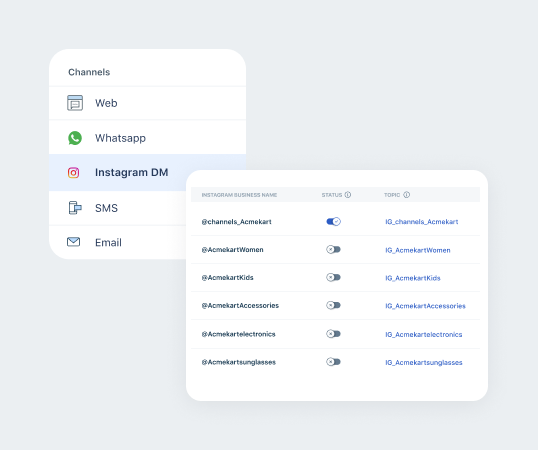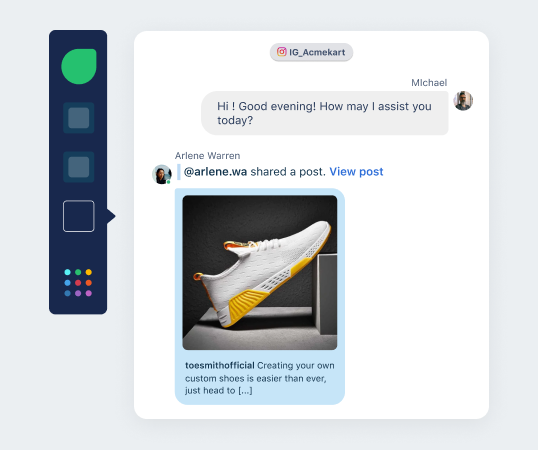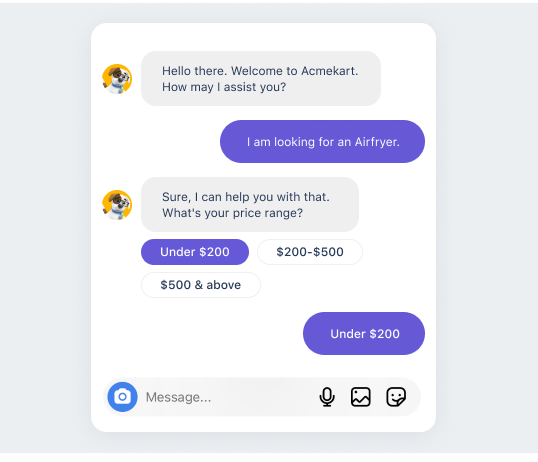Instagram Integration
Amplify Engagement: Instagram Integration by Freshworks
Simplify Instagram Management: Handle messages from multiple Instagram Business accounts with ease. Unify your inbox and access a FREE Demo today to boost engagement by 20%!
No credit card required.