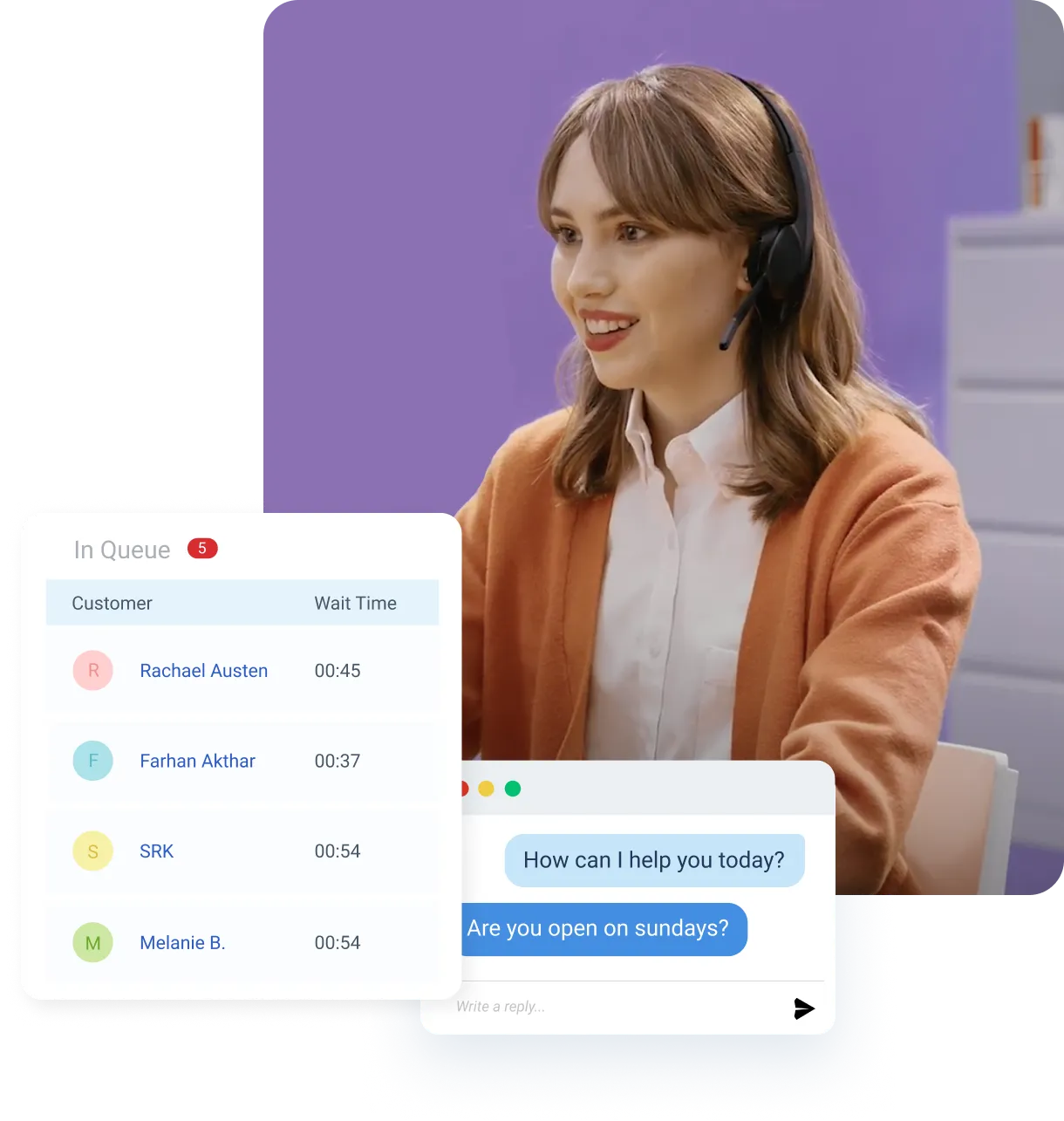Top 15 omnichannel support software in 2024
Streamline your customer support and improve customer loyalty across various channels with the omnichannel solution. Get started with the best omnichannel support software in 2024 today.
May 12, 202426 MIN READ
Whether you're running a business, a brand, or an organization, your customers and clients are your lifeblood. You aim to please, work to impress, and, above all, strive to tackle all their potential needs and wants. It's a daunting part of the business world, and their input, feedback, and interactions can occur in various ways across numerous channels. That's why an omnichannel approach is essential for successful customer support. In this article, we will take a look at what options currently exist in terms of software, how and why they help, and some of the current leaders in the market.
A lot, right? Let’s start with a definition, then.
What is omnichannel support software?
Omnichannel support software refers to a digital platform designed to unify customer support across multiple channels, providing seamless and consistent experiences for customers regardless of how they choose to interact with staff, content, or assets. This software is capable of integrating with various channels, such as phone, email, live chat, social media, and SMS, allowing support staff to manage inquiries and interactions from a single interface. By centralizing these interactions, omnichannel support software enables you to deliver personalized and responsive support more efficiently.
Additionally, these types of software typically include features like ticket management, customer relationship management (CRM) integration, and reporting and analytics tools. That helps your support team streamline workflows, track customer interactions, and gain insights into customer behavior and preferences. With omnichannel support software, companies, businesses, or organizations can create support experiences across platforms and channels to meet the needs and expectations of today's digital customers.
Why is omnichannel support software important?
As discussed above, omnichannel support software is crucial in today's customer-centric business landscape. It offers simple, streamlined, and unified customer support across multiple channels. Such software is crucial for the future of customer engagement, an era where customers expect consistent experiences regardless of the channel they choose to engage with. By ensuring that inquiries and interactions are handled across various platforms, omnichannel support software enables customers to transition between channels—like starting an investigation in chat and finishing it via email—without any disruption. By providing this cohesive support you foster trust and loyalty with customers.
The software gives companies a comprehensive view of customer interactions and preferences, creating more personalized and targeted support. With integrated ticket management and CRM functionalities, support staff can easily access relevant information about a customer in real-time. This deeper insight, allows companies and businesses to anticipate and proactively address issues. Omnichannel support software provides valuable insights through reporting and analytics tools so you can identify trends, track performance metrics, and continuously improve support processes.
In sum, omnichannel support software is essential for companies seeking a competitive edge in today's digitally-driven marketplace. By offering a seamless customer support experience across all channels, companies can work to exceed their customers' support expectations, which is critical in a world where knowledge is paramount.
Omnichannel vs multichannel
Before we delve into omnichannel software and its details, it’s important to first distinguish the difference between omnichannel vs multichannel support.
Multichannel support involves offering customers various communication channels, such as email, phone, live chat, and social media. Each channel operates independently, often leading to disjointed customer experiences and fragmented business data. While multichannel support provides options for customers to reach out, it lacks cohesion in managing interactions across different channels.
On the other hand, omnichannel support takes a holistic approach by integrating all communication channels into a unified system. This allows for easy transitions between channels, enabling customers to start a conversation on one platform and continue it on another without losing context. Omnichannel support prioritizes consistency and continuity, ensuring customers receive personalized and cohesive experiences regardless of their channels.
What are the key benefits of omnichannel support software?
Now that we understand exactly what we mean by “omnichannel” we can begin to look at its many benefits:
Better customer experience
Omnichannel support software improves customer experience (CX) by providing tailored and efficient interactions across numerous channels, ensuring consistency and convenience for customers. Whether they choose to engage through phone, email, live chat, social media, or SMS, customers can expect a unified experience. As discussed, the ability to transition between channels without disruption appeals to customers and clients.
Increased productivity
By consolidating customer interactions into a single platform, omnichannel support software allows staff to access relevant information and context from previous interactions, reducing response times and minimizing the need for repetitive tasks. With automated workflows and routing, your staff can instead focus their time and energy on resolving complex issues, ultimately increasing overall productivity.
Data-driven insights
By tracking and analyzing customer interactions across channels, businesses and organizations can gain insight into trends, identify areas for improvement, and make data-driven decisions to increase CX. These insights also inform marketing, sales, and product development strategies, ensuring alignment with customer needs and driving growth.
Scalable to business needs
Whether a company is a small startup or a large enterprise, the omnichannel support software can adapt and grow alongside you without compromising the quality of customer service. With flexible deployment options and customizable features, you can tailor the software to specific requirements and scale as needed, ensuring a fluid transition as the business evolves and expands.
Competitive advantage
In today's digital marketplace, where customer experience is king, businesses, brands, and companies that prioritize omnichannel support are better positioned to attract and retain customers. By offering consistent interactions, personalized experiences, and proactive support, companies can stand out from the competition and win the lion's share of prospective customers.
How to determine what omnichannel support software is right for your business?
We've defined and discussed, and now it's time to determine. Choosing the right omnichannel support software for your business starts with a thorough evaluation of your specific needs, objectives, and existing resources.
Begin by identifying the key communication channels your customers prefer— phone, email, live chat, social media, or SMS. Consider the scalability and flexibility required from the software to ensure future value. Evaluate the range of features and functionalities, including ticket management, integration capabilities, CRM functionalities, and analytics tools. Additionally, it's wise to assess factors such as ease of use, deployment time, pricing, and customer reviews to ensure that implementation and ongoing support align with your expectations.
Ultimately, the objective is to select an omnichannel support software that not only addresses your current requirements but also anticipates future needs and aligns with the expectations of your customers.
Once again, to do so — consider these factors:
Assess business needs
Where does your current customer support system rank in terms of performance? Where does it excel, and where does it fall short — what issues exist within the current staff?
Realize your customer base
Who are you engaging with, how frequently, and on what channels? Is omnichannel communication necessary to keep customers, clients, and users happy?
Ensure integration with existing systems is possible
What other programs do you have in place? Can they work in tandem with the the omnichannel support system you are considering?
15 best omnichannel support software in 2024
1. Freshdesk Omni
Freshdesk Omni boasts an array of omnichannel support features, ensuring that your customers can reach you through their preferred communication channels seamlessly. Whether email, phone, live chat, or social media, Freshdesk Omni consolidates all interactions into a unified platform, providing your agents with a holistic view of customer inquiries and enabling them to deliver consistent, personalized support across channels.
Key features
Unified Platform Integration: Freshdesk Omni consolidates customer interactions from various channels—email, phone, live chat, and social media—into a unified platform, providing agents with a comprehensive view of inquiries.
Seamless Communication Channels: Customers can effortlessly switch communication channels without disruptions, ensuring a seamless support experience.
Holistic Customer View: Agents can access a unified view of each customer's history, preferences, and past interactions, facilitating more contextually relevant support.
Personalized Support: With Freshdesk Omni, agents can deliver personalized support tailored to each customer's needs and preferences.
Pros:
Consistent and Personalized Experience: The ability to engage with customers across multiple channels ensures a consistent and personalized experience, fostering more robust customer relationships and driving long-term loyalty.
Integration: Seamless integration with multiple communication channels enables your customers to switch between channels without experiencing any disruptions in their support experience.
Unified View: With all customer interactions centralized within a single platform, agents have access to a comprehensive view of each customer's history, preferences, and previous interactions, allowing them to provide more contextually relevant support.
Efficiency: By streamlining communication channels and providing agents with tools for efficient case management, Freshdesk Omni reduces response times, minimizes resolution delays, and enhances overall operational efficiency.
Why Customers Rave About Freshdesk Omni for Omnichannel Support:
Customers appreciate the convenience of reaching out to a support team through their preferred channels, whether it's email, phone, chat, or social media, without having to repeat themselves or navigate multiple platforms. With Freshdesk Omni's unified view of customer data, agents can tailor their responses based on each customer's history, preferences, and interactions, making customers feel valued and understood.
The streamlined workflows and efficient case management tools provided by Freshdesk Omni enable agents to resolve inquiries promptly, minimizing wait times and ensuring a swift and satisfactory resolution to issues. Freshdesk Omni is more than just a software solution—it's a leader in customer support.
See Freshdesk Omni in Action2. Sprinklr
With Sprinklr, businesses can consolidate their customer inquiries from various touch points into a unified inbox, leverage automation for efficient query routing, and harness advanced analytics for actionable insights.
Key features:
Unified Inbox: Sprinklr provides a centralized inbox where customer inquiries from multiple channels such as email, social media, chat, and more can be managed efficiently.
Automated Routing: The platform automates the routing of customer queries to appropriate agents or teams based on predefined rules, ensuring prompt and accurate responses.
Analytics and Reporting: Sprinklr offers analytics and reporting tools to track key support metrics, gain insights into customer behavior, and optimize support operations.
Omnichannel Engagement: With support for various communication channels, including email, social media, messaging apps, and more, Sprinklr enables businesses to engage with customers seamlessly across channels.
Pros:
Comprehensive omnichannel support: Sprinklr provides support across multiple channels, allowing businesses to meet customers where they are.
Automation capabilities: The platform offers automation features for routing queries and providing timely responses, improving efficiency.
Advanced analytics: Sprinklr's analytics tools help businesses gain valuable insights into customer interactions and support performance.
Scalability: Suitable for businesses of all sizes, Sprinklr can scale to meet evolving support needs as the business grows.
Integration capabilities: Sprinklr integrates with various third-party tools and systems, enabling seamless workflow and data exchange.
Cons:
Complexity: Some users may find Sprinklr's interface and features complex, requiring time and training to fully leverage its capabilities.
Cost: The pricing of Sprinklr's omnichannel support software may be prohibitive for small businesses with limited budgets.
Learning curve: Due to its extensive feature set, new users may experience a learning curve in mastering the platform's functionalities.
Customization limitations: While Sprinklr offers a range of features, some users may find limitations in terms of customization options to tailor the platform to specific business needs.
Dependency on integrations: The effectiveness of Sprinklr's omnichannel support software may depend on seamless integration with other business systems and tools.
3. Hiver
Hiver offers dynamic omnichannel support, providing businesses with a cohesive platform to manage customer interactions effortlessly. With Hiver, teams can harmonize emails, chats, and social media inquiries into a unified inbox, fostering collaboration and enhancing responsiveness.
Key features:
Shared Inbox: Hiver provides a shared inbox that consolidates customer queries from email, chat, social media, and other channels into a single platform, facilitating efficient collaboration among support teams.
Email Collaboration: With Hiver, teams can collaborate on responding to emails directly within the email client, eliminating the need for forwarding or CCing messages and ensuring accountability.
Workflow Automation: The platform offers automation capabilities for routing emails, assigning tasks, setting up SLA reminders, streamlining support processes and improving response times.
Analytics and Reporting: Hiver's analytics and reporting tools provide insights into support team performance, email volume trends, and customer satisfaction metrics, enabling businesses to optimize their support operations.
Integration with CRM: Hiver integrates seamlessly with popular CRM systems, allowing businesses to synchronize customer data and streamline workflows between sales and support teams.
Pros:
Seamless Email Collaboration: Hiver simplifies collaboration on email responses, allowing teams to work together efficiently within their familiar email environment.
Easy to Use: With its user-friendly interface and intuitive features, Hiver is easy to onboard for both agents and managers, reducing the learning curve.
Automation Capabilities: The platform's automation features help streamline repetitive tasks, improving productivity and freeing up time for support teams to focus on more complex issues.
Scalability: Hiver is suitable for businesses of all sizes, from startups to enterprise-level organizations, and can scale according to evolving support needs.
Responsive Customer Support: Hiver provides responsive customer support to promptly address inquiries or issues, ensuring a positive user experience.
Cons:
Limited Channel Support: While Hiver excels in email management, its support for other channels, such as social media or chat, may be limited compared to dedicated omnichannel solutions.
Integration Complexity: Integrating Hiver with certain CRM or third-party systems may require technical expertise and involve some complexity.
Advanced Features: Some advanced features available in other omnichannel support solutions may be lacking in Hiver, limiting its suitability for businesses with more complex requirements.
Pricing Structure: Hiver's pricing structure may not be as transparent or flexible compared to other similar solutions, potentially leading to unexpected costs for users.
4. LeadDesk
With its innovative approach and capabilities, LeadDesk facilitates efficient management of customer interactions, ensuring timely and personalized responses. Its intuitive interface empowers agents to deliver exceptional support experiences, fostering stronger customer relationships and bolstering overall satisfaction.
Key features:
Unified Dashboard: LeadDesk offers a unified dashboard where customer inquiries from various channels such as phone calls, emails, chats, and social media messages can be managed efficiently.
Intelligent Routing: The platform employs intelligent routing algorithms to ensure customer queries are directed to the most appropriate agent or team, enhancing response accuracy and speed.
Real-time Analytics: LeadDesk provides real-time analytics and reporting tools, enabling businesses to monitor key support metrics, track agent performance, and gain actionable insights into customer behavior.
Integration Capabilities: LeadDesk integrates seamlessly with CRM systems, helpdesk software and other third-party tools, facilitating smooth data exchange and workflow automation.
Multilingual Support: LeadDesk supports multiple languages, allowing businesses to cater to a diverse customer base across different regions effectively.
Pros:
Comprehensive Channel Coverage: LeadDesk supports a wide range of communication channels, enabling businesses to engage with customers via their preferred method of communication.
Customization Options: The platform offers customization options to tailor workflows, reporting dashboards, and agent interfaces according to specific business requirements.
Scalability: LeadDesk's modular architecture allows for easy scalability, making it suitable for businesses of all sizes, from startups to enterprise-level organizations.
Training and Support: LeadDesk provides comprehensive training resources and responsive customer support to help businesses maximize the value of the software.
Cons:
Complexity: Some users may find LeadDesk's interface and feature set complex, requiring time and training to fully leverage its capabilities effectively.
Integration Challenges: While LeadDesk offers integration capabilities, integrating the software with existing systems may pose challenges.
Limited Self-service Options: LeadDesk may lack advanced self-service capabilities compared to some other omnichannel support software solutions, limiting options for automating routine tasks and inquiries.
Dependence on Internet Connectivity: LeadDesk's cloud-based nature means uninterrupted internet connectivity is essential for uninterrupted access and functionality.
5. Intercom
Intercom presents a dynamic solution tailored to optimize customer interactions across diverse channels. Its adaptable approach and cutting-edge features enable businesses to provide seamless and individualized support experiences, nurturing deeper connections with their clientele.
Key features:
Unified Inbox: Intercom provides a centralized inbox where customer inquiries from various channels such as email, chat, and social media can be managed efficiently.
Conversational AI: The platform leverages conversational AI capabilities to automate responses, route queries, and provide relevant information to customers in real time.
Targeted Messaging: Intercom allows businesses to send targeted messages and notifications to customers based on their behavior, preferences, and demographics.
Reporting and Analytics: Intercom offers robust reporting and analytics tools to track support metrics, monitor agent performance, and gain insights into customer satisfaction levels.
Pros:
Seamless Integration: Intercom integrates seamlessly with popular CRM systems, helpdesk software, and other third-party tools, ensuring smooth data exchange and workflow automation.
Personalized Support: With Intercom, businesses can deliver personalized support experiences by leveraging customer data and insights to tailor interactions and responses.
Scalability: Intercom's flexible architecture allows for easy scalability, making it suitable for businesses of all sizes, from startups to enterprise-level organizations.
Proactive Engagement: The platform enables businesses to proactively engage with customers through targeted messages, prompts, and notifications, enhancing customer engagement and satisfaction.
Extensive Documentation and Resources: Intercom provides comprehensive documentation, tutorials, and support resources to help businesses onboard and make the most of the software.
Cons:
Learning Curve: Some users may find Intercom's interface and features initially complex, requiring time and training to fully understand and utilize effectively.
Pricing Structure: Intercom's pricing structure may be perceived as expensive for smaller businesses or those with limited budgets, especially for access to advanced features.
Dependency on Integrations: While Intercom offers integration capabilities, businesses may face challenges integrating the software with certain legacy systems or custom-built applications.
Limited Customization: Intercom may have limitations in terms of customization options for tailoring the platform to specific business needs or branding requirements.
Support Response Time: During peak times or high volumes of inquiries, users may experience delays in receiving support from Intercom's customer service team.
6. Zendesk
Zendesk's omnichannel support software aims to transform how businesses engage and assist their clientele. With its innovative suite of features and intuitive interface, Zendesk empowers organizations to elevate their support experiences and offer personalized responses and interactions.
Key features:
Unified Inbox: Zendesk provides a centralized inbox where customer inquiries from multiple channels such as email, chat, phone, and social media can be managed efficiently.
Ticketing System: The platform offers a robust ticketing system for tracking and resolving customer issues, ensuring that no query falls through the cracks.
Automation Tools: Zendesk includes automation tools for routing tickets, assigning tasks, and sending predefined responses, optimizing support workflows and reducing response times.
Reporting and Analytics: Zendesk offers comprehensive reporting and analytics capabilities to track support metrics, monitor agent performance, and identify areas for improvement.
Pros:
Versatile Channel Support: Zendesk supports a wide range of communication channels, allowing businesses to engage with customers through their preferred channels.
Customization Options: The platform provides extensive customization options for tailoring workflows, ticket forms, and reporting dashboards to meet specific business needs.
Scalability: Zendesk's scalable architecture makes it suitable for businesses of all sizes, from small startups to large enterprises, and can grow with the business.
Knowledge Base and Community: Zendesk offers a rich knowledge base and active community forums where users can find resources, tips, and support from peers and experts.
Cons:
Complexity: Some users may find Zendesk's interface and features complex, requiring time and training to fully understand and utilize them effectively.
Cost: The pricing of Zendesk's omnichannel support software may be prohibitive for small businesses with limited budgets, especially for access to advanced features.
Dependency on Integrations: While Zendesk offers integration capabilities, businesses may face challenges integrating the software with certain legacy systems or custom-built applications.
Support Response Time: During peak times or high volumes of inquiries, users may experience delays in receiving support from Zendesk's customer service team.
Learning Curve: New users may encounter a learning curve in mastering Zendesk's features and functionalities, impacting productivity during the initial onboarding period.
7. HappyFox
HappyFox is a cloud-based customer relationship management solution that caters to a wide range of industries. It offers help desk and ticketing solutions, ensuring efficient customer support and streamlined management of tickets for businesses of various sizes.
Key Features:
Unified Ticketing System: Centralize customer inquiries from multiple channels including email, chat, social media, and more into a single dashboard for streamlined management.
Seamless Integration: Integrate with popular communication platforms and CRMs to ensure smooth data flow and consistency across all touchpoints.
Customizable Workflows: Tailor workflows and automation rules to match specific business needs, reducing manual efforts and improving response times.
Reporting and Analytics: Gain insights into customer interactions, agent performance, and overall support efficiency through comprehensive reporting and analytics tools.
Mobile Accessibility: Stay connected and manage support operations on the go with mobile apps designed for both agents and supervisors.
Pros:
Consolidation of Inquiries: Enhances efficiency by consolidating support inquiries from various channels into a unified interface, streamlining management for agents.
Proactive Support: Enables proactive support through automation features and customizable workflows, ensuring proactive engagement with customers.
Flexibility and Scalability: Offers flexibility and scalability, allowing businesses to adapt to evolving requirements and scale operations as needed.
User-Friendly Experience: Provides a user-friendly experience for both agents and customers, fostering smoother interactions and enhancing overall satisfaction.
Cons:
Learning Curve: Steeper learning curve for configuring advanced automation and integration settings may pose challenges for users, requiring additional time and effort to master.
Training Requirements: Some users may require additional training to leverage the platform's full potential, particularly in utilizing advanced features effectively.
Pricing: Pricing plans may be relatively higher compared to certain competitors, especially for smaller businesses with limited budgets.
Limited Customization: The platform's limited customization options in certain areas may not meet the specific needs of every organization, potentially limiting flexibility and adaptability.
8. LiveAgent
LiveAgent is designed to remove inefficiency from communication, boost productivity, and elevate customer satisfaction. With its suite of features tailored for efficient omnichannel support, LiveAgent functions as a versatile and dependable platform for any size organization.
Key Features:
Unified Inbox: Consolidate customer inquiries from various channels such as email, chat, phone, social media, and more into a single, intuitive interface for streamlined management.
Multi-Channel Communication: Engage with customers across their preferred channels seamlessly, ensuring consistent and personalized interactions.
Ticketing System: Organize and prioritize customer queries efficiently with a robust ticketing system, complete with automation, tagging, and routing capabilities.
CRM Integration: Seamlessly integrates with popular CRM systems to synchronize customer data and provide agents with a holistic view of customer interactions and history.
Reporting and Analytics: Gain valuable insights into support performance, customer satisfaction metrics, and agent productivity through comprehensive reporting and analytics tools.
Pros:
Centralized Customer Inquiries: Simplifies support operations by centralizing all customer inquiries into a single, easy-to-use interface, streamlining management for agents.
Data-Driven Decision-Making: Facilitates data-driven decision-making with in-depth analytics and reporting capabilities, providing insights into support performance and customer behavior.
Scalability: Offers scalability to accommodate businesses of all sizes and industries, ensuring flexibility to grow and adapt to evolving needs.
User-Friendly Experience: Provides a user-friendly experience for both agents and customers, fostering smoother interactions and enhancing overall satisfaction.
Cons:
Initial Configuration and Training: Requires initial configuration and training to maximize the platform's capabilities effectively, potentially delaying the realization of full benefits.
Overwhelming Interface: Some users may find the interface overwhelming initially due to the abundance of features and customization options, requiring time to acclimate.
Pricing Disparity: Pricing may be higher compared to certain competitors, particularly for businesses with a large number of agents or advanced feature requirements, posing budgetary challenges.
Performance Issues: Occasional performance issues or downtime reported by a small percentage of users may disrupt workflow and affect productivity.
All-in-one customer service solution
Easy-to-use omnichannel customer service software for conversational support and ticketing, supercharged with generative AI.
9. Hubspot
HubSpot offers a comprehensive omnichannel support software solution designed to empower businesses with the tools they need to deliver seamless and personalized support experiences. With its array of features tailored for efficient omnichannel support, HubSpot stands out as a versatile and reliable platform for organizations looking to elevate their customer service game and drive success.
Key Features:
Unified Inbox: Centralize customer inquiries from multiple channels including email, chat, social media, and more into a single, easy-to-navigate inbox for streamlined management.
Conversational Bots: Automate responses to common queries and route inquiries to the appropriate channels using AI-powered chatbots, ensuring prompt and consistent support.
Ticketing System: Manage customer issues effectively with a robust ticketing system that allows for easy assignment, tracking, and resolution of support tickets.
CRM Integration: Seamlessly sync customer data with HubSpot's CRM platform to provide agents with a holistic view of customer interactions and history, enabling personalized support.
Reporting and Analytics: Gain valuable insights into support performance, customer satisfaction metrics, and agent productivity through comprehensive reporting and analytics tools.
Pros:
Data-Driven Decision-Making: Facilitates data-driven decision-making with detailed analytics and reporting capabilities, providing insights into support performance and customer behavior.
Scalability: Offers scalability to accommodate businesses of all sizes and industries, ensuring flexibility to grow and adapt to evolving needs.
User-Friendly Interface: Provides a user-friendly interface that is intuitive for both agents and customers, enhancing overall user experience and satisfaction.
Cons:
Initial Setup and Configuration: Requires time and resources for initial setup and configuration to maximize effectiveness, potentially delaying implementation and adoption.
Learning Curve: Some users may find the learning curve steep, particularly when utilizing advanced features and customization options, necessitating additional training and support.
Integration Complexity: Integration with certain third-party systems or niche platforms may require additional development efforts, increasing complexity and resource allocation.
10. Vocalcom
In the competitive landscape of CS solutions, Vocalcom offers omnichannel support software with a focus on streamlining communication, enhancing productivity, and delivering unparalleled satisfaction. Vocalcom provides businesses with a suite of features tailored specifically for efficient omnichannel support.
Key Features:
Unified Interaction Management: Consolidate customer interactions from multiple channels such as voice, email, chat, social media, and SMS into a single, intuitive platform for streamlined management.
Multi-Channel Routing: Route inquiries to the most appropriate agent or team based on skills, availability, and priority, ensuring prompt and personalized responses.
Intelligent Automation: Automate routine tasks and responses using AI-powered chatbots and workflow automation, freeing up agents to focus on more complex customer issues.
Real-time Monitoring and Reporting: Monitor agent performance, track key metrics, and gain insights into customer satisfaction levels through real-time reporting and analytics dashboards.
CRM Integration: Seamlessly integrate with CRM systems to provide agents with a 360-degree view of customer interactions and history, enabling personalized support.
Mobile Accessibility: Stay connected and manage support operations on the go with mobile apps designed for agents and supervisors.
Pros:
Real-Time Insights: Provides real-time insights into support performance and customer satisfaction metrics, empowering data-driven decision-making.
Scalability: Offers scalability to accommodate businesses of all sizes and industries, ensuring flexibility to grow and adapt to changing needs.
User-Friendly Experience: Delivers a user-friendly experience with intuitive interfaces for agents and supervisors alike, enhancing usability and satisfaction.
Cons:
Setup and Configuration: Requires initial setup and configuration to tailor the platform to specific business needs, potentially requiring time and resources.
Learning Curve: Some users may find the learning curve steep, especially when configuring advanced automation workflows, necessitating additional training and support.
Integration Complexity: Integration with certain third-party systems or niche platforms may require additional development efforts, increasing complexity and resource allocation.
11. Puzzle
Puzzle offers an innovative omnichannel support software solution aimed at reinvigorating CS experiences for businesses of all sizes. With digital communication, productivity, and customer satisfaction at its core, Puzzle is tailored specifically for omnichannel support.
Key Features:
Unified Communication Hub: Consolidate customer inquiries from various channels including email, chat, social media, and more into a single, easy-to-navigate interface for streamlined management.
Multi-Channel Routing: Route incoming inquiries to the most suitable agent or team based on skill sets, availability, and priority, ensuring prompt and personalized responses.
CRM Integration: Seamlessly integrate with CRM systems to provide agents with a holistic view of customer interactions and history, enabling personalized support.
Mobile Accessibility: Stay connected and manage support operations on the go with mobile apps designed for both agents and supervisors.
Pros:
Simplifies Support Operations: Centralizes interactions from multiple channels into a single platform, simplifying support operations for improved efficiency.
Scalability: Offers scalability to accommodate businesses of all sizes and industries, ensuring flexibility to grow and adapt to changing needs.
User-Friendly Experience: Provides a user-friendly experience with intuitive interfaces for both agents and supervisors, enhancing usability and satisfaction.
Cons:
Learning Curve: Some users may find the learning curve steep, particularly when configuring advanced automation workflows, necessitating additional training and support.
Integration Complexity: Integration with certain third-party systems or niche platforms may require additional development efforts, increasing complexity and resource allocation.
12. LiveVox
LiveVox is a reliable, easy-to-use software that enables effective engagement strategies on communication channels of choice in order to drive CS performance. This includes omnichannel capabilities that are created to scale.
Key Features:
Intelligent Routing: Route inquiries to the most suitable agent or team based on skill sets, availability, and priority, ensuring swift and personalized responses.
CRM Integration: Seamlessly integrate with CRM systems to provide agents with a holistic view of customer interactions and history, enabling personalized support.
Workflow Automation: Automate routine tasks and responses using advanced workflow automation, freeing up agents to focus on more complex customer issues.
Compliance Management: Ensure regulatory compliance with built-in features for call recording, data encryption, and audit trails.
Pros:
Real-Time Insights: Provides real-time insights into support performance and customer satisfaction metrics, facilitating data-driven decision-making.
Scalability: Offers scalability to accommodate businesses of all sizes and industries, ensuring flexibility to grow and adapt to evolving needs.
User-Friendly Experience: Delivers a user-friendly experience with intuitive interfaces for both agents and supervisors, enhancing usability and satisfaction.
Cons:
Setup and Configuration: Requires initial setup and configuration to tailor the platform to specific business needs, potentially requiring time and resources.
Integration Complexity: Integration with certain third-party systems or niche platforms may require additional development efforts, increasing complexity and resource allocation.
Limited Customization: The platform's limited customization options in certain areas may not meet the unique requirements of every organization, potentially limiting adaptability.
13. Helpwise
Helpwise is a versatile software, designed to fix communication bottlenecks, boost productivity, and elevate CS abilities. With its focus on ease of integration and efficient workflows, Helpwise empowers businesses to deliver exceptional support experiences across various touchpoints.
Key Features:
Unified Inbox: Consolidate customer inquiries from various channels including email, chat, social media, and more into a single, intuitive interface for streamlined management.
Shared Mailboxes: Collaborate effectively with team members by accessing shared mailboxes, enabling seamless communication and coordination.
Email Templates and Automation: Save time and ensure consistency in responses with pre-built email templates and automation rules for common queries.
Customizable Workflows: Tailor workflows and automation rules to match specific business needs, reducing manual efforts and improving response times.
Integrations: Seamlessly integrate with popular CRMs and other third-party tools to ensure smooth data flow and consistency across all touchpoints.
Pros:
Simplified Support Operations: Centralizes all customer inquiries into a single, easy-to-use interface, simplifying support operations for improved efficiency.
Flexibility and Scalability: Offers flexibility and scalability to adapt to changing business requirements, ensuring the platform can grow with the organization.
User-Friendly Experience: Provides a user-friendly experience for both agents and customers, fostering smoother interactions and enhancing overall satisfaction.
Cons:
Learning Curve: Some users may find the learning curve steep, especially when configuring advanced automation and integration settings, necessitating additional training.
Pricing: Pricing may be relatively higher compared to certain competitors, especially for smaller businesses with limited budgets, posing budgetary challenges.
Technical Glitches: Occasional technical glitches or downtime reported by a small number of users may disrupt workflow and affect productivity.
Limited Customization: The platform's limited customization options in certain areas may not meet the specific needs of every organization, potentially restricting flexibility.
14. Gorgias
Gorgias is truly committed to disrupting customer service standards. With a steadfast focus on channel diversity, heightened operational efficiency, and satisfaction ratings, Gorgias boasts a suite of features designed for optimization.
Key Features:
Unified Inbox: Centralize customer inquiries from various channels such as email, chat, social media, and more into a single, intuitive platform for streamlined management.
Automated Responses: Utilize AI-powered chatbots and automation rules to handle routine inquiries and provide instant responses, freeing up agents for more complex tasks.
Customer Profile Enrichment: Access comprehensive customer profiles with order history, preferences, and previous interactions, enabling personalized support.
Integration with eCommerce Platforms: Seamlessly integrate with popular eCommerce platforms such as Shopify, Magento, and WooCommerce for a unified support experience.
Workflow Automation: Create custom workflows and automation rules to streamline support processes and ensure timely responses to customer inquiries.
Performance Analytics: Monitor agent performance, track key metrics, and gain insights into support efficiency through advanced reporting and analytics tools.
Pros:
Streamlined Support Operations: Consolidates interactions from multiple channels into a single platform, streamlining support operations for improved efficiency.
Real-Time Insights: Provides real-time insights into support performance and customer satisfaction metrics, facilitating data-driven decision-making.
Scalability: Offers scalability to accommodate businesses of all sizes and industries, ensuring flexibility to grow and adapt to changing needs.
Cons:
Pricing: Pricing may be higher compared to certain competitors, particularly for businesses with larger support teams or advanced feature requirements, posing budgetary challenges.
Limited Customization: The platform's limited customization options in certain areas may not meet the unique requirements of every organization, potentially restricting adaptability.
15. Zoho Desk
Zoho Desk offers seamless integration of various communication channels such as email, chat, phone, and social media to efficiently manage customer inquiries and provide consistent support experiences across multiple channels.
Key Features:
Unified Ticketing System: Consolidate customer inquiries from various channels including email, chat, phone, social media, and more into a single, intuitive interface for streamlined management.
Multi-Channel Support: Engage with customers across their preferred channels seamlessly, ensuring consistent and personalized interactions.
Automation and Workflows: Automate routine tasks and responses, optimize workflows, and ensure timely resolution of customer inquiries.
Reporting and Analytics: Gain insights into support performance, customer satisfaction metrics, and agent productivity through comprehensive reporting and analytics tools.
Pros:
Actionable Insights: Provides actionable insights through robust reporting and analytics capabilities, facilitating informed decision-making.
Seamless Integration: Offers seamless integration options to enhance overall efficiency and effectiveness, ensuring compatibility with existing systems.
User-Friendly Interface: Provides a user-friendly interface for both agents and customers, facilitating smoother interactions and enhancing usability.
Cons:
Learning Curve: Some users may find the learning curve steep, particularly when configuring advanced automation and integration settings, necessitating additional training.
Limited Customization: The platform's limited customization options in certain areas may not meet the unique requirements of every organization, potentially restricting adaptability.
Get a Freshdesk Omni demo
Book a personalized demo to see how our easy-to-use omnichannel solution, enhanced with generative AI, can help you elevate your customer service.
Meet your omnichannel support needs with Freshdesk Omni
Freshdesk Omni is the quintessential solution for businesses, companies, or brands looking for easy-to-use omnichannel support software. With a keen understanding of the modern customer's expectations, the software offers seamless integration of diverse communication channels, ensuring that customers can engage effortlessly through their preferred platforms. Whether it's email, phone, live chat, or social media, Freshdesk Omni provides a unified platform for managing interactions, empowering staff to deliver consistent, personalized support experiences that resonate with customers. Now enhanced with generative AI, Freshdesk Omni revolutionizes conversational support and ticketing, making every interaction more efficient and personalized.
Freshdesk Omni excels beyond traditional support solutions by offering a comprehensive view of customer interactions and preferences. Through centralized data management, team members gain valuable insights into each customer's journey, enabling them to anticipate needs and resolve issues promptly. By leveraging Freshdesk Omni, you can streamline support operations, enhance efficiency, and ultimately, elevate satisfaction ratings.
Related resources
Customer service software
Learn more about customer service software through our ultimate guide, and take a look at the top customer service tools of 2024 to choose from.
Freshdesk Omni product tour
Experience an interactive product tour of Freshdesk Omni before your personalized demo and explore the capabilities of Freshdesk Omni.
Omnichannel customer service
Click here to cover what defines omnichannel customer service, its operations, benefits,, and importance in 2024.
Omnichannel solutions
Deliver stellar service on all your customers’ favorite channels with help from AI-powered bots and a unified view of communications.
Omnichannel experience
Take a look at our exclusive guide on omnichannel experience, which provides insights into everything that you need to know about providing an omnichannel experience.
Frequently asked questions
How does omnichannel Software contribute to customer engagement?
By consolidating customer interactions into a single platform, businesses can better understand customer behavior, preferences, and needs, leading to more personalized and targeted interactions that enhance engagement and satisfaction.
Are omnichannel support software solutions suitable for small businesses?
While larger enterprises may have more complex requirements and higher volumes of customer interactions, small businesses can still benefit from the streamlined workflows, centralized information, and personalized support offered by omnichannel software.
Can I track customer interactions across different channels using omnichannel Software?
Yes, by capturing data from phone calls, emails, live chat conversations, social media interactions, and more, businesses can gain insights into customer behavior, preferences, and pain points.
How does automation play a role in omnichannel Software?
Automation plays a crucial role in omnichannel software by streamlining repetitive tasks, reducing manual effort, and improving efficiency. This not only saves time and resources but also ensures a consistent and timely response to customer inquiries, leading to higher levels of satisfaction and productivity.
Try the all-in-one customer service solution
Start your free trial today. No credit card required.