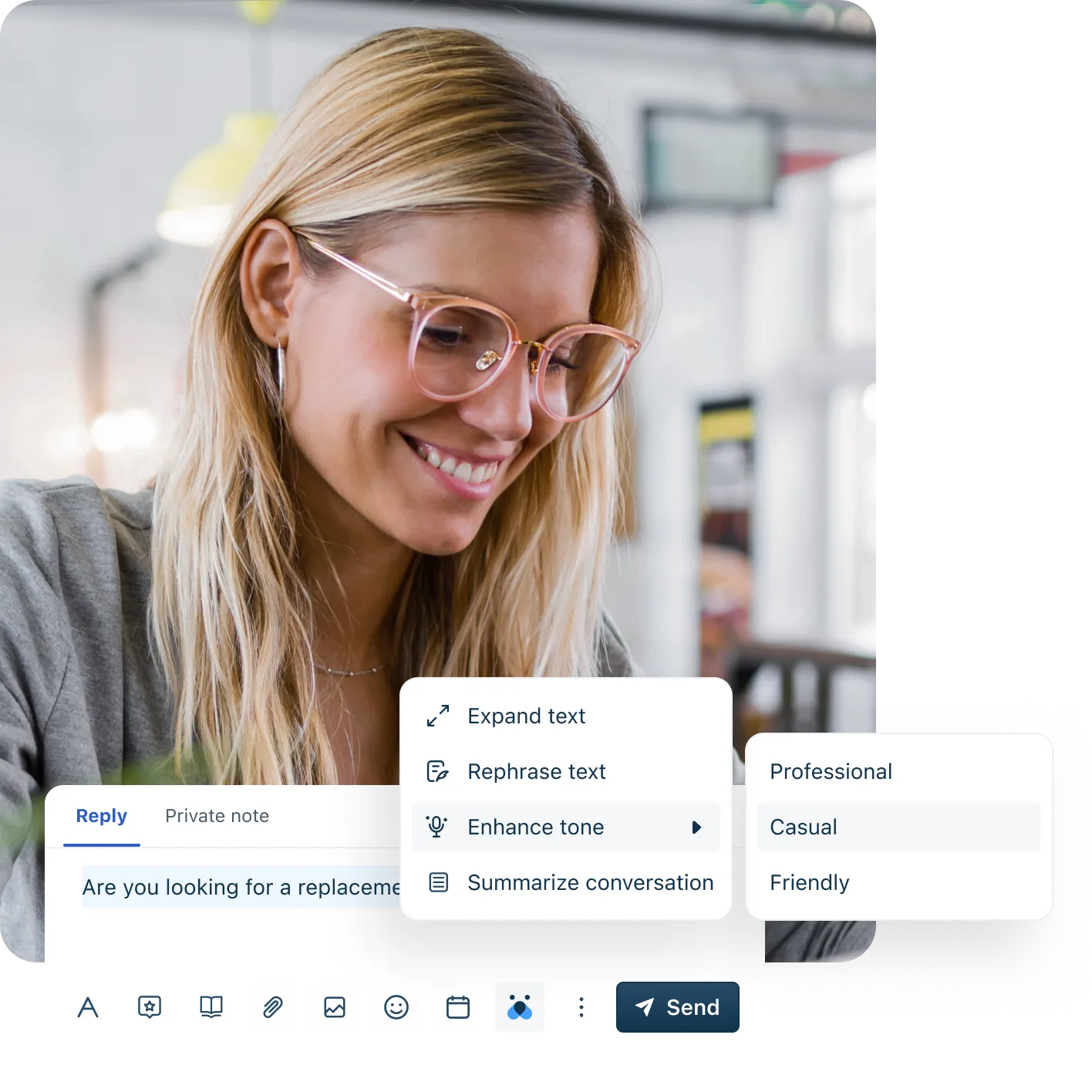Top 15 Ticketing Software in 2025
Experience seamless support with Freshdesk, the AI-powered ticketing solution!
Mar 19, 202510 MIN READ
Businesses in 2025 are looking to ticketing software to improve customer support experiences. Approximately 87% of customers value proactive solutions, and optimizing support workflows can lead to higher satisfaction and loyalty. The benefits of robust ticket tools don’t end there.
The right ticketing software can empower your team to deliver exceptional customer support experiences, boosting satisfaction, and driving business growth. We’ve analyzed 15 top ticketing solutions to help you find the perfect fit for your organization.
Why is ticketing software important?
Ticketing software is a tool that organizes and tracks customer support requests or internal issues, converting them into "tickets" to streamline their resolution. The right ticket tool helps not just with organizing inquiries— but also by transforming how businesses interact with their customers.
Here’s a deeper look at why ticketing tools are essential. They help you with:
Improved customer experience: Ensures quick and efficient resolution of customer issues, leading to higher customer satisfaction and loyalty
Increased agent productivity: Automates routine tasks, allowing agents to focus on more complex queries
Better organization: Centralizes all customer interactions, making it easier to manage and prioritize requests
Data-driven decisions: Provides actionable insights to optimize support processes and improve overall business performance
Whether you’re a small business or a large enterprise, investing in the right ticketing software can transform your support operations and drive long-term growth.
Top 15 ticketing software in 2025
Let’s take a quick look at all the 15 ticketing software before getting into their details:
| Software | Key Features | Integrations | Ratings (G2) | Pricing |
| Freshdesk | Freddy AI, omnichannel support, SLA management, Agent analytics | Playvox, Salesforce, MS Teams, Slack, Jira, Shopify | 4.4/5 | Free plan: |
| Zendesk | Omnichannel support, AI bots, advanced analytics, customizable workflows | monday.com, Slack, ChatGPT AI Agent | 4.3/5 | Support Team: |
| HubSpot Service Hub | Knowledge base, omnichannel support, skill-based routing, customer feedback tools | Asana, Zoom | 4.4/5 | Free Tools: |
| Salesforce Service Cloud | GenAI automation, 360-degree customer view, advanced incident management | Slack, DocuSign, eShopifySync | 4.4/5 | Starter Suite: |
| Intercom | Live chat, AI chatbots, personalized messaging, CRM integration | Jira Cloud, Stripe, Instagram | 4.5/5 | Essential: |
| Kayako | Unified inbox, live chat, | Slack, X | 4.5/5 | Essential: |
| Help Scout | Collaboration features, AI-generated summaries, email-heavy support | Hubspot, Jira, Linear | 4.4/5 | Free: |
| Hiver | Gmail integration, response templatization, internal collaboration | Asana, QuickBooks, Notion | 4.6/5 | Free: |
| LiveAgent | Unified inbox, live chat widget, user-friendly UI | FlowHunt, Orion Telecom, Redspot | 4.5/5 | Small business: |
| HappyFox | Unified platform, bulk ticket actions, customizable workflows | Microsoft Teams, Salesforce, WhatsApp | 4.5/5 | Basic: |
| ServiceNow | Single platform automation, guided decisions, self service portal | Salesforce, Kyndryl, Microsoft 365, PowerBI | 4.4/5 | Custom pricing |
| Sprinklr | Comprehensive reporting, web API integration, quick incident resolution | Adobe Analytics, Arabot, Aprimo | 4.3/5 | Custom pricing |
| Vision Helpdesk | Automated ticket categorization, multi-brand support, gamified platform | MS Exchange Emails, PayPal, Twilio | 4.6/5 | Starter Help Desk: |
| Front | Internal collaboration, customizable workflows, affordable ticket management | Aircall, Asana, ClickUp | 4.7/5 | Starter: |
| Zoho Desk | Zia AI, multichannel support, customizable dashboards, | Trello, Mailchimp, Pipedrive | 4.4/5 | Free |
Let's now take a closer look at the top 15 ticketing software:
1. Freshdesk
Freshdesk is an AI-powered solution with various features, including robust automation, an empathetic, human-like AI (Freddy), and a strong ticketing system. It helps teams resolve issues quickly and efficiently and enables data-driven decision-making. Freddy AI enhances agent productivity with features like conversation summarization, suggested responses, and automated ticket prioritization based on sentiment analysis.
Beyond core ticketing, Freshdesk offers self-service portals, knowledge base management, and detailed reporting & analytics. It combines AI and human interactions to meet and exceed customer expectations while improving the support experience for all parties involved.
Its customizable dashboards provide at-a-glance insights into support performance. Freshdesk also enhances team collaboration with features like shared ownership, discussion threads, and visibility, enabling faster and more efficient issue resolution.
Pros
Freddy AI agent reduces the average time spent on support conversations by 93%, drastically removing the workload on human agents.
Automated tasks and workflows result in 40% increased agent productivity by reducing manual work.
Optimized team performance improves resolution time by 38%, translating to happier customers and lower support costs.
Omnichannel support helps agents engage with customers across platforms and prevents issues from slipping through the cracks.
Real-time proactive engagement helps deliver faster, personalized customer experiences with 3X more actionable insights.
Cons
Configuring workflows may take a bit of time for teams, and a slight learning curve is to be expected.
Data is exported in PDF form, which may not be the preferred format for every team.
2. Zendesk
For businesses seeking a cloud-based ticketing system built on solid data and extensive behavioral analysis, Zendesk is a strong contender.
Pros
Omnichannel support ensures a consistent customer experience, regardless of how customers choose to reach out.
Robust, real-time customer interactions are ensured with features like live chat, messaging, and social media integration.
Customer profile-building expertise allows for personalized interactions and more effective problem-solving.
Cons
A long training process and steep learning curve for agents can reduce the time spent on resolving customer queries.
Premium pricing for advanced features may not be affordable for SMBs looking for suitable solutions.
3. HubSpot Service Hub
Can you unify customer support and customer success in one platform? It's possible with HubSpot. This tool aims to create a smooth experience for both teams and customers.
Pros
An extensive knowledge base for customer support teams provides them with quick access to information that can improve customer interactions.
Omnichannel support for various teams allows for seamless collaboration and a consistent customer experience across all departments.
Skill-based agent assignment ensures that customers receive the most efficient and effective support.
Cons
Limited analytics, as compared to other ticketing software on this list, can make it challenging to gain deep insights into customer support performance.
A limited number of users per plan can force companies to upgrade to more expensive tiers sooner than anticipated.
4. Salesforce Service Cloud
When you think of customer-first policies, especially pre-purchase, Salesforce often comes to mind. Its service management solution allows agents to swiftly and easily respond to customer queries.
Pros
GenAI-based automation capabilities free up agents to focus on more strategic initiatives and improve overall efficiency.
A step-by-step service planner helps to streamline workflows and reduce the risk of errors.
Advanced incident management tool aids in minimizing downtime and ensuring business continuity.
Cons
Premium pricing can make it a difficult choice for startups and small businesses with limited budgets.
Strict limits on data storage can be difficult for companies that have large amounts of customer data, especially when trying to justify the pricing.
5. Intercom
For businesses prioritizing personalized customer query resolution through in-depth analytics, Intercom is a modern ticketing solution worth considering.
Pros
Instant messaging capabilities for support make it ideal for resolving simple issues and providing immediate assistance.
Easy integration with CRM tools allows for personalized interactions and more effective problem-solving.
Precise lead capturing makes it easier to provide more personalized support.
Cons
Limited ticketing features mean that its traditional ticketing features may not be as comprehensive as those of dedicated helpdesk platforms.
The complex interface can involve a steep learning curve for agents.
6. Kayako
If optimizing your ticketing system is a top priority, Kayako is an ideal helpdesk tool. It's tailored to SMBs and offers easy customization features.
Pros
A unified inbox for social media, live chat, and email streamlines communication and improves efficiency.
Portal branding capabilities help create a branded experience that reinforces their identity and builds trust.
Hundreds of app integrations extend its functionality and allow businesses to tailor it to their specific needs.
Cons
Premium pricing can be a strong barrier for smaller businesses or those with limited budgets.
Overwhelming notification alerts can be distracting for teams handling a high volume of tickets.
7. Help Scout
Help Scout makes ticketing easy for teams through a host of AI-based solutions and strong email-heavy support capabilities. The tool is particularly useful for teams that need to work together to resolve customer issues.
Pros
Strong collaboration-based features make it easy for teams to work together on complex issues.
The support help center allows customers to find answers on their own, reducing the number of incoming tickets.
Agent allocation and management ensure that tickets are assigned to the best agents suited for a particular customer query.
Cons
Limited integrations with third-party apps as compared to competitors can limit its flexibility.
Lack of multi-channel support can be an obstacle for businesses as customers expect to contact companies on many different platforms.
8. Hiver
Consider a customer support team heavily reliant on email communication. Hiver can come in handy for such teams as it focuses on making customer service quick and efficient, particularly by integrating seamlessly with Gmail.
Pros
Strong response templatization is particularly useful for handling frequently asked questions.
Smooth internal collaboration makes it easy for teams to collaborate on customer issues, even when working within Gmail.
Easy ticket and task allocation ensures that work is distributed efficiently.
Cons
Lack of automation-based features reduces agent efficiency and places an emphasis on manual tasks.
Limited to Gmail due to the nature of the platform, which cuts off multiple points of contact with customers and reduces it to an email-only method.
9. LiveAgent
How about making live interactions with customers easy for support agents? LiveAgent is a modern ticketing software that can be easily used by professionals and small teams due to its intuitive interface and clean customer dashboards.
Pros
Easy integration with existing teams minimizes disruption and ensures a smooth transition.
A unified team inbox provides agents with a complete view of the customer journey.
The live chat widget allows businesses to provide real-time support to website visitors.
Cons
It is difficult to use on mobile, which can be challenging for agents to work around, especially when they are on the go.
Omnichannel support is only accessible through an upgrade, which can be pricey for small businesses looking to scale.
10. HappyFox
For businesses prioritizing customer support and seeking a cloud-based ticketing solution, HappyFox is a strong option. Its interface, similar to an inbox, allows agents to take bulk actions on similar tickets, a valuable feature for busy teams.
Pros
Unified customer support platform provides agents with a comprehensive view of customer interactions.
Swift ticket categorization ensures urgent issues are addressed promptly.
Customization capabilities allow businesses to shape the software to their specific needs.
Cons
The ticket tool cannot manage omnichannel requests, which cuts off customer support interactions at multiple points.
Lack of automation in ticket alerts can considerably delay resolutions for customers leading to immense dissatisfaction.
11. ServiceNow Customer Support Management
ServiceNow Customer Support Management is a cloud-based ticket tool that helps with customer support for businesses. The ticketing software aims to empower agents with the right information to resolve customer queries.
Pros
Single platform automation that streamlines tasks and workflows
Fully developed self-service portal that helps with quick resolutions
Guided decisioning, which helps agents make the right decisions faster
Cons
The platform feels outdated, with limited formatting and customization options.
Limited configuration options can make it difficult for agents to work with the tool.
The steep learning curve can hamper agents from performing their best from the beginning.
12. Sprinklr
Sprinklr is a helpdesk solution that makes ticketing quick and easy for businesses. The solution is renowned for its ability to meet the unique needs of businesses while significantly boosting team productivity.
Pros
Unified customer experience brings together all customer interactions into a single platform.
Omnichannel support ensures that customers can receive support on their preferred platform.
Advanced customer listening helps businesses identify and address customer issues based on real interactions.
Comprehensive report creation helps with understanding agent performance.
Cons
Extensive customization processes are needed to decrease the time spent on resolving customer queries.
The high implementation time makes it difficult to get started with the ticketing tool right away, and integrating with existing systems requires valuable business hours.
13. Vision Helpdesk
Does your company want to gamify its support process to boost agent morale? Vision Helpdesk aims to provide fast query resolution, offering customization options and a gamified platform.
Pros
Automated ticket categorization and management ensure that tickets are routed to the right agents or departments quickly.
Multi-brand support allows companies to create separate helpdesks for each brand under a single platform.
Easy customer feedback collection makes it simple to gather and analyze customer feedback through built-in survey tools and feedback forms.
Cons
Limited customization options make it difficult for teams to manage tasks effectively due to the inflexible nature of the platform.
Limited features compared to competitors offering the same pricing can be difficult to justify when considering ticketing software options.
14. Front
Front is a support solution and helpdesk that caters to large businesses through its streamlined ticketing abilities. It's designed to simplify team communication and enhance customer interactions across multiple channels.
Pros
Internal collaboration among teams ensures everyone stays on the same page and can contribute to resolving tickets efficiently.
Automated tasks improve agent performance by allowing employees to focus on resolving customer issues instead of taking up repetitive processes.
Smooth integrations with popular CRM, project management, and communication tools centralize information and simplify workflows.
Cons
Limited reporting capabilities can hinder teams looking to boost their customer satisfaction and agent performance based on data.
Premium pricing can be difficult to justify when compared to competitors in this list.
15. Zoho Desk
Zoho is known for its multifaceted enterprise tools, and Zoho Desk is quite popular due to its affordable range of solutions and smart automation features.
Pros
Multichannel ticketing improves response times and reduces the risk of missing inquiries for customer support teams.
Affordable pricing makes it an excellent choice for startups that need a reliable ticketing solution without breaking the bank.
Dashboard for team-viewing allows managers to monitor agent productivity and identify bottlenecks in real time.
Cons
The best features are in their highest pricing tiers, which may not be accessible for smaller businesses such as startups.
Lack of integration with common third-party services can be quite a hassle, especially for everyday tools used by agents.
Optimize efficiency and customer satisfaction with Freshdesk
The stakes are high, especially when considering that it costs businesses 5-25 times more to acquire new customers due to poor customer loyalty. But this can easily be prevented through improved customer support experiences. Choosing the right ticketing software is crucial for accurately analyzing tasks and staying on top of action items and projects.
If you ask us, we'd recommend Freshdesk, a leading ticketing software for businesses globally. It offers various powerful tools, such as a unified team inbox, SLA management, and the ability to automatically turn emails into trackable tickets.
Its suite of AI-powered features also works non-stop to gather and analyze customer satisfaction and agent performance, enabling companies to adjust their strategies over time through data-driven insights.
Interested in our AI-powered solution? Try out Freshdesk for free through a 14-day trial. Join thousands of companies worldwide that prioritize business and their customers' needs today.
Ready for easy-to-use, intuitive helpdesk ticketing software?
Related resources
Choosing the Right Helpdesk Software
Explore our guide to selecting the best helpdesk software for your business and enhance your customer service strategy.
Explore Freshdesk's Helpdesk Features
Discover powerful helpdesk features designed to streamline customer support and improve team productivity with Freshdesk.
Master Helpdesk Software Best Practices
Learn essential best practices for optimizing helpdesk software and delivering exceptional customer support.
Frequently Asked Questions
What’s the difference between a ticketing tool and a helpdesk tool?
A ticketing tool manages support requests, while a helpdesk tool often includes additional features such as AI or self-service portals.
Are free ticket tools reliable for scaling businesses?
Startups and businesses that have yet to take off can utilize free ticket tools, while paid ticketing systems are preferred for handling the demands of a growing business.
Which ticketing software is the best?
The best ticketing software is one that drives your ROI and improves customer efficiency and satisfaction. For instance, Freshdesk is an excellent AI-powered solution that drastically cuts resolution times while improving customer support experiences.
How does Freshdesk’s AI compare to its competitors?
Compared to competitors, Freshdesk’s Freddy AI reduces the average time spent on support conversations by 93%. The robust AI-powered assistant automates workflows, enhances agent productivity, and addresses customer needs and queries with empathy, proving to be the first of its kind in ticketing solutions.
What is the best ticketing software for small businesses?
For small businesses, efficiency and affordability are paramount. However, the right ticketing solution can help your business scale without compromising on pricing. Freshdesk is an AI-powered solution that provides small businesses with lightning-fast resolutions at a fraction of the cost.
What is the best free ticketing software?
While 'free' can be tempting, it's crucial to consider the long-term cost implications. Consider the total cost, not just the initial price. Freshdesk offers scalable plans, so you pay only for the features needed by your business.
How do I migrate from my current ticketing tool?
Migrating ticketing tools involves planning, data export, and import. First, define your goals and data needs. Then, export data from your current tool, transform it if needed, and import it into the new system. Conduct thorough testing, train staff, and choose a low-traffic time for the final switch.