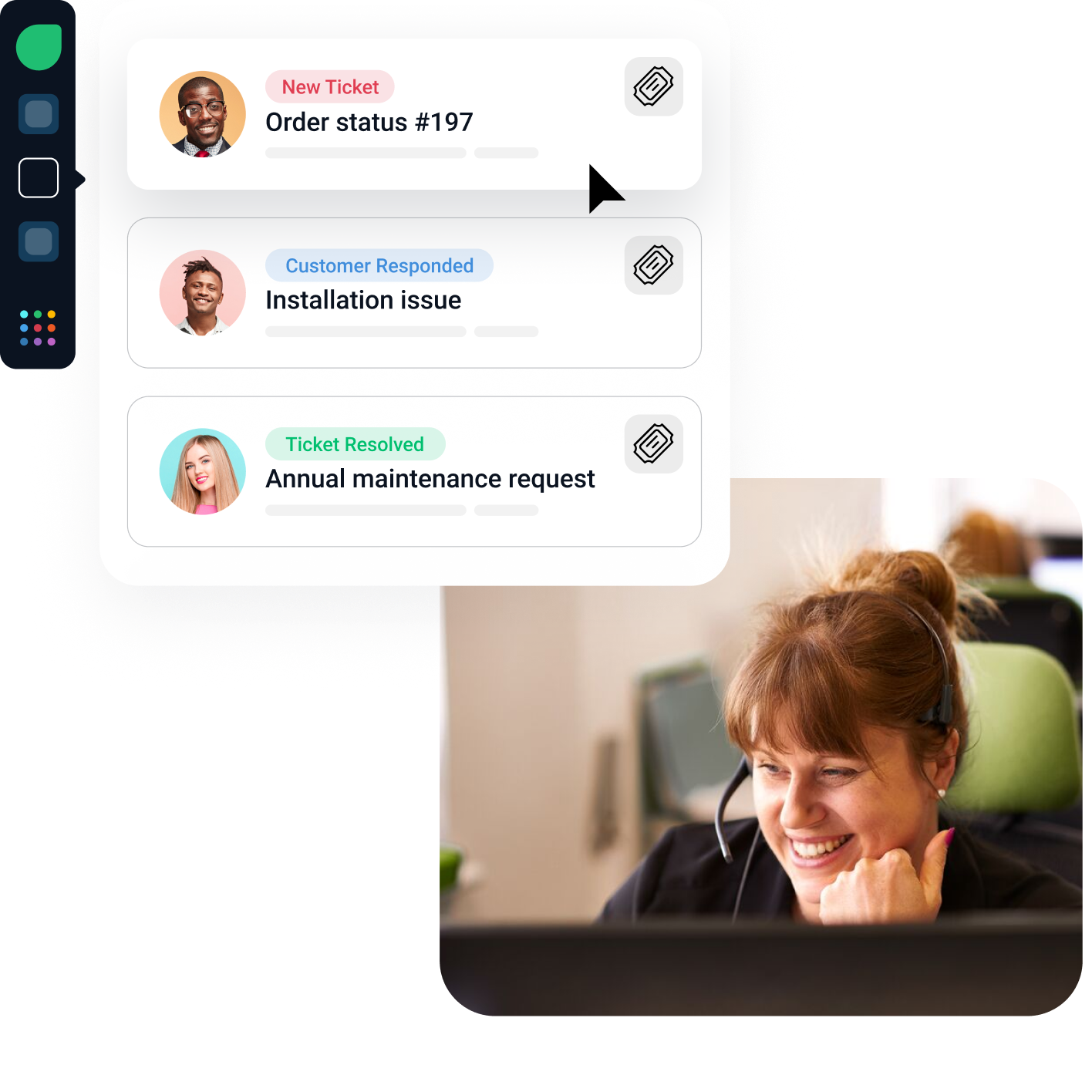5 Best Ticketing Systems for Small Businesses in 2025
Go through this guide to learn about small business ticketing systems and make an informed purchasing decision. Also get a detailed comparison of the top five ticketing systems, including Freshdesk, available on the market right now.
For Free. No Credit Card Required.
Aug 18, 202515 MIN READ
Customer support teams in small businesses often receive inquiries via multiple channels (email, phone, chat, social media), but the lack of a centralized system makes managing these tickets difficult. Manual workflows also result in a loss of agent time, slow response rates, and frustrated customers.
A ticketing system purpose-built for small businesses can organize inquiries in a centralized dashboard and route tickets automatically, as well as help agents track response history so customers don’t have to repeat the same information again and again.
But there’s more to a ticketing system, and we’ll explore all of its facets in great detail. In addition, you’ll get a complete rundown of the five best small business ticketing systems that can help your customer support team function like a well-oiled machine.
What is a small business ticketing system?
A small business ticketing system is a type of customer engagement software that helps support teams in fairly small organizations manage customer requests efficiently by centralizing all inquiries. These applications organize customer interactions into “tickets” — individual records of requests made by customers — allowing teams to track, prioritize, and resolve customer issues in an organized manner and maintain a high level of customer service, even with limited resources.
Watch our on-demand webinar to know the ins and outs of Freshdesk's ticketing system! Reserve your spot now
8 Key features of small business ticketing systems
Most ticketing systems built for small businesses possess the features below that help teams work smarter, automate repetitive tasks, and maintain high-quality support while keeping running costs low.
1. Unified inbox for omnichannel support
Instead of managing multiple email accounts, live chat apps, and social media platforms, a unified inbox centralizes all customer messages into one dashboard. This eliminates the need for agents to switch between tools, reducing response times and ensuring that no customer inquiry is missed.
2. Automated ticket routing and assignment
When an inquiry comes in, the best automated ticketing software automatically assigns it to the right agent based on availability, expertise, or issue priority. This prevents bottlenecks, reduces manual workload, and ensures that customers receive help from the most qualified person right away.
3. SLA management and priority handling
Set clear expectations for how quickly your agents should acknowledge, respond to, and fully resolve customer inquiries or issues, to keep a check on service quality. Say a high-priority ticket is about to exceed SLA limits. The system sends alerts or escalates it automatically, ensuring urgent issues are resolved before they escalate.
4. Self-service knowledge base
A self-service portal allows customers to find answers to common issues without contacting support. This helps reduce ticket volume significantly. Small teams benefit by handling fewer repetitive inquiries, and the agents get to focus on complex, high-value customer issues.
5. Canned responses and macros
Pre-written responses for FAQs enable agents to resolve tickets faster without repetitive typing. By using macros (preset workflows), agents can automate multiple actions at once, such as updating ticket status and sending follow-ups in just one click — saving valuable time.
6. Collaboration tools (Internal notes and shared tickets)
Instead of long email threads, agents can leave internal notes on tickets to document progress and tag teammates for help. This ensures that any agent who picks up the ticket has full context, eliminating redundant questions to the customer and speeding up resolution.
7. AI agents and automations
Unlike traditional chatbots, AI agents can handle high ticket volumes while delivering personalized interactions across channels. These bots handle common inquiries 24/7, such as order tracking, appointment scheduling, or refund policies, freeing up your team to focus on issues that need a human touch.
8. Customizable ticket views and filters
Agents can sort and filter tickets based on urgency, issue type, or customer status (VIP, new, etc.), helping them prioritize tasks effectively. This ensures that time-sensitive or high-value inquiries are handled first.
Master Freshdesk – Join Our Expert-Led Webinar!
Learn how to streamline support, boost productivity, and get the most out of Freshdesk. Reserve your spot today!
5 ticketing systems for small businesses: A quick comparison
Before we dive deep into the details, here's a quick overview of our best picks.
Feature | Freshdesk | Zendesk | Help Scout | Front | HappyFox |
Ticketing System | Yes | Yes | Yes | Yes | Yes |
Omnichannel Support | Email, Chat, Phone, Social Media | Email, Chat, Phone, Social Media | Email, Chat | Email, Chat, Social Media | Email, Chat, Phone, Social Media |
Automation and Workflows | Yes | Yes | Yes | Yes | Yes |
Knowledge Base | Yes | Yes | Yes | No | Yes |
Collaboration Tools | Team Huddle, Shared Ownership | Light Agent Roles | Shared Mailboxes | Shared Inboxes, Internal Comments | Task Management |
Reporting and Analytics | Standard and Custom Reports | Advanced Analytics | Basic Reporting | Analytics Dashboard | Advanced Reporting |
Mobile App | Yes | Yes | Yes | Yes | Yes |
Integrations | 650+ Apps | 1,000+ Apps | 50+ Apps | 50+ Apps | 40+ Apps |
Starting Price | Free for small teams; Paid plans from $15/agent/month | $19/agent/month | $25/agent/month | $19/agent/month | $9/agent/month |
Best Suited For | Startups, Small to Medium Businesses | Medium to Large Enterprises | Small Businesses, Startups | Teams focusing on email collaboration | Small to Medium Businesses |
5 small business ticketing systems for customer experience in 2025
Here’s the full lowdown on the five ticketing systems that can keep your customers happy and agents productive.
1. Freshdesk
Freshdesk is an AI-powered solution offering a powerful ticketing system, extensive omnichannel capabilities, wide-ranging automation features, and much more.
Freshdesk’s ticketing system is loaded with useful features such as a unified team inbox, SLA management, and the ability to automatically convert emails into trackable tickets.
It makes your agents’ jobs easier by converting customer support requests from sources as diverse as email, web, phone, chat, messaging, and social into tickets. It also allows them to resolve these tickets from a centralized dashboard.
Moreover, Freshdesk's empathetic "human-like AI" augments your customer service operations with the following:
Instant resolutions with autonomous AI agents and assistive Copilots
Personalized integrated support
Intelligent autonomous AI-powered support for complex tasks
Key features
Team inbox helps track and manage incoming support tickets from multiple channels with one inbox.
Freddy AI prioritizes and routes customer queries based on customer sentiment, quickly summarizing the situation for agents, and serving helpful, tone-appropriate responses.
AI features like Summarizer, Tone Enhancer, and Draft Email Generator help your team meet customer needs faster.
Agent collision detection ensures that multiple agents don’t wind up working on the same ticket by accident.
SLA management allows teams to set deadlines for ticket resolution based on different business hours or categories.
Ticket field suggesterautomatically recommends fields to categorize, prioritize, and route incoming tickets.
Canned responses provide quick, consistent responses to common questions by creating preformatted replies.
Pricing (billed annually)
Free Plan: Basic plan for small teams, includes email and social ticketing
Growth ($15/agent/month): Automation, custom ticket views, and reporting
Pro ($49/agent/month): Advanced workflows, SLA management, and multilingual support
Enterprise ($79/agent/month): AI-powered automation, chatbots, and advanced analytics
Pros
Ability to create custom statuses that suit your workflow to identify what stage a ticket is in
A handy thank-you detector that prevents the reopening of tickets when customers respond with a ‘thank you’
Representatives can perform multiple actions on a ticket with a single click by automating repeated actions
Faster resolution of complex, multistage issues by splitting them into smaller tasks with parent-child ticketing
Sharing ownership of tickets with other teams made easy without losing visibility into progress being made on the issue
Cons
Some users find the customization options restrictive, especially for workflows and reporting
G2 rating: 4.4/5
What customers say
“Freshdesk is streamlining how we are handling a large number of daily incoming communications from our customers related to questions about our product, requests about our product or bug reporting and issue resolution. It helps both a small team of agents to address what they can and a large team of developers to work together to solve the complex cases.”
Schedule Freshdesk demo2. Zendesk
Zendesk is an AI-powered ticketing solution that’s easy to set up, use, and scale and works out of the box to help you streamline your customer journeys. It brings together everything a service team needs — from personalized conversations and omnichannel case management to AI-powered workflows and automation and a marketplace of 1,200+ apps — under one roof to help you grow and operate efficiently at scale.
Key features
Intelligent AI assistant offers response suggestions and actions to agents based on specific business policies.
Automatic notifications alert customers to confirm your support team received their ticket and that help is on the way.
Robust customer profiles provide reps with all the context they need, including order history, loyalty status, and web activity, to provide a more personalized experience.
Pricing (billed annually)
Suite Team ($55/agent/month): Basic ticketing, email, chat, voice, social messaging, help center, and standard bots
Suite Growth ($89/agent/month): Includes SLAs, customer satisfaction ratings (CSAT), multilingual support, and a self-service portal
Suite Professional ($115/agent/month): Adds live analytics, skills-based routing, and community forums
Suite Enterprise ($169/agent/month): Includes custom agent roles, AI-powered features, and sandbox environments
Pros
Automatically route incoming interactions based on what the customer wants, how they feel, and the best agent for the job.
Offer support on multiple channels such as email, messaging, social, help center, voice, bots, and community forums.
Improve agent bandwidth and produce faster resolutions with powerful workflow automations.
Cons
It is not the best choice for small businesses, as its feature set and pricing are geared more toward enterprise-level organizations.
The product’s steep learning curve requires lots of time and extensive training to become accustomed to.
The lack of internal communication tools makes collaborating with colleagues challenging.
G2 rating: 4.3/5
What customers say
“Zendesk allowed us to create a Kanban board, which we used to delegate work, set due dates, and monitor development. There was a huge change when all the information could be seen in one place. When a customer contacts us, we immediately create a ticket and record the entire chat so that anyone on our team can access it. We can quickly and easily assess the full case history to ensure that new responses are accurate and consistent with previous exchanges. We were also able to make real-time adjustments to our plan thanks to the custom reports I built to track sales team performance.”
3. Help Scout
Help Scout is the go-to support platform for growing businesses. With advanced tools for collaboration and organization, which include AI-driven assistance and a shared team inbox, your team can assist more customers.
You can build self-service help centers and embed support options directly on your website or app, reducing ticket volume.
Key features
Its AI Drafts feature uses information from past conversations and help articles to generate on-brand responses.
AI Summarize condenses long email threads into a bulleted list in seconds.
Agent collision detection enables agents to see who’s working on which ticket, so efforts aren’t duplicated.
Pricing (billed annually)
Standard ($20/user/month): Includes shared inbox, live chat, knowledge base, AI assist, and basic reporting
Plus ($40/user/month): Adds workflows, advanced reporting, integrations, and premium security
Pro ($65/user/month): Includes dedicated account management, HIPAA compliance, API access, and advanced controls
Free trial available
Discounts for startups and nonprofits
Pros
Agents can easily loop in fellow team members using mentions to get their help when resolving tickets.
Individual and team assignments ensure all your conversations end up in the right place.
Private notes allow agents to get input, share updates, and improve overall collaboration.
Cons
It lacks integration with many popular third-party applications.
Attachments are often lost when copying a new email to an existing chain.
Limited customization for the knowledge base and ticket fields hinders tailoring to organizational needs.
G2 rating: 4.4/5
What customers say
“I use this tool on a daily basis to keep track of incoming messages and it is great to make sure I don’t miss any client inquiries. It’s also great for teamwork as it enables multiple people to handle communications at the same time, so there’s no risk of sending duplicate emails. Overall, it really helps me stay organized and on top of things in my role as a support representative.”
4. Front
Front is a ticket management platform that enables agents to deliver good service at scale using emails. It combines the efficiency of a help desk and the familiarity of email with automated workflows and real-time collaboration. You can centralize messages across channels, route them to the right agent, and get visibility and insights across all of your customer operations.
Key features
Real-time collaboration features like shared drafts and comments help keep multiple teams and stakeholders on the same page.
Omnichannel inbox aggregates every customer conversation from different channels into one platform.
AI-assisted drafts and summaries help improve agent productivity and efficiency.
Pricing (billed annually)
Starter ($19/seat/month): Up to 10 seats, includes shared inbox, ticketing, and basic collaboration tools
Growth ($59/seat/month): No seat minimum, adds no-code automation, analytics, and chatbots
Scale ($99/seat/month): 2-seat minimum, includes advanced workflow automation and user management
Premier (Custom Pricing): Enterprise-level support with professional services
Pros
Get insights into response time, customer satisfaction, and much more with robust reporting features.
Easily build, scale, and maintain custom workflows without any coding.
Replace the extra internal emails or DMs with real-time, behind-the-scenes chat using in-thread comments.
Cons
It can be prohibitively expensive for some businesses, especially for the higher-tier packages.
Lack of onboarding support and training can limit employee buy-in and make it challenging to acclimate to the platform.
Moving a conversation to a different inbox causes everyone who’s not assigned to the second inbox to fall off the interaction.
G2 rating: 4.7/5
What customers say
“Front has been a game-changer for teamwork and keeping everyone accountable. With shared inboxes, tagging, and the ability to leave internal comments, it’s so much easier to collaborate and make sure nothing gets missed. Assigning conversations to team members is so easy, which has really helped us avoid any mix-ups or doubling up on tasks. The analytics and reporting tools are brilliant too. They’ve given us proper insights into how we’re doing, like tracking response times and spotting areas to improve. It’s also helped us get a better handle on client satisfaction, which has been a big win for building stronger relationships.”
5. HappyFox
HappyFox is a cloud-based help desk software that consolidates customer queries from multiple channels, including email, chat, and web portals. Features like canned responses, bulk actions, ticket templates, smart rules, and real-time reporting can enhance your response times and customer satisfaction. Companies from diverse industries such as education, IT, media, e-commerce, retail, manufacturing, nonprofit, and government use HappyFox to run their support operations.
Key features
Adding one or more rules to filter requests can create custom ticket queues based on priority and responsibility.
Pinned tickets act as daily to-do lists, helping teams set priorities and organize their time better.
Bulk action allows agents to quickly select related tickets and apply actions on them all to streamline processes.
Pricing (billed annually)
Basic ($29/agent/month): Supports up to 5 agents, includes omnichannel ticketing, SLA management, and a knowledge base
Team ($49/agent/month): Adds multi-brand support, custom email & domain, and 24/5 email support
Pro ($69/agent/month): Includes proactive agent collision, task management, asset management, and 24/7 email support
Enterprise Pro ($89/agent/month): Offers agent scripting, advanced audit logs, and 24/7 phone support
Discounts for nonprofitsand educational institutions available
Pros
All incoming tickets are automatically sorted into categories like customer support, sales, marketing, and billing.
Quick actions save time by automatically changing priority, ticket status, due date, or assignees.
Rich text editor enables creating easy-to-read replies while the composer auto-saves edits in real time.
Cons
Limited social media integration restricts omnichannel engagement capacity.
User reviews mention frequent bugs and glitches that can hinder the UX.
Lack of automated alerts can result in some tickets being overlooked, leading to customer frustration.
G2 rating: 4.5/5
What customers say
“In our organization we are using HappyFox for internal ticket resolutioning and it helps by allowing a concrete view of all tickets specific to customers/internal users and others. The assignee and creator concept is fool-proof and allows a complete tracking on all parameters expected.”
Choosing the right ticketing system for a small business
When you select the right ticketing system for a small business, you need to balance affordability, ease of use, and efficiency while ensuring your support team can provide fast, high-quality service. Here’s a step-by-step guide to choosing the best solution to complement your support team.
Step 1: Identify your business and support needs
Before diving into software options, clarify what you need from a ticketing system:
How many support requests do you handle daily? Small teams should avoid overly complex systems meant for enterprises.
What channels do your customers use? Do you need email-only support, or do you also manage chat, social media, or phone requests?
Do you need automation? If your team is small, automation features (like canned responses and AI chatbots) can help you scale without hiring immediately.
Will you grow soon? Choose a system that can scale with your business without forcing you to migrate to a different platform later.
Step 2: Look for small-business-friendly features
A ticketing system with the right set of features will help your agents do more with less while maintaining great customer service. (Please check the section titled “Key features of small business ticketing systems” above for a detailed list of must-have capabilities.)
Unified inbox: Centralize all customer inquiries (email, chat, social media) so agents don’t have to switch between apps.
Automation and AI chatbots: Save time by automating repetitive tasks and handling FAQs without human agents.
Self-service options: Reduce ticket volume by letting customers find answers on their own through a knowledge base.
Collaboration tools: Internal notes and shared tickets help small teams work together seamlessly.
Simple, actionable reporting: Get clear insights into team performance and customer satisfaction.
Easy setup and low learning curve: Small businesses don’t have time for long onboarding or expensive training.
Step 3: Ensure seamless integrations with existing tools
Your ticketing system should work with the tools you already use, such as:
CRM systems (e.g., HubSpot, Salesforce) for tracking customer interactions
E-commerce platforms (e.g., Shopify, WooCommerce) for quick order lookups
Payment processors (e.g., Stripe, PayPal) for resolving billing inquiries instantly
Messaging apps (e.g., Slack, WhatsApp) for internal communication and quick team updates
A system that integrates well prevents data silos and makes your small team more productive.
Step 4: Prioritize affordability and scalability
As a small business, you need a budget-friendly solution that can grow with you:
Look for transparent pricing (avoid hidden fees for extra users or features).
Opt for pay-as-you-grow models instead of committing to an expensive enterprise plan upfront.
Check if there’s a free trial so you can test features before committing.
Step 5: Evaluate customer support and onboarding
Since small teams can’t afford downtime or long learning curves, choose a system that:
Offers strong customer support (live chat, email, knowledge base)
Provides an easy onboarding process (self-guided setup, minimal IT involvement)
Has an intuitive interface (agents should be able to start using it quickly without extensive training)
Step 6: Test with a trial and gather feedback
Before making a final decision:
Sign up for a free trial and test real-world use cases.
Gather feedback from your team — is it easy to use? Does it speed up workflows?
Measure the impact on response times and customer satisfaction after the trial period
Keep it simple, efficient, and cost-effective with Freshdesk
For small businesses, the best ticketing system is one that helps you do more with less. Be sure to choose a tool that:
Makes your support team faster and more productive
Automates repetitive tasks without overcomplicating things
Scales with your business without breaking the bank
Freshdesk's advanced ticketing management systemdoes all of this. It provides a set of powerful features at a manageable price point.
To help expedite internal workflows, Freshdesk can automatically create, categorize, prioritize, and assign tickets, while features like time- and event-triggered automation perform specific actions on tickets without manual intervention.
Additionally, self-service tools, like our knowledge base, community forums, and Freddy AI-driven chatbot, are on hand 24/7 to help agents resolve common issues independently, thus freeing them up to work on more pressing issues.
Do all of these amazing attributes mean that you’d have to shell out a fortune for
Freshdesk? Not at all!
You can start with our free trial for up to two agents, while our Growth package costs just $15 per user per month. As your team grows, you can switch to our higher-tiered plans to scale up as your needs evolve.
Frequently asked questions on help desk software
Which ticketing software for small businesses is the best?
Freshdesk's AI-powered ticketing system empowers your team so they can act faster, work happier, and stay focused on delivering amazing customer support.
Which small business ticketing system has no fees?
Freshdesk's Free plan is designed for small teams of up to two users, and the plan includes all of the basics, such as ticketing, knowledge base, and pre-built reports, to increase agent productivity and support customers efficiently.
How do I choose a ticketing system?
Here's a step-by-step approach to choosing an ideal ticket system:
Identify your business and support needs.
Look for small-business-friendly features.
Ensure seamless integrations with existing tools.
Prioritize affordability and scalability.
Evaluate customer support and onboarding.
Test with a trial and gather feedback.
Related resources
What is a help desk?
Is a help desk a suitable option for your business?
Best help desk software guide 2025
Get access to the list of top help desk software in 2025
Ticketing system
What is the best ticketing system for any business size in 2025?
Helpdesk for saas industry
Saas help desk software to simplify your business
Trouble ticketing system - 2025 guide
What are the best trouble ticketing systems? Complete guide for 2025
The complete guide to help desk automation
Help desk automation