VoIP integration for Shopify
Get information on customer order history right on your screen - access customer details before you pick up the call with the Freshcaller -Shopify integration.
Hit the right note as soon as you get connected with the customer. There’s no more need to say, “Please hold on while I retrieve your order information.” With the Freshcaller-Shopify integration, you get the customer’s name, previous order history details, and tracking details of current orders, if any. With this information handy, you can make your conversations more personal and contextual.
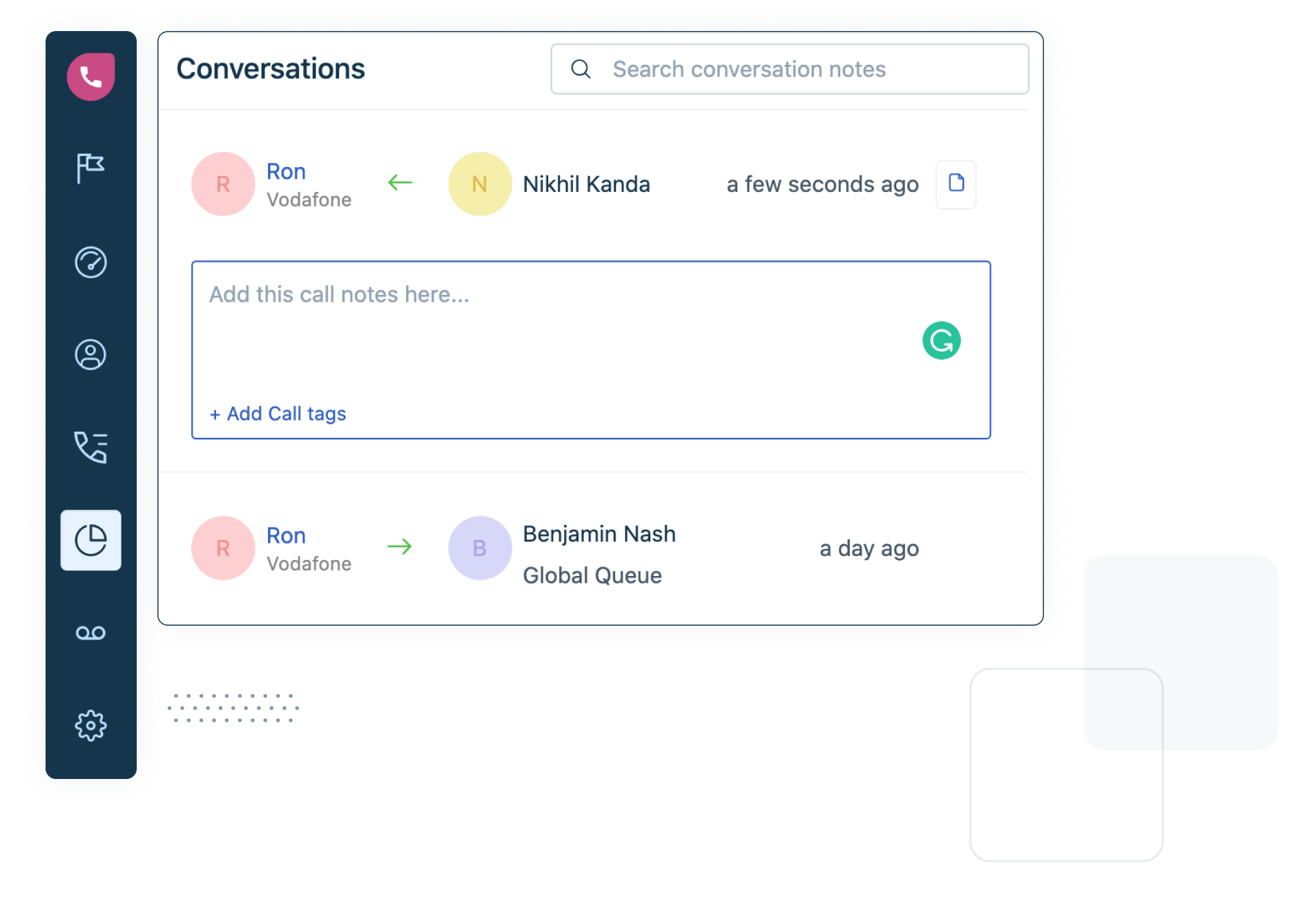
Get order details from within the Freshcaller widget with just a click. No need to manually look for order information while you put your customers on hold. With this integration, get all customer details right where you need it the most - on your Freshcaller screen.
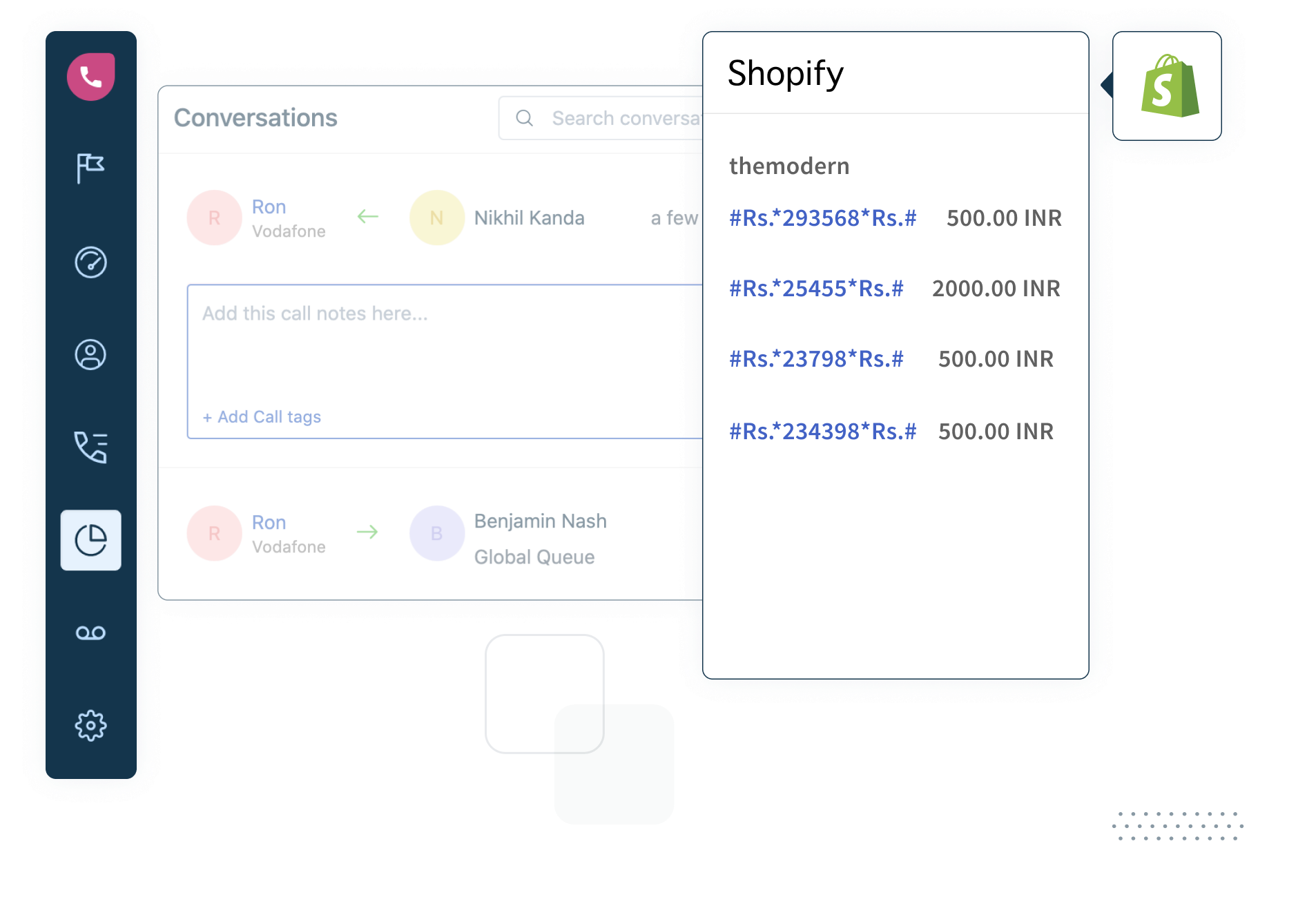
Pull up the customer order history, track current orders, cancel orders, and initiate refunds from within the Freshcaller widget. With the Freshcaller-Shopify integration, eliminate the need to switch tabs to perform order-related actions, thereby expediting resolution time and providing a better customer experience.
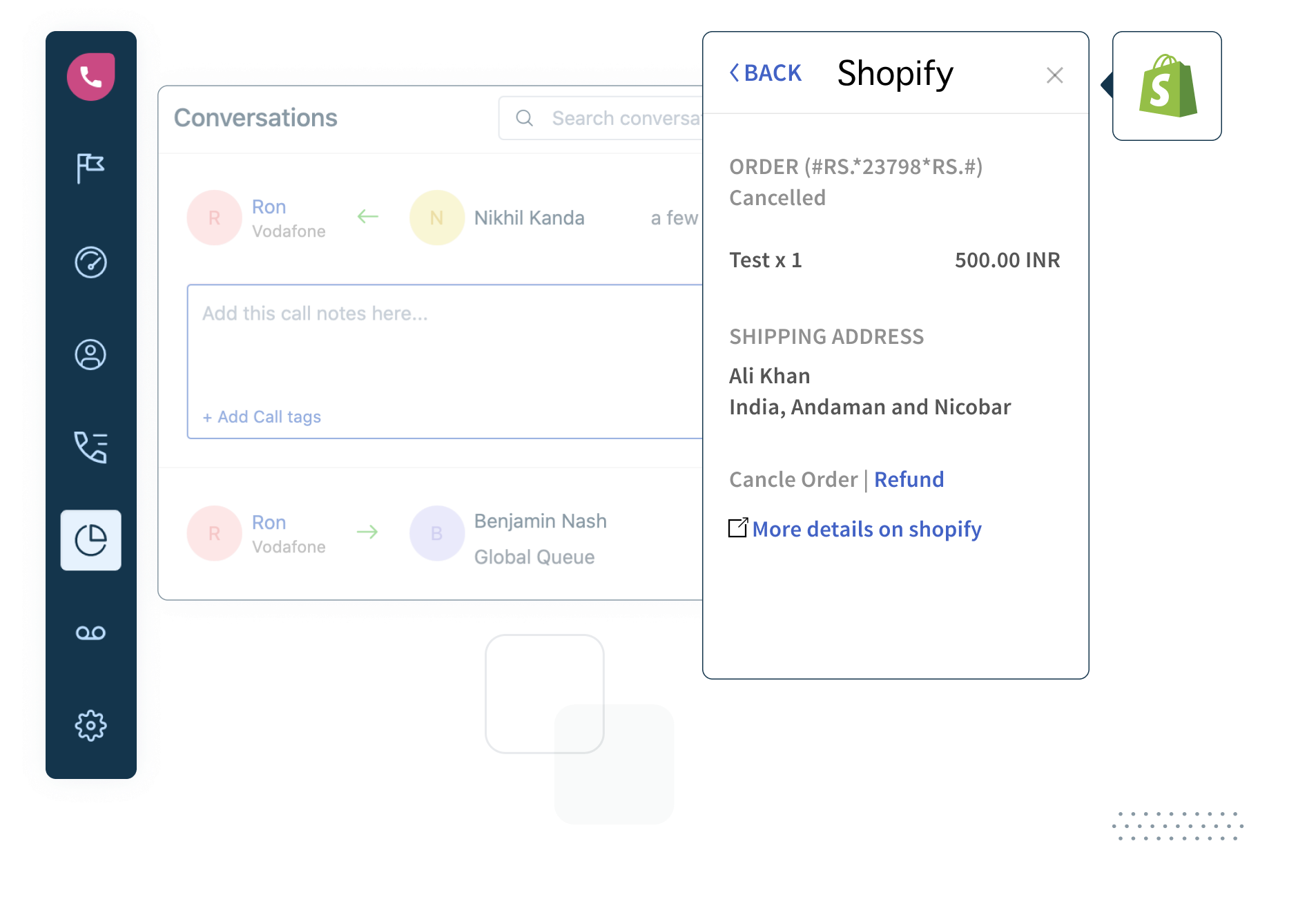
Sign up for Freshcaller to integrate your Shopify account. From the apps featured in the Apps section, you can head over to Shopify and proceed with the installation. You will be prompted to provide your shop name, secret key, and API key. Once done, you can simply click on install to complete the installation.
Once the installation is complete, you will be able to access customer details from within the widget. You can also place outbound calls with the click-to-call functionality available with Freshcaller.
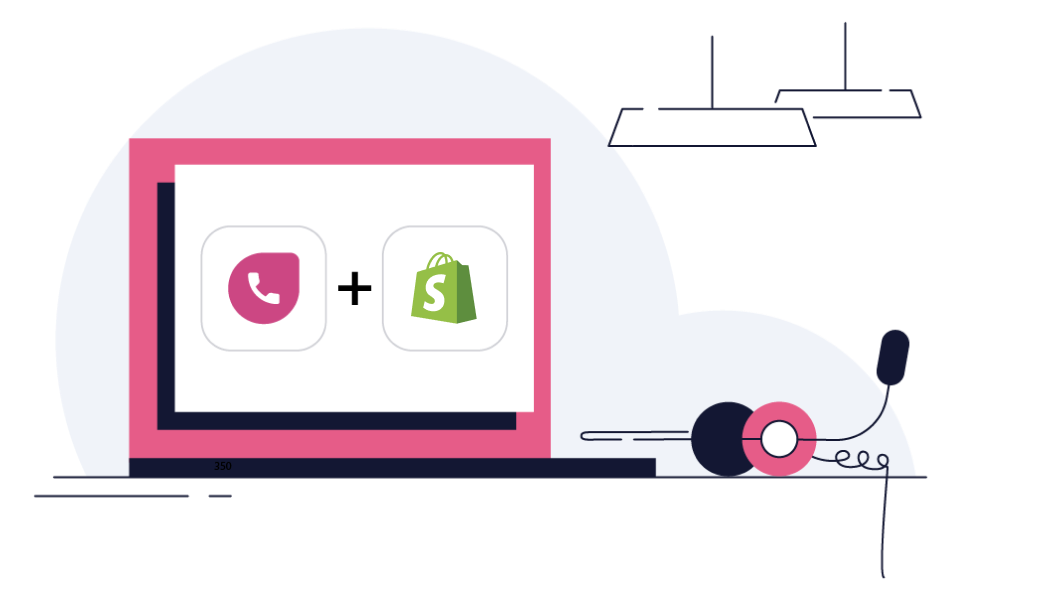

Sorry, our deep-dive didn’t help. Please try a different search term.